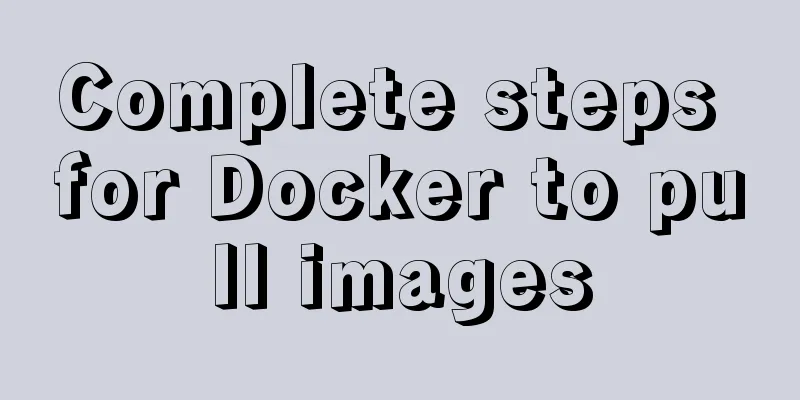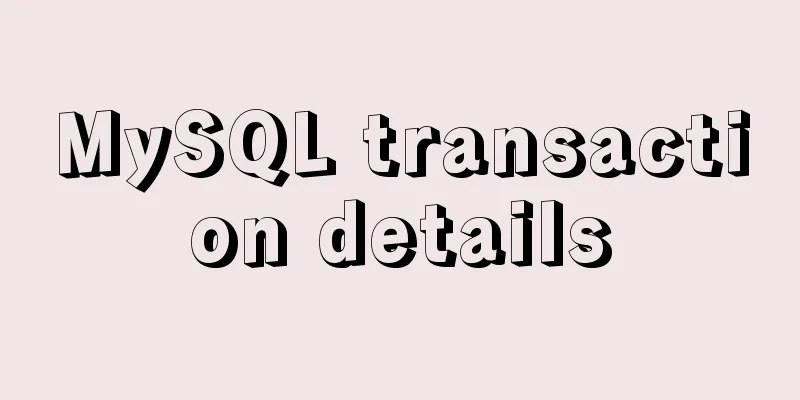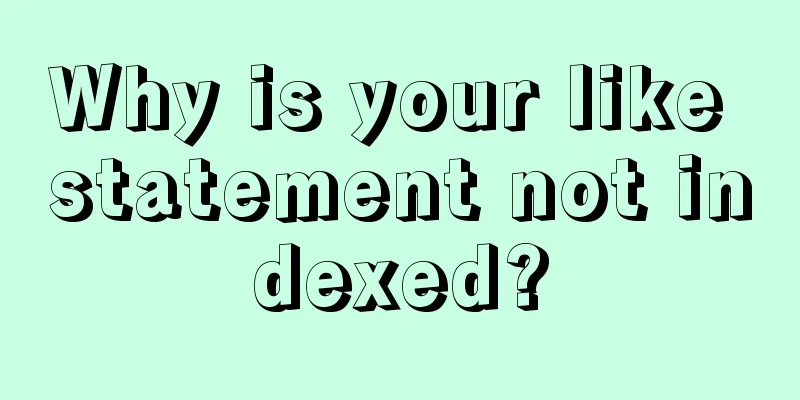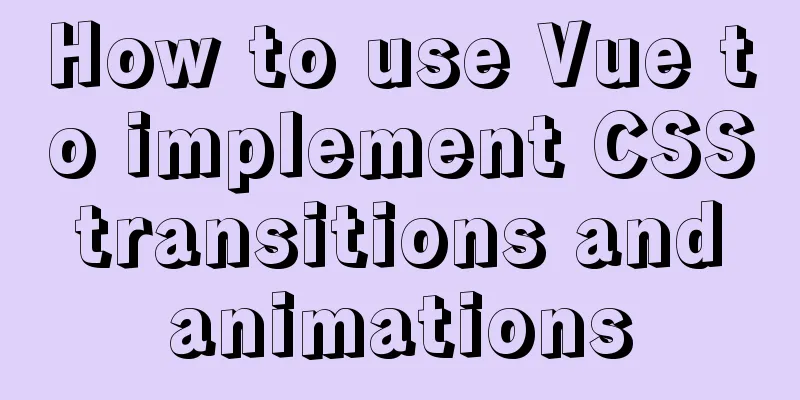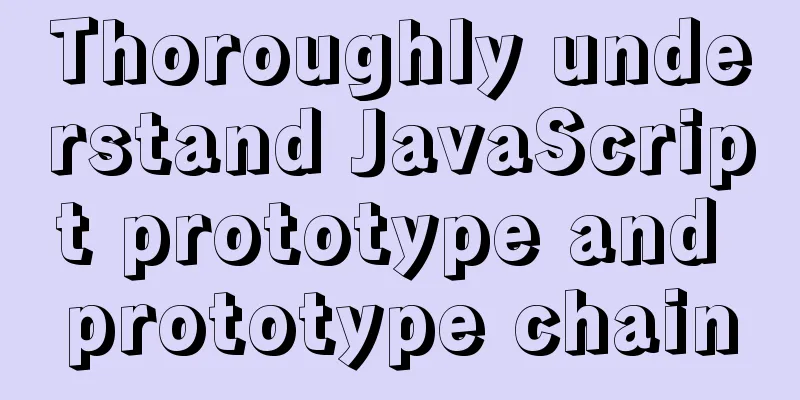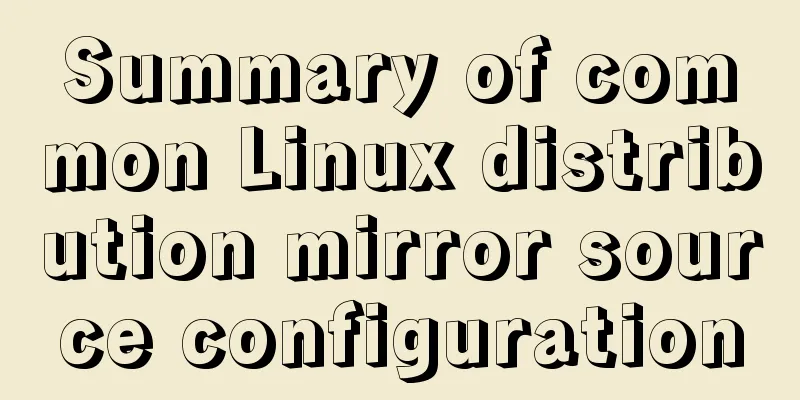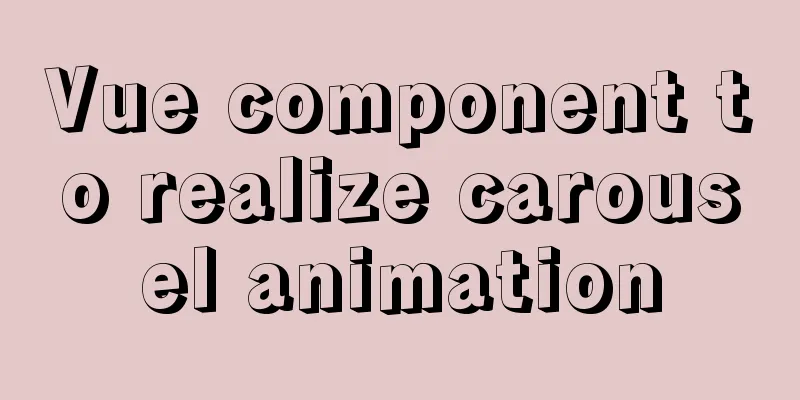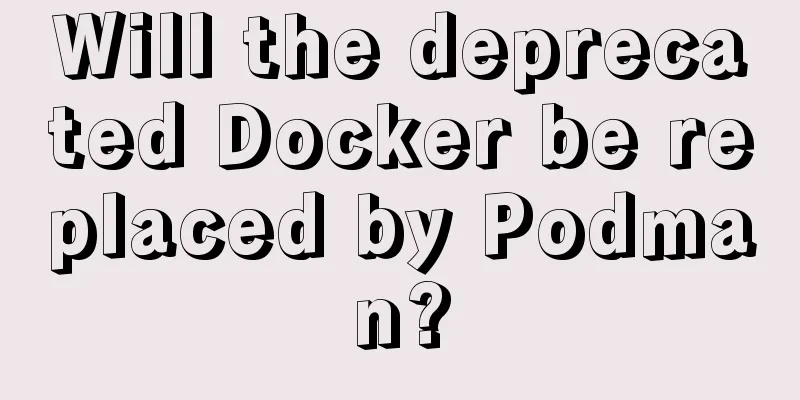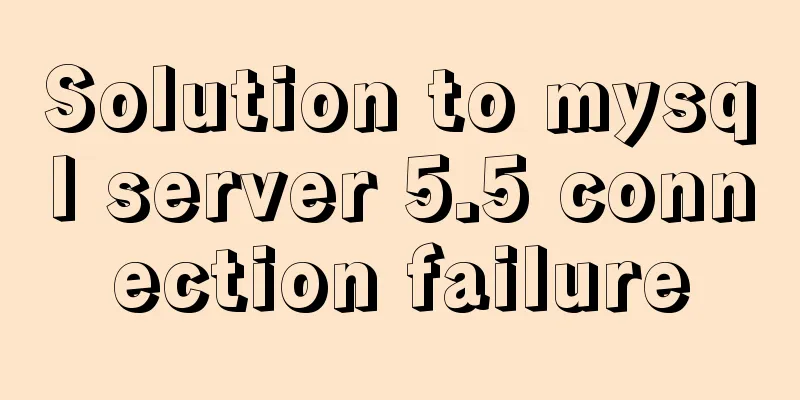Solution to the problem of incomplete display of select drop-down box content in HTML and partial coverage
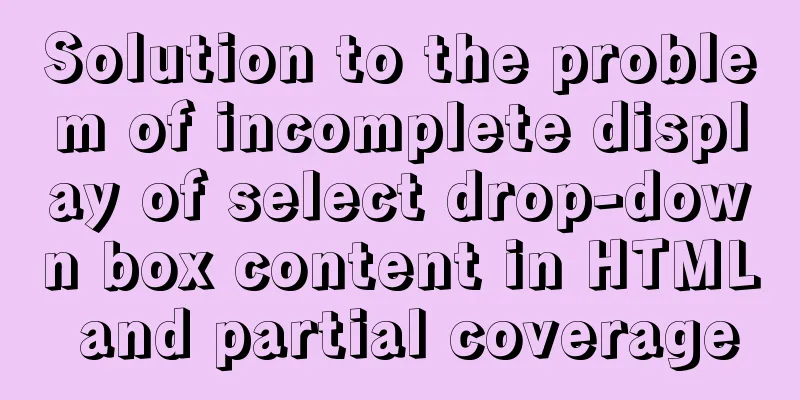
|
Today, I encountered a problem: the content in the drop-down box in the query bar was too long, causing part of it to be covered. I looked up some information, some said to use function control, some said to use event control, some I couldn't understand, and some were too complicated to implement. Later, I asked a colleague if there were some simple methods. He told me to add the title attribute in the option. So I tried his method and finally found that this method works. So, I want to write it down to avoid forgetting it. 1. The specific examples are as follows Copy code The code is as follows:<!DOCTYPE html PUBLIC "-//W3C//DTD XHTML 1.0 Transitional//EN" "http://www.w3.org/TR/xhtml1/DTD/xhtml1-transitional.dtd"> <html xmlns="http://www.w3.org/1999/xhtml"> <head> <meta http-equiv="Content-Type" content="text/html; charset=utf-8" /> <title>Solution to incomplete display of select drop-down box content in HTML</title> <style type="text/css"> #area option{ width:140px; } </style> </head> <body style="width:80%; height:100px; text-align:center;"> <div id="div_select"> <label for="area">Letters:</label> <select id="area" name="area" style="width:150px;"> <option value="0">All</option> <option value="1" title="AAAAAAAAAAAAAAAAAAAAAAAAAAAAAA">AAAAAAAAAAAAAAAAAAAAAAAAAAAAAA</option> <option value="2" title="BBBBBBBBBBBBBBBBBBBBBBBBBBBBBB">BBBBBBBBBBBBBBBBBBBBBBBBBBBB</option> <option value="3" title="CCCCCCCCCCCCCCCCCCCCCCCCCCCC">CCCCCCCCCCCCCCCCCCCCCCCCCC</option> <option value="4" title="DDDDDDDDDDDDDDDDDDDDDDDDDDDD">DDDDDDDDDDDDDDDDDDDDDDDDDDDD</option> <option value="5" title="EEEEEEEEEEEEEEEEEEEEEEEEEEEEEEEE">EEEEEEEEEEEEEEEEEEEEEEEEEEEEEEEE</option> <option value="6" title="FFFFFFFFFFFFFFFFFFFFFFFFFFFFFF">FFFFFFFFFFFFFFFFFFFFFFFFFFFFFF</option> <option value="7" title="GGGGGGGGGGGGGGGGGGGGGGGGGGGGGG">GGGGGGGGGGGGGGGGGGGGGGGGGGG</option> <option value="8" title="HHHHHHHHHHHHHHHHHHHHHHHHHHHHH">HHHHHHHHHHHHHHHHHHHHHHHHH</option> <option value="9" title="IIIIIIIIIIIIIIIIIIIIIIIIIIIIII">IIIIIIIIIIIIIIIIIIIIIIIIIII</option> </select> </div> </body> </html> 2. Example Results  3. Dynamic Data Copy code The code is as follows:<div id="div_select"> <label for="area">Province:</label> <select id="area" name="area" style="width:150px;"> <option value="0">All</option> <c:forEach items="${list}" var="area"> <option value="${area.areaCode}" title="${area.areaName}">${area.areaName}</option> </c:forEach> </select> </div> |
<<: The concrete implementation of JavaScript exclusive thinking
>>: Implementation of MySQL Shell import_table data import
Recommend
A brief discussion on JavaScript scope
Table of contents 1. Scope 1. Global scope 2. Loc...
Use pure CSS to achieve switch effect
First is the idea We use the <input type="...
Detailed explanation of the this pointing problem of JavaScript prototype objects
Table of contents 1. this points to 2. Modify thi...
Pros and Cons of Vite and Vue CLI
There is a new build tool in the Vue ecosystem ca...
A small question about the execution order of SQL in MySQL
I encountered a sql problem at work today, about ...
How to install MySQL 8.0.17 and configure remote access
1. Preparation before installation Check the data...
A brief discussion on the calculation method of key_len in mysql explain
The MySQL explain command can analyze the perform...
Solution to Ubuntu not being able to connect to the Internet
Problem description: I used a desktop computer an...
Interpreting MySQL client and server protocols
Table of contents MySQL Client/Server Protocol If...
Understand CSS3 FlexBox elastic layout in 10 minutes
Basic Introduction Features Flexbox is a CSS disp...
JS native 2048 game source code sharing (the latest on the Internet)
I have been learning about algorithms recently an...
Various methods to implement the prompt function of text box in html
You can use the attribute in HTML5 <input="...
JD Vue3 component library supports the detailed process of mini program development
Source code preview: https://github.com/jdf2e/nut...
MySQL 5.7.18 Installer installation download graphic tutorial
This article records the detailed installation tu...
Detailed explanation of using grep command in Linux
Linux grep command The Linux grep command is used...