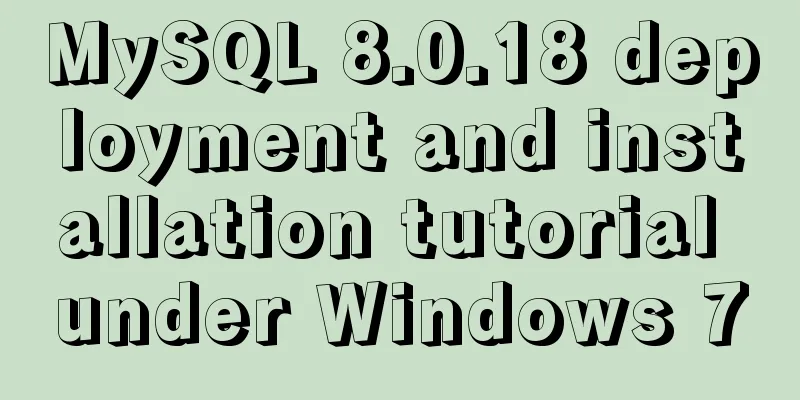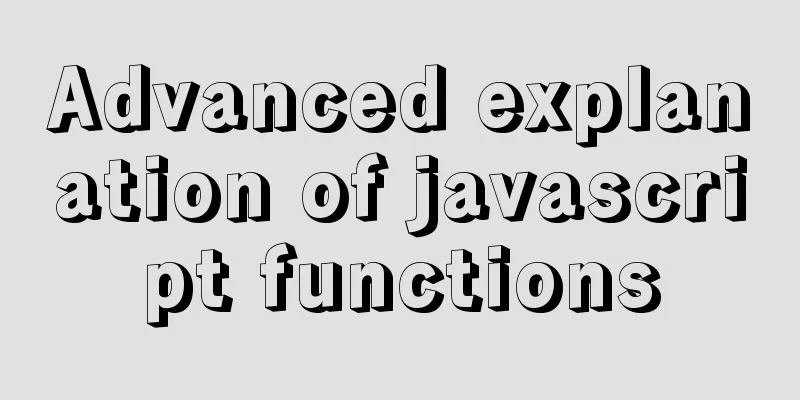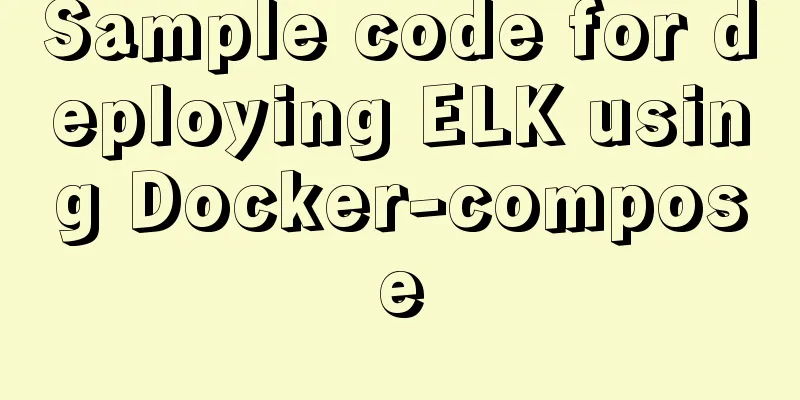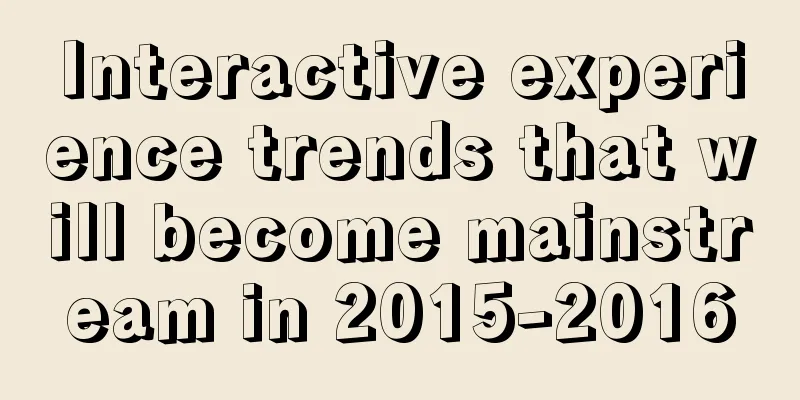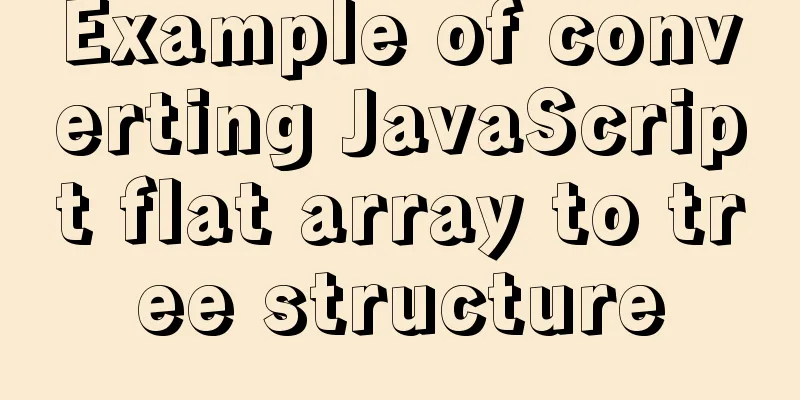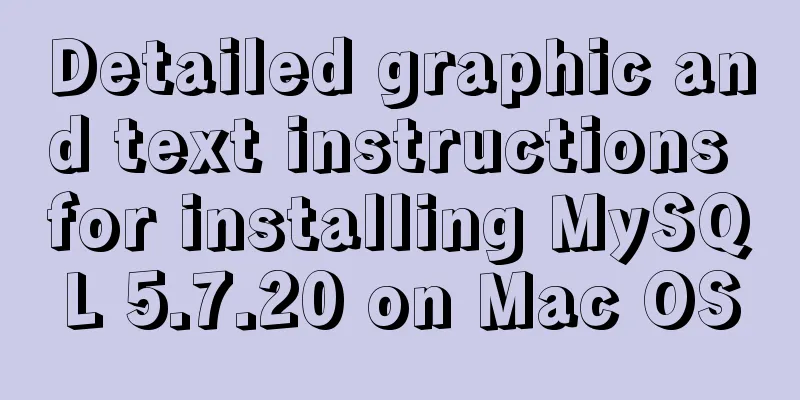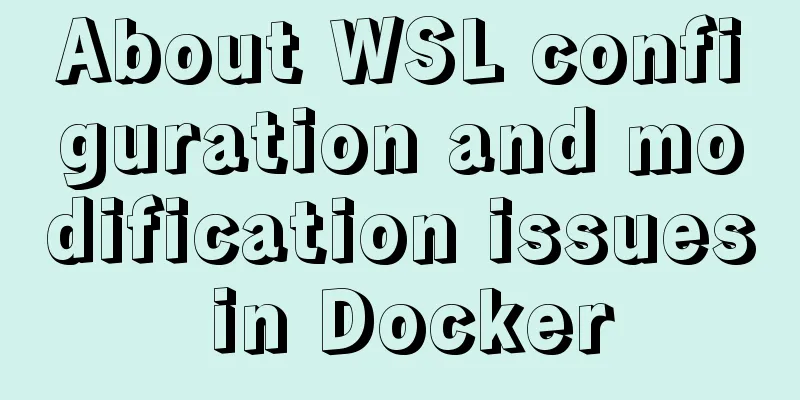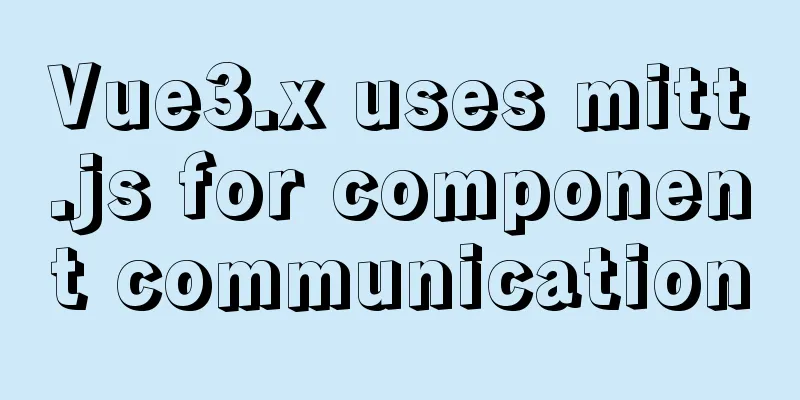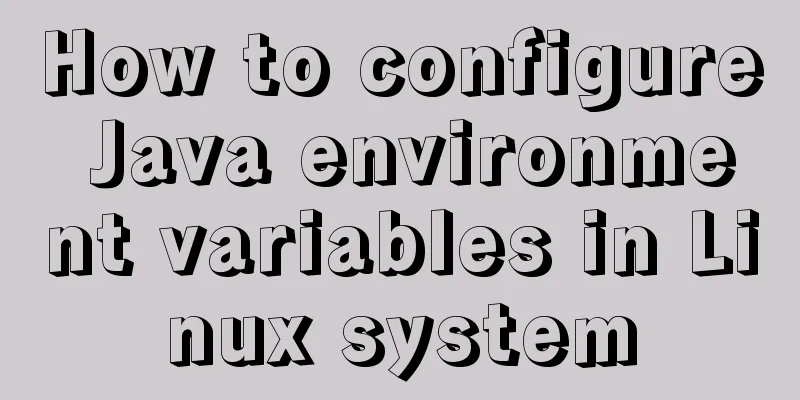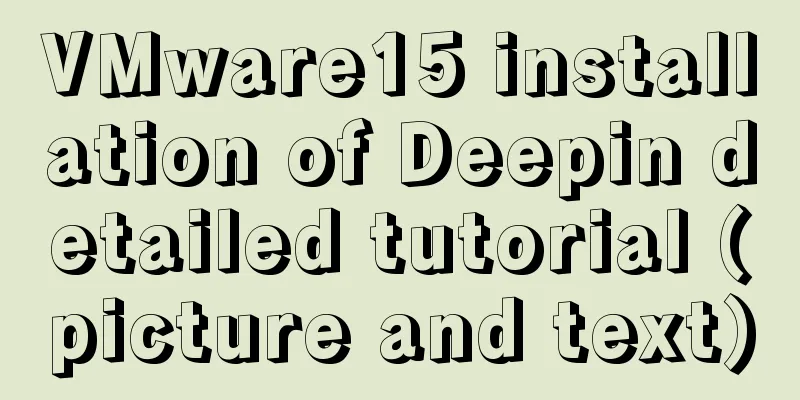MySQL 5.7.18 Installer installation download graphic tutorial
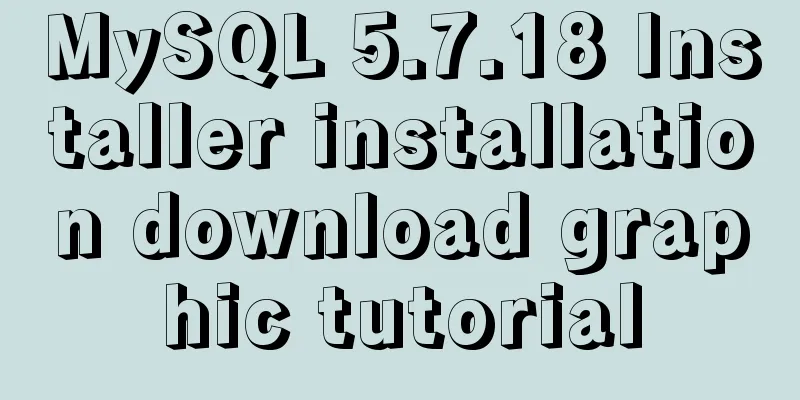
|
This article records the detailed installation tutorial of MySQL 5.7.18 Installer for your reference. The specific contents are as follows Reference: MySQL 5.7.18 MSI Installation Graphics Tutorial This version will use the workbench client, but I don't know how to use it, so I uninstalled it and reinstalled the compressed version of MySQL. You can refer to what I wrote: MySQL 5.7.18 Archive Compressed Version Installation Tutorial Find it on the official website as follows:
Enter
Scroll down
Enter
Install
Select from left, move to right
The above is the full content of this article. I hope it will be helpful for everyone’s study. I also hope that everyone will support 123WORDPRESS.COM. You may also be interested in:
|
<<: A complete guide to the Docker command line (18 things you have to know)
>>: Summary of the use of vue Watch and Computed
Recommend
MySQL Community Server 5.7.19 Installation Guide (Detailed)
MySQL official website zip file download link htt...
Detailed explanation of Nginx timed log cutting
Preface By default, Nginx logs are written to a f...
Detailed tutorial on uploading and configuring jdk and tomcat on linux
Preparation 1. Start the virtual machine 2. git t...
Detailed tutorial on how to connect to a remote server Docker to deploy a Spring Boot project in IDEA
Before you begin Have a cloud server, mine is Ten...
jQuery implements simple pop-up window effect
This article shares the specific code of jQuery t...
Introduction to document.activeELement focus element in JavaScript
Table of contents 1. The default focus is on the ...
JS asynchronous code unit testing magic Promise
Table of contents Preface Promise chaining MDN Er...
File upload via HTML5 on mobile
Most of the time, plug-ins are used to upload fil...
Json advantages and disadvantages and usage introduction
Table of contents 1. What is JSON 1.1 Array liter...
Vue+webrtc (Tencent Cloud) practice of implementing live broadcast function
Table of contents 1. Live broadcast effect 2. Ste...
Mysql timeline data to obtain the first three data of the same day
Create table data CREATE TABLE `praise_info` ( `i...
A brief discussion on the magical uses of CSS pseudo-elements and pseudo-classes
CSS plays a very important role in a web page. Wi...
Implementation of MySQL scheduled database backup (full database backup)
Table of contents 1. MySQL data backup 1.1, mysql...
MySQL 5.7.17 installation and use graphic tutorial
MySQL is a relational database management system ...
Application of HTML and CSS in Flash
Application of HTML and CSS in Flash: I accidental...