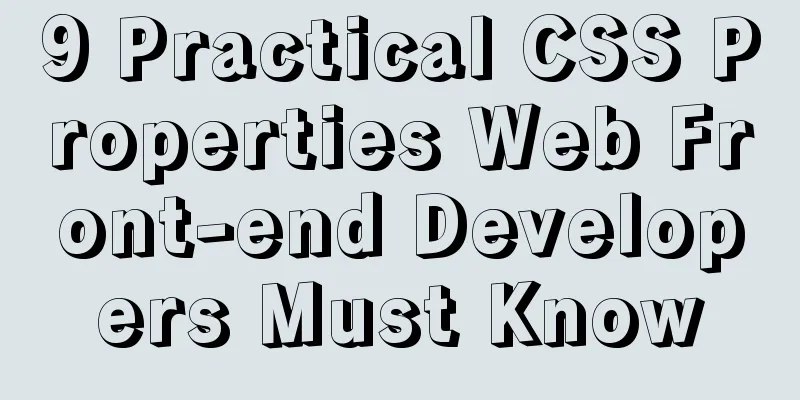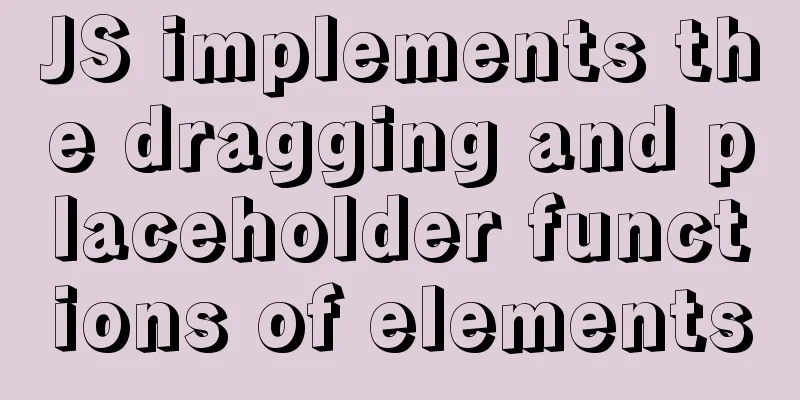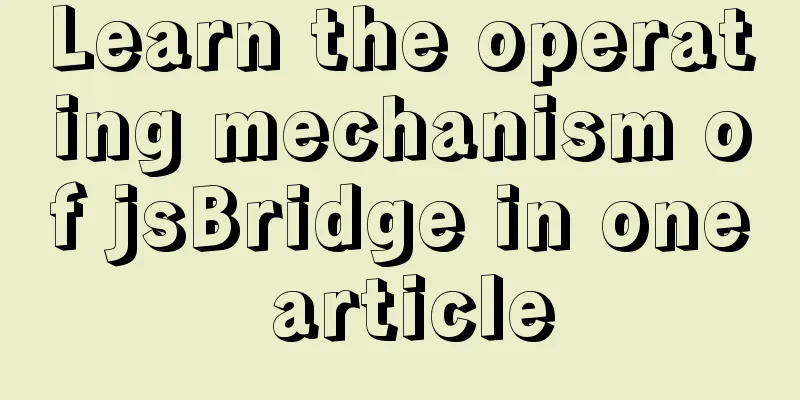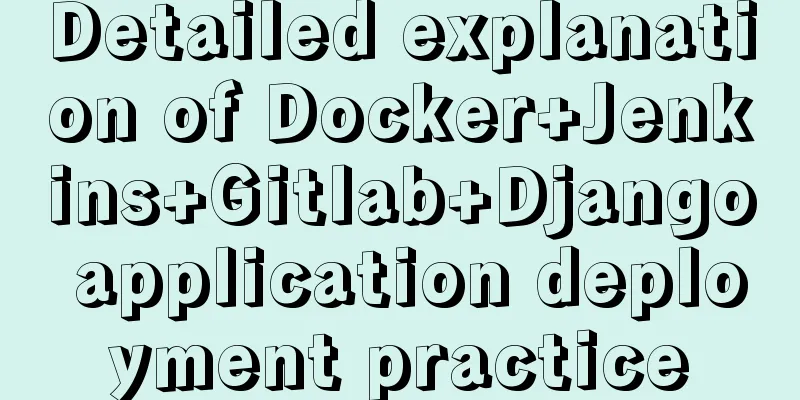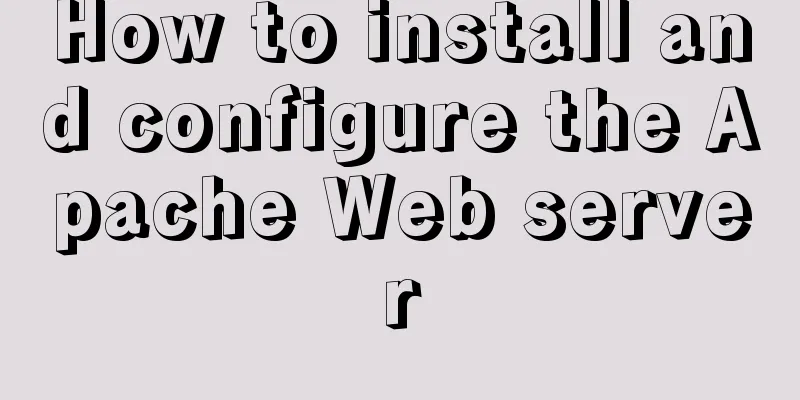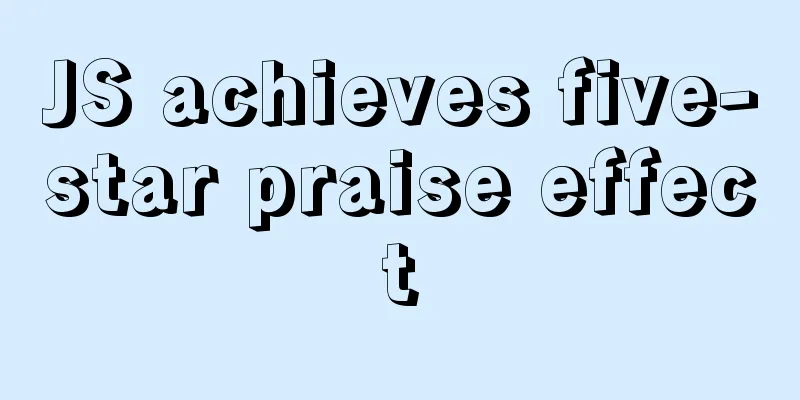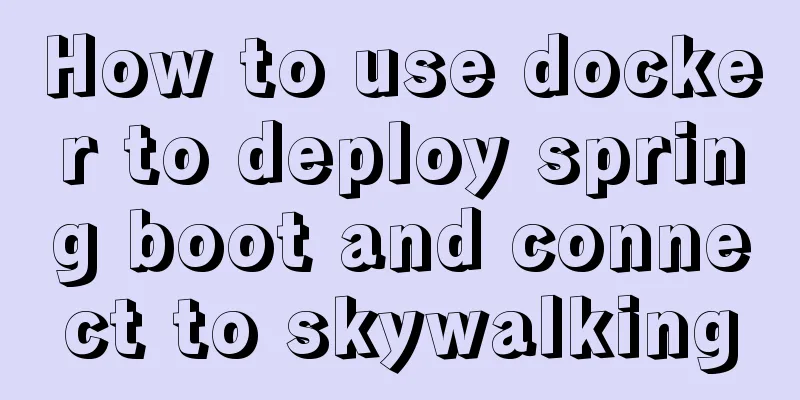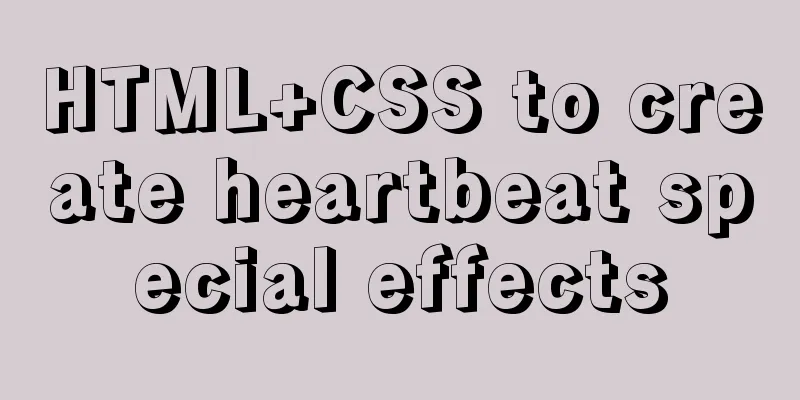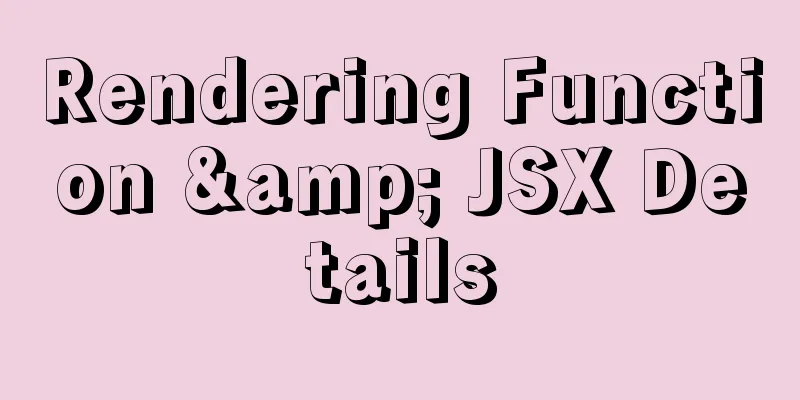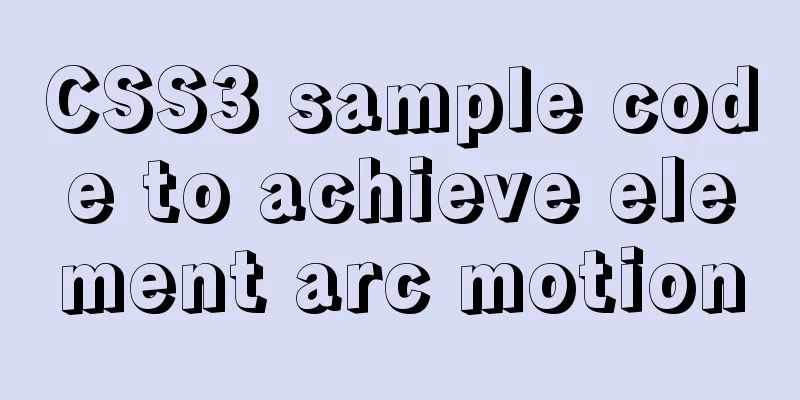Mysql timeline data to obtain the first three data of the same day
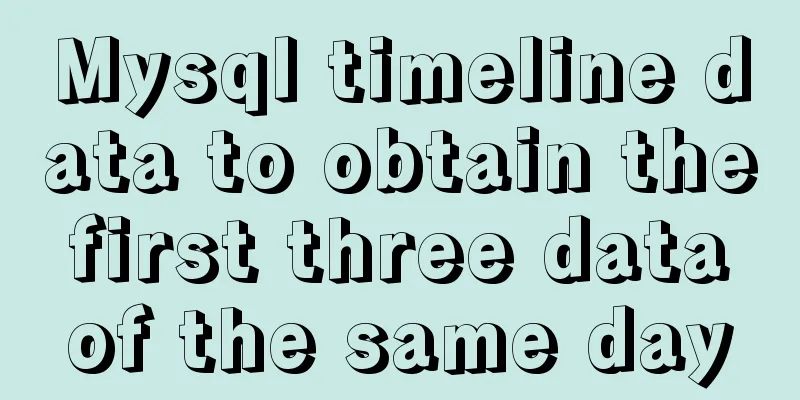
|
Create table data CREATE TABLE `praise_info` ( `id` bigint(20) NOT NULL AUTO_INCREMENT COMMENT 'ID', `pic_id` varchar(64) DEFAULT NULL COMMENT 'Picture ID', `created_time` datetime DEFAULT CURRENT_TIMESTAMP COMMENT 'Creation time', PRIMARY KEY (`id`), KEY `pic_id` (`pic_id`) USING BTREE ) ENGINE=InnoDB AUTO_INCREMENT=3647 DEFAULT CHARSET=utf8 COMMENT='Picture table'; Add data omission The first 2 data on the timeline SELECT * FROM ( SELECT *, @num := if(@created_time = DATE_FORMAT(created_time, '%Y-%m-%d'), @num := @num + 1, 1) as row_num, @created_time := DATE_FORMAT(created_time, '%Y-%m-%d') as axisTime FROM praise_info order by id desc ) AS temp WHERE row_num < 3; ps: Let's take a look at the MySQL generation timeline
DROP PROCEDURE IF EXISTS pro_dim_date;
tudou@Gyyx
CREATE PROCEDURE pro_dim_date(IN bdate DATE,IN edate DATE)
BEGIN
DECLARE var DATE DEFAULT bdate;
DECLARE evar DATE DEFAULT DATE_ADD(edate,INTERVAL 1 DAY);
DECLARE bweek DATE;
DECLARE eweek DATE;
WHILE var < evar DO
SET bweek = DATE_ADD(DATE_SUB(var,INTERVAL 1 WEEK),INTERVAL 1 DAY);
SET eweek = DATE_SUB(DATE_ADD(var,INTERVAL 1 WEEK),INTERVAL 1 DAY);
INSERT INTO gyyx_report.dim_date
(
`date_id`,
`date_name`,
`date_of_month`,
`year_id`,
`year_name`,
`quarter_id`,
`quarter_name`,
`month_id`,
`month_name`,
`month_of_year_name`,
`month_of_year_id`,
`week_id`,
`week_name`,
`week_of_year_id`,
`week_of_year_name`,
`is_weekend`
)
VALUES
(
DATE_FORMAT(var,'%Y%m%d'),
DATE_FORMAT(var,'%Y-%m-%d'),
DAYOFMONTH(var),
YEAR(var),
CONCAT(YEAR(var),'年'),
QUARTER(var),
CONCAT(QUARTER(var),'quarter'),
DATE_FORMAT(var,'%Y%m'),
CONCAT(YEAR(var),'year',MONTH(var),'month'),
CONCAT(MONTH(var),'Month'),
MONTH(var),
WEEKDAY(var),
CASE WEEKDAY(var) WHEN 0 THEN 'Monday' WHEN 1 THEN 'Tuesday' WHEN 2 THEN 'Wednesday' WHEN 3 THEN 'Thursday' WHEN 4 THEN 'Friday' WHEN 5 THEN 'Saturday' WHEN 6 THEN 'Sunday' END,
WEEKOFYEAR(var),
CONCAT('第',WEEKOFYEAR(var),'周(',MONTH(bweek),'月',DAY(bweek),'日~',MONTH(eweek),'月',DAY(eweek),'日'),
CASE WHEN WEEKDAY(var)>4 THEN 'Yes' ELSE 'No' END
);
SET var=DATE_ADD(var,INTERVAL 1 DAY);
END WHILE;
ENDCall:
CALL pro_dim_date('2005-01-01','2013-12-31')result: : : : : : : : : : : : : : : : Table structure:
CREATE TABLE `dim_date` (
`date_id` int(11) NOT NULL COMMENT '20110512',
`date_name` varchar(16) DEFAULT NULL COMMENT '2011-05-12',
`date_of_month` int(11) DEFAULT NULL COMMENT '12',
`year_id` int(11) DEFAULT NULL COMMENT '2011',
`year_name` varchar(16) DEFAULT NULL COMMENT '2011',
`quarter_id` int(11) DEFAULT NULL COMMENT '2',
`quarter_name` varchar(16) DEFAULT NULL COMMENT '2季',
`month_id` int(11) DEFAULT NULL COMMENT '5',
`month_name` varchar(16) DEFAULT NULL COMMENT 'May',
`month_of_year_name` varchar(16) DEFAULT NULL COMMENT 'May 2011',
`month_of_year_id` int(11) DEFAULT NULL COMMENT '201105',
`week_id` int(11) DEFAULT NULL,
`week_name` varchar(16) DEFAULT NULL,
`week_of_year_id` int(11) DEFAULT NULL,
`week_of_year_name` varchar(32) DEFAULT NULL,
`is_weekend` enum('No','Yes') DEFAULT NULL COMMENT 'Is it the weekend',
PRIMARY KEY (`date_id`),
KEY `ix_dim_date_date_name` (`date_name`),
KEY `ix_dim_date_month_id` (`month_id`),
KEY `ix_dim_date_year_id` (`year_id`),
KEY `ix_dim_date_quanter_id` (`quarter_id`),
KEY `ix_dim_date_week_of_year_id` (`week_of_year_id`,`week_of_year_name`)
) ENGINE=MyISAM DEFAULT CHARSET=latin1 Summarize The above are the first three items of Mysql timeline data for obtaining data on the same day that I introduced to you. I hope it will be helpful to you. If you have any questions, please leave me a message and I will reply to you in time. I would also like to thank everyone for their support of the 123WORDPRESS.COM website! You may also be interested in:
|
<<: Vue virtual Dom to real Dom conversion
>>: WeChat applet calculator example
Recommend
Mysql delete duplicate data to keep the smallest id solution
Search online to delete duplicate data and keep t...
Basic tutorial on controlling Turtlebot3 mobile robot with ROS
Chinese Tutorial https://www.ncnynl.com/category/...
Six ways to reduce the size of Docker images
Since I started working on Vulhub in 2017, I have...
The front-end must know how to lazy load images (three methods)
Table of contents 1. What is lazy loading? 2. Imp...
The implementation principle of Mysql master-slave synchronization
1. What is MySQL master-slave synchronization? Wh...
How to create and run a Django project in Ubuntu 16.04 under Python 3
Step 1: Create a Django project Open the terminal...
Embedded transplant docker error problem (summary)
After a long period of transplantation and inform...
Vue+elementUI component recursively implements foldable dynamic rendering multi-level sidebar navigation
The function has been implemented a long time ago...
Example of using negative margin to achieve average layout in CSS
For evenly distributed layouts, we generally use ...
Detailed explanation of the perfect solution to the VMware black screen problem after MacOS catalina upgrade
Perfect solution to VMware black screen after Mac...
Nginx monitoring issues under Linux
nginx installation Ensure that the virtual machin...
jQuery implements simple button color change
In HTML and CSS, we want to set the color of a bu...
Vue implements the sample code of adding, deleting, modifying and checking the tree structure
In fact, many companies have functions similar to...
Pure CSS to achieve the effect of picture blinds display example
First, let me show you the finished effect Main i...
How to implement dynamic automatic up and down of upstream servers without reload based on nginx
Table of contents 1. Deploy consul cluster 1. Pre...