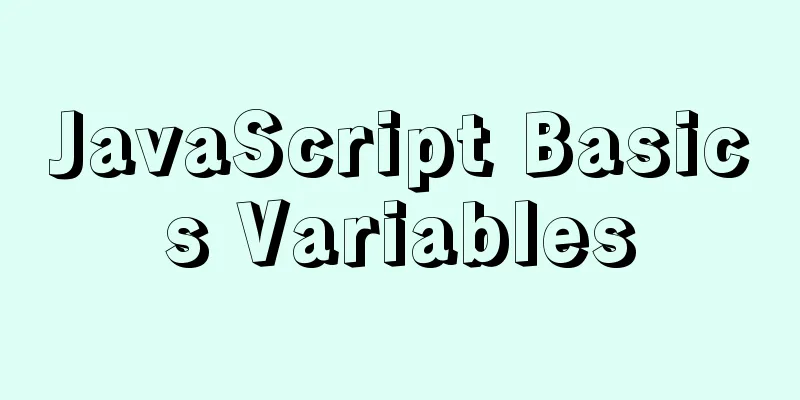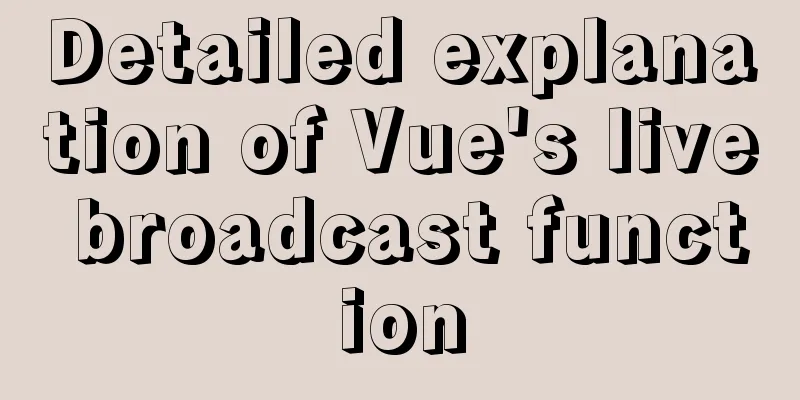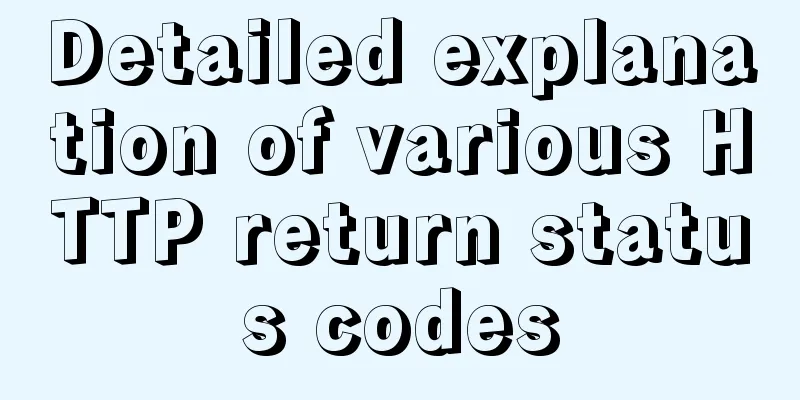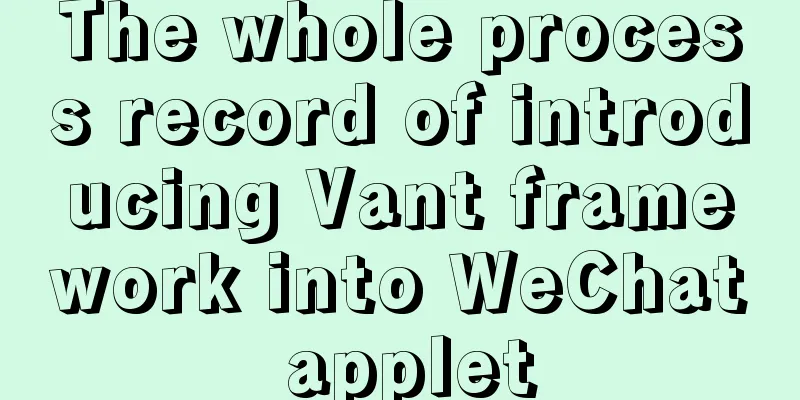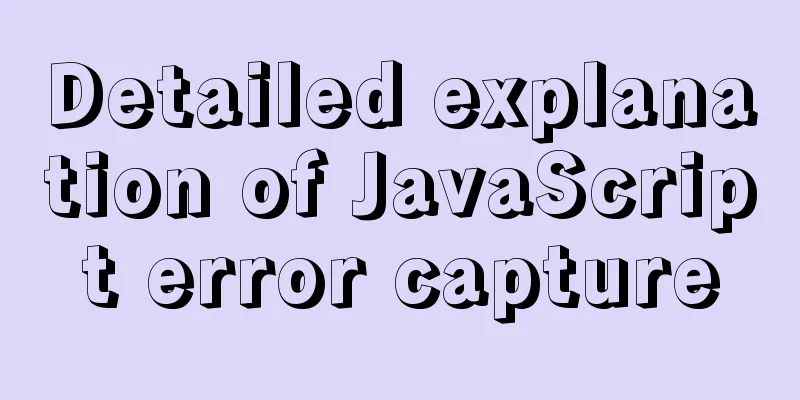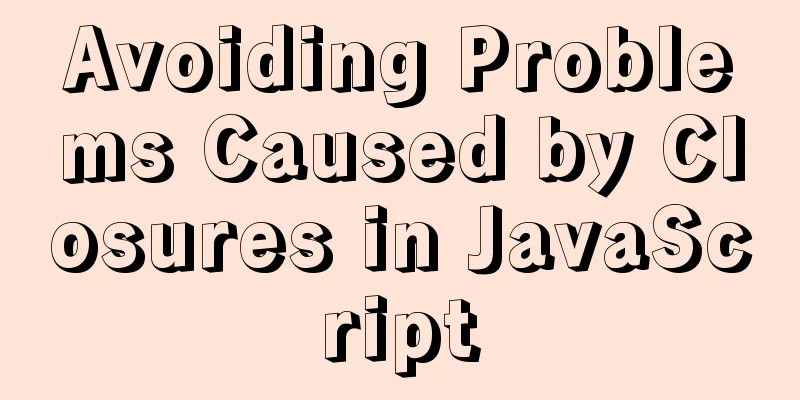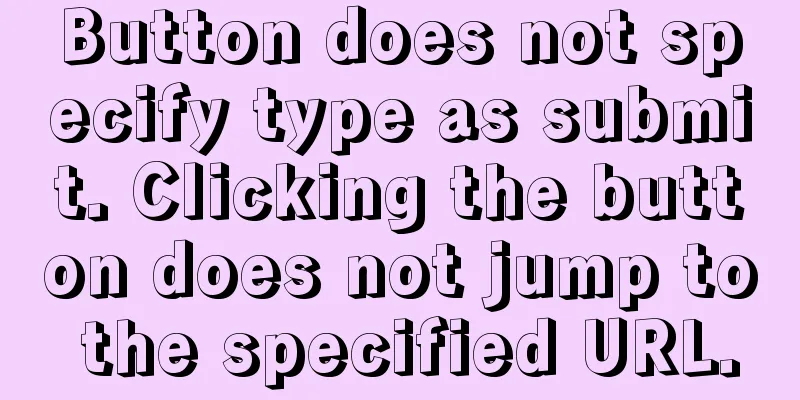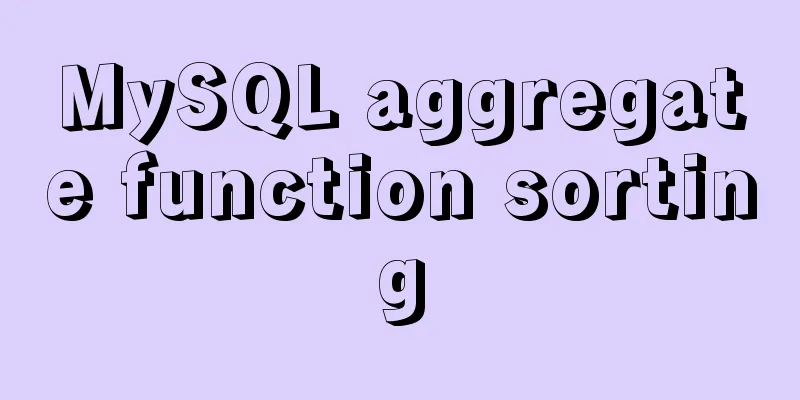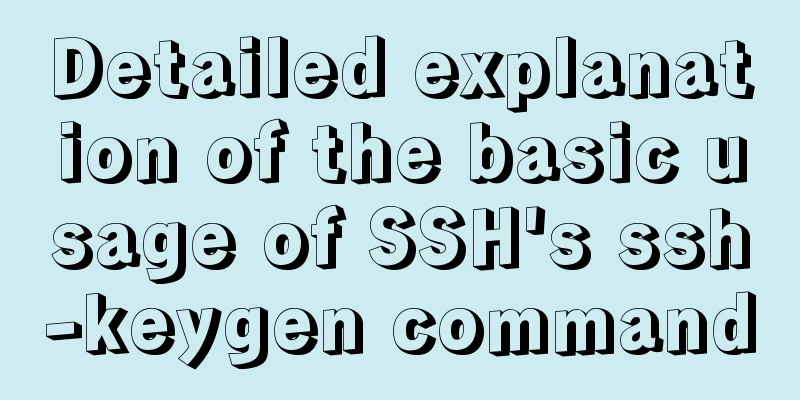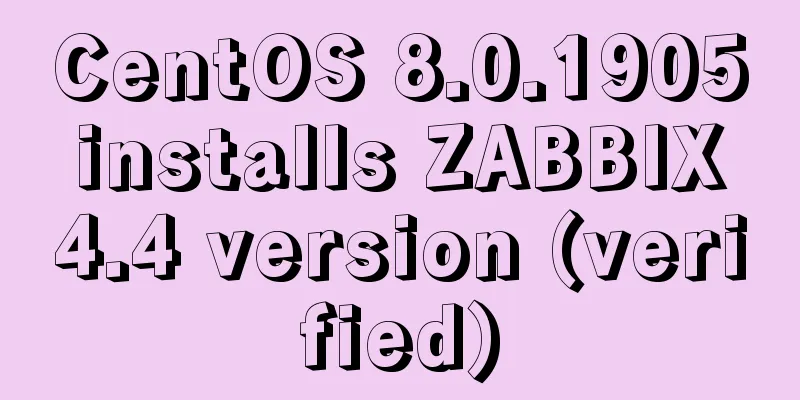Nginx monitoring issues under Linux
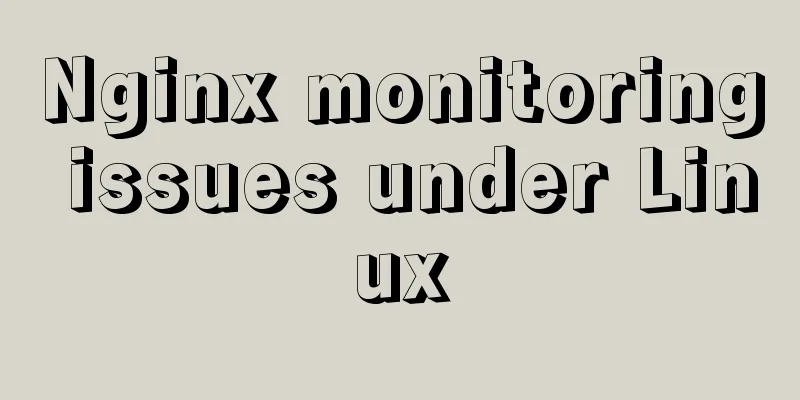
|
nginx installation Ensure that the virtual machine can access the Internet: 1. Log in as root user 2. Check nginx installation information: yum info nginx 3. If nginx information cannot be found, execute the following: rpm -ivh http://nginx.org/packages/centos/6/noarch/RPMS/nginx-release-centos-6-0.el6.ngx.noarch.rpm 4. Check the installation information of nginx 5. If there is information, install nginx command: yum install nginx 6. Check http://192.168.1.7. If the nginx page appears, everything is ok. nginx.conf configuration file details
user nginx;
worker_processes 1;
error_log /var/log/nginx/error.log warn;
pid /var/run/nginx.pid;
events {
worker_connections 1024;
}
http {
include /etc/nginx/mime.types;
default_type application/octet-stream;
log_format main '$remote_addr - $remote_user [$time_local] "$request" '
'$status $body_bytes_sent "$http_referer" '
'"$http_user_agent" "$http_x_forwarded_for"';
log_format liuhao '$remote_addr^A$msec^A$http_host^A$request_uri';
access_log /var/log/nginx/access.log main;
sendfile on;
#tcp_nopush on;
keepalive_timeout 65;
#gzip on;
# include /etc/nginx/conf.d/*.conf;
server {
listen 80;
server_name localhost;
#access_log /var/log/nginx/host.access.log main;
location ~ .jpg {
root /data/www/web;
index index.html index.htm;
access_log /var/log/nginx/gp1918.log liuhao;
}
location ~ / {
root /usr/share/nginx/html;
index index.html index.htm;
access_log /var/log/nginx/access.log main;
}
}
}The nginx.conf in /etc/nginx is a custom configuration file that directly configures the above content The default configuration file in nginx/conf.d does not need to be modified After the replacement, restart the NGINX service service nginx restart Open two windows for monitoring tail -f /var/log/nginx/access.log tail -f /var/log/nigx/gp1918.log gp1918.log.log needs to be created by yourself Enter your own ip/test.jpg on the web page Finally, look at the monitoring
Another monitoring is when you access the IP Summarize The above is the nginx monitoring problem under Linux introduced by the editor. I hope it will be helpful to everyone. If you have any questions, please leave me a message and the editor will reply to you in time. I would also like to thank everyone for their support of the 123WORDPRESS.COM website! You may also be interested in:
|
<<: Vue implements scroll loading table
>>: Detailed tutorial on installing mysql under Linux
Recommend
Pure JavaScript to implement the number guessing game
Develop a number guessing game that randomly sele...
Detailed explanation of how to efficiently import multiple .sql files into MySQL
MySQL has multiple ways to import multiple .sql f...
MySQL 8.0 can now handle JSON
Table of contents 1. Brief Overview 2. JSON basic...
Detailed explanation of linux crm deployment code
Linux basic configuration Compile and install pyt...
MySQL 5.5.56 installation-free version configuration method
The configuration method of MySQL 5.5.56 free ins...
Web page HTML code: production of scrolling text
In this section, the author describes the special...
Solution to the problem of MySQL deleting and inserting data very slowly
When a company developer executes an insert state...
Introduction to Linux and the most commonly used commands (easy to learn, but can solve more than 95% of the problems)
Linux is currently the most widely used server op...
How to resize partitions in CentOS7
Yesterday, I helped someone install a system and ...
Vue implements a simple shopping cart example
This article shares the specific code of Vue to i...
HTML table markup tutorial (18): table header
<br />The header refers to the first row of ...
Detailed explanation of how to use the Vue license plate input component
A simple license plate input component (vue) for ...
MySQL Binlog Data Recovery: Detailed Explanation of Accidentally Deleting a Database
MySQL Bin log data recovery: accidentally delete ...
How to optimize MySQL index function based on Explain keyword
EXPLAIN shows how MySQL uses indexes to process s...
Use CSS's clip-path property to display irregular graphics
clip-path CSS properties use clipping to create t...