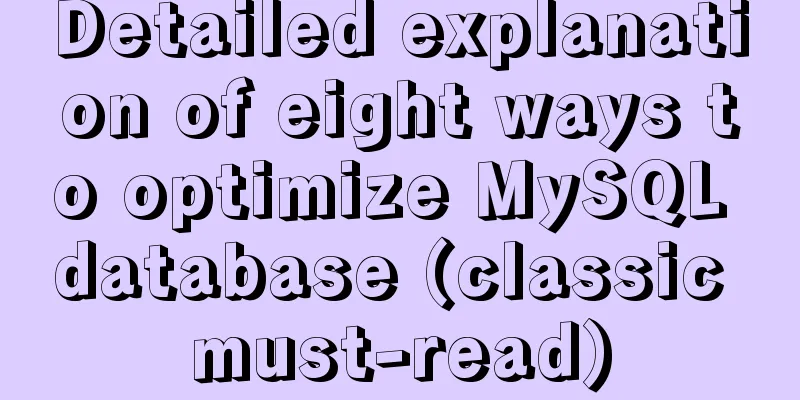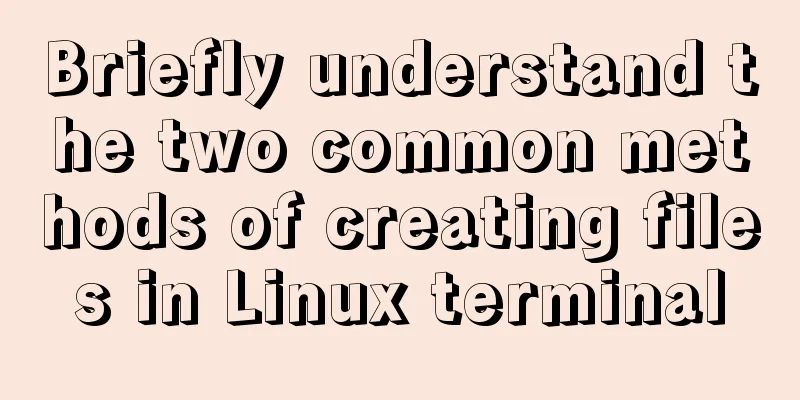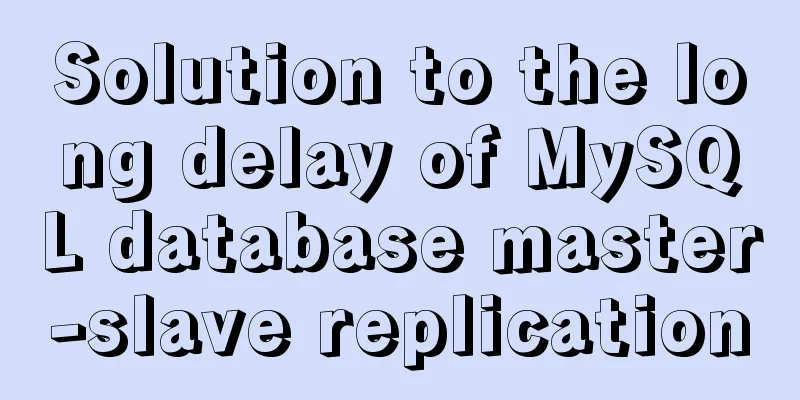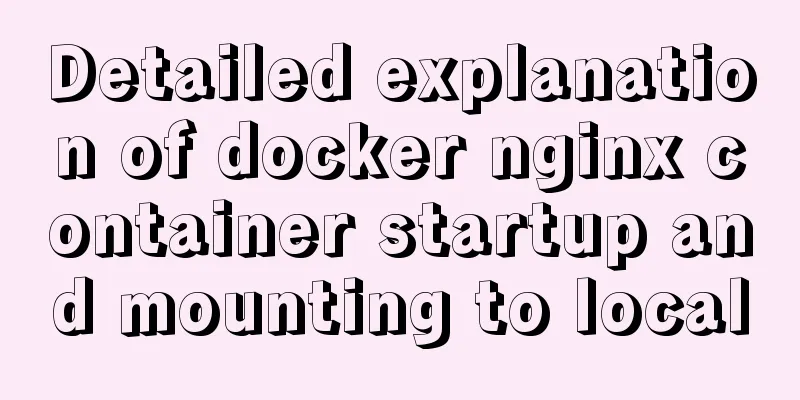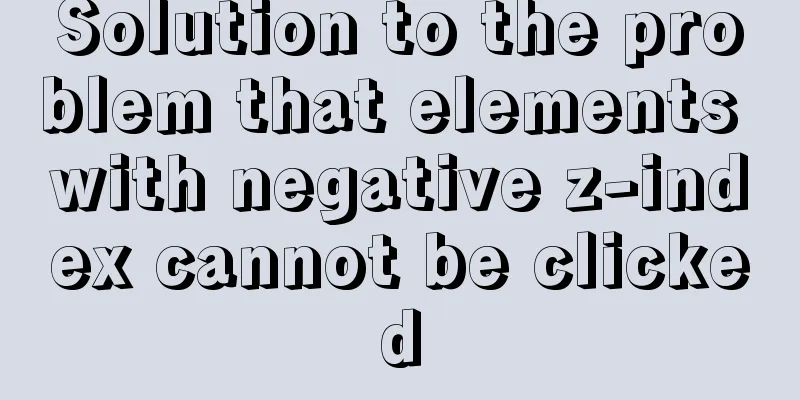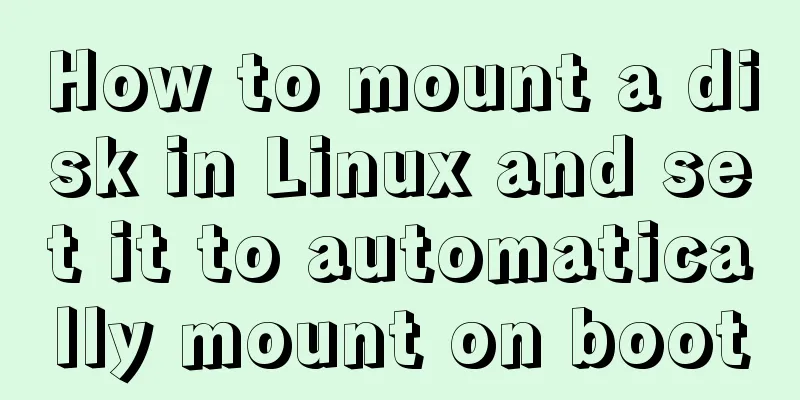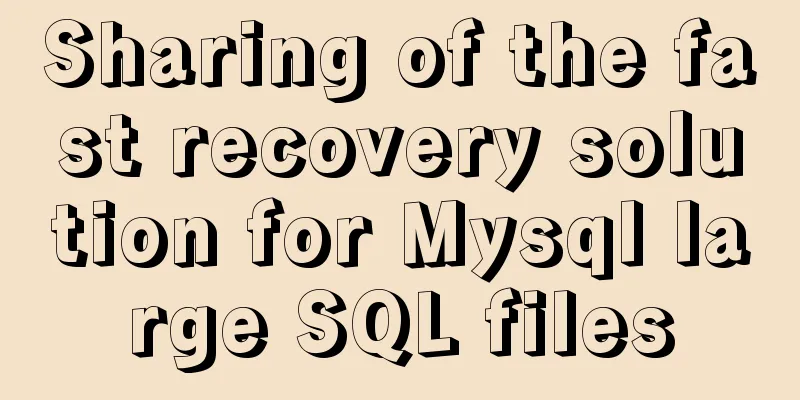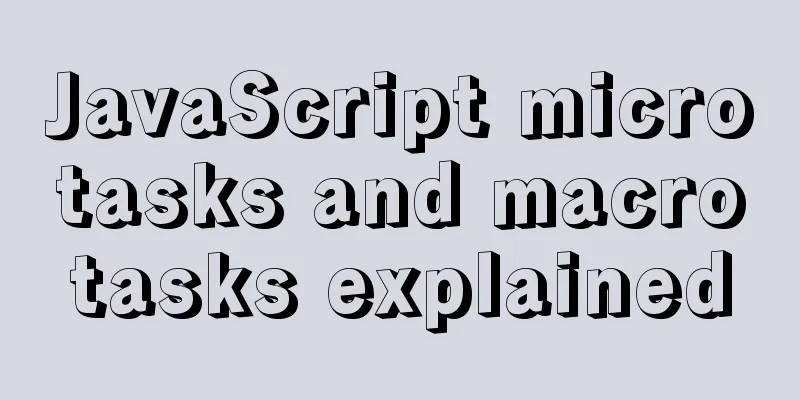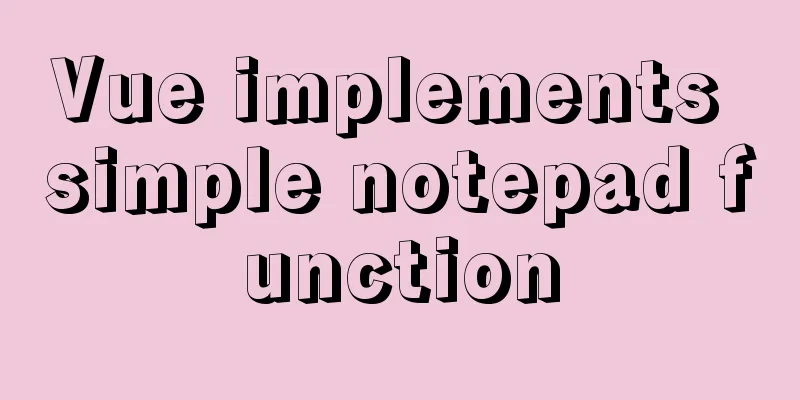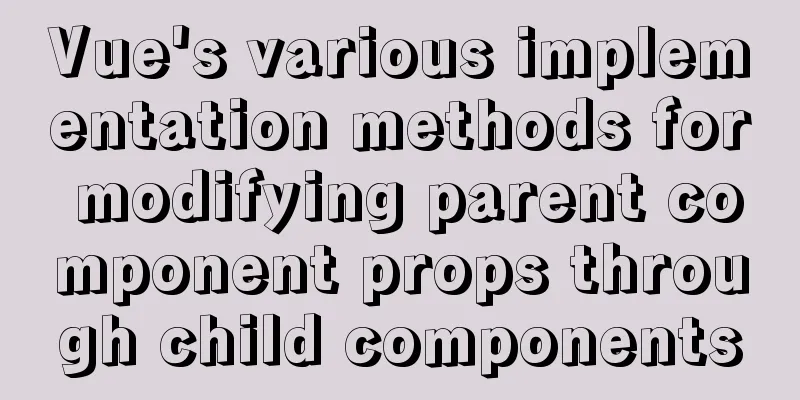Button does not specify type as submit. Clicking the button does not jump to the specified URL.
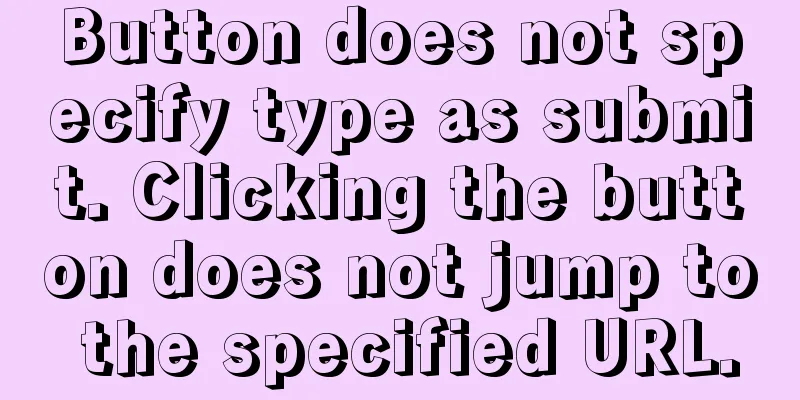
Today, due to project requirements, js is needed to control the submission of the form and verify and process the data before submitting. The html code is as follows : Copy code The code is as follows:<div class="test-ft"> <h3 class="shouji">Mobile phone number luck</h3> <form needcheck="1" method="post" target="_blank" action="http://www.go108.com.cn/go108_mobile_free_sz.php"> <p> ... </p> <button class="btn-act">Test now</button> </form> </div> After the coding was completed, a problem occurred during the browser compatibility test: clicking the button did not respond in IE6 and IE7, and the specified URL could not be jumped, but other browsers could jump normally. I always thought there was a problem in the js control code, so I tracked and debugged it for a long time, but I still couldn't find the problem. Later, I found that the button did not specify type as submit, so I suspected that this was the problem. After changing the type attribute of the added button to submit, the function works normally in IE6 and IE7. I have never paid attention to such problems in the past and fell into a trap, so I went to search for information to verify. w3shool has a detailed description of the button type attribute : https://www.jb51.net/w3school/tags/att_button_type.htm Copy code The code is as follows:Definition and Usage The type attribute specifies the type of button. Tip: Always specify a type attribute for buttons. The default type for Internet Explorer is "button", while the default in other browsers (including the W3C specification) is "submit". It can be seen that in other browsers, the form will be submitted after the button is clicked by default, while in IE, the form is not submitted after clicking by default. The default value of type is also a browser compatibility issue, so mark it. |
<<: Introduction to JavaScript conditional access attributes and arrow functions
>>: A brief understanding of the relevant locks in MySQL
Recommend
Detailed steps to build the TypeScript environment and deploy it to VSCode
Table of contents TypeScript environment construc...
How to install and deploy zabbix 5.0 for nginx
Table of contents Experimental environment Instal...
Detailed tutorial on downloading, installing and configuring the latest version of MySQL 8.0.21
1. Download 1. Download the installation package ...
Detailed explanation of the box model size depends on its padding, margin, and border values
The box model specifies the size of the element b...
Implementation steps of Mysql merge results and horizontal splicing fields
Preface Recently, I was working on a report funct...
How to deploy nodejs service using Dockerfile
Initialize Dockerfile Assuming our project is nam...
Use js in html to get the local system time
Copy code The code is as follows: <div id=&quo...
How to modify the root user password in mysql 8.0.16 winx64 and Linux
Please handle basic operations such as connecting...
React Router V6 Updates
Table of contents ReactRouterV6 Changes 1. <Sw...
Synology NAS uses Docker container to build KMS activation server to activate Windows system and office (operation steps)
Preface The Windows system that can be activated ...
Detailed explanation of the difference between JavaScript spread operator and rest operator
Table of contents What is the rest operator? How ...
How to use VUE and Canvas to implement a Thunder Fighter typing game
Today we are going to implement a Thunder Fighter...
Docker runs operations with specified memory
as follows: -m, --memory Memory limit, the format...
A brief discussion on the role and working principle of key in Vue3
What is the function of this key attribute? Let’s...
How to use mysql to complete the data generation in excel
Excel is the most commonly used tool for data ana...