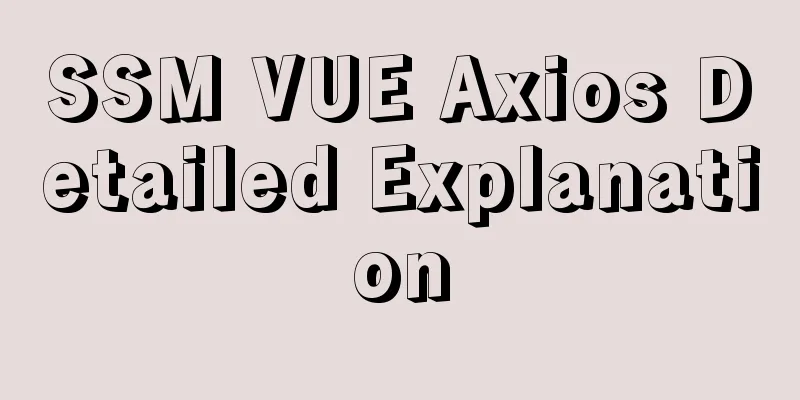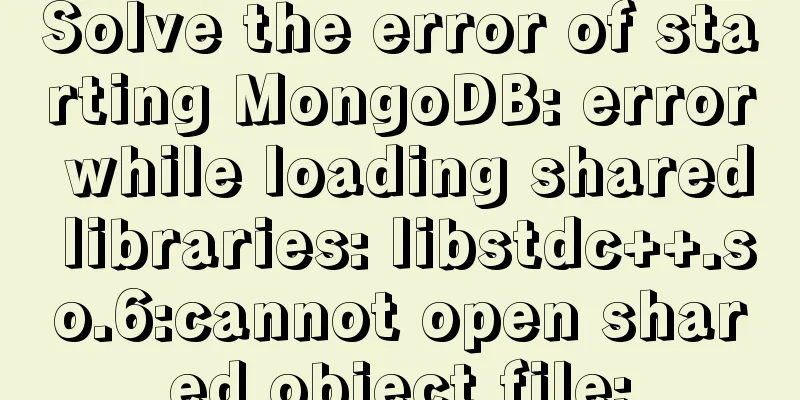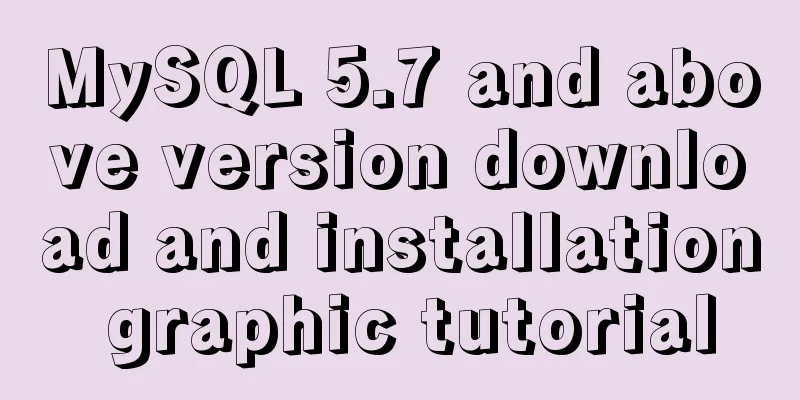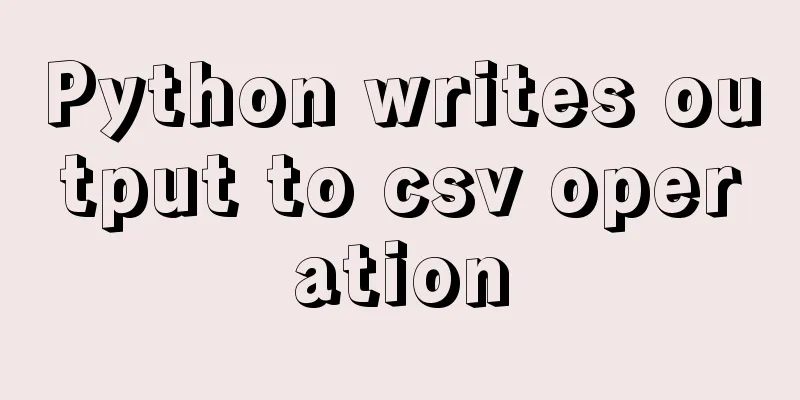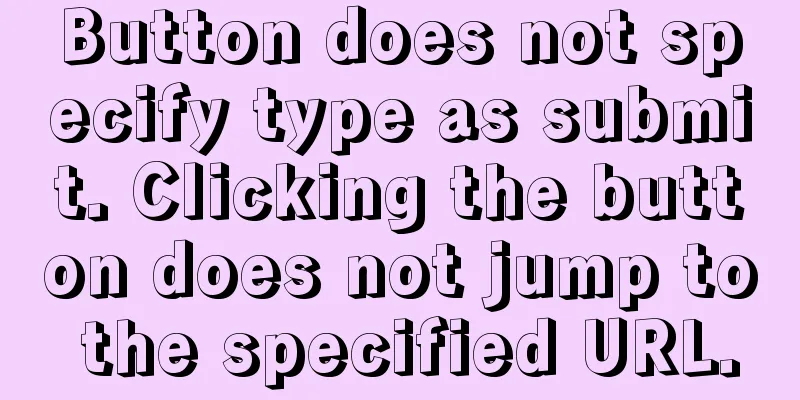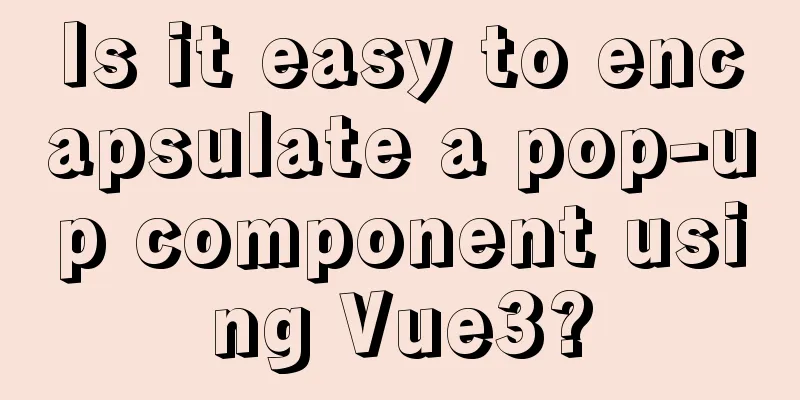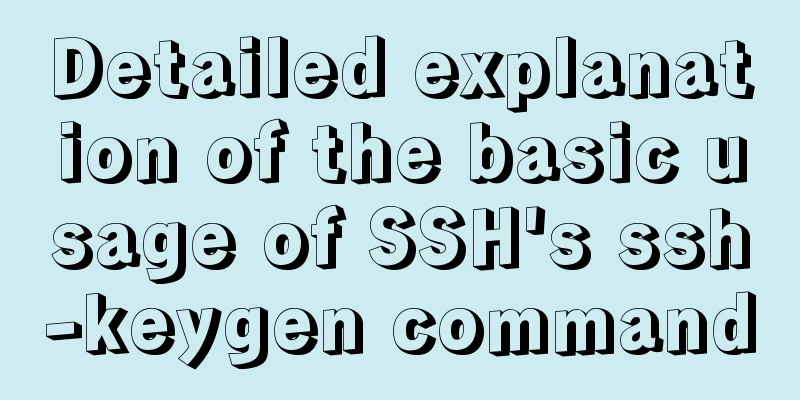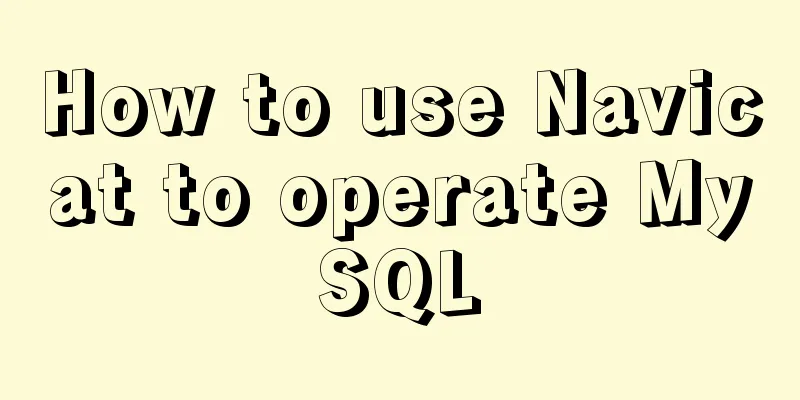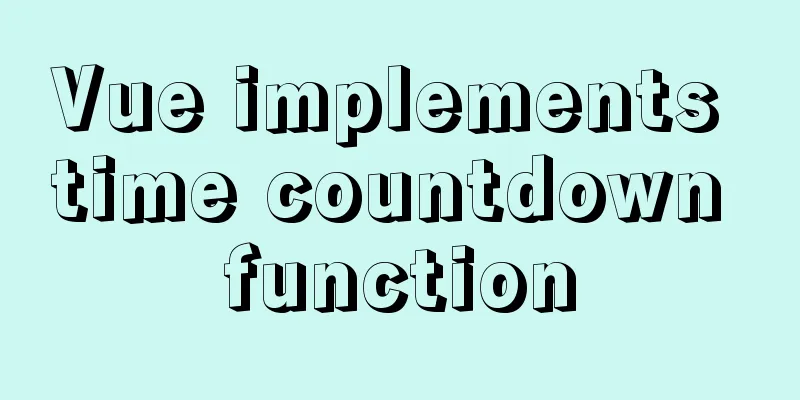Briefly understand the two common methods of creating files in Linux terminal
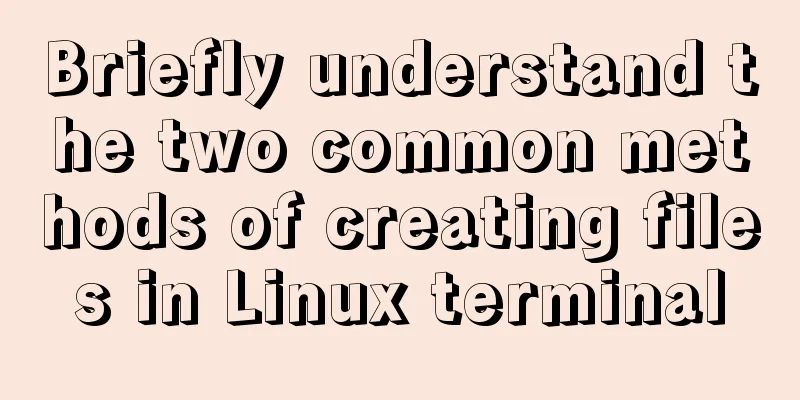
|
We all know that we can use the mkdir command to create a new directory, but more often it would be more pleasant if we could directly create a file (ordinary file); in this way, we don’t have to open a special software to create text files, and then set the file name and save path. Here are some methods to create files directly in the Linux terminal. Method 1 We can use the dd command to create a file of a specific size, which is stored in the directory /bin. The dd command copies the given input and then writes an identical copy to the output. Standard input, ordinary files, and device files can all be used as input; standard output, device files, ordinary files, etc. can be used as output. The usage format of the dd command is: dd if=... of=... bs=... count=... if indicates input file, of indicates output file, bs specifies the block size in bytes by default (the units are byte c, word w, block B, kilobyte m, megabyte m, gigabyte G), and count indicates the number of blocks to be copied; For example: create a 1024-byte file with all contents of 0 (empty); /dev/zero is a device file that can provide a null character (\0) and can be used to generate an empty file of a specific size.
If bs=2048, count=2, then a file with a size of 4096 bytes is created. If if is not specified, dd will read input from standard input. If of is not specified, dd will use standard output stdout as output. Be careful when using dd as root. If you accidentally clear or damage important files or devices, it will cause irreparable trouble. Method 2 We can also use the touch command to generate a blank file. This command is simpler to operate and is generally located in the /usr/bin directory: touch uses a non-existent file name as a parameter to create a blank file. The format is: touch filename; such as:
Of course, some friends may say that they can also use the command vi/vim. This is because I emphasized that it is to create a normal file, and vi/vim, as an editor, emphasizes more on editing. After we create a file, we can use the vi editor, vi filenmae, and then enter the insert mode to edit the content. Finally, press :wq to exit and save. Note that the above file name can be in any format, it can be a text file (txt), or a c, c++ file, etc. The file suffix depends on the content and function of your file. The above is the full content of this article. I hope it will be helpful for everyone’s study. I also hope that everyone will support 123WORDPRESS.COM. You may also be interested in:
|
<<: MySQL scheduled database backup operation example
>>: Vue implements QR code scanning function (with style)
Recommend
mysql delete multi-table connection deletion function
Deleting a single table: DELETE FROM tableName WH...
MySQL 8.0.20 Installation Tutorial with Pictures and Text (Windows 64-bit)
1: Download from mysql official website https://d...
Solution to the blank line in front of the utf8 encoded web page when it contains files
<br />The page uses UTF8 encoding, and the h...
Apache Bench stress testing tool implementation principle and usage analysis
1: Throughput (Requests per second) A quantitativ...
Implementation of Nginx filtering access logs of static resource files
Messy log Nginx in daily use is mostly used as bo...
Comprehensive understanding of Node event loop
Table of contents Node Event Loop Event loop diag...
centos7.2 offline installation mysql5.7.18.tar.gz
Because of network isolation, MySQL cannot be ins...
Example code of implementing starry sky animation with CSS3 advanced LESS
This article introduces the sample code of advanc...
Brief analysis of the introduction and basic usage of Promise
Promise is a new solution for asynchronous progra...
Summary of commonly used tool functions in Vue projects
Table of contents Preface 1. Custom focus command...
W3C Tutorial (9): W3C XPath Activities
XPath is a language for selecting parts of XML do...
MySQL Query Cache and Buffer Pool
1. Caches - Query Cache The following figure is p...
Detailed explanation of HTML body tag and commonly used control tags in HTML
1. <body> tag: Used to mark the main body o...
How Web Designers Create Images for Retina Display Devices
Special statement: This article is translated bas...
Detailed explanation of querying JSON format fields in MySQL
During the work development process, a requiremen...