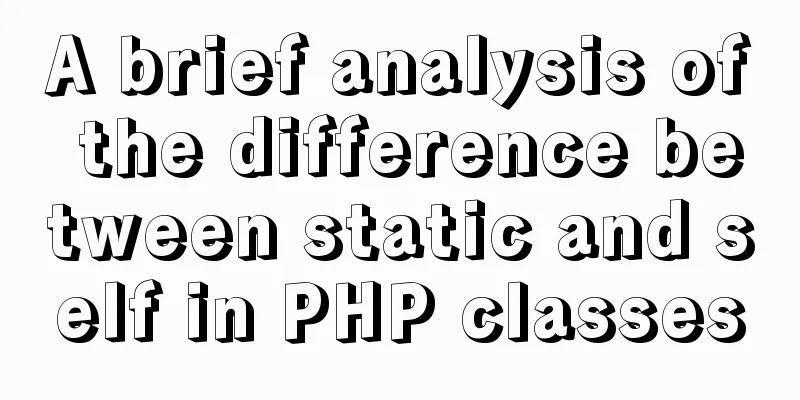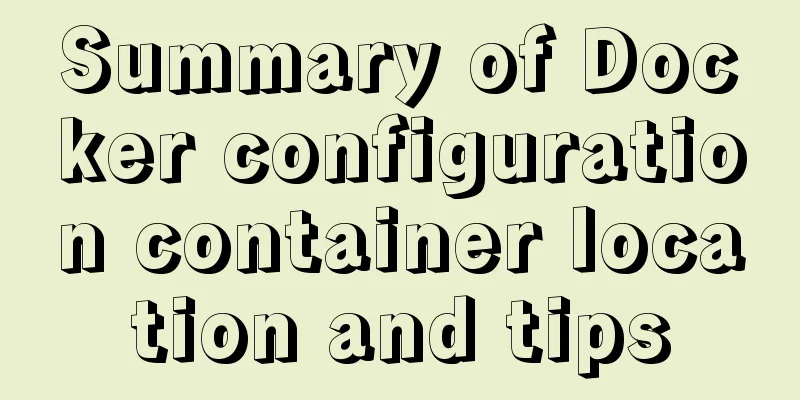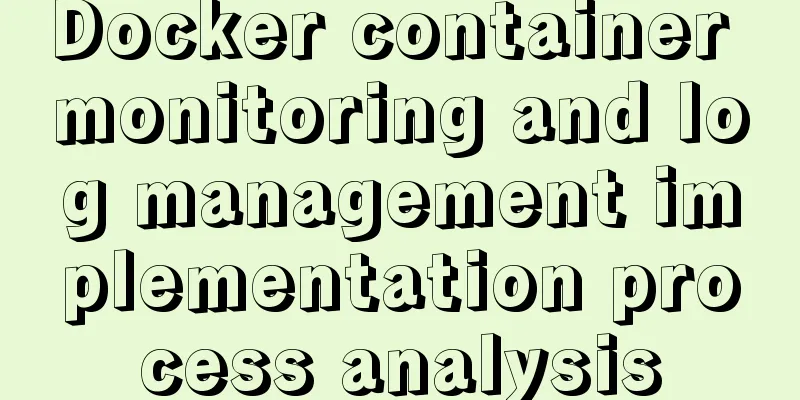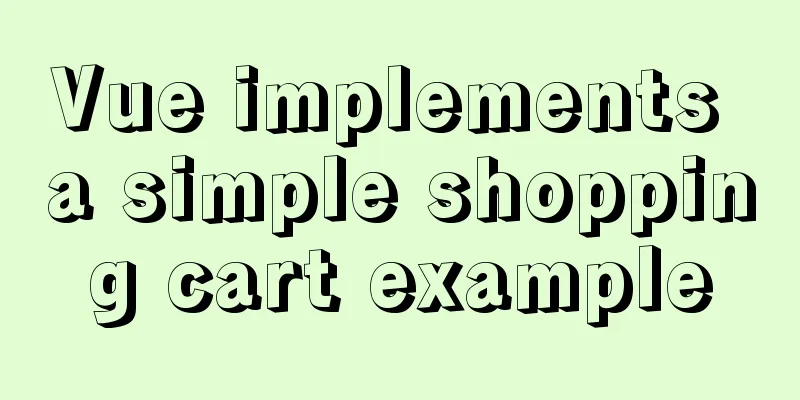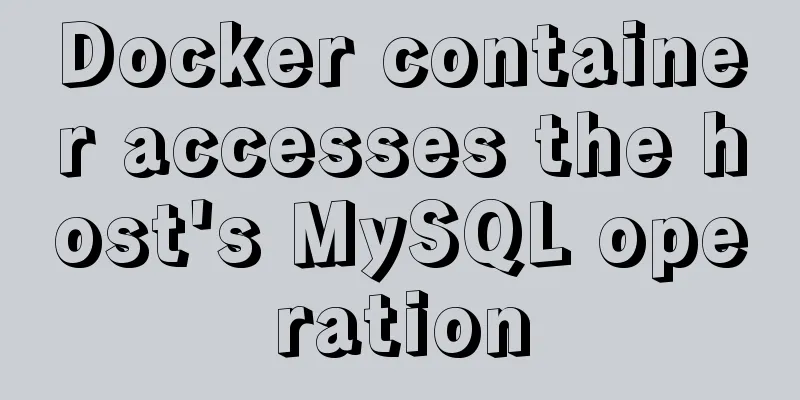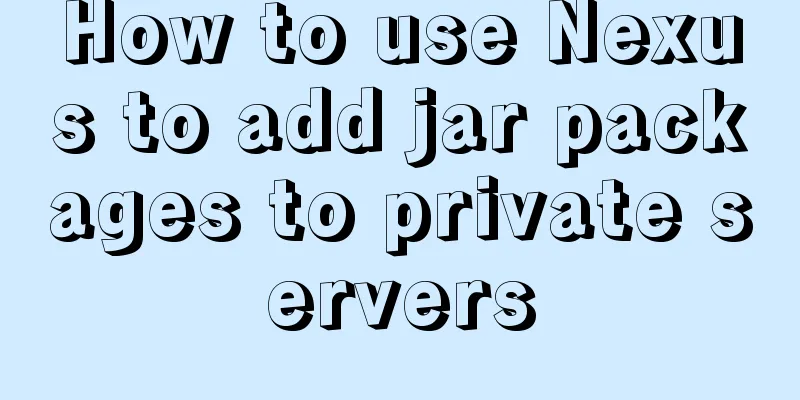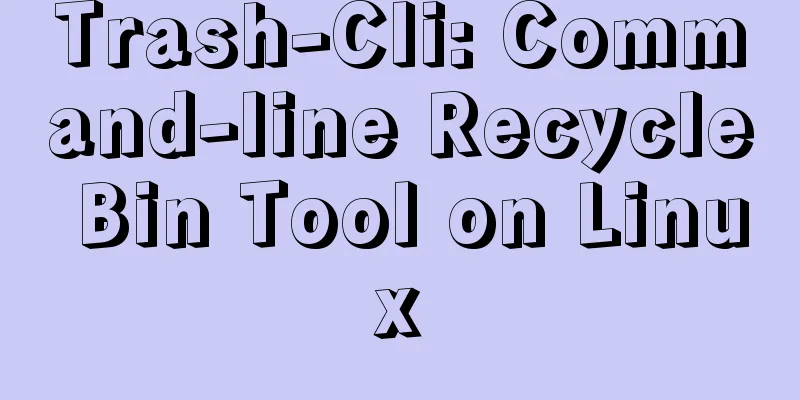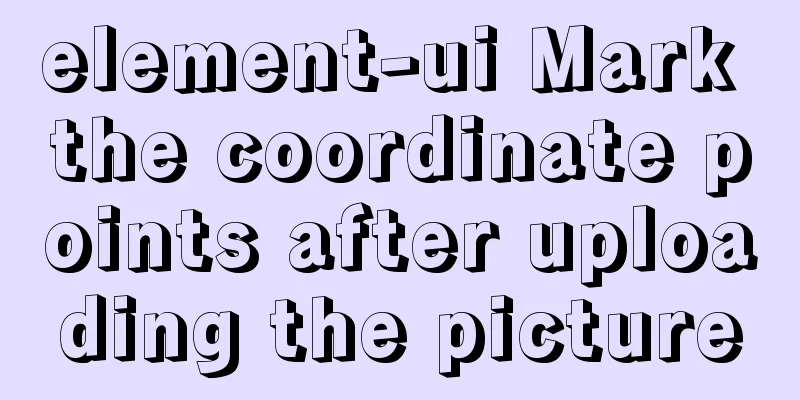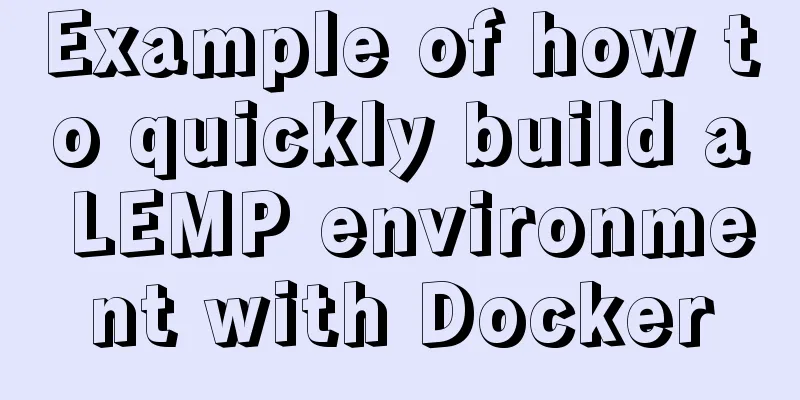Implementation of Nginx filtering access logs of static resource files
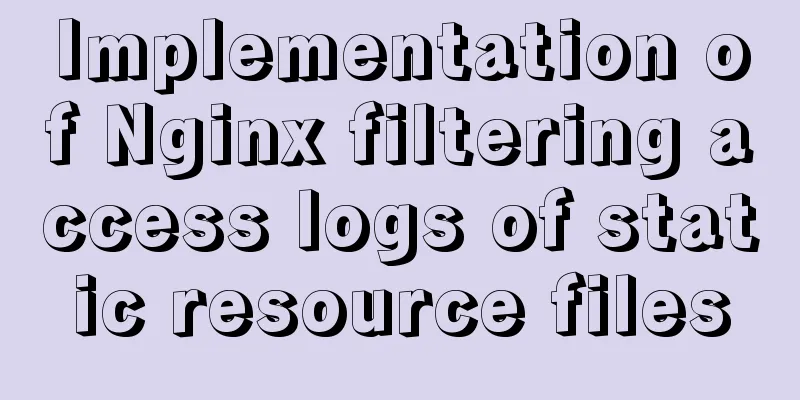
|
Messy log Nginx in daily use is mostly used as both a static resource server and a reverse proxy server. In particular, considering cross-domain issues, the same listening port is used for static resources and backend interfaces. If no filtering is performed, a large number of requests for static resources such as js, css, jpg, etc. will be seen in access_log, which will affect the viewing of backend interface call logs. I didn't pay much attention to this thing at first, but when I was browsing an article about Nginx optimization, I found a method to use map to define a parameter of whether to write logs. Combined with the recent use of map for dynamic cross-domain configuration, I simply learned and recorded another usage scenario of map. Use map to filter logs for accessing static resource files
http {
log_format main '$remote_addr [$time_local] $request $status '
'uct="$upstream_connect_time" rt="$request_time"';
map $uri $not_static {
default 1;
~^(.*\.(gif|jpg|jpeg|png|bmp|swf|js|css|woff|ttf)$) 0;
}
server {
listen 23456;
server_name localhost;
access_log logs/test.log main if=$not_static;
}
}
Explanation:
Another way to write dynamic and static separated logs
location ~ .*\.(gif|jpg|jpeg|png|bmp|swf|js|css|woff|ttf)$ {
#access_log off; #Do not output the log of access to static resources access_log logs/static_resources.log;
}This is the end of this article about the implementation of Nginx access log filtering of static resource files. For more relevant Nginx access log content, please search for previous articles on 123WORDPRESS.COM or continue to browse the following related articles. I hope you will support 123WORDPRESS.COM in the future! You may also be interested in:
|
<<: Vue uses the video tag to implement video playback
>>: MySQL uses the truncate command to quickly clear all tables in a database
Recommend
The implementation code of the CSS3 input box is similar to the animation effect of Google login
Use CSS3 to animate the input box similar to the ...
Solution to the problem that the InnoDB engine is disabled when MySQL is started
Find the problem Today at work, when copying tabl...
How to use dd command in Linux without destroying the disk
Whether you're trying to salvage data from a ...
Detailed tutorial on how to connect to a remote server Docker to deploy a Spring Boot project in IDEA
Before you begin Have a cloud server, mine is Ten...
How to use shtml include
By applying it, some public areas of the website c...
Tips and precautions for using MySQL index
1. The role of index In general application syste...
Vue implements user login switching
This article example shares the specific code of ...
Proxy_pass method in multiple if in nginx location
1. First, let's review the relevant knowledge...
Use Docker Compose to quickly deploy ELK (tested and effective)
Table of contents 1. Overview 1.1 Definition 1.2 ...
Use PSSH to batch manage Linux servers
pssh is an open source software implemented in Py...
How to add vector icons to web font files in web page production
As we all know, there are two types of images in c...
Ten popular rules for interface design
<br />This is an article I collected a long ...
Install Centos7 using Hyper-v virtual machine
Table of contents introduce Prepare Download syst...
Sample code for easily implementing page layout using flex layout
Without further ado, let's get straight to th...
Installation of various versions of MySQL 8.0.18 and problems encountered during installation (essence summary)
Summary: Problem solving records of MYSQL: No mat...