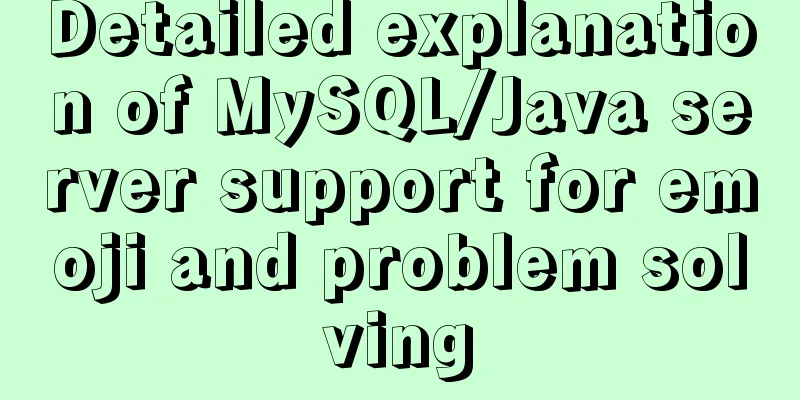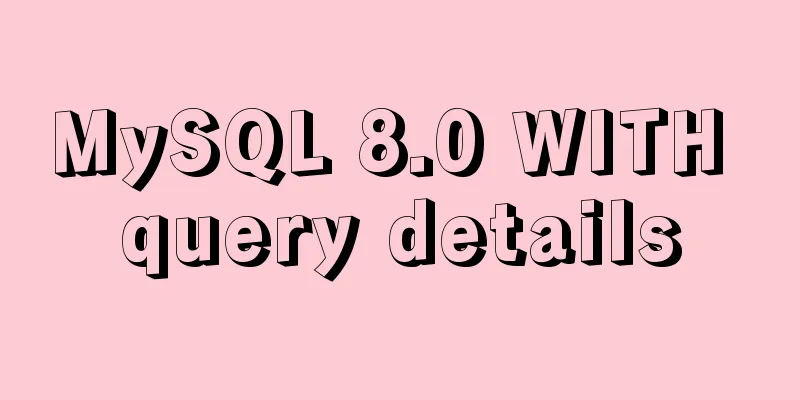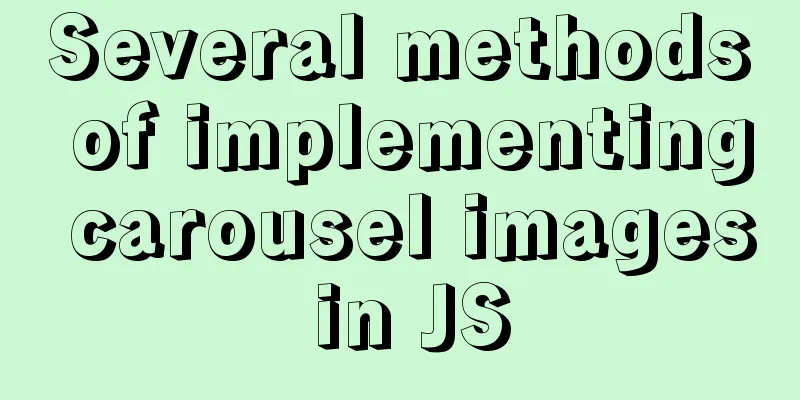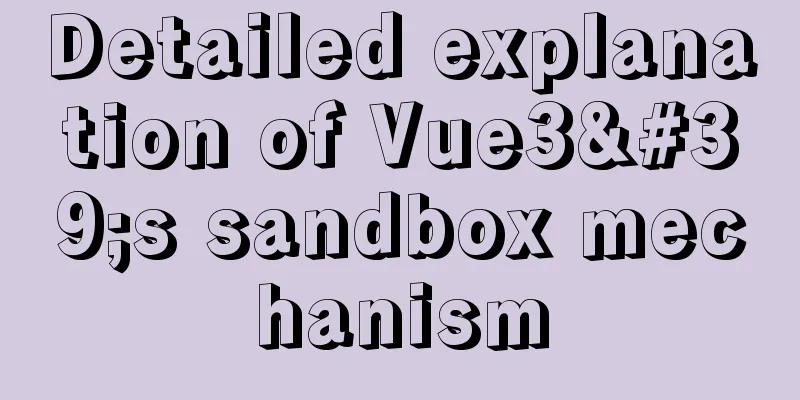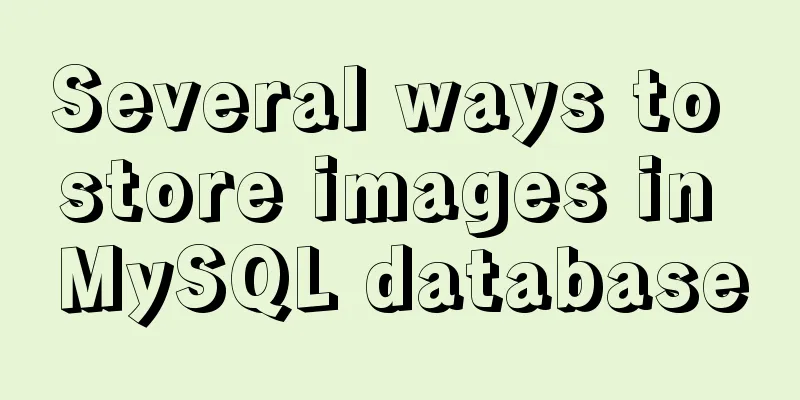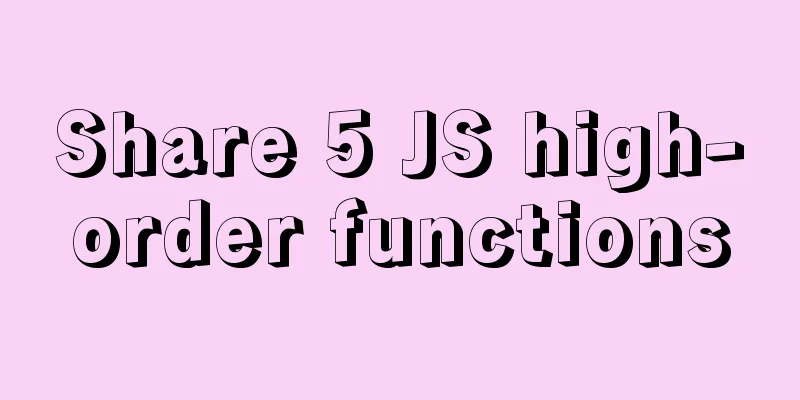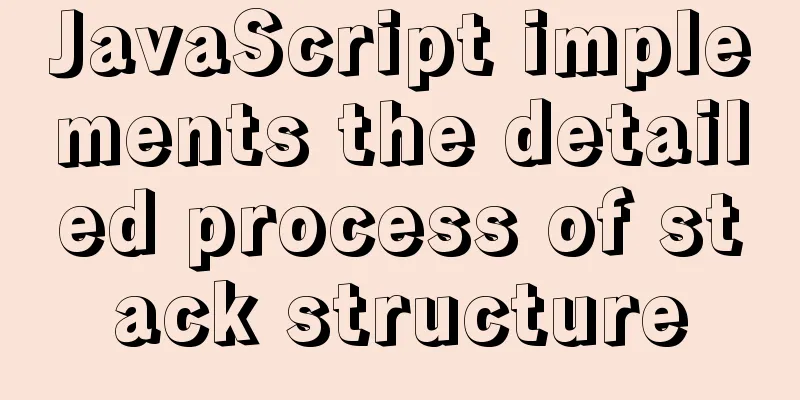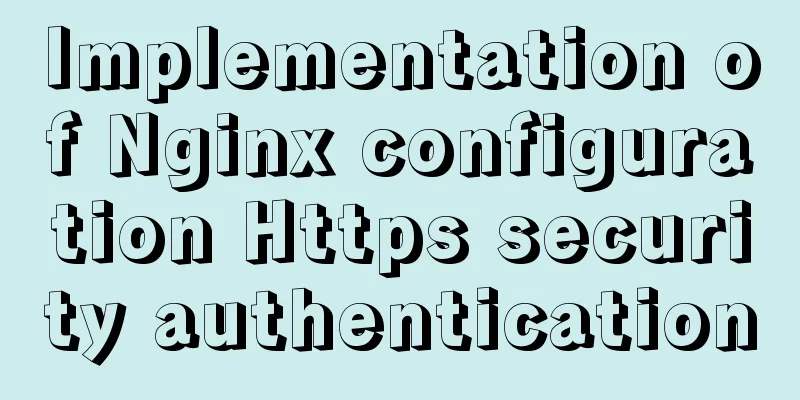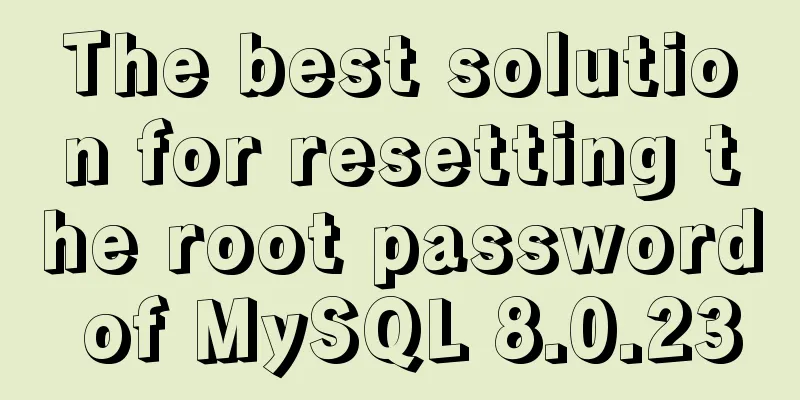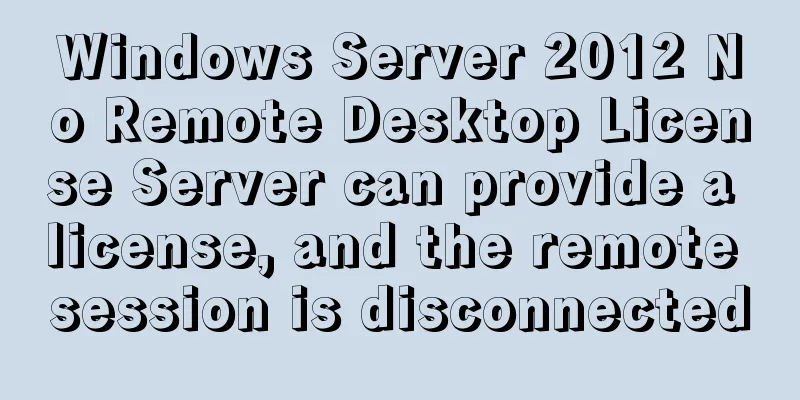How to add vector icons to web font files in web page production
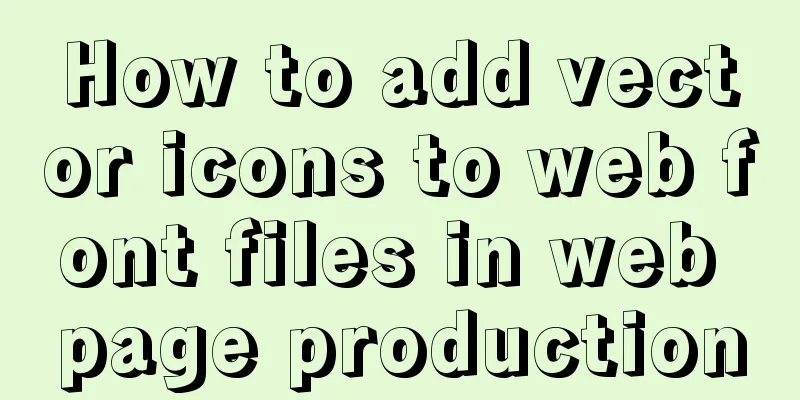
|
As we all know, there are two types of images in computers, one is called bitmap and the other is called vector image. A bitmap image will appear blurry when the image is enlarged, but a vector image will not. Therefore, more and more people are starting to use vector graphics as web icons. Many people will encounter a situation where they go to the website to download a font file with some vector icons. In the later development, the icons need to be constantly updated and added. If you continue to download ttf font files, it will take up a lot of space, and you will have to download several files to add an icon. Next, I will explain to you how to add icons to the original font file. First, I recommend two websites with vector icon libraries. Alibaba vector icon library http://iconfont.cn/ Vector image library in Google Chrome https://icomoon.io/ The first part introduces how to find the icons you need First, go to the website: Alibaba Vector Icon Library http://iconfont.cn/
Enter the required icon name in the search box, such as "Homepage" or "Strategy", and confirm.
Find the icon you need, move your mouse over it, and select the "shopping box" in the lower left corner. In the upper right corner of the "Storage Shelf", a favorite icon will appear Search for "strategy" again, find the icon, and put it on the "storage shelf". Click "Login" and select a login method Now move your mouse to the "Shelf" and click "Save as Project". Click "Save" The second part is about how to add the previous icons to an existing font file. Now find the font file "new-iconfont.ttf" we already have and open it with the "fontlab" software
After opening it, you can see the icons in the ttf font file. Each icon has its own Unicode code point, because the Unicode of each icon is equivalent to its own "ID card". When an external file needs to use the icon in it, it needs to use this "ID card".
Double-click one of the icons and you can clearly see the "Unicode" on the icon. This icon is "E808" After understanding the existing Unicode encoding of the ttf font file itself, if the Unicode encoding of the selected icon in the Alibaba gallery is the same as it, click the Modify button in the lower left corner to modify it. After confirming the modification, click "Download to Local", unzip it, and several font files and css files will appear. Now you can use Fontlab software to open the ttf file Select the two icons you want to add and click "copy" on the right mouse button. Then return to the previously existing font file Select the last icon, right-click and select "Append Glyphs" to add the required icons. The addition is complete here. Use the shortcut key Gtrl+Alt+G to save it as a ttf file The above is all the content about how to add vector icons to web font files in web page production. I hope it will be helpful to everyone. For more content, please continue to pay attention to 123WORDPRESS.COM |
<<: Background gradient animation effect made by css3
>>: Detailed explanation of JavaScript timer and button effect settings
Recommend
KVM virtualization installation, deployment and management tutorial
Table of contents 1.kvm deployment 1.1 kvm instal...
Summary of practical experience of HTML knowledge points
1. The table tag is table, tr is row, td is cell, ...
The most complete and detailed process of installing deepin20 on vmware virtual machine
Virtual machine software: vmware workstation Imag...
Why MySQL chooses Repeatable Read as the default isolation level
Table of contents Oracle Isolation Levels MySQL I...
Making a simple game engine with React Native
Table of contents Introduction Get started A brie...
Detailed explanation of the differences between px, em, rem, %, vw, vh units in CSS
1. px px is the abbreviation of pixel, a relative...
Super detailed tutorial to implement Vue bottom navigation bar TabBar
Table of contents Project Introduction: Project D...
Detailed explanation of flex layout in CSS
Flex layout is also called elastic layout. Any co...
Detailed examples of Linux disk device and LVM management commands
Preface In the Linux operating system, device fil...
Detailed tutorial on building Gitlab server on CentOS8.1
There is no need to say much about the difference...
Details of function nesting and closures in js
Table of contents 1. Scope 2. Function return val...
Website performance: Image and Cookie optimization and mobile application optimization
In the previous sections, we discussed aspects of ...
vue+element-ui implements the head navigation bar component
This article shares the specific code of vue+elem...
Detailed explanation of CSS animation attribute keyframes
How long has it been since I updated my column? H...
Example of implementing dynamic verification code on a page using JavaScript
introduction: Nowadays, many dynamic verification...