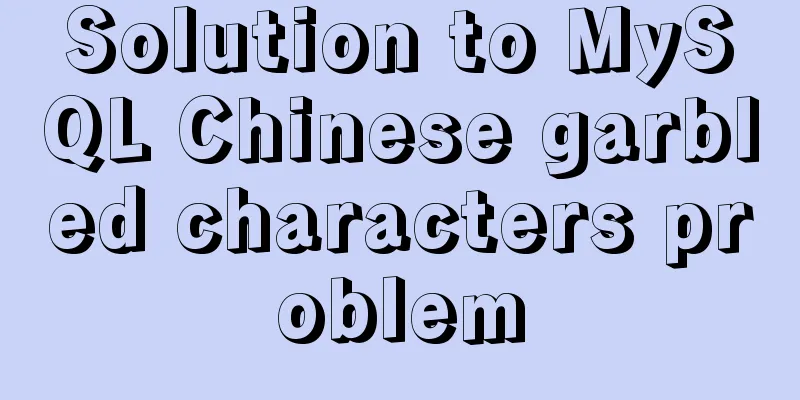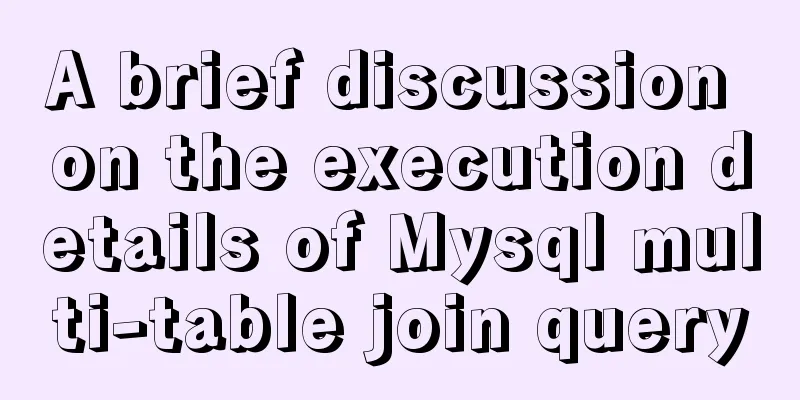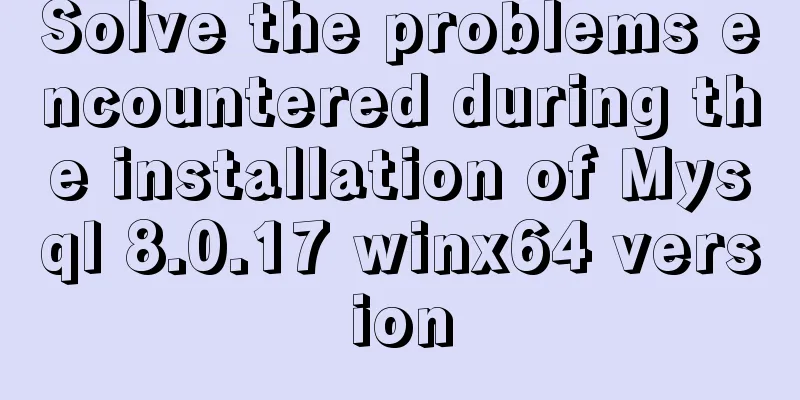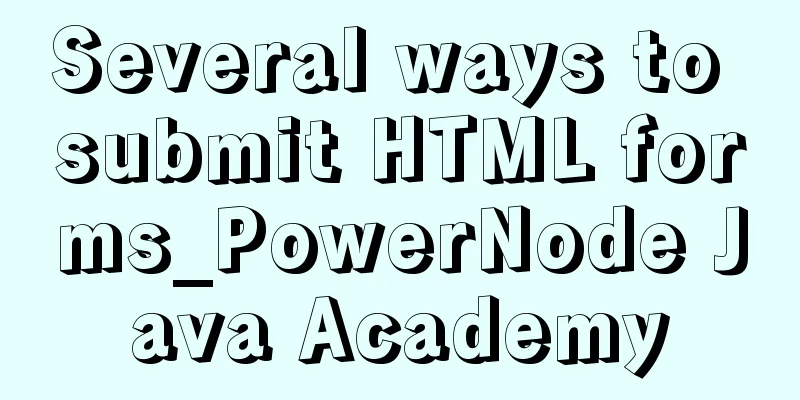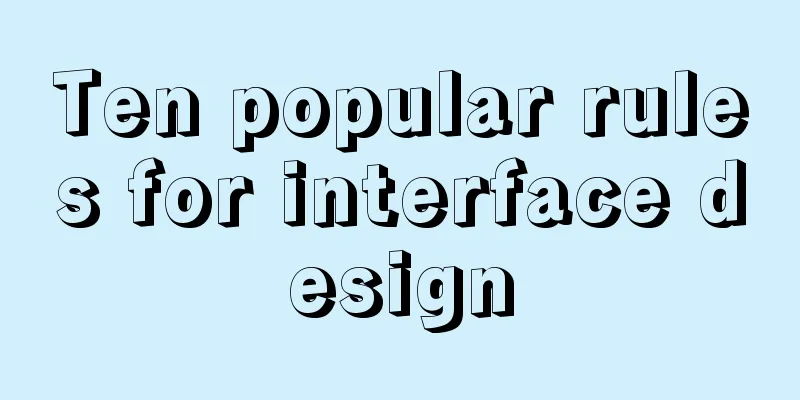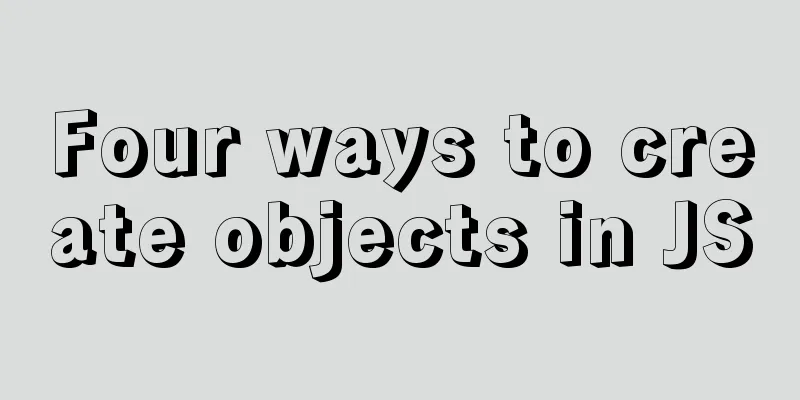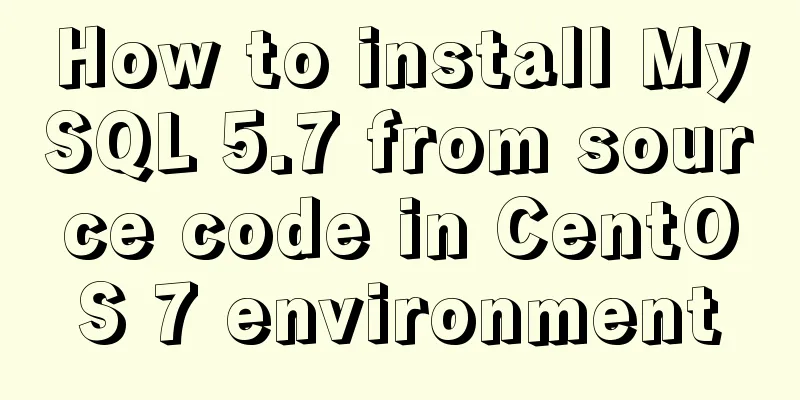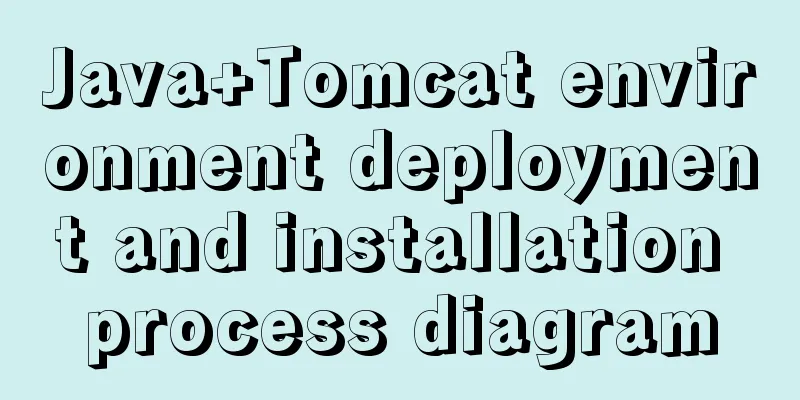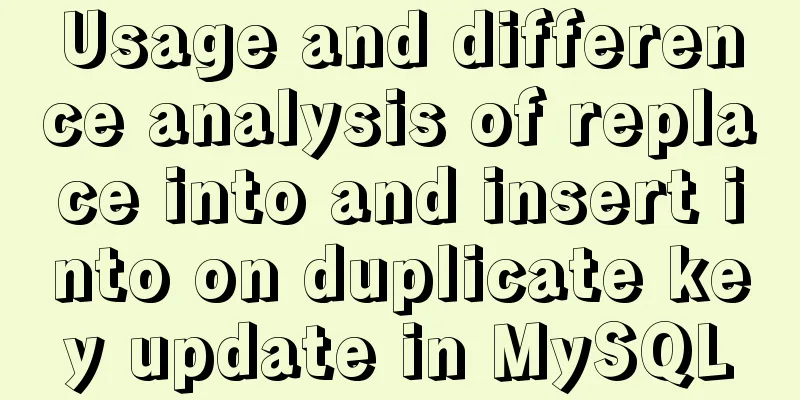Implementation of Nginx configuration Https security authentication
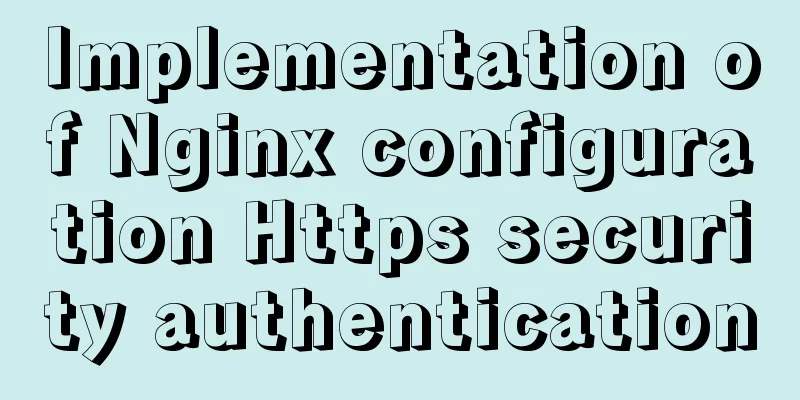
1. The difference between Http and HttpsHTTP: It is the most widely used network protocol on the Internet. It is a standard for client and server requests and responses (TCP). It is a transmission protocol used to transmit hypertext from WWW servers to local browsers. It can make browsers more efficient and reduce network transmission. HTTPS: It is an HTTP channel with security as its goal. Simply put, it is a secure version of HTTP, that is, an SSL layer is added under HTTP. The security basis of HTTPS is SSL, so SSL is required for encrypted details. The main functions of the HTTPS protocol can be divided into two types: one is to establish an information security channel to ensure the security of data transmission; the other is to confirm the authenticity of the website. The main differences between HTTPS and HTTP are as follows:
1) HTTP access: Unauthenticated access on some browsers will prompt that it is unsafe and poses a security risk
2) https access: after authentication
Nginx Configuration Https1. Install SSL module of nginx1. Before configuring the SSL certificate, make sure that your nginx has the SSL module installed. Generally, the nginx installed by yourself does not have the SSL module. Check whether your nginx has the ssl module installed cd nginx installation directory sbin input ./nginx -V
If the information in the red box appears, it proves that it has been installed. 2. If the ssl module is not installedEnter the directory where you unzipped nginx (not the directory where nginx is installed) and enter ./configure --prefix=/usr/local/nginx --with-http_stub_status_module --with-http_ssl_module Next execute make #Remember not to execute make install, otherwise nginx will be reinstalled 3. Enter the objs folder, there is an nginx file in the folder, replace the nginx under sbin#If nginx is turned on, enter sbin first and stop the nginx service./nginx -s stop #Stop nginx service# cp compressed nginx path (your own) installed nginx path (your own) cp /root/nginx/objs/nginx /usr/local/ngin/sbin 4. After success, enter the nginx installation directory to check whether ssl is installed successfully./nginx -V #Insufficient permissions to execute Give nginx permissions chmod 111 nginx 2. Configure SSL CertificateAlibaba Cloud can apply for free SSL certificates, which can be found on Baidu (certificates are usually pem and key files) 1. Upload the certificate to a folder (custom) mkdir -p /nginx/card-key-pem
2. Configure ssl and enter the conf file in the nginx installation directory cd /usr/local/nginx/conf vim nginx.conf
http {
include mime.types;
default_type application/octet-stream;
sendfile on;
keepalive_timeout 65;
server {
listen 443; #Listen to port 443 server_name www.qingfenginn.top; #Your domain name ssl on; #Turn on ssl
ssl_certificate /root/nginx/card-key-pem/5386933_www.qingfenginn.top.pem; #The pem file path of the ssl certificate you uploaded ssl_certificate_key /root/nginx/card-key-pem/5386933_www.qingfenginn.top.key; #The key file path of the ssl certificate you uploaded location / { #Access path#Reverse proxy to your project http://Public network address: port proxy_pass http://www.qingfenginn.top:81;
}
}
server {
listen 80; #Listen to port 80 server_name www.qingfenginn.top;
#Convert the request to https
rewrite ^(.*)$ https://$host$1 permanent;
}
}
3. Restart nginx to make the configuration take effect Enter the sbin directory First check whether the configuration file is correct ./nginx -t
Start nginx ./nginx -s reload //Restart./nginx -s stop //Stop./nginx //Start You can then access it using your domain name This is the end of this article about the implementation of Nginx configuration Https security authentication. For more relevant Nginx configuration Https authentication content, please search 123WORDPRESS.COM's previous articles or continue to browse the following related articles. I hope everyone will support 123WORDPRESS.COM in the future! You may also be interested in:
|
>>: When you enter a URL, what exactly happens in the background?
Recommend
Application of CSS3 animation effects in activity pages
background Before we know it, a busy year is comi...
Detailed explanation of flex and position compatibility mining notes
Today I had some free time to write a website for...
CSS3 sets a mask for the background image and solves the problem of mask style inheritance
In many cases, you need to process the background...
Vue implements countdown between specified dates
This article example shares the specific code of ...
Introduction to Linux compression and decompression commands
Table of contents Common compression formats: gz ...
Detailed explanation of the process of setting up nvidia-docker environment on Linux server
Docker is equivalent to a container, which can bu...
Let's talk about the Vue life cycle in detail
Table of contents Preface 1. Life cycle in Vue2 I...
Implementation of a simple login page for WeChat applet (with source code)
Table of contents 1. Picture above 2. User does n...
Summary of common optimization operations of MySQL database (experience sharing)
Preface For a data-centric application, the quali...
An article to master MySQL index query optimization skills
Preface This article summarizes some common MySQL...
Why should you be careful with Nginx's add_header directive?
Preface As we all know, the nginx configuration f...
Docker Stack deployment method steps for web cluster
Docker is becoming more and more mature and its f...
Linux kernel device driver character device driver notes
/******************** * Character device driver**...
Detailed example of sharedWorker in JavaScript to achieve multi-page communication
This is what happened. Today I was playing with G...
How to install mongodb 4.2 using yum on centos8
1. Make a repo file Refer to the official install...