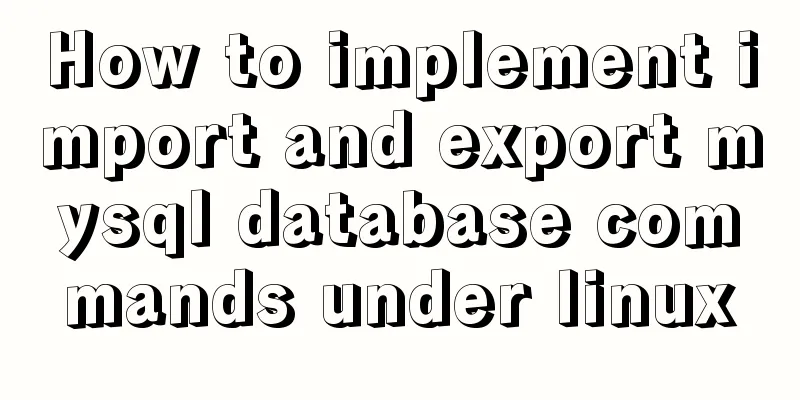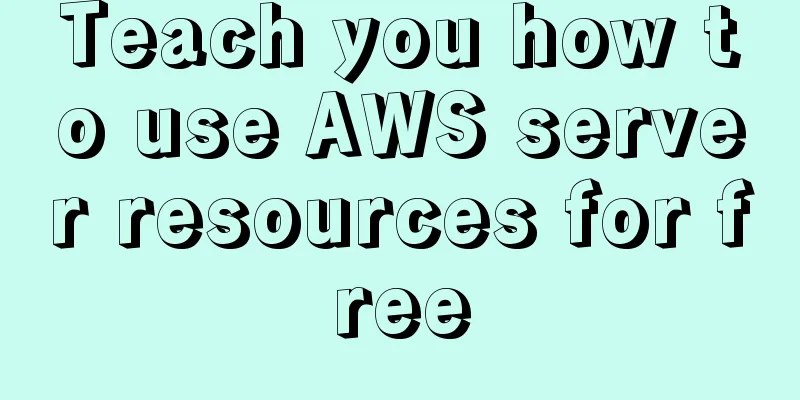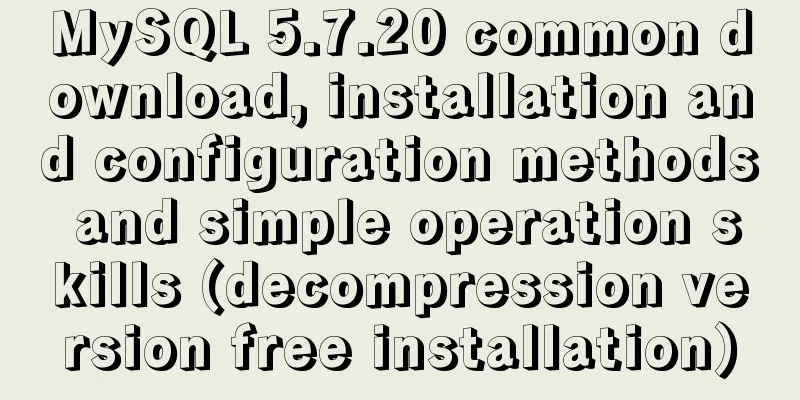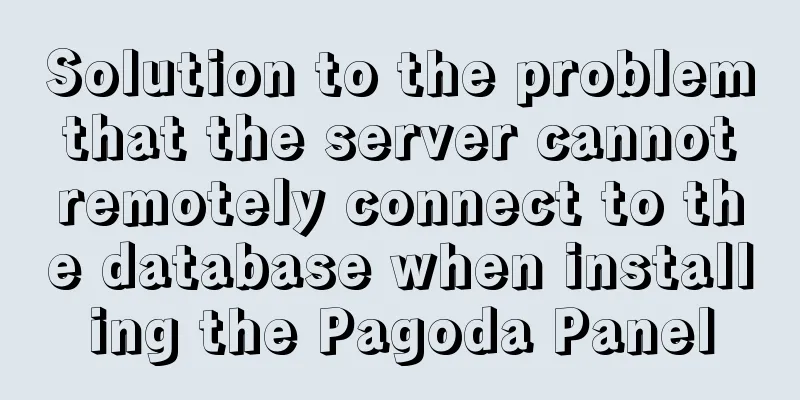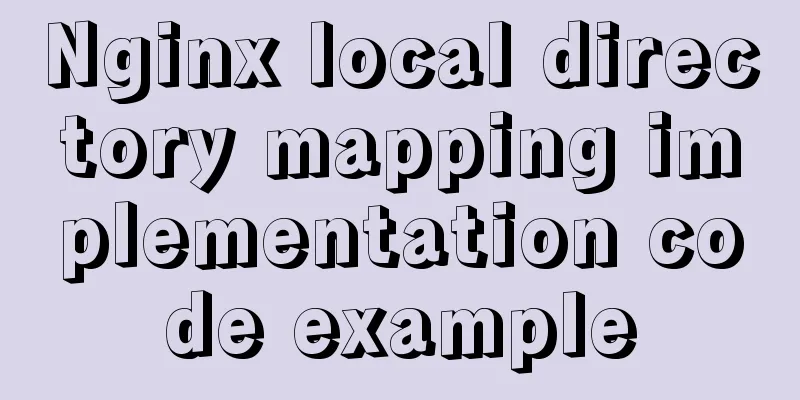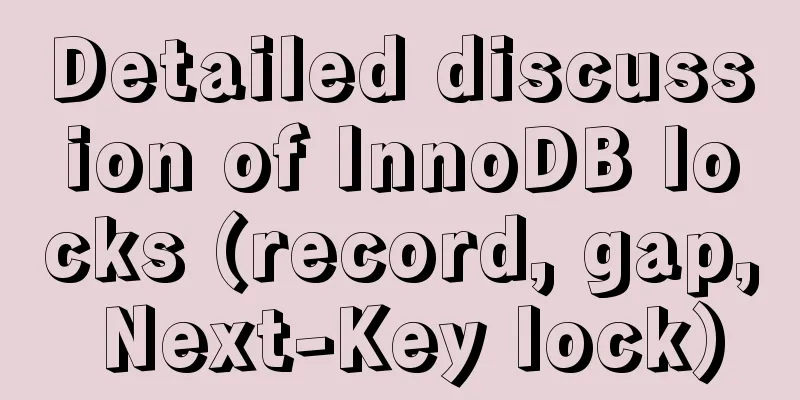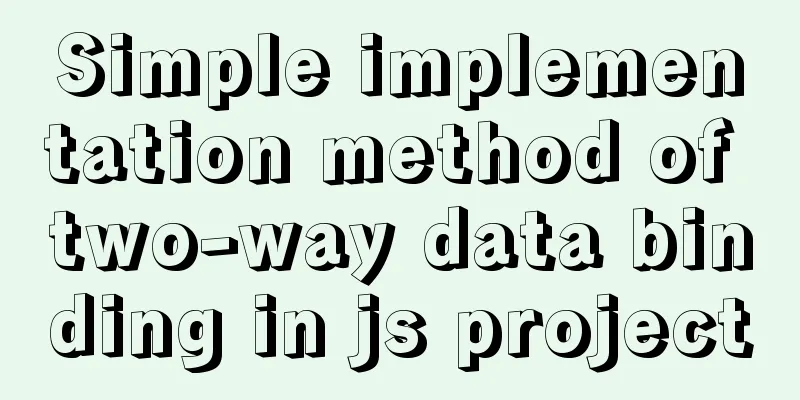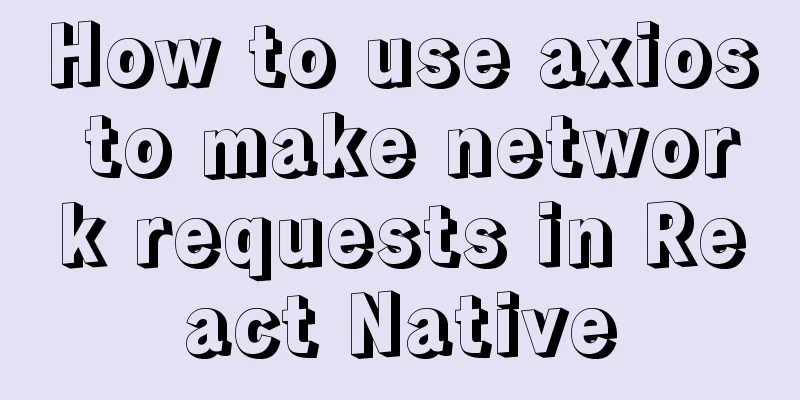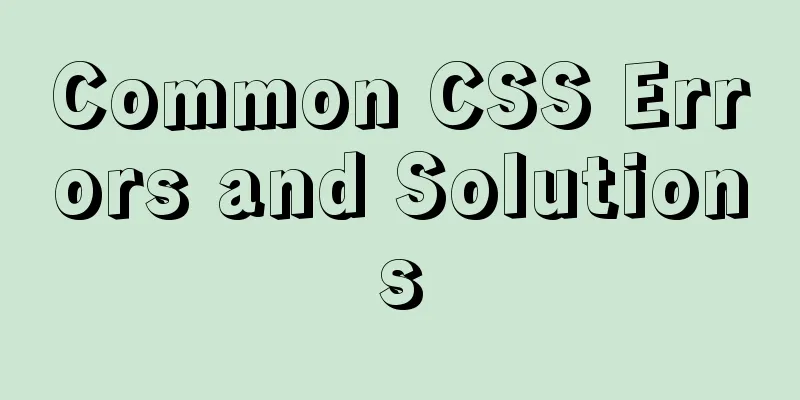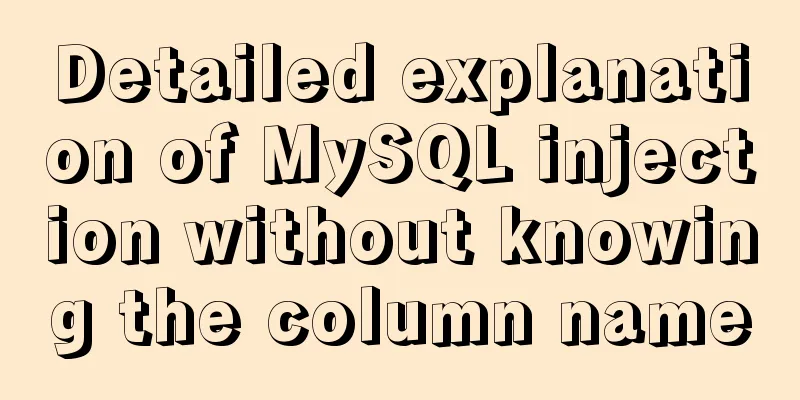Several ways to submit HTML forms_PowerNode Java Academy
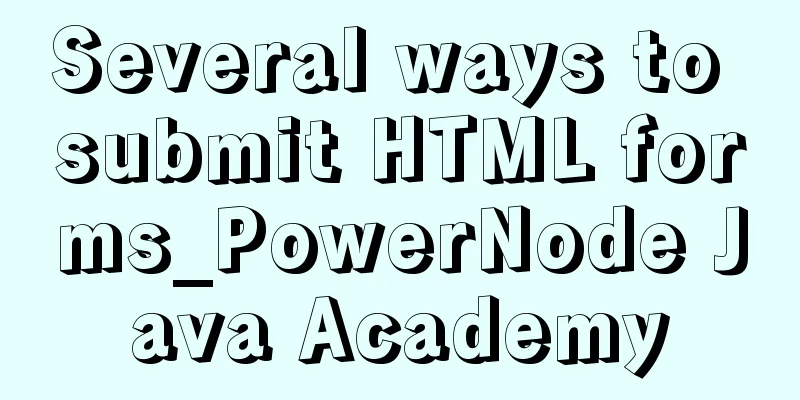
|
Method 1: Submit via the submit button
<!DOCTYPE html>
<html>
<head>
<title>Submit via the submit button</title>
<meta charset="UTF-8"/>
</head>
<body>
<form action="" method="get" id="form1">
<input type="text" name="username"></input>
<input type="submit" value="Submit" />
</form>
</body>
</html>
Method 2: Submit via a normal button
<!DOCTYPE html>
<html>
<head>
<title>Submit via a regular button</title>
<meta charset="UTF-8"/>
</head>
<body>
<form action="" method="get" id="form1">
<input type="text" name="username"></input>
<input type="button" value="ok" name="sb" onclick="submit1();">
</form>
<script type="text/javascript">
function submit1()
{
var form1 = document.getElementById("form1");
form1.action = " bjpowernode.html";
form1.submit();
}
</script>
</body>
</html>
Method 3: Submit via hyperlink
<!DOCTYPE html>
<html>
<head>
<title>Submit via hyperlink</title>
<meta charset="UTF-8"/>
</head>
<body>
<a href="bjpowernode.html?username=张三">Submit via hyperlink</a>
</body>
</html> |
<<: How to retrieve password for mysql 8.0.22 on Mac
>>: Vue implements websocket customer service chat function
Recommend
Html Select uses the selected attribute to set the default selection
Adding the attribute selected = "selected&quo...
Detailed explanation of scroll bar scrolling control of DOM elements in HTML
I don't know if you have ever encountered suc...
Sample code for automatic web page refresh and automatic jump
Automatic web page refresh: Add the following code...
What is the relationship between Mapper sql statement fields and entity class attribute names
background: 1. There is a notification table in t...
Priority analysis of and or queries in MySQL
This may be an issue that is easily overlooked. F...
Pure CSS custom multi-line ellipsis problem (from principle to implementation)
How to display text overflow? What are your needs...
Vue uses rules to implement form field validation
There are many ways to write and validate form fi...
Detailed explanation of the redirection configuration and practice of Rewrite in Nginx
1: Understand the meaning of address rewriting an...
View disk IO in Linux and find out the processes that occupy high IO read and write
Background - Online Alert An online server issued...
Detailed explanation and examples of database account password encryption
Detailed explanation and examples of database acc...
Detailed explanation of the installation and configuration of ROS in CLion2020.1.3 under ubuntu20.04
1. Download, install and activate CLion Just foll...
Instructions for using JSON operation functions in Mysql5.7
Preface JSON is a lightweight data exchange forma...
How to use map to allow multiple domain names to cross domains in Nginx
Common Nginx configuration allows cross-domain se...
MySQL infobright installation steps
Table of contents 1. Use the "rpm -ivh insta...
A simple method to deal with the tabBar at the bottom of WeChat applet blocking content
After configuring the tabBar in the WeChat applet...