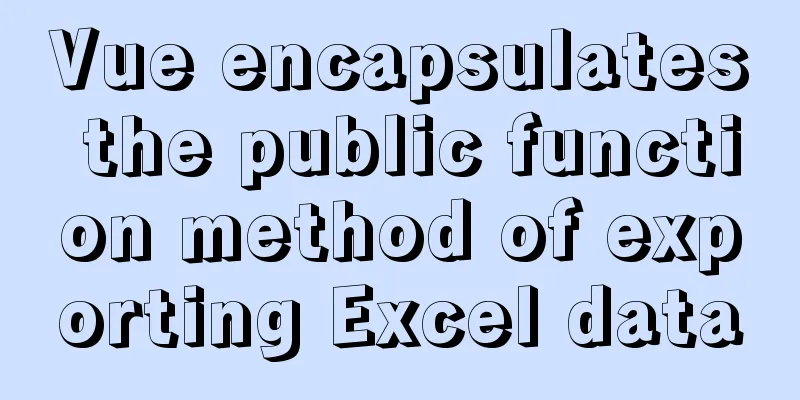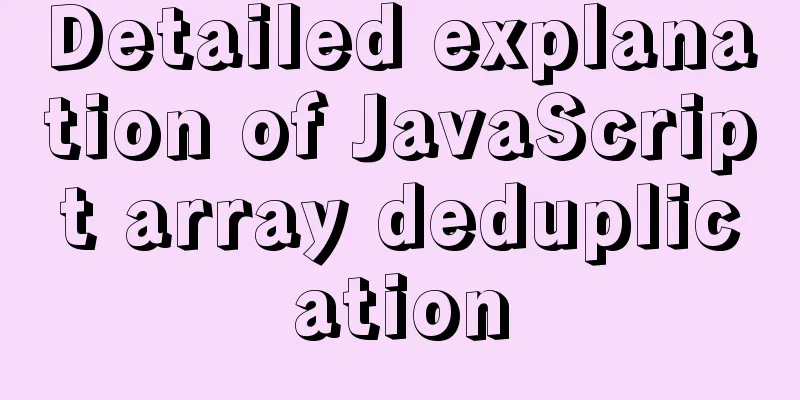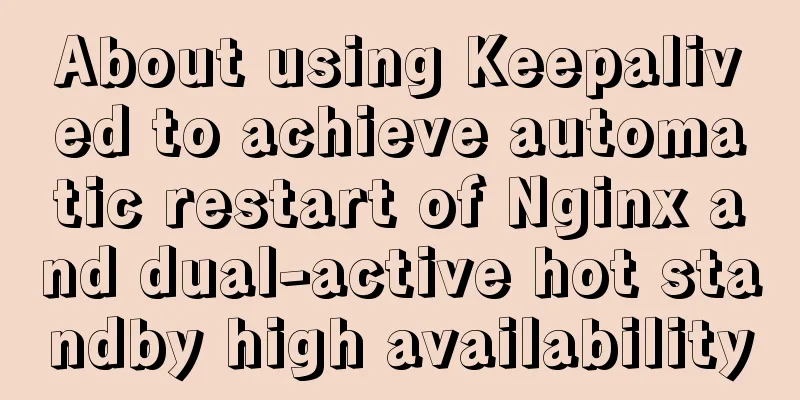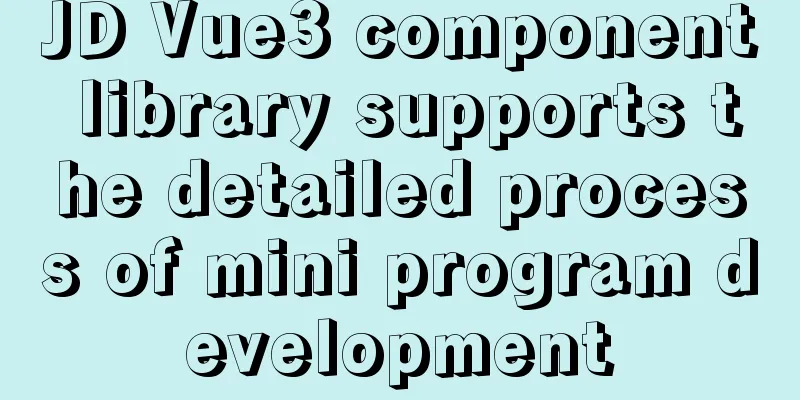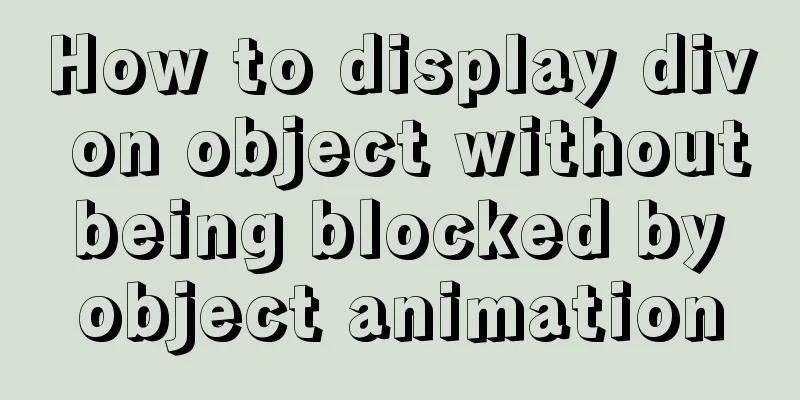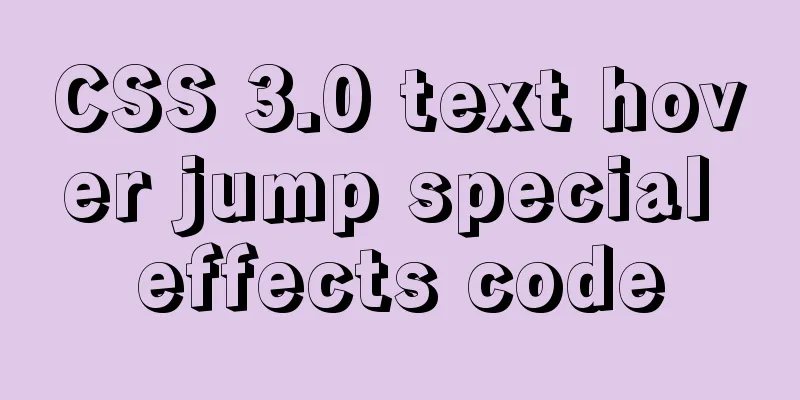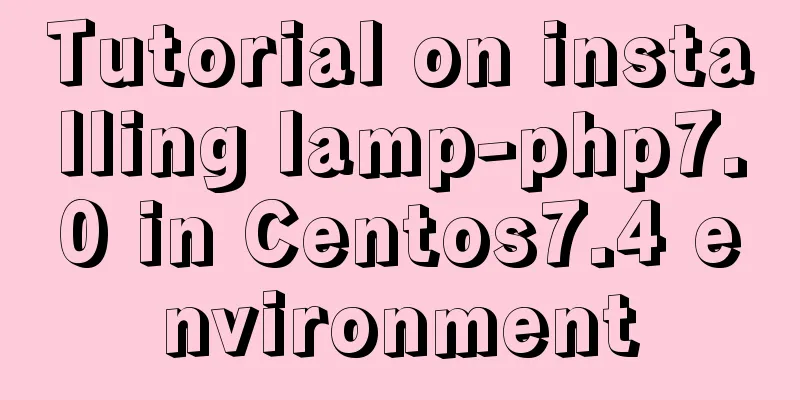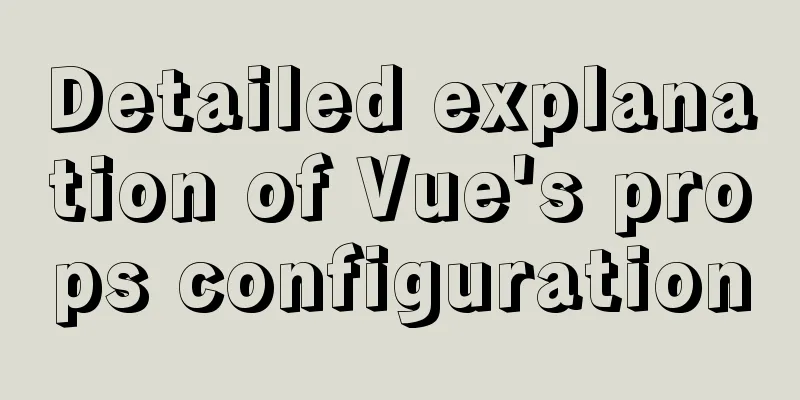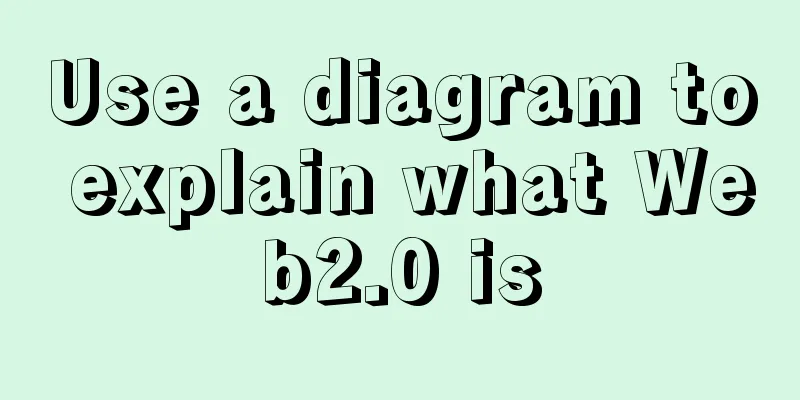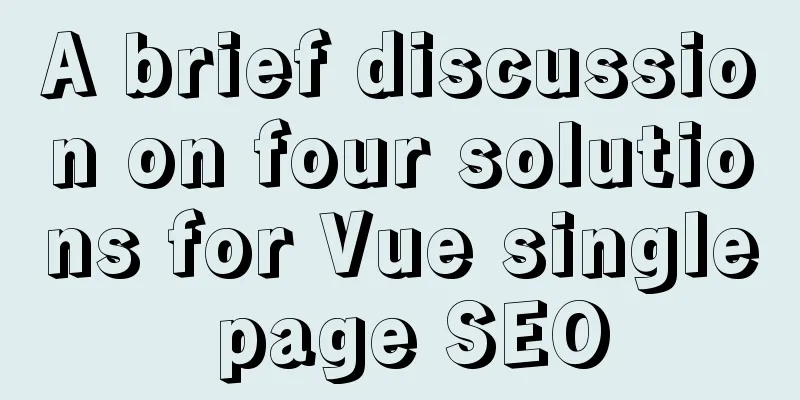Detailed explanation of the installation and configuration of ROS in CLion2020.1.3 under ubuntu20.04
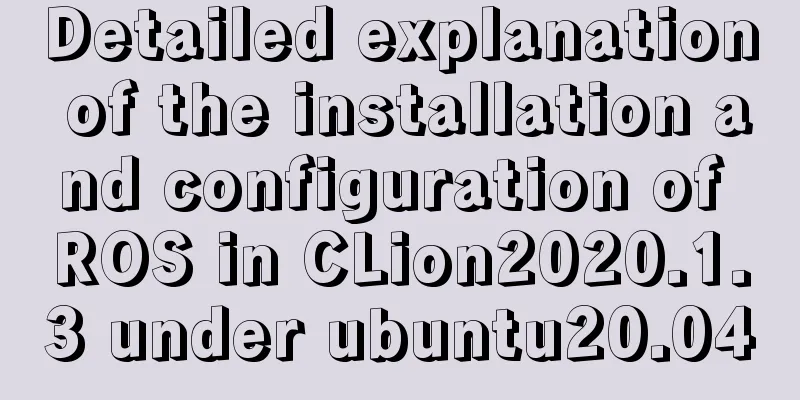
|
1. Download, install and activate CLion Just follow the tutorials given online 2. Configure ROS 1. Configure CLion startup mode Open the hidden file .bashrc in the home directory, the command is: sudo gedit ~/.bashrc Set the path of CLion's startup file clion.sh to the environment variable PATH. In this way, in the terminal, you can enter clion.sh to start CLion no matter which working directory you are in.
Other tutorials on the Internet will say that each time you start clion, you must first enter the ROS workspace, execute "source devel/setup.bash", and then run clion.sh. Personally, I feel that this method is very cumbersome. You can source the system environment when you click the clion icon to start.
2. Set CLion's CMake to local CMake Type clion.sh in the terminal or click its icon to open CLion, open toolschain in build in setting: Set CMake Debugger
3. Create a ROS workspace and function package This is relatively simple. You can refer to other tutorials on the Internet. In order to avoid running the setup.sh file in the following devel folder every time you open the terminal, you also need to write the path of setup.sh into the bashrc file. The command is:
Then 4. Start CLion in the current workspace and set the ROS working path Also open the setting and go to the build option, select the CMake option and set the value of -DVAR_NAME in the CMake options space. Here, set the devel folder of the current ROS workspace. This folder is mainly used to store some executable files. The path to be set is:
After setting these, you can basically compile and run ROS normally! PS: According to the installation tutorial on the wiki, CLion can also install some ROS plug-ins to run some ROS nodes, but I haven’t figured out the specific functions and uses yet, and I’m just getting started with ROS. Summarize This is the end of this article about the detailed description of the installation and configuration of ROS in CLion2020.1.3 under Ubuntu20.04. For more information about the installation and configuration of ROS in CLion2020.1.3, please search for previous articles on 123WORDPRESS.COM or continue to browse the following related articles. I hope you will support 123WORDPRESS.COM in the future! You may also be interested in:
|
<<: Some suggestions for ensuring MySQL data security
>>: WeChat applet implements waterfall flow paging scrolling loading
Recommend
HTML Learning Notes--Detailed Explanation of HTML Syntax (Must Read)
1. What is HTML markup language? HTML is a markup...
Analyze the duration of TIME_WAIT from the Linux source code
Table of contents 1. Introduction 2. First, let&#...
Non-standard implementation code for MySQL UPDATE statement
Today I will introduce to you a difference betwee...
Example test MySQL enum type
When developing a project, you will often encount...
How to recover files accidentally deleted by rm in Linux environment
Table of contents Preface Is there any hope after...
Vue scaffolding learning project creation method
1. What is scaffolding? 1. Vue CLI Vue CLI is a c...
Detailed tutorial on replacing mysql8.0.17 in windows10
This article shares the specific steps of replaci...
HTML simple shopping quantity applet
This article shares a simple HTML shopping quanti...
How to operate Linux file and folder permissions
Linux file permissions First, let's check the...
Commonly used HTML format tags_Powernode Java Academy
1. Title HTML defines six <h> tags: <h1&...
Eight implementation solutions for cross-domain js front-end
Table of contents 1. jsonp cross-domain 2. docume...
Detailed explanation of various ways to merge javascript objects
Table of contents Various ways to merge objects (...
A brief understanding of the three principles of adding MySQL indexes
1. The Importance of Indexes Indexes are used to ...
Programs to query port usage and clear port usage in Windows operating system
In Windows operating system, the program to query...
HTML page adaptive width table
In the pages of WEB applications, tables are ofte...