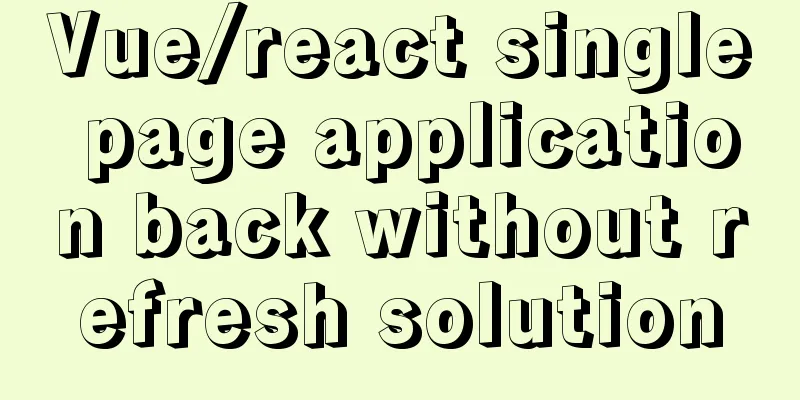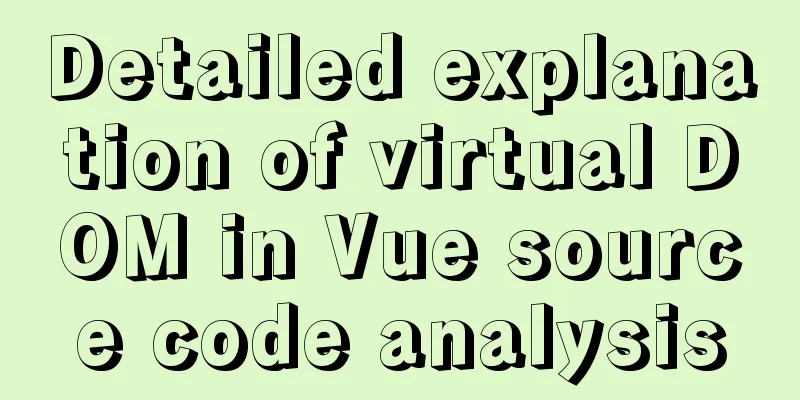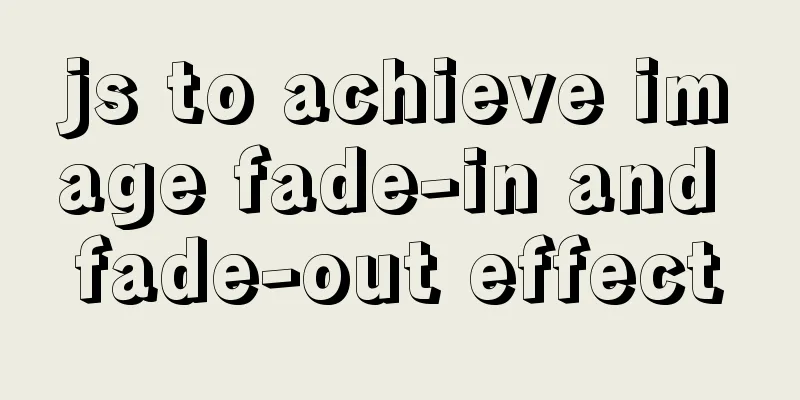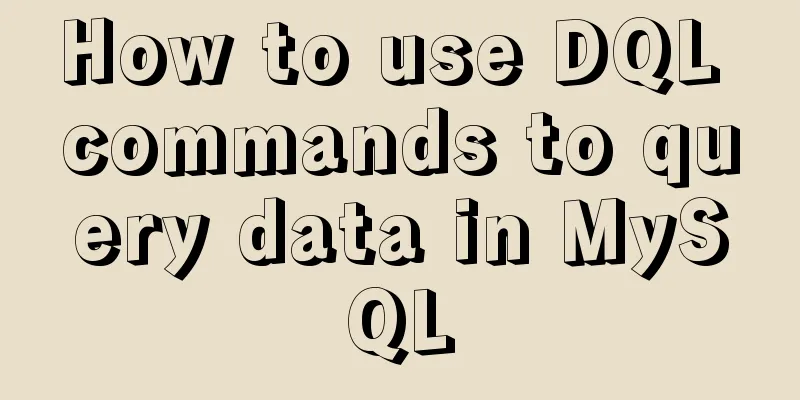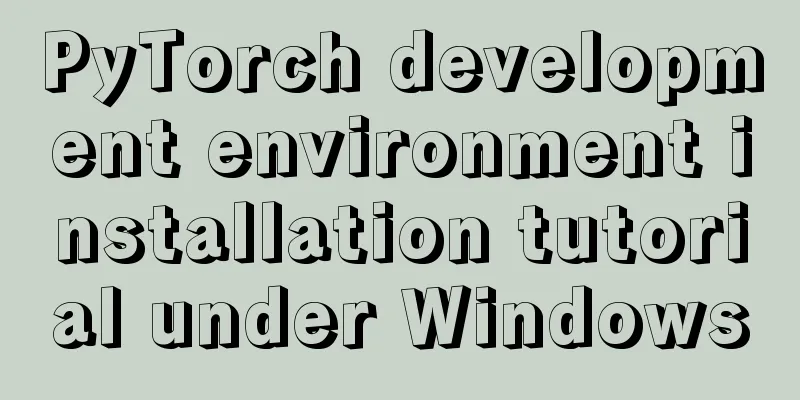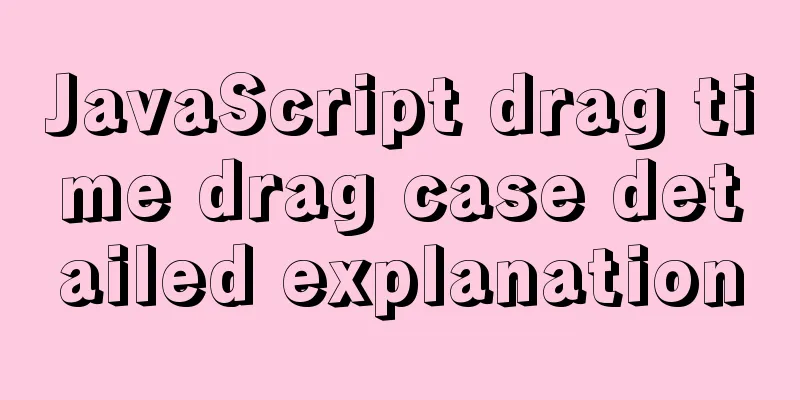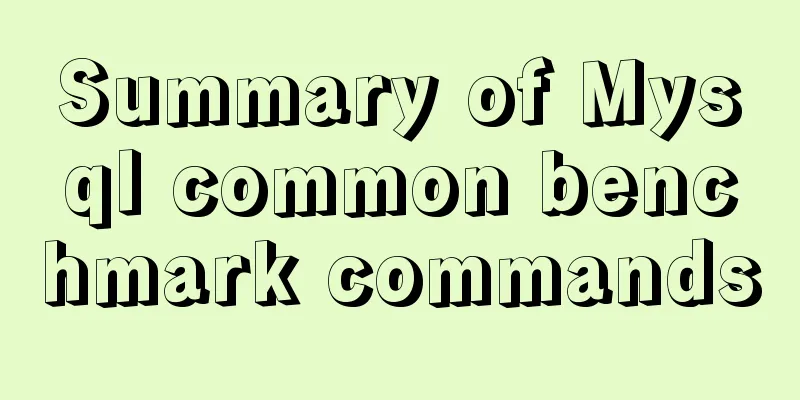Vue scaffolding learning project creation method
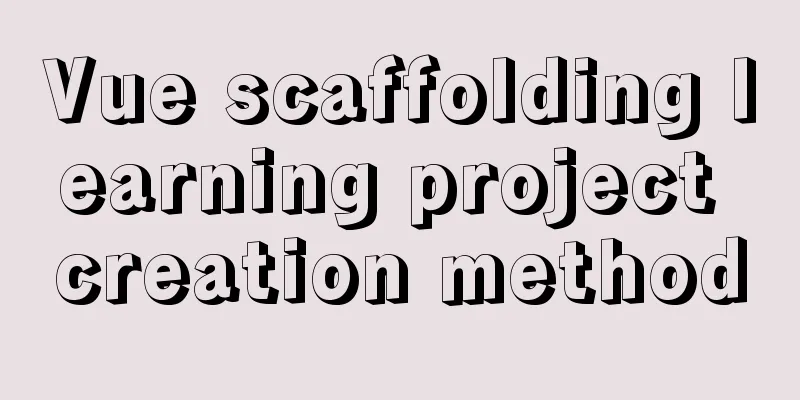
1. What is scaffolding?1. Vue CLI Vue CLI is a complete system for rapid development based on Vue.js, providing:
Vue CLI is committed to standardizing the basic tools in the Vue ecosystem. It ensures that various build tools can be smoothly connected based on intelligent default configurations, so that you can focus on writing applications instead of spending days worrying about configuration issues. At the same time, it also provides flexibility for each tool to adjust the configuration without ejecting 2. Features:
3. Installation method Note: On the premise of having npm tool Open the terminal, enter the cmd command, and download the global environment (it is recommended to download the global environment) npm install -g @vue/cli 4. Check the version instructions after downloading vue --version 5. Upgrade version npm update -g @vue/cli 2. Project CreationCreate a project vue create myapp Make choices according to the prompts Step 1: Select the installation method - Custom installation Default ([Vue 2] babel, eslint) Default (Vue 3 Preview) ([Vue 3] babel, eslint) Manually select features Step 2: Select the module to install ◉ Choose Vue version — Select the view version ◉ Babel — Parsing JavaScript ◯ TypeScript — Parsing ts ◉ Progressive Web App (PWA) Support ◉ Router ◉ Vuex — State Management ◉ CSS Pre-processors ◉ Linter / Formatter — Code formatting ◉ Unit Testing — Testing plugin ◉ E2E Testing — Testing plugin Step 3: Select routing mode (optional and adjustable later) history — http://localhost:81/ Backend support hash — http://localhost:81/#/ No backend support required Step 4: Choose how to process CSS (select scss in node environment here) sass/scss - node Step 5: Code verification rules - Standard rules: Standard ESLint with error prevention only ESLint + Airbnb config ESLint + Standard config ESLint + Prettier Step 6: When to verify: When saving ◉ Lint on save ◯ Lint and fix on commit Step 7: Select test module: Optional Step 8: End-to-end test solution: default Step 9: Project configuration file package.json Step 10: Do you want to save the current configuration? Wait for the creation to complete the project architecture 3. Project Catalog Introduction1. Root Directory
2.src directory
SummarizeThis is the end of this article about the project creation method of Vue scaffolding learning. For more relevant Vue scaffolding project creation content, please search 123WORDPRESS.COM's previous articles or continue to browse the following related articles. I hope everyone will support 123WORDPRESS.COM in the future! You may also be interested in:
|
<<: How to Customize Bash Command Prompt in Linux
>>: Complete steps for uninstalling MySQL database
Recommend
JavaScript canvas to load pictures
This article shares the specific code of JavaScri...
Detailed explanation of common operations of Docker images and containers
Image Accelerator Sometimes it is difficult to pu...
How to fix the footer at the bottom of the page (multiple methods)
As a front-end Web engineer, you must have encoun...
Code to enable IE8 in IE7 compatibility mode
The most popular tag is IE8 Browser vendors are sc...
Manjaro installation CUDA implementation tutorial analysis
At the end of last year, I replaced the opensuse ...
Pure HTML and CSS to achieve JD carousel effect
The JD carousel was implemented using pure HTML a...
Detailed explanation of the implementation process and usage of the Linux Recycle Bin mechanism
Preface: rm under Linux system is irreversible. T...
Tutorial on how to install and configure the unzipped version of MySql under Windows 10
Install the unzipped version of MySql database un...
Vue implements an Input component that gets the key display shortcut key effect
I encountered a requirement to customize shortcut...
Detailed explanation of the construction and interface management of Docker private warehouse
1. About Registry The official Docker hub is a go...
IIS7~IIS8.5 delete or modify the server protocol header Server
Requirements: Remove HTTP response headers in IIS...
How to Change Colors and Themes in Vim on Linux
Vim is a text editor that we use very often in Li...
Detailed explanation of value transfer between parent and child components in Vue3
It has been a long time since the birth of vue3, ...
Detailed explanation of how to solve the problem that the docker container cannot access the host machine through IP
Origin of the problem When using docker, I unfort...
How to view version information in Linux
How to view version information under Linux, incl...