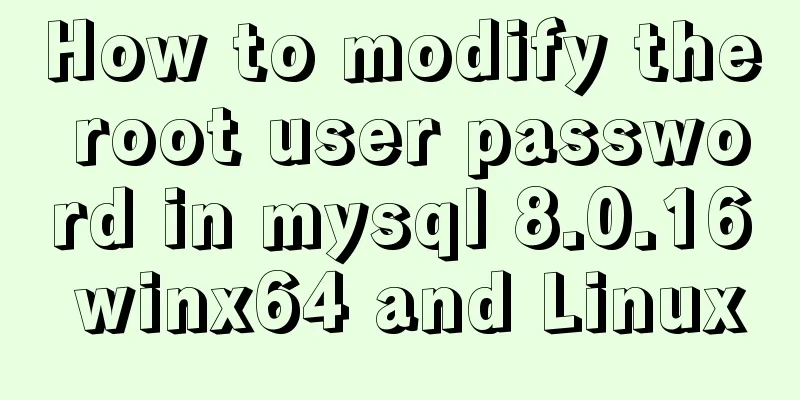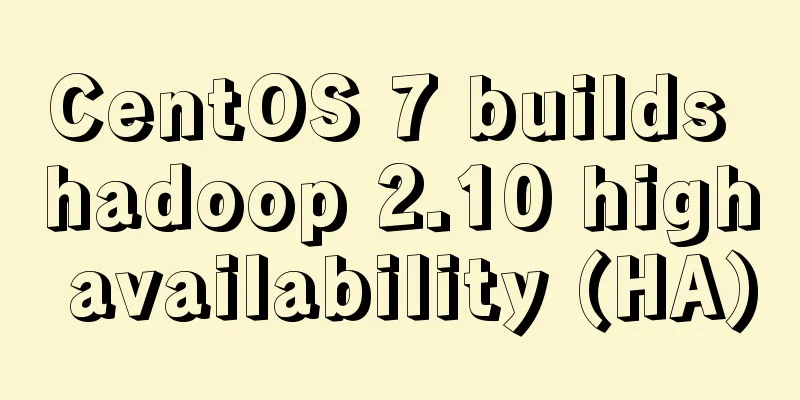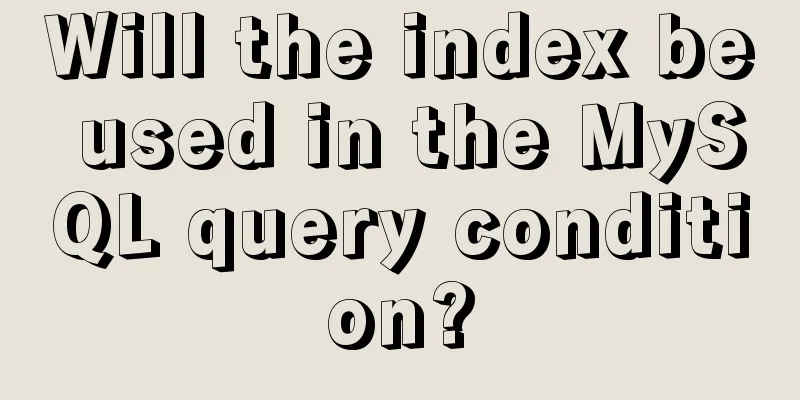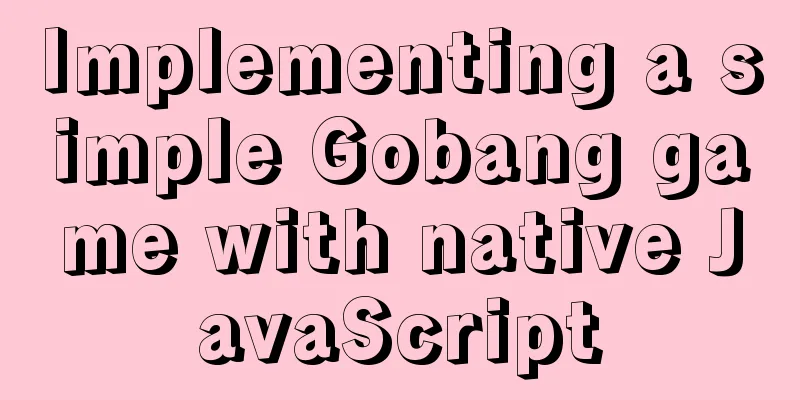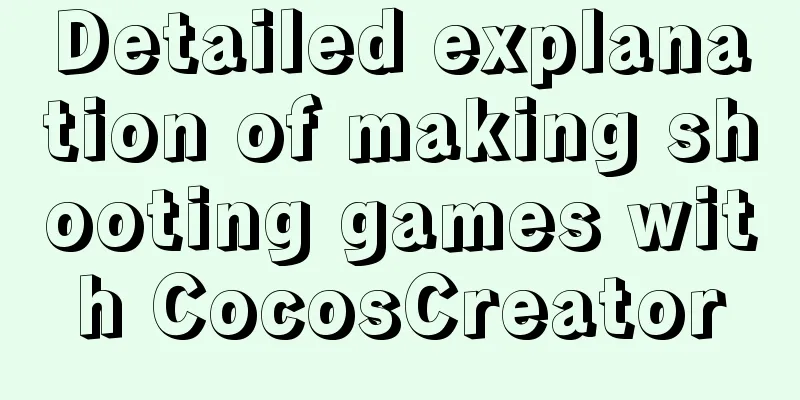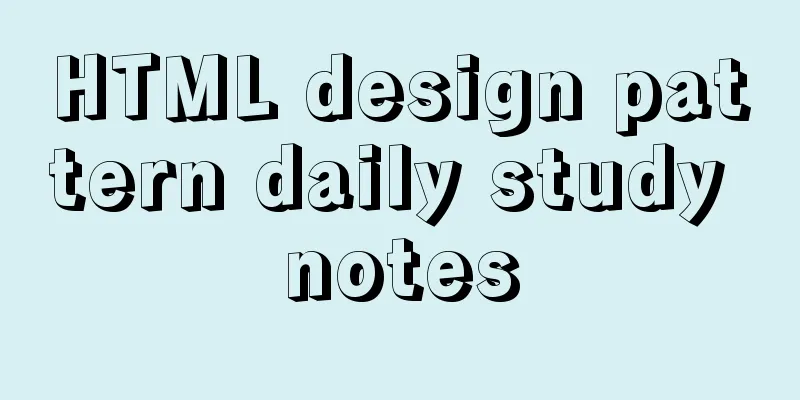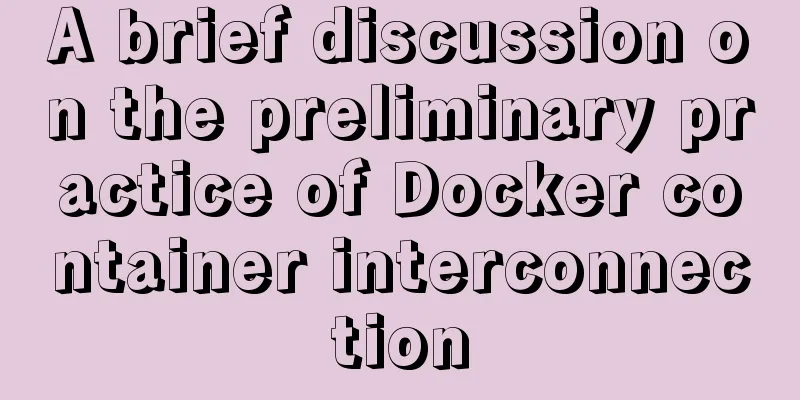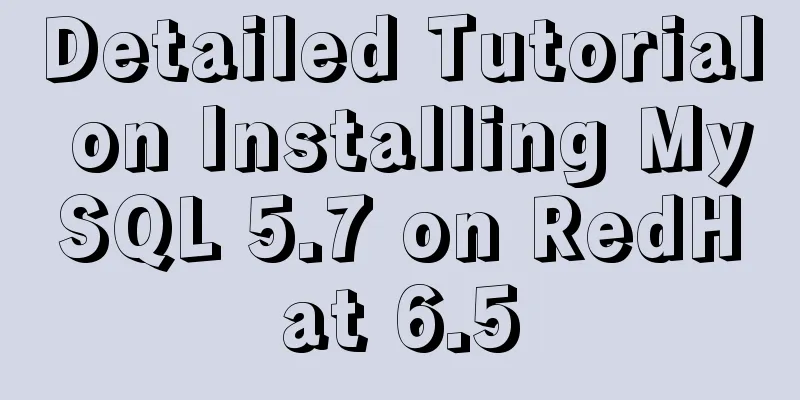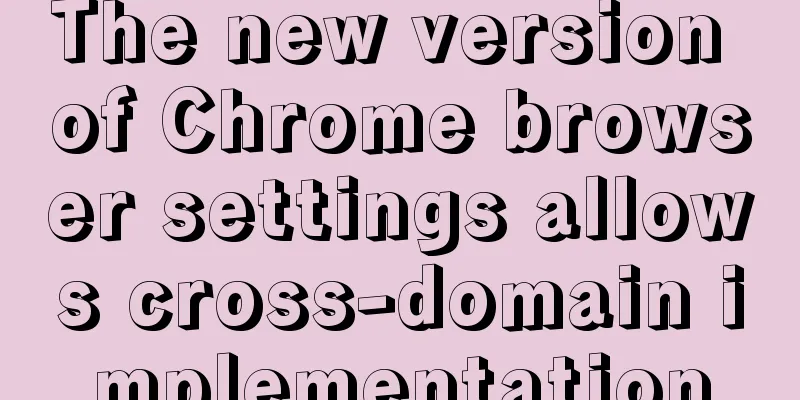Vue/react single page application back without refresh solution
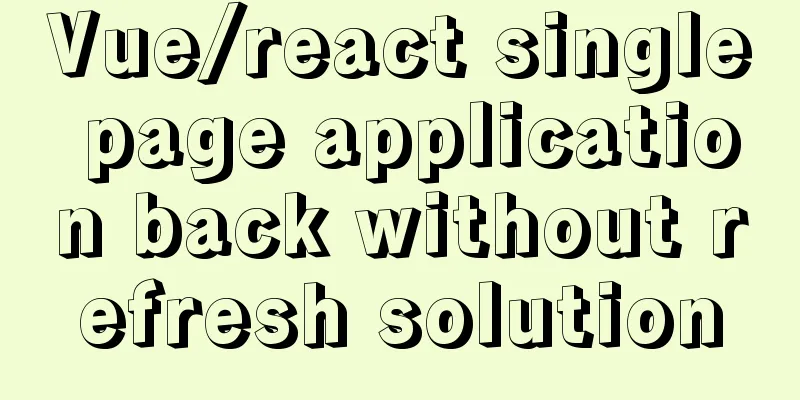
introduction Refresh when going forward and not refresh when going back is a feature similar to that of app pages. However, it is not easy to do this in a single-page web application. Why bother? The rendering principle of spa (taking vue as an example): the change of url triggers onHashChange/pushState/popState/replaceState, and the pathName in the url is used to match the component defined in the route, load it in, and instantiate it and render it in the project's export router-view. In other words, parsing and rendering of one instance means destroying another instance, because there is only one rendering exit. Why doesn't keep-alive work? Because the principle of keep-alive is to store the instantiated components, when the URL matches the changed component next time, it will be taken from the storage first. However, Vue only provides a way to enter storage, not a way to delete storage, so it is impossible to implement "forward refresh". One solution is to manually make forward and backward judgments based on to and from. This judgment cannot cope with complex jump logic and has poor maintainability. Community solutions with pitfalls (taking Vue as an example) Good plan at the moment Now there is a feasible and simple solution: nested sub-routes + stacked pages. Effect picture
Implementation in Vue In the routes configuration file:
import Home from "../views/Home.vue";
const routes = [
{
path: "/home",
name: "Home",
component: Home,
children: [
{
path: "sub",
component: () =>
import(/* webpackChunkName: "sub" */ "../views/Sub.vue"),
},
],
},
];
export default routes; Home page:
<template>
<div class="home">
<input v-model="inputValue" />
<h3>{{ inputValue }}</h3>
<button @click="handleToSub">to sub</button>
<router-view @reload="handleReload" />
</div>
</template>
<script>
export default {
name: "Home",
data() {
return {
inputValue: "",
};
},
methods: {
handleToSub() {
// Note that the routing format is based on the sub under the previous route /home, not an independent /sub
this.$router.push("/home/sub");
},
handleReload(val) {
// Here you can do some operations to re-acquire data, such as modifying data on the details page and re-pulling the list after returning console.log("reload", val);
},
},
mounted() {
// The subpage returns and the lifecycle will not be rerun console.log("mounted");
},
};
</script>
<style scoped>
.home {
position: relative;
}
</style> Subpages:
<template>
<div class="sub">
<h1>This is Sub page</h1>
</div>
</template>
<script>
export default {
beforeDestroy() {
// You can pass custom parameters. If you don't need them, you don't need to do this.$emit("reload", 123);
},
};
</script>
<style scoped>
.sub {
position: absolute;
left: 0;
top: 0;
width: 100%;
height: 100%;
background-color: #fff;
}
</style> Implementation in react In routes:
import { Route } from "react-router-dom";
const Routes = () => {
return (
<>
{/* You can't add exact here, because you need to match the parent page first and then the child page*/}
<Route path="/home" component={lazy(() => import("../views/Home"))} />
</>
);
};
export default Routes; Home page:
import React, { useEffect, useState } from "react";
import { Route, useHistory } from "react-router-dom";
import styled from "styled-components";
import Sub from "./Sub";
const HomeContainer = styled.div`
position: relative;
const Home: React.FC = () => {
const [inputValue, setInputValue] = useState("");
const history = useHistory();
const handleToSub = () => {
history.push("/home/sub");
};
const handleReload = (val: number) => {
console.log("reload", val);
};
useEffect(() => {
console.log("mounted");
}, []);
return (
<HomeContainer>
<input
value={inputValue}
onChange={(e) => setInputValue(e.target.value)}
/>
<h3>{inputValue}</h3>
<button onClick={handleToSub}>to sub</button>
<Route
path="/home/sub"
component={() => <Sub handleReload={handleReload} />}
/>
</HomeContainer>
);
};
export default Home; Subpages:
import React from "react";
import styled from "styled-components";
const SubContainer = styled.div`
position: absolute;
left: 0;
top: 0;
width: 100%;
height: 100%;
background-color: #fff;
type SubProps = {
handleReload: (val: number) => void;
};
const Sub: React.FC<SubProps> = ({ handleReload }) => {
useEffect(() => {
return () => handleReload(123);
}, []);
return (
<SubContainer>
<h1>This is Sub page</h1>
</SubContainer>
);
};
export default Sub; Off topic In my previous company’s core project “Ping An Good Car Owner”, I used this solution in some new h5 projects, and it withstood the test of more than 1.7 million visits online. This h5 solution is currently being promoted in Shopee. Due to its simple logic, it has been recognized and used by many colleagues. For example, a common example is: there are search conditions on the list page, enter the details page and then return. You can try it, you will be surprised. Advantages of this program
shortcoming The routing format needs to be modified and must be nested, with certain requirements for the URL. This is the end of this article about the solution of back-not-refresh for vue/react single-page applications. For more relevant content about back-not-refresh for vue/react, please search for previous articles on 123WORDPRESS.COM or continue to browse the related articles below. I hope you will support 123WORDPRESS.COM in the future! You may also be interested in:
|
<<: Solve the problem of spring boot + jar packaging deployment tomcat 404 error
>>: HTML tutorial, easy to learn HTML language (2)
Recommend
MySQL 5.6 binary installation process under Linux
1.1 Download the binary installation package wget...
Practical record of handling MySQL automatic shutdown problems
I recently helped someone with a project and the ...
Detailed explanation of several ways to create a top-left triangle in CSS
Today we will introduce several ways to use CSS t...
MYSQL development performance research: optimization method for batch inserting data
1. What problems did we encounter? In standard SQ...
Detailed tutorial on how to publish springboot projects through docker plug-in in IDEA
1. Write the Dockerfile (1) Right-click the proje...
Detailed explanation of Javascript basics
Table of contents variable Data Types Extension P...
How to install ROS Noetic in Ubuntu 20.04
Disclaimer: Since the project requires the use of...
Detailed explanation of JS homology strategy and CSRF
Table of contents Overview Same Origin Policy (SO...
React hooks pros and cons
Table of contents Preface advantage: shortcoming:...
Related commands to completely uninstall nginx under ubuntu16.04
nginx Overview nginx is a free, open source, high...
How to Install Xrdp Server (Remote Desktop) on Ubuntu 20.04
Xrdp is an open source implementation of Microsof...
Installing Windows Server 2008 operating system on a virtual machine
This article introduces the installation of Windo...
Do you know how to use the flash wmode attribute in web pages?
When doing web development, you may encounter the...
Detailed explanation of the differences between px, em, rem, %, vw, vh units in CSS
1. px px is the abbreviation of pixel, a relative...
Example of making XML online editor using js
Table of contents Preface The need for online XML...