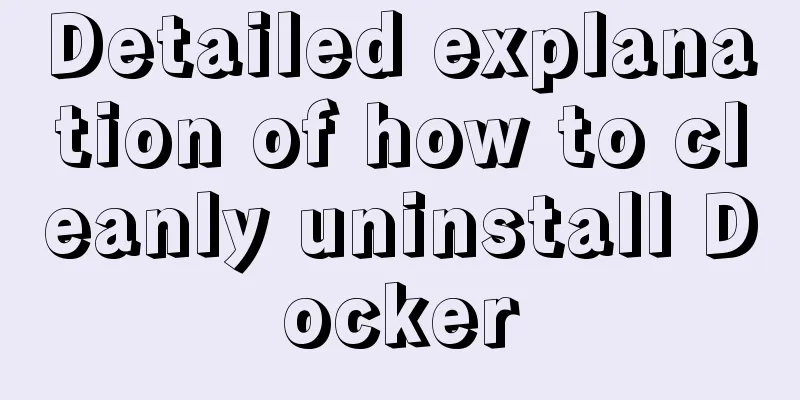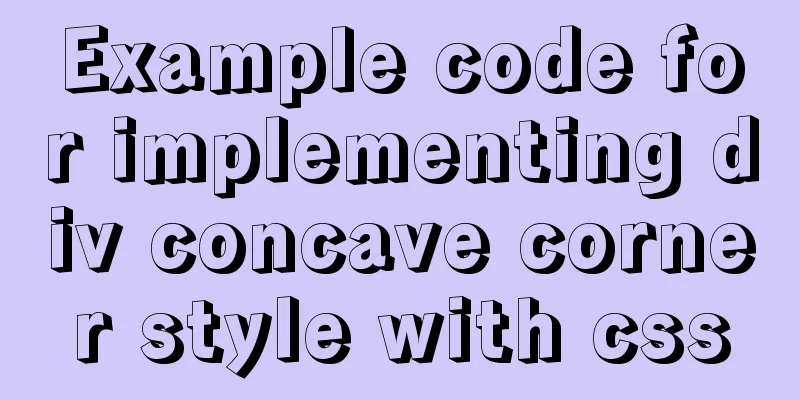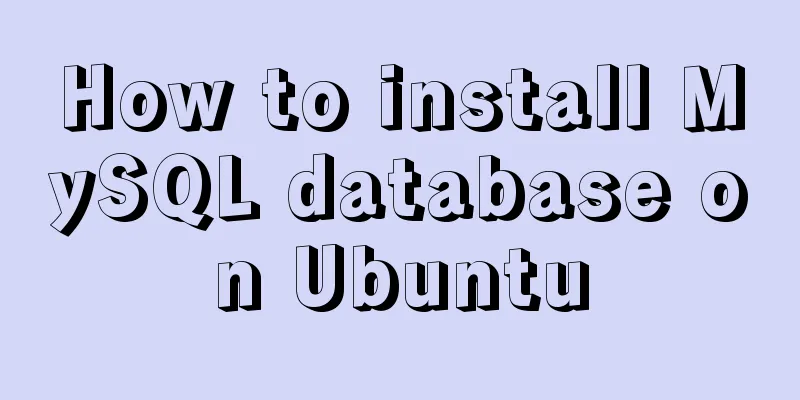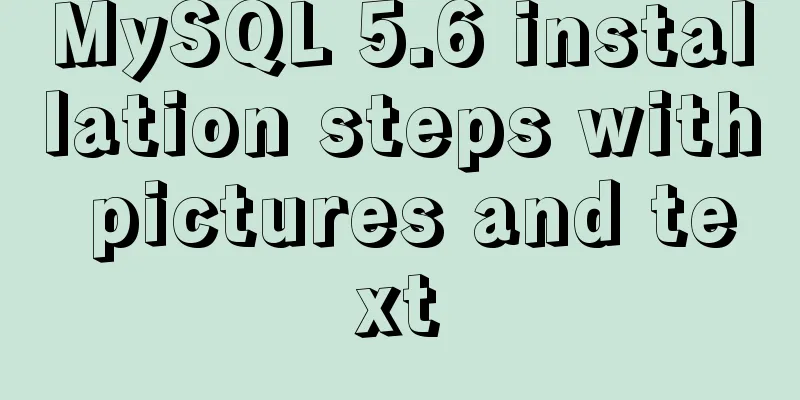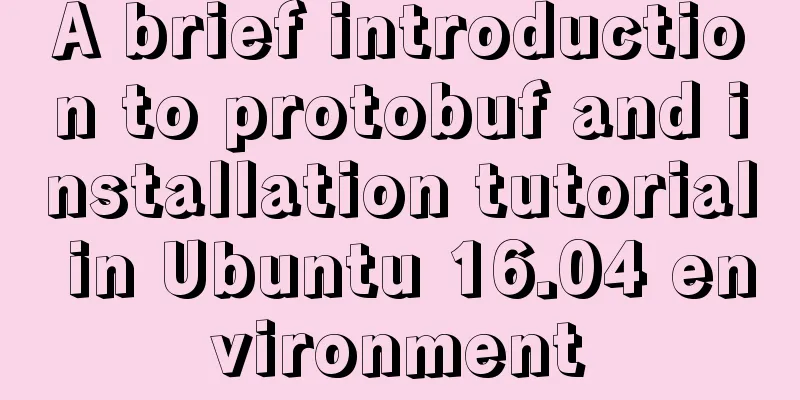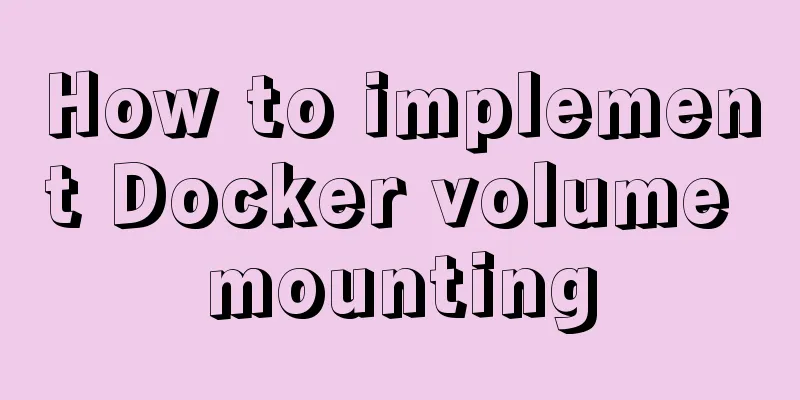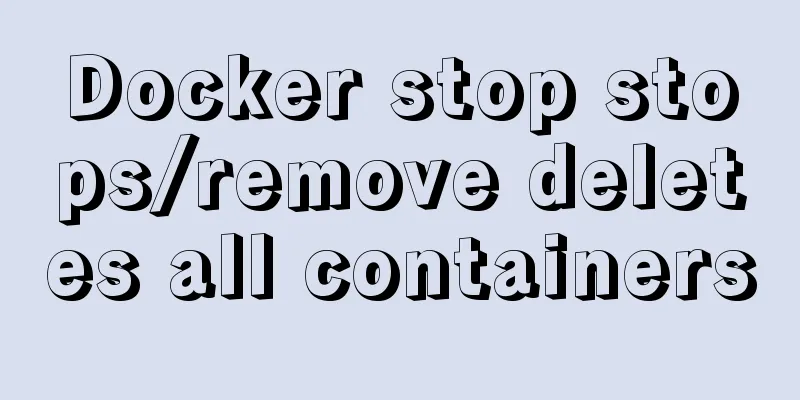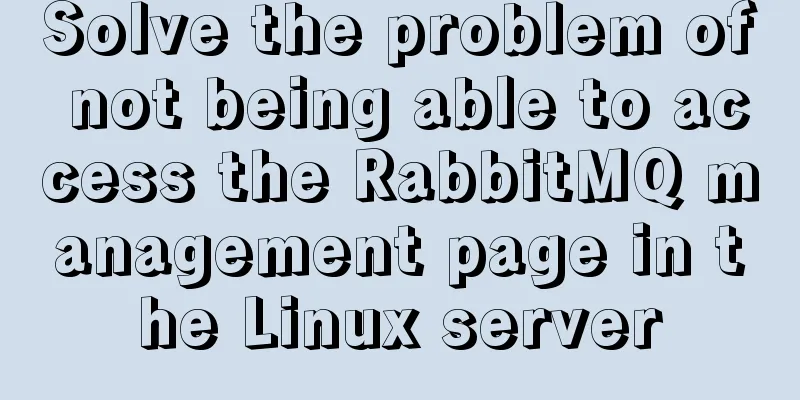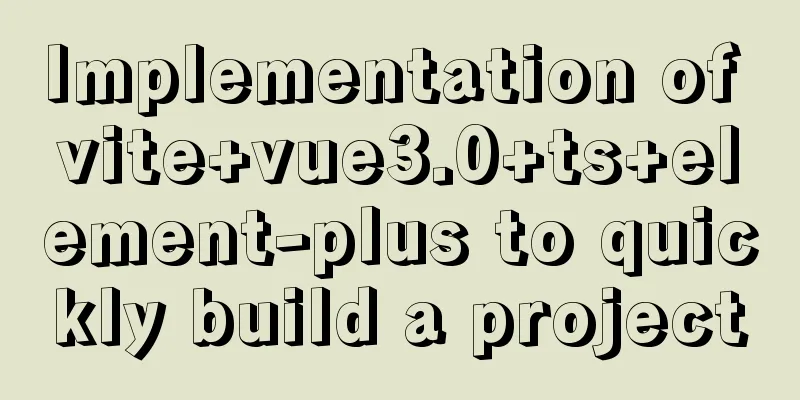Detailed tutorial on how to publish springboot projects through docker plug-in in IDEA
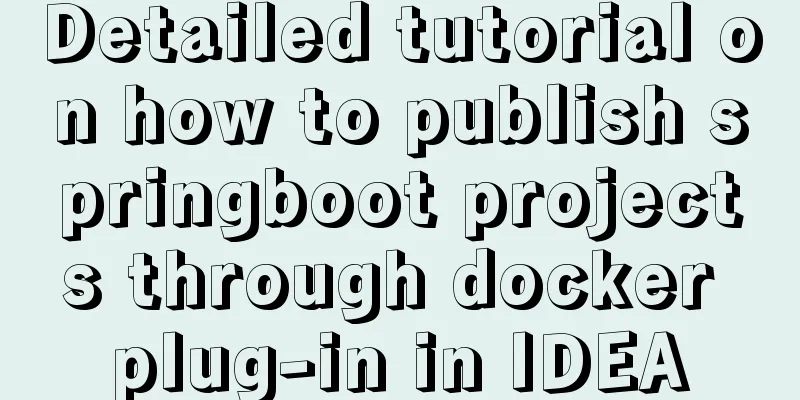
|
1. Write the Dockerfile (1) Right-click the project name, create a new text file, and change the name to Dockerfile without the suffix. Place it in the project root directory.
(2) Fill in the Dockerfile content FROM openjdk:8 VOLUME /tmp ADD target/*.jar app.jar ENTRYPOINT ["java","-jar","/app.jar"] FROM openjdk:8 // indicates that the basic environment is jdk8 ENTRYPOINT ["java","-jar","/app.jar"] // Execute the jar command to run the project 2. Edit project configuration through docker plug-in (1) Find the configuration page Run -> Edit Configuration
Click the + sign to add a new configuration and select Dockerfile for Docker
(2) Edit configuration
3. Release the image and generate the container (1) Click the Servers tab <1> Shortcut key alt+8 (8 on the main keyboard) <2> Top menu -> View -> Tool Window -> Servers <3> Place the mouse on the icon in the lower left corner for a while
(2) Publish via button
Summarize This is the end of this article about the detailed tutorial on how to publish springboot projects in IDEA through the docker plug-in. For more information about how to publish springboot projects in IDEA, please search for previous articles on 123WORDPRESS.COM or continue to browse the following related articles. I hope you will support 123WORDPRESS.COM in the future! You may also be interested in:
|
<<: Vue uses plug-ins to cut pictures in proportion
>>: Causes and solutions for MySQL deadlock
Recommend
Summary of 4 methods of div+css layout to achieve 2-end alignment of css
The div+css layout to achieve 2-end alignment is ...
Analyze the difference between computed and watch in Vue
Table of contents 1. Introduction to computed 1.1...
Detailed explanation of the process of docker packaging Python environment
The steps of docker packaging Python environment ...
A brief analysis of the knowledge points of exporting and importing MySQL data
Often, we may need to export local database data ...
Talking about ContentType(s) from image/x-png
This also caused the inability to upload png files...
Sharing of web color contrast and harmony techniques
Color contrast and harmony In contrasting conditi...
Vue3.0 uses the vue-grid-layout plug-in to implement drag layout
Table of contents 1. Plugins 2. Interlude 3. Impl...
A simple tutorial on how to use the mysql log system
Table of contents Preface 1. Error log 2. Binary ...
Vue project packaging, merging and compression to optimize web page response speed
Table of contents Preface 1. The request content ...
Windows platform configuration 5.7 version + MySQL database service
Includes the process of initializing the root use...
DD DT DL tag usage examples
We usually use the <ul><li> tags, but ...
Detailed troubleshooting of docker.service startup errors
Execute the following command to report an error ...
How React Hooks Work
Table of contents 1. React Hooks vs. Pure Functio...
Node.js sends emails based on STMP protocol and EWS protocol
Table of contents 1 Node.js method of sending ema...
503 service unavailable error solution explanation
1. When you open the web page, 503 service unavai...