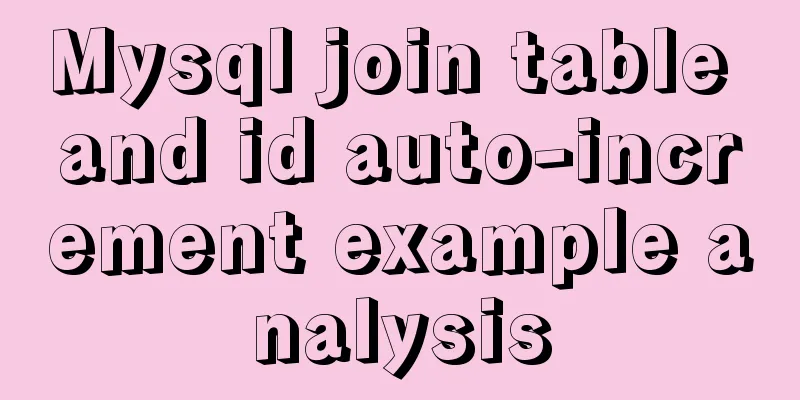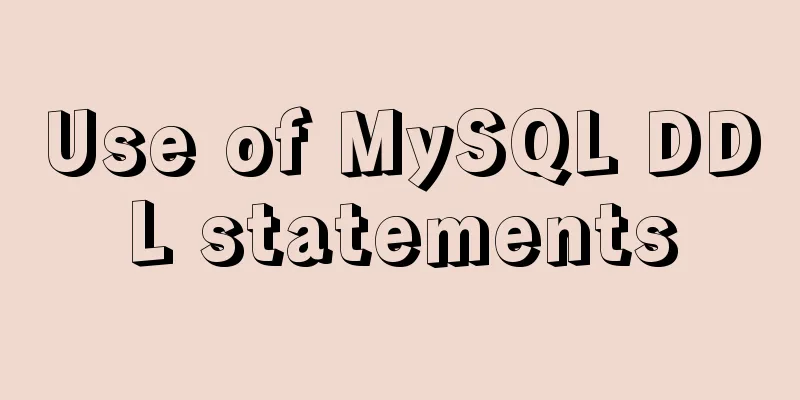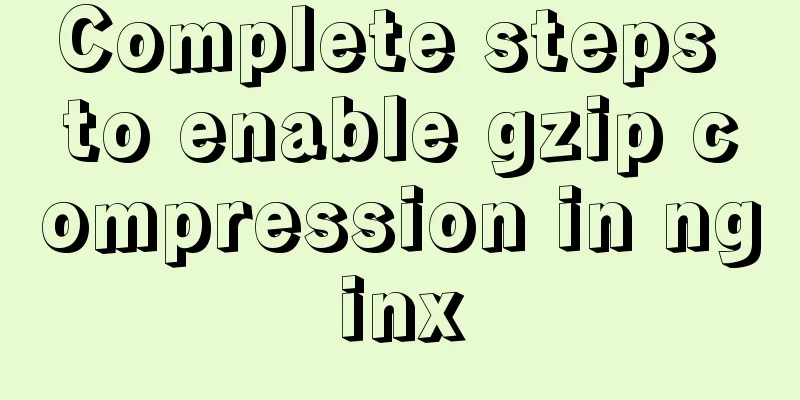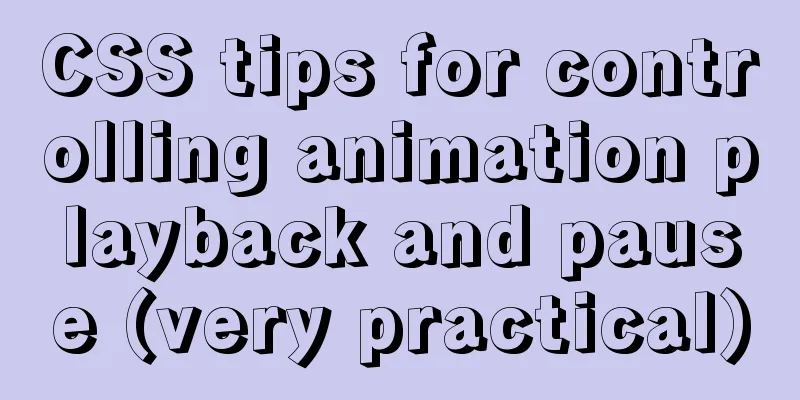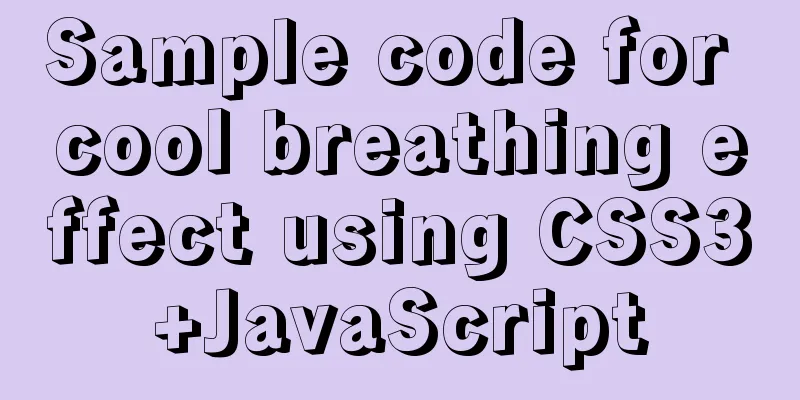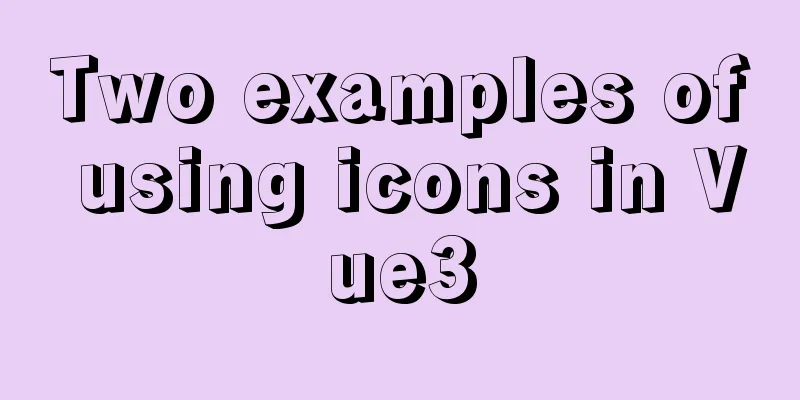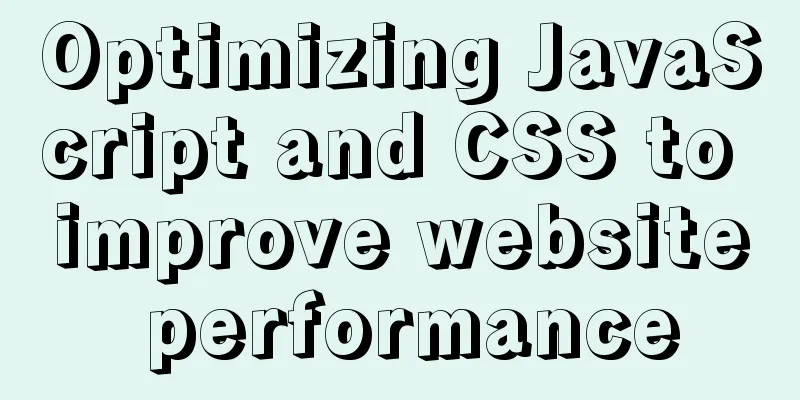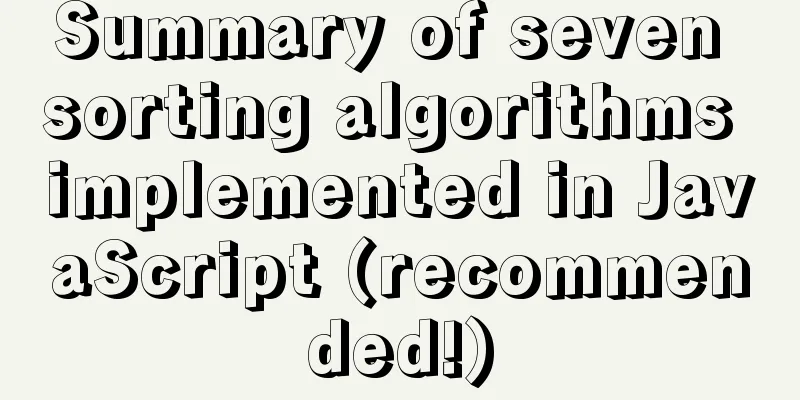Implementation of vite+vue3.0+ts+element-plus to quickly build a project
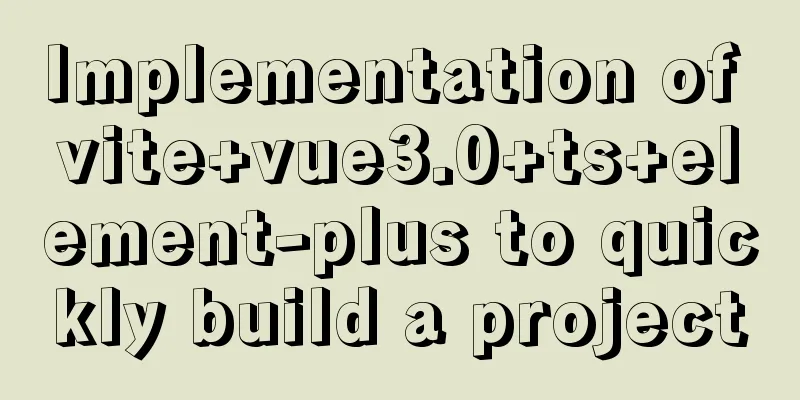
|
Vite has released version 2.x. I decided to create a simple project with the intention of learning it. I combined element-plus and typescript, which will become a must-know for every front-end developer, and implemented the following content. vite is a web development build tool powered by native ESM. In the development environment, it is developed based on the browser's native ES imports, and in the production environment, it is packaged based on Rollup. vite function
Use Environment
Build the projectnpm init vite-app <project-name> cd <project-name> npm install npm run dev or yarn create vite-app <project-name> cd <project-name> yarn yarn-dev Configurationvite.config.tsvite.config.ts is equivalent to vue.config.js in @vue-cli project
import path from "path";
const pathResolve = (pathStr: string) => {
return path.resolve(__dirname, pathStr);
}
const config = {
base: './', //The base public path when serving in production. @default '/'
alias: {
'/@/': pathResolve('./src'),
},
outDir: 'vite-init', // where the build output will be placed. The old directory will be deleted before building. @default 'dist'
minify: 'esbuild', //Compression method during build hostname: 'localhost', //Local service address port: '8800', //Service port number open: false, //Whether to open https in the browser when starting the service: false, //Whether to open https
ssr: false, //Whether to render on the server side optimizeDeps: { //Introduce third-party configuration include: ['axios']
},
// proxy: {//Proxy configuration// '/api': {
// target: 'http://xx.xx.xx.xx:xxxx',
// changeOrigin: true,
// ws: true,
// rewrite: (path: string) => { path.replace(/^\/api/, '') }
// }
// }
}
module.exports = config;tsconfig.json
{
"compilerOptions": {
"target": "ES5", //Specify the target version of ECMAScript: 'ES3' (default), 'ES5', 'ES2015', 'ES2016', 'ES2017', 'ES2018', 'ES2019', 'ES2020', or 'ESNEXT'.
"module": "commonjs", //Specify module code generation: 'none', 'commonjs', 'amd', 'system', 'umd', 'es2015', 'es2020', or 'ESNext'.
"strict": true, //Whether to enable all strict type checking options.
"baseUrl":"./", //Base directory used to resolve non-absolute module names.
"paths": {
"/@/*": ["./src/*"]
},
"noImplicitAny": true, //Raises an error for expressions and declarations that have an implicit 'any' type.
"esModuleInterop": true, //Enable interoperability between CommonJS and ES modules by creating namespace objects for all imports. Implies "allowSyntheticDefaultImports".
"experimentalDecorators": true, //Support experimental support for ES7 decorators.
"skipLibCheck": true, //Skip type checking of declaration files.
"forceConsistentCasingInFileNames": true //Disable inconsistent case references to the same file.
}
}App.vueModify app.vue
<template>
<img alt="Vue logo" src="./assets/logo.png" />
<router-view />
</template>
<script>
export default {
name: 'App',
setup() {
}
}
</script>ViewsCreate a new views folder under src and create index.vue in the folder
<template>
<HelloWorld :msg="msg"></HelloWorld>
</template>
<script lang="ts">
import HelloWorld from "/@/views/HelloWorld.vue";
import { defineComponent } from "vue";
export default defineComponent({
name: "Home",
components: { HelloWorld },
setup() {
return {
msg: "hello World",
};
},
});
</script>PS: When importing .vue files, be sure to bring the suffix, otherwise it will report that the file cannot be found Create HelloWorld.vue in the views folder
<template>
<h1>{{ msg }}</h1>
<button @click="realTime.count++">count is: {{ realTime.count }}</button>
<button @click="handleclick">Click to jump to other routes</button>
<p>Edit <code>components/HelloWorld.vue</code> to test hot module replacement.</p>
</template>
<script>
import { defineComponent, reactive } from "vue";
import { useRouter } from 'vue-router'
export default defineComponent({
name: 'Index',
props: { msg: { type: String, default: 'Welcome to vue3' } },
setup(props) {
const router = useRouter();
let realTime = reactive({ count: 0 });
function handleclick() {
router.push({ path: '/other' })
}
return {
msg: props.msg,
realTime,
handleclick
}
}
})
</script>routerCreate a new router folder under src and create index.ts in the folder
import { createRouter, createWebHistory, RouteRecordRaw } from 'vue-router'
const routes: Array<RouteRecordRaw> = [
{
path: '/',
component: () => import("/@/views/index.vue")
},
]
export default createRouter({
history: createWebHistory(),
routes
})main.tsChange the original main.js to main.ts. After the modification, don't forget to change the index.html to main.ts as well.
import { createApp } from 'vue'
import router from './router/index'
import App from './App.vue'
import ElementPlus from 'element-plus'
import 'element-plus/lib/theme-chalk/index.css'
import './reset.css'
const app = createApp(App);
app.use(ElementPlus);
app.use(router);
app.mount('#app');Careful students may have discovered at this time: the following error occurs when the .vue file is introduced in the ts file, but it does not affect the normal operation of the code
Error reason: Typescript can only understand .ts files, not .vue files Solution: Create a file with the suffix .d.ts in the project root directory or src folder and write the following content:
declare module '*.vue' { }
declare module '*.js'
declare module '*.json';
declare module '*.svg'
declare module '*.png'
declare module '*.jpg'
declare module '*.jpeg'
declare module '*.gif'
declare module '*.bmp'
declare module '*.tiff'Now that the project is complete, you can happily write code. This is the end of this article about the implementation of vite+vue3.0+ts+element-plus quick project construction. For more related vite+vue3.0+ts+element-plus construction content, please search for previous articles on 123WORDPRESS.COM or continue to browse the following related articles. I hope you will support 123WORDPRESS.COM in the future! You may also be interested in:
|
<<: Tomcat security specifications (tomcat security reinforcement and specifications)
>>: Explanation of CAST and CONVERT functions for type conversion in MySQL database
Recommend
Detailed explanation of performance optimization ideas for React functional components
Optimization ideas There are two main optimizatio...
Detailed steps to expand LVM disk in Linux
1. Add a hard disk 2. Check the partition status:...
How to bypass unknown field names in MySQL
Preface This article introduces the fifth questio...
Let's talk in detail about how the NodeJS process exits
Table of contents Preface Active withdrawal Excep...
Improvements to the web server to improve website performance
<br />In the first section of this series, w...
React implements the principle analysis of the three stages of loading, loading, completion, loading failure
Recently I wrote in my blog that in the project l...
CSS realizes the layout method of fixed left and adaptive right
1. Floating layout 1. Let the fixed width div flo...
Solve the problem of data synchronization when vue-seamless-scroll scrolls and likes
VUE uses vue-seamless-scroll to automatically scr...
Detailed explanation of the entry-level use of MySql stored procedure parameters
Use of stored procedure in parameters IN paramete...
Detailed installation process of Jenkins on Linux
Table of contents 1. Install JDK 2. Install Jenki...
Vue template compilation details
Table of contents 1. parse 1.1 Rules for intercep...
How to use bar charts in Vue and modify the configuration yourself
1. Import echart in HTML file <!-- Import echa...
In-depth understanding of slot-scope in Vue (suitable for beginners)
There are already many articles about slot-scope ...
MySQL index for beginners
Preface Since the most important data structure i...
Web page comments cause text overflow in IE
The experimental code is as follows: </head>...