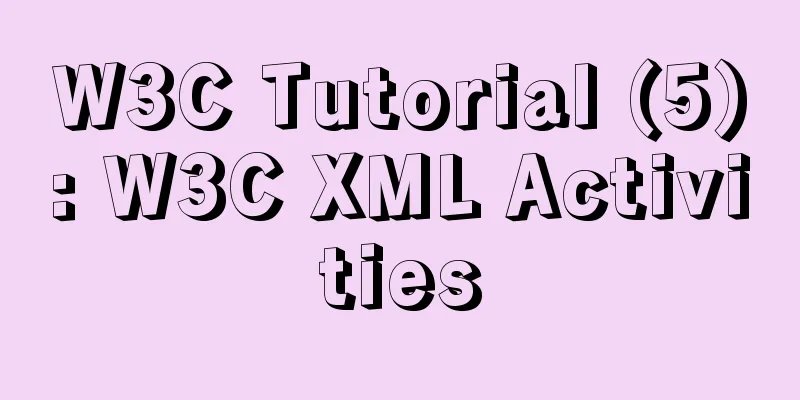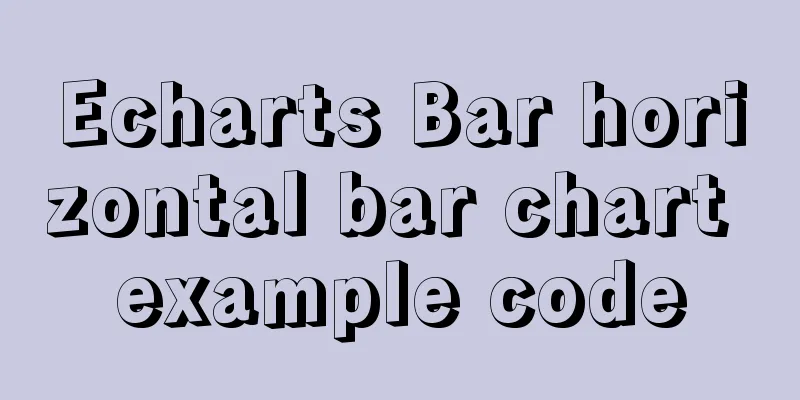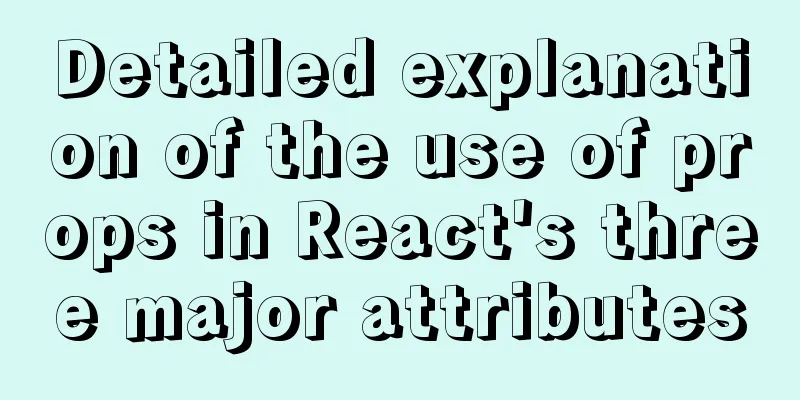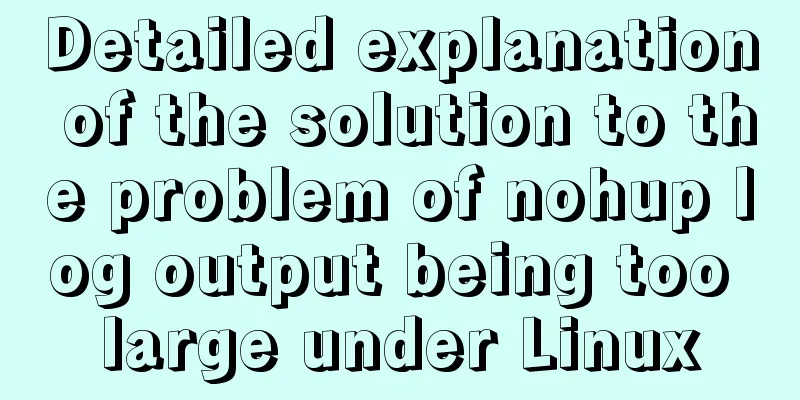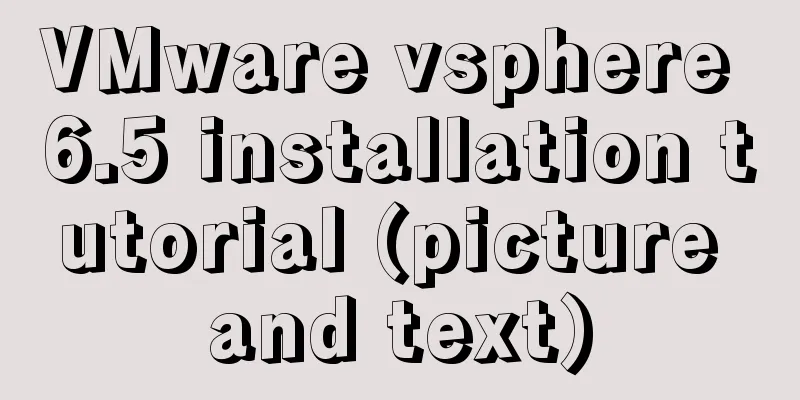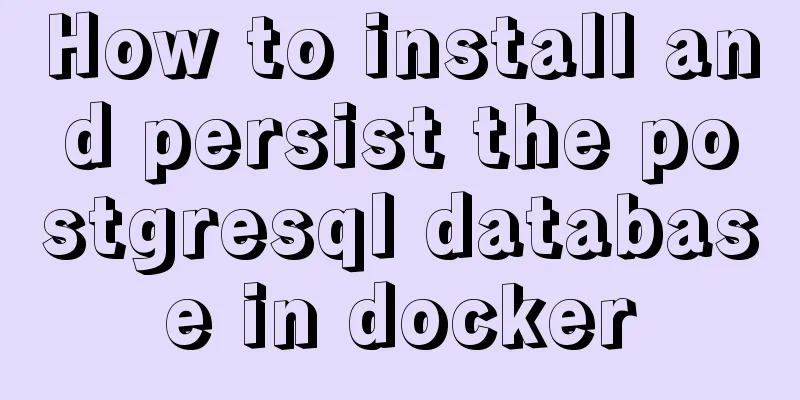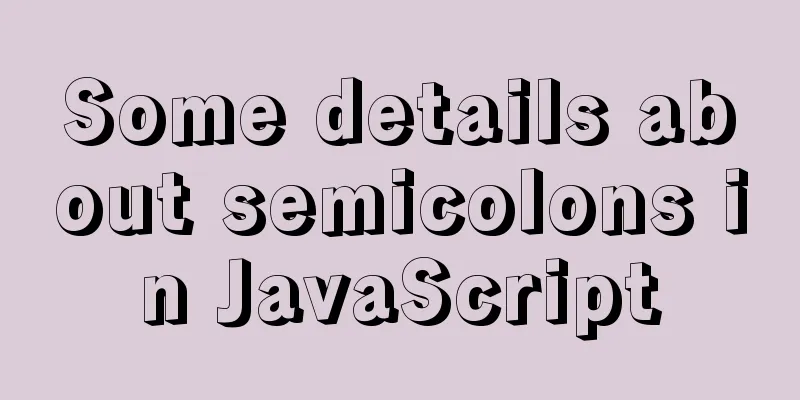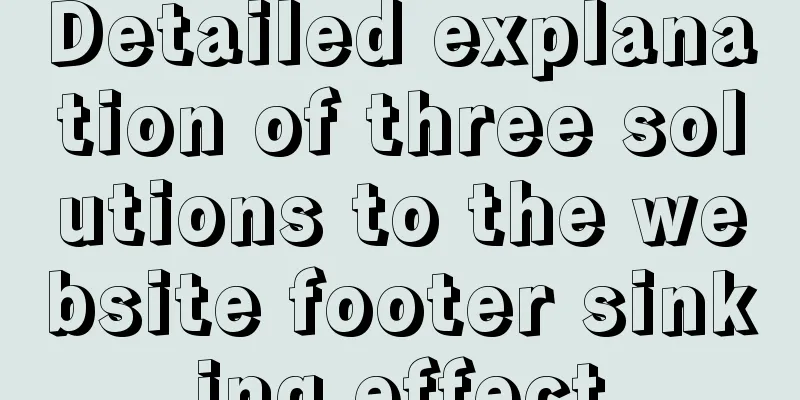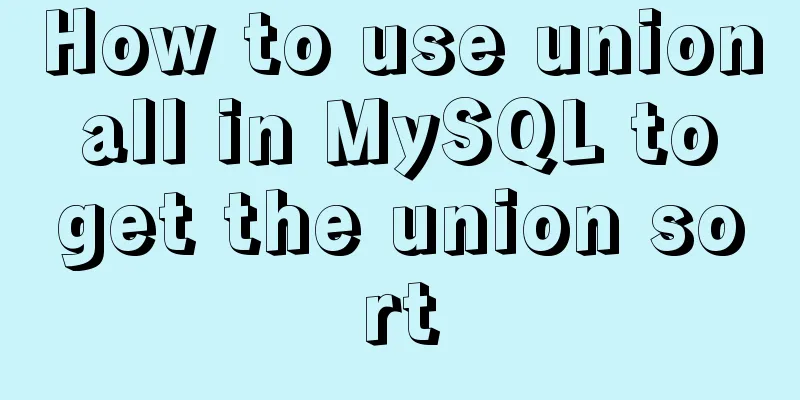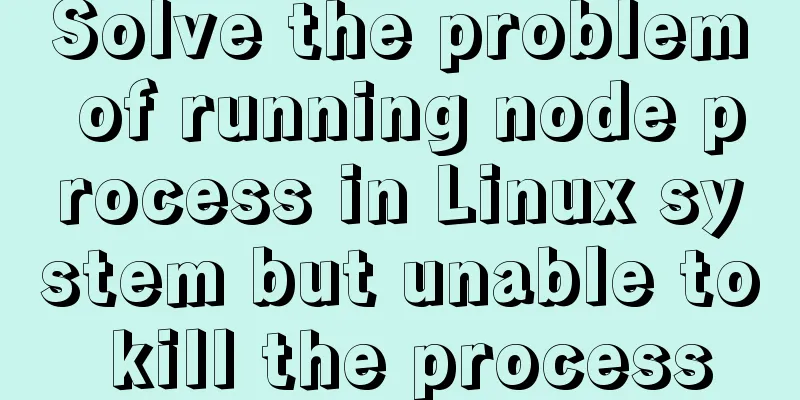CSS tips for controlling animation playback and pause (very practical)
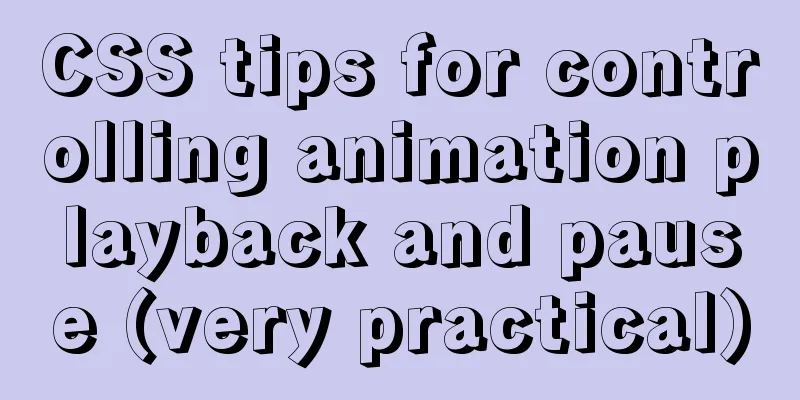
|
Today I will introduce a very simple trick to control the playback and pause of animations using CSS. If used properly, it can be applied in many practical scenarios. Let's take a look at an example. I saw this example while browsing Codepen. It's very interesting:
This example, CodePen: https://codepen.io/mikegolus/pen/jJzRwJ The entire process above is completed by CSS. Let’s put aside how to use CSS to achieve some of the above UI effects. This article mainly talks about how to control the progress, pause and start of an animation using only CSS. Deconstruction and analysis requirements The effect to be achieved by the above animation control is:
Solving needs It may seem complicated, but it is actually very easy to implement, mainly with the help of the pseudo-class Let's take a moving ball as an example. The ball moves from left to right. <div></div>
div {
margin: 50px auto;
width: 100px;
height: 100px;
background: #000;
animation: move 1s linear;
animation-fill-mode: forwards;
}
@keyframes move {
100% {
transform: translate(200px, 0) rotate(180deg);
}
}
Next, we will make a simple transformation. The default state of the animation is paused:
div {
margin: 50px auto;
width: 100px;
height: 100px;
background: #000;
animation: move 1s linear;
animation-fill-mode: forwards;
+ animation-play-state: paused;
}The animation will only run when clicked:
body:active div {
animation-play-state: running;
}Take a look at the effect. In order to make it easier to see the clicking process, I also changed the background color during the clicking process (the background color changes indicate that the mouse is currently pressed):
CodePen Demo: https://codepen.io/Chokcoco/pen/XGvwjL To sum up Well, the whole process is actually very simple. After understanding this method, you can add it to any animation you want. Here is a similar demo:
CodePen Demo: https://codepen.io/Chokcoco/pen/ZPgxwy A very useful little trick, get it now. This concludes this article about tips for controlling animation playback and pause with CSS (very practical). For more relevant content about controlling animation playback and pause with CSS, please search previous articles on 123WORDPRESS.COM or continue to browse the related articles below. I hope you will support 123WORDPRESS.COM in the future! |
<<: Details of the order in which MySQL reads my.cnf
>>: The whole process of IDEA integrating docker to deploy springboot project
Recommend
Summary of solutions to common Linux problems
1. Connect Centos7 under VMware and set a fixed I...
js drag and drop table to realize content calculation
This article example shares the specific code of ...
Website Color Schemes Choosing the Right Colors for Your Website
Does color influence website visitors? A few year...
Use of Linux watch command
1. Command Introduction The watch command execute...
Detailed explanation of MySQL EXPLAIN output columns
1. Introduction The EXPLAIN statement provides in...
How to install and uninstall IIS7 components using the WIN2008 server command line
Note: Since .NET FrameWork cannot be run in core ...
Teach you how to solve the error when storing Chinese characters in MySQL database
Table of contents 1. Problems encountered 2. Anal...
Explanation of MySQL index types Normal, Unique and Full Text
MySQL's index types include normal index, uni...
Solution to the MySQL error "Every derived table must have its own alias"
MySQL reports an error when executing multi-table...
Detailed explanation of HTML programming tags and document structure
The purpose of using HTML to mark up content is t...
Introduction to the use of data custom attributes in HTML and plug-in applications
You may often see some HTML with data attributes. ...
Detailed explanation of how to efficiently import multiple .sql files into MySQL
MySQL has multiple ways to import multiple .sql f...
Decompression, installation, backup and restore of MySQL under Windows environment
The system environment is server2012 1. Download ...
Two ways to open and close the mysql service
Method 1: Use cmd command First, open our DOS win...
Example of how to implement embedded table with vue+elementUI
During my internship in my senior year, I encount...