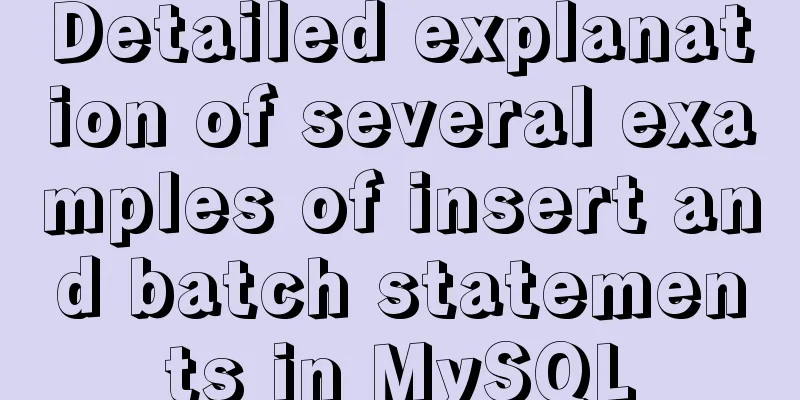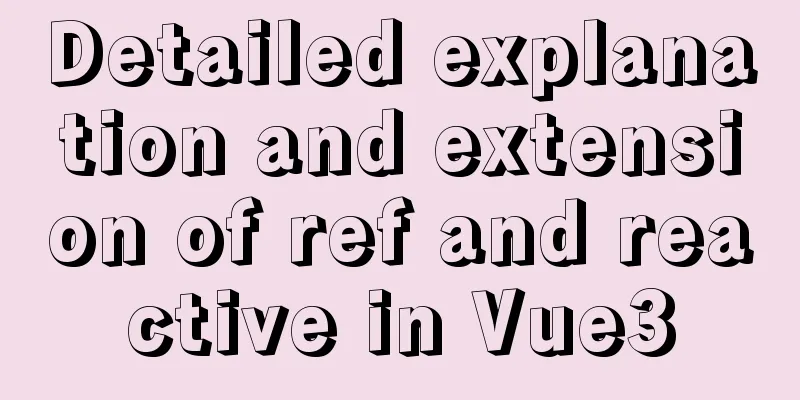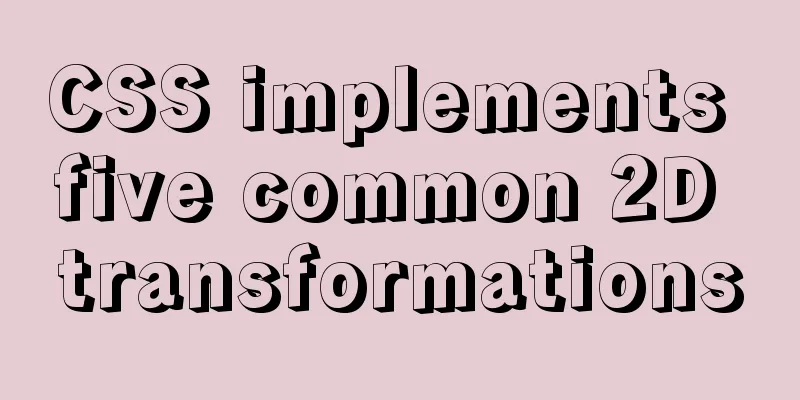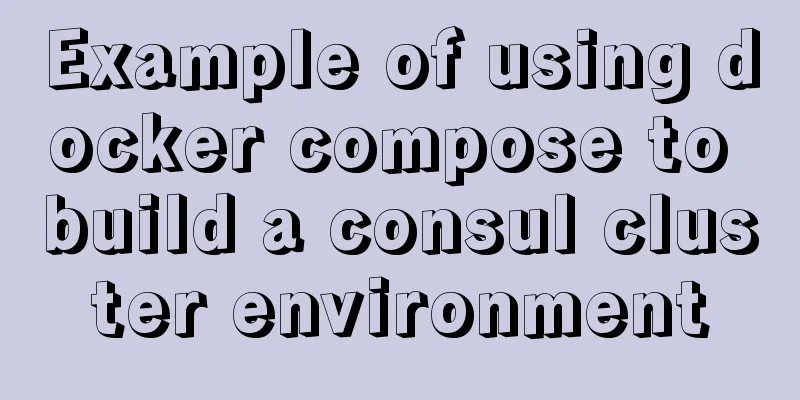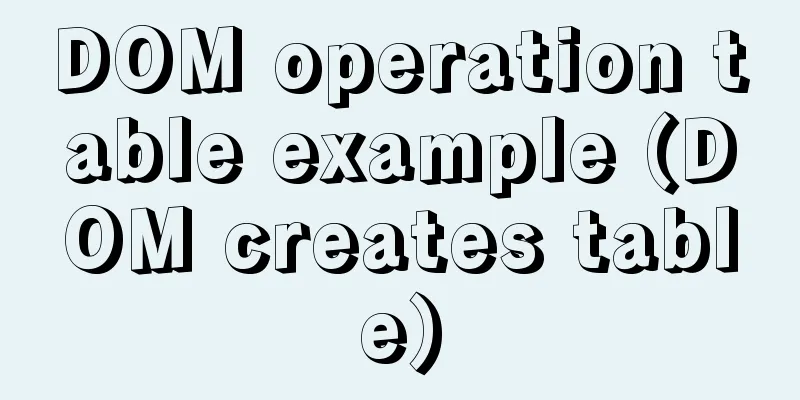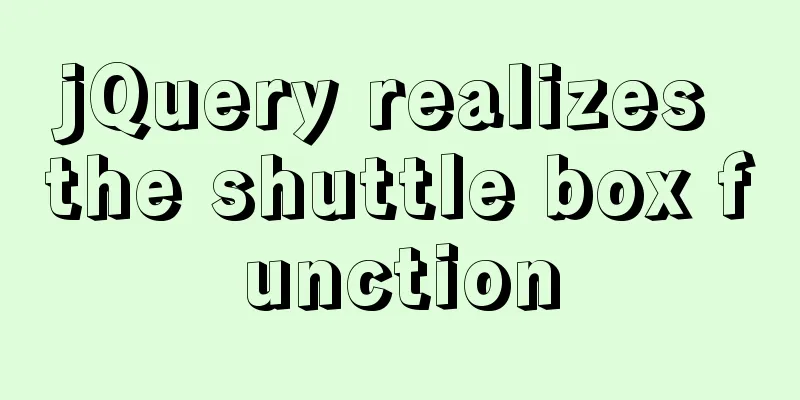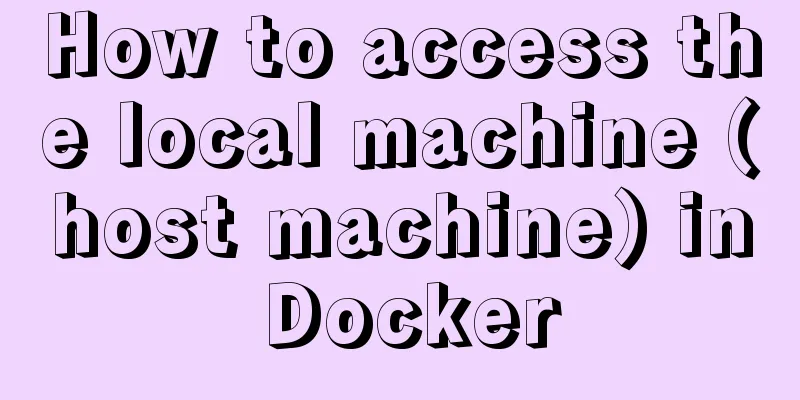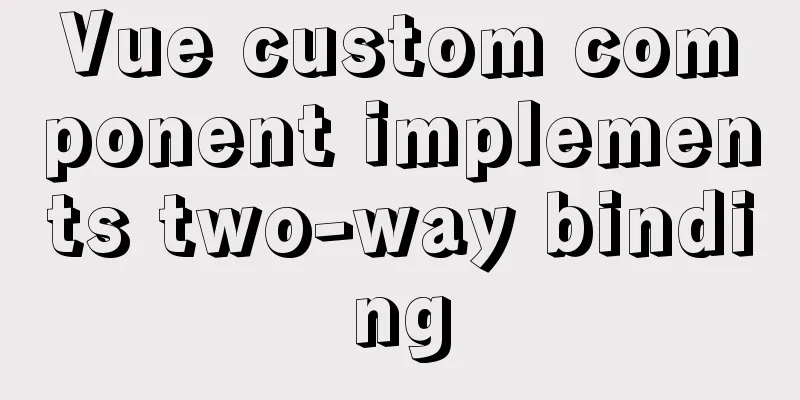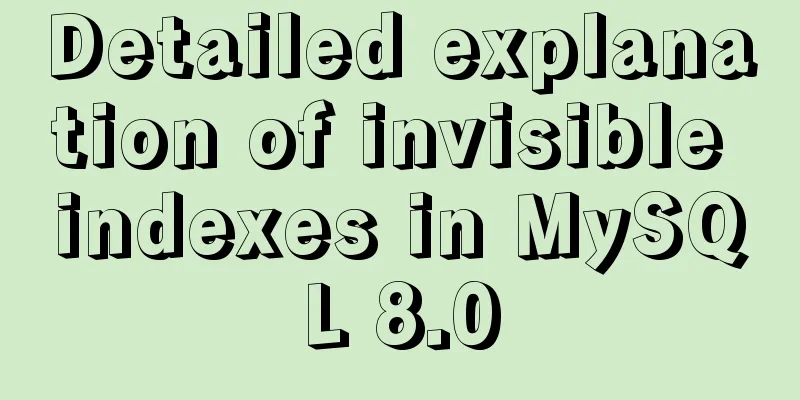Detailed explanation of MySQL EXPLAIN output columns
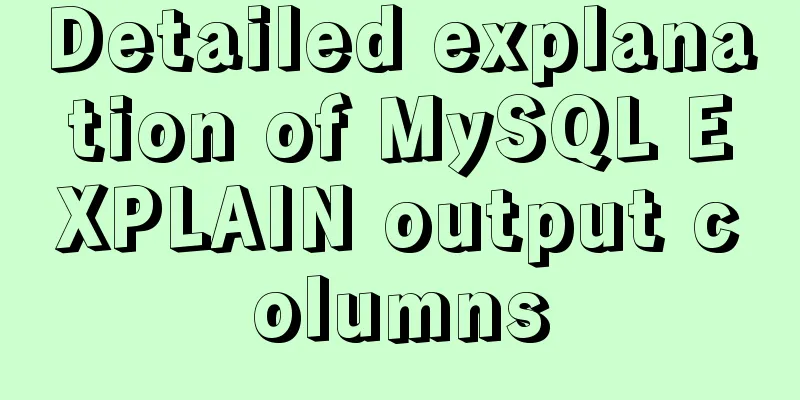
1. IntroductionThe EXPLAIN statement provides information about how MySQL executes a statement. EXPLAIN is used with SELECT, DELETE, INSERT, REPLACE, and UPDATE statements. mysql> EXPLAIN SELECT * FROM employees WHERE emp_no = 10001; +----+-------------+-----------+------------+-------+---------------+--------+---------+-------+------+------+------+------+ | id | select_type | table | partitions | type | possible_keys | key | key_len | ref | rows | filtered | Extra | +----+-------------+-----------+------------+-------+---------------+--------+---------+-------+------+------+------+------+ | 1 | SIMPLE | employees | NULL | const | PRIMARY | PRIMARY | 4 | const | 1 | 100.00 | NULL | +----+-------------+-----------+------------+-------+---------------+--------+---------+-------+------+------+------+------+ 1 row in set, 1 warning (0.00 sec) Simply put, EXPLAIN can be used to analyze whether the SQL statement uses the index and what index it uses. EXPLAIN returns one row for each table used in the SELECT statement. It lists the tables in the output in the order in which MySQL reads them while processing the statement. MySQL resolves all joins using Nested-Loop Join Algorithms, which means that MySQL reads a row from the first table, then finds a matching row in the second table, the third table, and so on. After processing all tables, MySQL backtracks through the table list after outputting the selected columns until it finds a table in which more matching rows exist. Read the next row from that table and continue with the next table. 2. EXPLAIN Output Columns
From the figure above, we can see the results of EXPLAIN, including the table header id, select_type, table, partitions, type, possible_keys, key, key_len, ref, rows, filtered, and Extra. Let's learn the meaning of these fields and understand them through examples. 2.1 id SELECT identifier, the sequence number of the SELECT in the query. This value can be NULL if the row refers to the union result of other rows. In this case, the table column displays a value like <unionM,N> to indicate that the row refers to the union of the rows with id values M and N. There are three types of id values: The id is the same, the execution order is from top to bottom
mysql> EXPLAIN (
-> SELECT * FROM employees emp
-> LEFT JOIN dept_emp de ON emp.emp_no = de.emp_no
-> LEFT JOIN departments dept ON dept.dept_no = de.dept_no
-> WHERE emp.emp_no = 10001);
+----+-------------+-------+------------+--------+---------------+--------+---------+----------------------+------+----------+------+
| id | select_type | table | partitions | type | possible_keys | key | key_len | ref | rows | filtered | Extra |
+----+-------------+-------+------------+--------+---------------+--------+---------+----------------------+------+----------+------+
| 1 | SIMPLE | emp | NULL | const | PRIMARY | PRIMARY | 4 | const | 1 | 100.00 | NULL |
| 1 | SIMPLE | de | NULL | ref | PRIMARY | PRIMARY | 4 | const | 1 | 100.00 | NULL |
| 1 | SIMPLE | dept | NULL | eq_ref | PRIMARY | PRIMARY | 12 | employees.de.dept_no | 1 | 100.00 | NULL |
+----+-------------+-------+------------+--------+---------------+--------+---------+----------------------+------+----------+------+
3 rows in set, 1 warning (0.03 sec)
The ids are different. If it is a subquery, the id number will increase. The larger the id value, the higher the priority of execution.
mysql> EXPLAIN SELECT * FROM employees emp
-> WHERE emp.emp_no NOT IN ( SELECT de.emp_no FROM dept_emp de
-> WHERE de.dept_no NOT IN ( SELECT dept_no FROM departments WHERE dept_name = 'Development'));
+----+-------------+-------------+------------+-------+-------------------+-----------+---------+-------+--------+----------+--------------------------+
| id | select_type | table | partitions | type | possible_keys | key | key_len | ref | rows | filtered | Extra |
+----+-------------+-------------+------------+-------+-------------------+-----------+---------+-------+--------+----------+--------------------------+
| 1 | PRIMARY | emp | NULL | ALL | NULL | NULL | NULL | NULL | 299468 | 100.00 | Using where |
| 2 | SUBQUERY | de | NULL | index | PRIMARY | dept_no | 12 | NULL | 308493 | 100.00 | Using where; Using index |
| 3 | SUBQUERY | departments | NULL | const | PRIMARY,dept_name | dept_name | 122 | const | 1 | 100.00 | Using index |
+----+-------------+-------------+------------+-------+-------------------+-----------+---------+-------+--------+----------+--------------------------+
3 rows in set, 1 warning (0.00 sec)
Both the same and different ids exist If the id is the same, they can be considered as a group. The execution order of the same group id is from top to bottom. Among different groups, the larger the id value, the higher the execution priority.
mysql> EXPLAIN SELECT * FROM employees emp
-> WHERE emp.emp_no IN ( SELECT de.emp_no FROM dept_emp de
-> WHERE de.dept_no IN ( SELECT dept_no FROM departments WHERE dept_name LIKE '%Develop%'));
+----+--------------+-------------+------------+-------+-----------------+-----------+--------+-------------------------------+--------+----------+----------------------------------------------------+
| id | select_type | table | partitions | type | possible_keys | key | key_len | ref | rows | filtered | Extra |
+----+--------------+-------------+------------+-------+-----------------+-----------+--------+-------------------------------+--------+----------+----------------------------------------------------+
| 1 | SIMPLE | <subquery2> | NULL | ALL | NULL | NULL | NULL | NULL | NULL | 100.00 | NULL |
| 1 | SIMPLE | emp | NULL | ALL | PRIMARY | NULL | NULL | NULL | 299468 | 0.00 | Using where; Using join buffer (Block Nested Loop) |
| 2 | MATERIALIZED | departments | NULL | index | PRIMARY | dept_name | 122 | NULL | 9 | 11.11 | Using where; Using index |
| 2 | MATERIALIZED | de | NULL | ref | PRIMARY,dept_no | dept_no | 12 | employees.departments.dept_no | 38561 | 100.00 | Using index |
+----+--------------+-------------+------------+-------+-----------------+-----------+--------+-------------------------------+--------+----------+----------------------------------------------------+
4 rows in set, 1 warning (0.01 sec)
2.2 select_type The query type is mainly used to distinguish common queries, joint queries, subqueries and other complex queries. Includes SIMPLE, PRIMARY, UNION, DEPENDENT UNION, UNION RESULT, SUBQUERY, DEPENDENT SUBQUERY, DERIVED, MATERIALIZED, UNCACHEABLE SUBQUERY, UNCACHEABLE UNION SIMPLE Simple SELECT, no UNION or subqueries. mysql> EXPLAIN select * from employees where emp_no=10001; +----+-------------+-----------+------------+-------+---------------+--------+---------+-------+------+------+------+------+ | id | select_type | table | partitions | type | possible_keys | key | key_len | ref | rows | filtered | Extra | +----+-------------+-----------+------------+-------+---------------+--------+---------+-------+------+------+------+------+ | 1 | SIMPLE | employees | NULL | const | PRIMARY | PRIMARY | 4 | const | 1 | 100.00 | NULL | +----+-------------+-----------+------------+-------+---------------+--------+---------+-------+------+------+------+------+ 1 row in set, 1 warning (0.00 sec) PRIMARY If the query contains any complex sub-parts, the outermost query is marked as PRIMARY
mysql> EXPLAIN SELECT * FROM employees emp
-> WHERE emp.emp_no IN ( SELECT max(emp_no) FROM dept_emp);
+----+--------------------+-------+------------+------+---------------+------+---------+------+--------+----------+------------------------------+
| id | select_type | table | partitions | type | possible_keys | key | key_len | ref | rows | filtered | Extra |
+----+--------------------+-------+------------+------+---------------+------+---------+------+--------+----------+------------------------------+
| 1 | PRIMARY | emp | NULL | ALL | NULL | NULL | NULL | NULL | 299468 | 100.00 | Using where |
| 2 | DEPENDENT SUBQUERY | NULL | NULL | NULL | NULL | NULL | NULL | NULL | NULL | NULL | Select tables optimized away |
+----+--------------------+-------+------------+------+---------------+------+---------+------+--------+----------+------------------------------+
2 rows in set, 1 warning (0.00 sec)
UNION The second or subsequent SELECT statements that appear after a UNION are marked as UNION
mysql> EXPLAIN (SELECT emp_no,dept_no FROM dept_emp LIMIT 10)
-> UNION
-> SELECT emp_no,dept_no FROM dept_manager;
+----+--------------+--------------+------------+-------+---------------+--------+---------+------+--------+----------+-----------------+
| id | select_type | table | partitions | type | possible_keys | key | key_len | ref | rows | filtered | Extra |
+----+--------------+--------------+------------+-------+---------------+--------+---------+------+--------+----------+-----------------+
| 1 | PRIMARY | dept_emp | NULL | index | NULL | dept_no | 12 | NULL | 308493 | 100.00 | Using index |
| 2 | UNION | dept_manager | NULL | index | NULL | dept_no | 12 | NULL | 24 | 100.00 | Using index |
| NULL | UNION RESULT | <union1,2> | NULL | ALL | NULL | NULL | NULL | NULL | NULL | NULL | Using temporary |
+----+--------------+--------------+------------+-------+---------------+--------+---------+------+--------+----------+-----------------+
3 rows in set, 1 warning (0.00 sec)
DEPENDENT UNION Same as UNION, it appears in a UNION or UNION ALL statement, but this query is affected by the outer query
SummarizeThis is the end of this article about MySQL EXPLAIN output columns. For more information about MySQL EXPLAIN output columns, please search 123WORDPRESS.COM's previous articles or continue to browse the following related articles. I hope you will support 123WORDPRESS.COM in the future! You may also be interested in:
|
<<: I have sorted out some domestic design websites that I think are good.
>>: Vue components dynamic components detailed explanation
Recommend
MySQL 5.7.24 installation and configuration graphic tutorial
This article shares the installation and configur...
Develop a vue component that encapsulates iframe
Table of contents 1. Component Introduction 2. Co...
Scary Halloween Linux Commands
Even though it's not Halloween, it's wort...
A brief discussion on whether too many MySQL data queries will cause OOM
Table of contents Impact of full table scan on th...
WeChat applet custom tabBar step record
Table of contents 1. Introduction 2. Customize ta...
How to solve the mysql error 1033 Incorrect information in file: 'xxx.frm'
Problem Description 1. Database of the collection...
Summary of commonly used performance test scripts for VPS servers
Here is a common one-click performance test scrip...
Detailed explanation of MySQL precompilation function
This article shares the MySQL precompilation func...
Disable input text box input implementation properties
Today I want to summarize several very useful HTML...
Detailed steps to use Arthas in a Docker container
What can Arthas do for you? Arthas is Alibaba'...
Detailed explanation of the role of overflow:hidden (overflow hiding, clearing floats, solving margin collapse)
1. overflow:hidden overflow hidden If overflow:hi...
Docker file storage path, get container startup command operation
The container has already been created, how to kn...
How to use CSS counters to beautify ordered lists of numbers
In web design, it is very important to use an org...
CSS3 implements the sample code of NES game console
Achieve resultsImplementation Code html <input...
Solution to changing the data storage location of the database in MySQL 5.7
As the data stored in the MySQL database graduall...