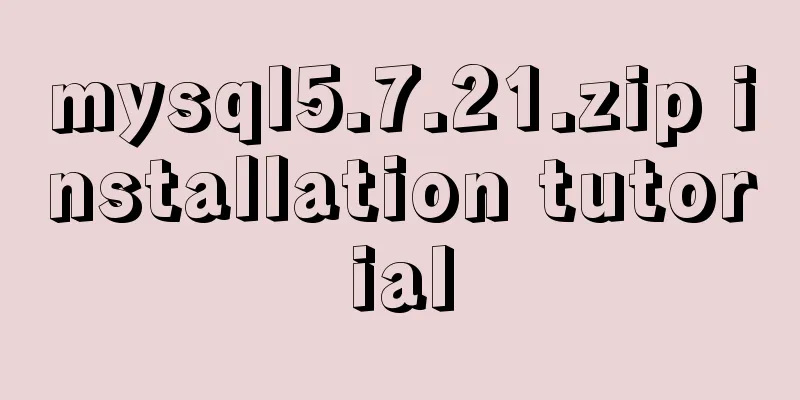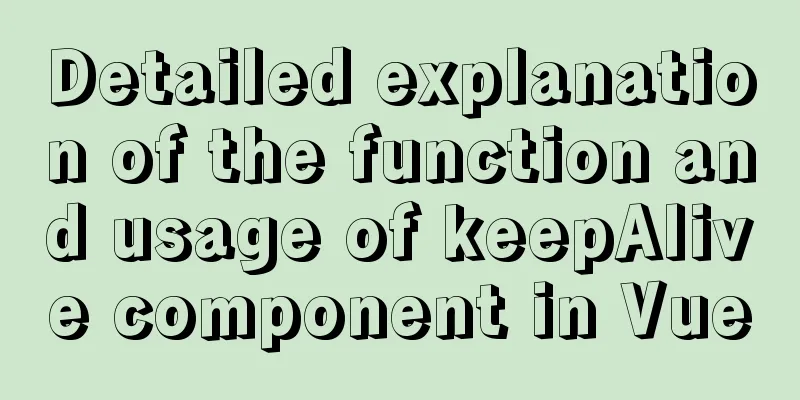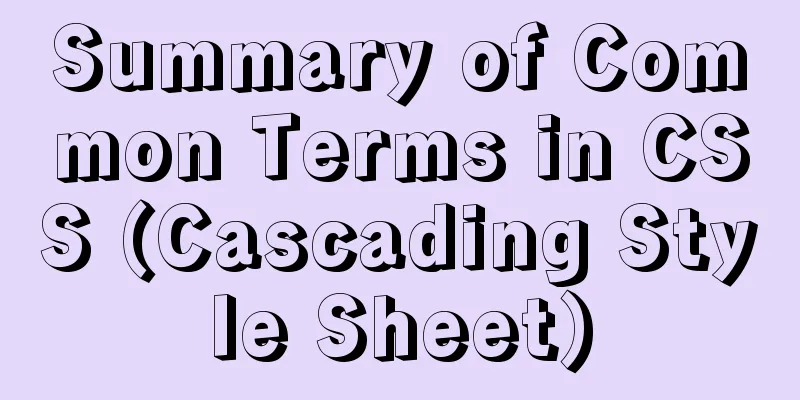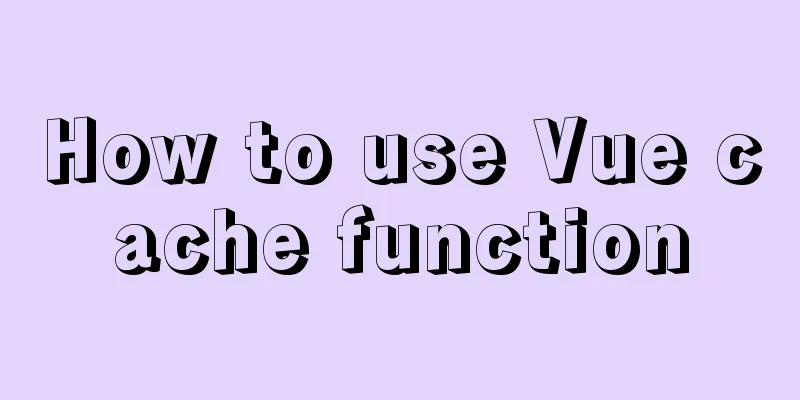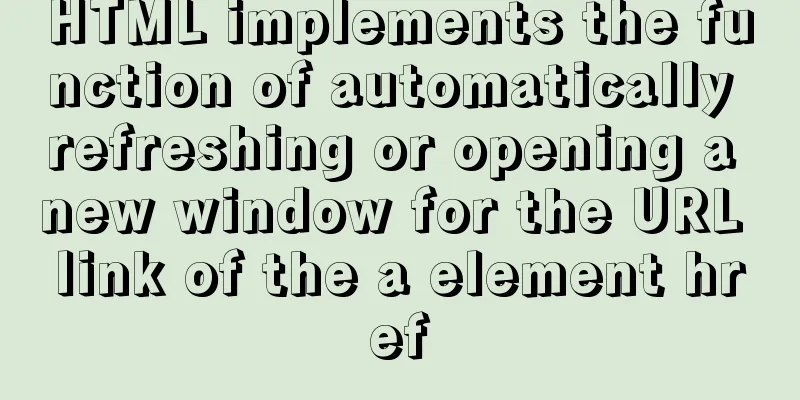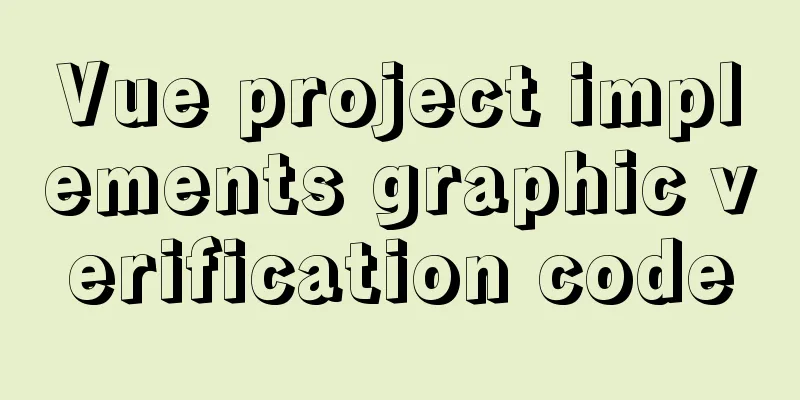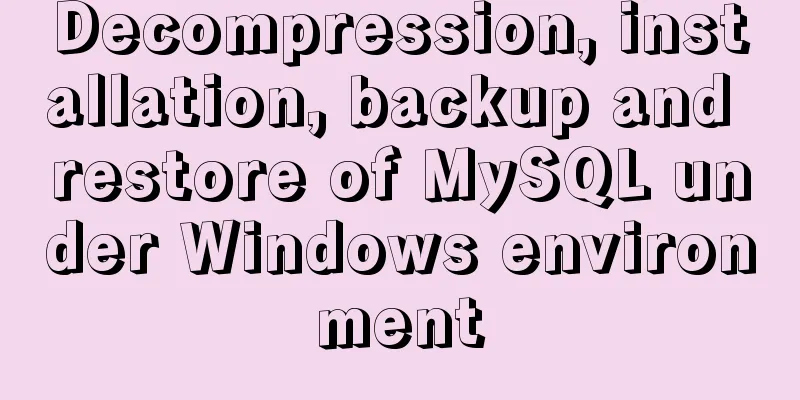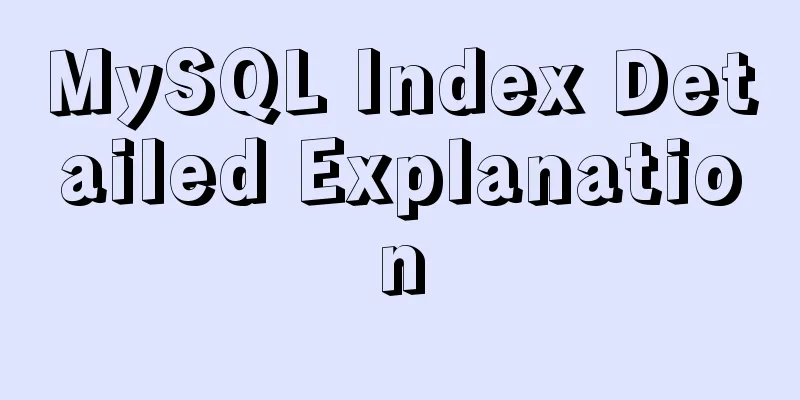WeChat applet custom tabBar step record

1. IntroductionMany times, the tabBar that comes with the mini program cannot meet the project requirements, so we need to customize the tabBar. But after searching for a long time on the Internet, most of the problems I found were flickering when switching. Fortunately, starting from the base library 2.5.0, you can officially use custom tabBar. 2. Customize tabBar styleAs shown in the figure below, we need a tabBar that displays "Home", "My", and a page that can be clicked to jump to the release. This style, the native one cannot meet the needs, so you can only customize the tabBar.
3. Introduce custom-tab-bar and related configuration3.1. As shown in the figure below, import custom-tab-bar [Download] into the project root directory.
3.2. Configure the switching tabbar in app.json and set "custom": true, then set the base library to 2.5.0
3.3. Use custom TabBar and add the following code in onShow of the switched TabBar interface. For example, the home page sets selected: 0, and mine sets selected: 2. Because selected: 1 is a special jump, when you click the plus icon, it no longer switches the tabbar, but directly jumps to the publishing interface.
/**
* Life cycle function--monitor page display*/
onShow: function () {
if (typeof this.getTabBar === 'function' &&
this.getTabBar()) {
console.log('Set selected item 0')
this.getTabBar().setData({
selected: 0
})
}
},
4. Complete DemoReal machine testing is available and it is very easy to use. 【Complete Demo download address】 SummarizeThis is the end of this article about how to customize the tabBar of WeChat Mini Program. For more relevant content about customizing the tabBar of Mini Program, please search previous articles on 123WORDPRESS.COM or continue to browse the related articles below. I hope you will support 123WORDPRESS.COM in the future! You may also be interested in:
|
<<: Summary of Linux date command knowledge points
>>: MySQL5.7.27-winx64 version win10 download and installation tutorial diagram
Recommend
MySQL GROUP_CONCAT limitation solution
effect: The GROUP_CONCAT function can concatenate...
Summary of commonly used CSS encapsulation methods
1. pc-reset PC style initialization /* normalize....
14 Ways to Create Website Content That Engages Your Visitors
When I surf the Net, I often see web sites filled...
VMware Workstation installation Linux system
From getting started to becoming a novice, the Li...
Implementation of tomcat deployment project and integration with IDEA
Table of contents 3 ways to deploy projects with ...
Analysis and redesign of music player apps (application software) How to design a beautiful music player interface
I have always been interested in wireless interac...
CSS layout tutorial: How to achieve vertical centering
Preface I have been summarizing my front-end know...
A brief discussion on several ways to pass parameters in react routing
The first parameter passing method is dynamic rou...
Implementation example of video player based on Vue
When the existing video player cannot meet the ne...
Detailed explanation of JavaScript's built-in Date object
Table of contents Date Object Creating a Date Obj...
Detailed explanation of the usage and difference between nohup and & in Linux
Example: We use the Python code loop_hello.py as ...
A look into tool-based websites: the definition of tool-based websites and typical case analysis (pictures and text)
When it comes to tool-type websites, we first hav...
Detailed explanation of routing parameter passing and cross-component parameter passing in Vue
Route Jump this.$router.push('/course'); ...
ftp remotely connect to Linux via SSH
First install ssh in Linux, taking centos as an e...
CSS draw a lollipop example code
Background: Make a little progress every day, acc...