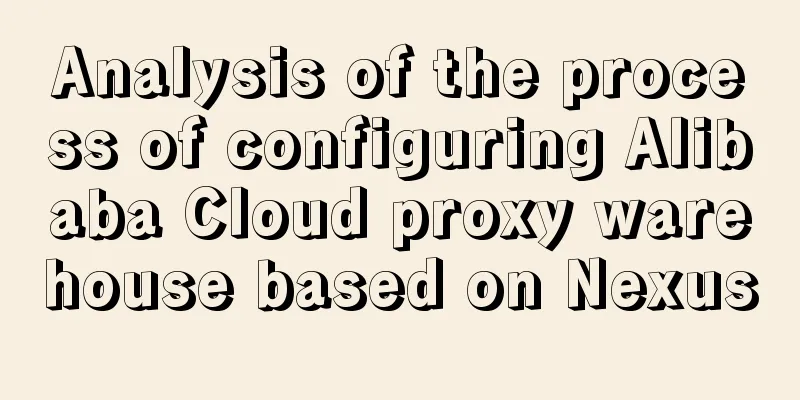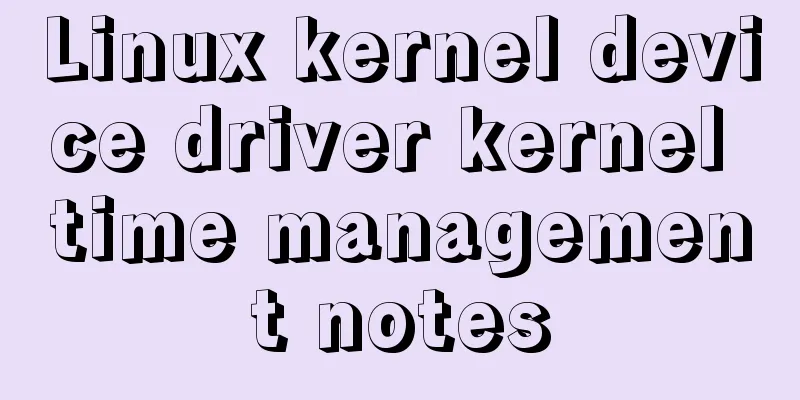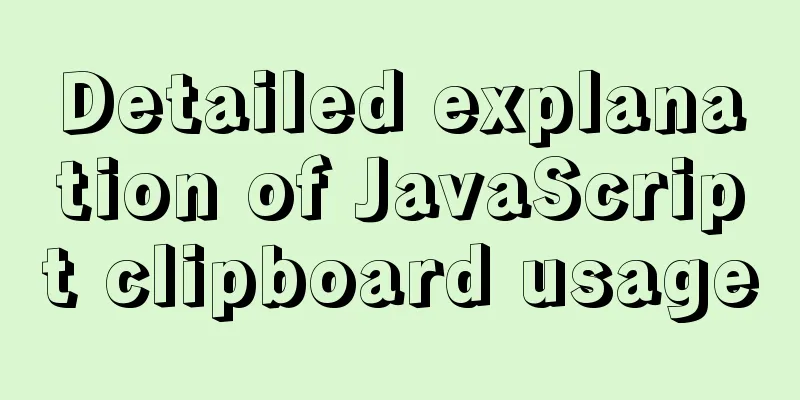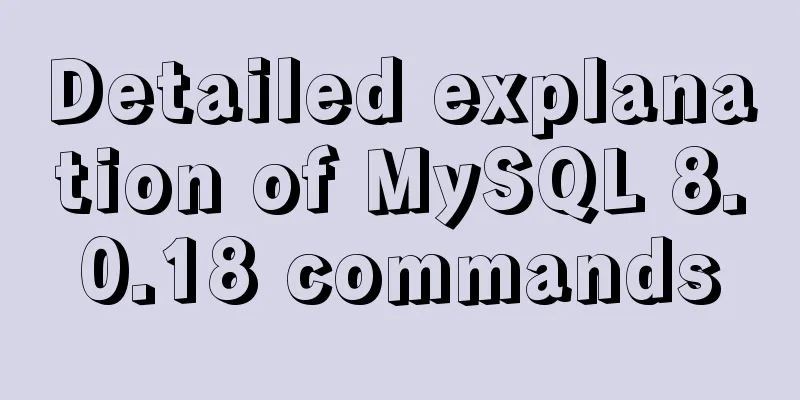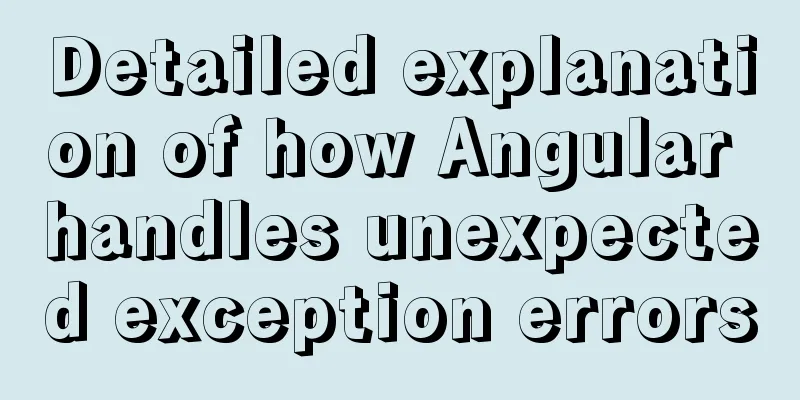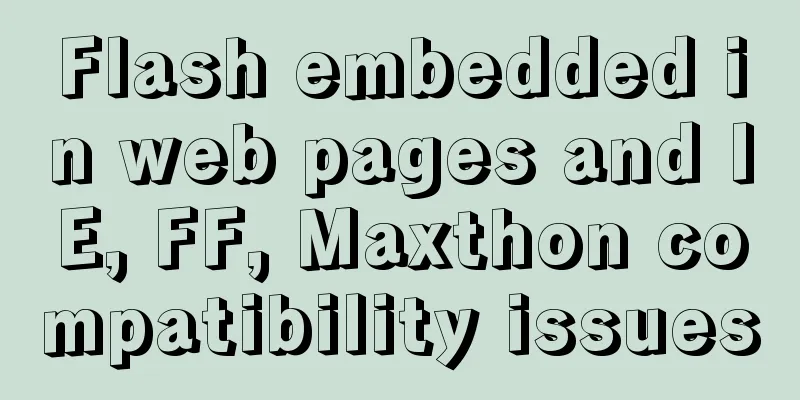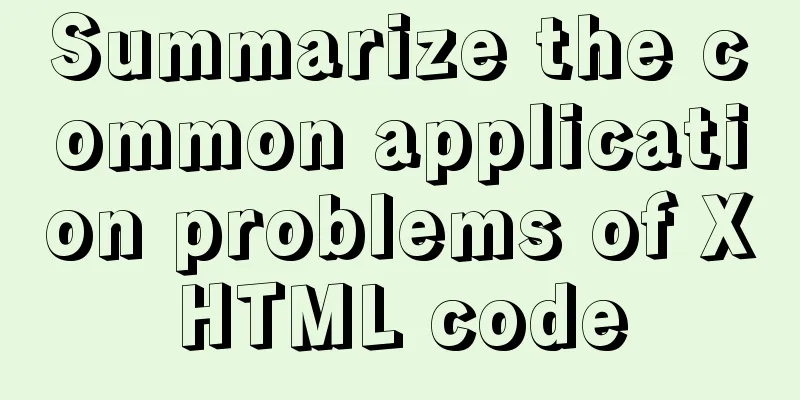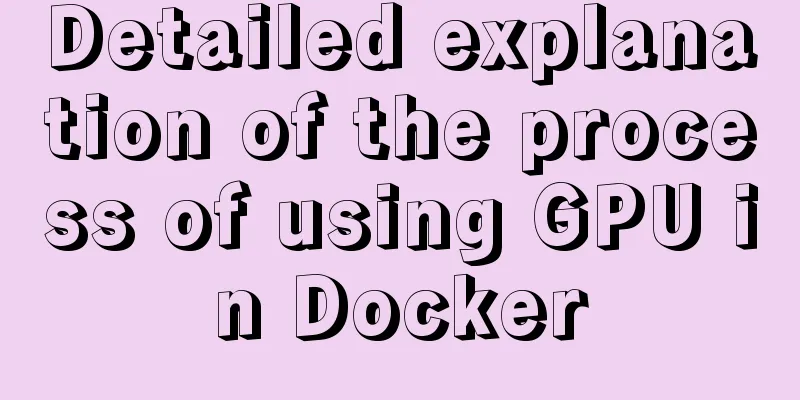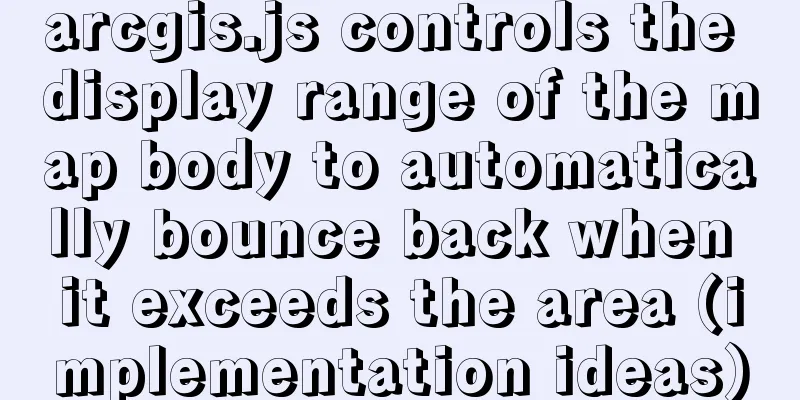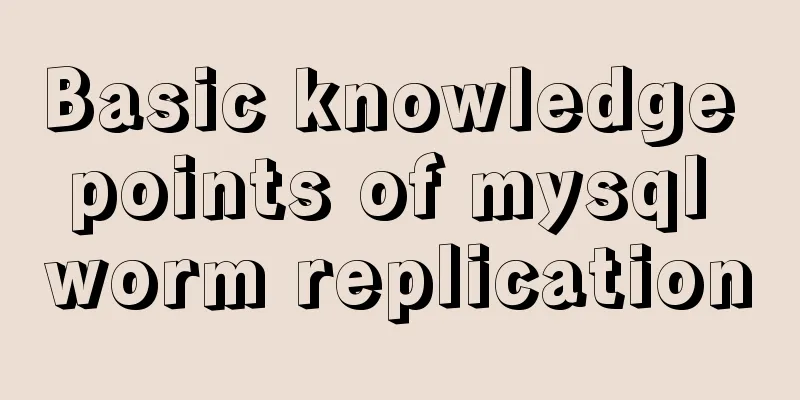mysql5.7.21.zip installation tutorial
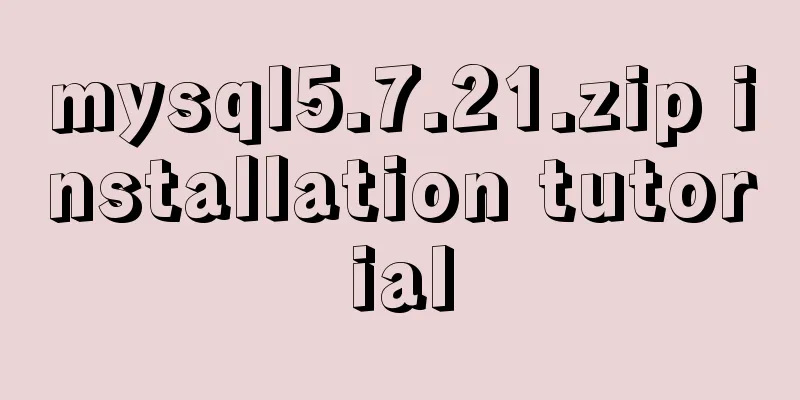
|
The detailed installation process of mysql5.7.21 zip is as follows 1. Unzip and put it in the specified disk D:\mysql-5.7.21-winx64 2. Create a new my.ini file and place it in the D:\mysql-5.7.21-winx64 folder. Put the following code into the my.ini file Please modify basedir and datadir according to your actual installation directory. [mysql] # Set the default character set of the mysql client to default-character-set=utf8 [mysqld] #Set port 3306 port = 3306 # Set the installation directory of mysql to basedir=D:\mysql-5.7.21-winx64 # Set the storage directory of mysql database data datadir=D:\mysql-5.7.21-winx64\data # Maximum number of connections allowed max_connections=200 # The default character set used by the server is the 8-bit latin1 character set character-set-server=utf8 # Enable query cache explicit_defaults_for_timestamp=true skip-grant-tables # The default storage engine that will be used when creating a new table default-storage-engine=INNODB 3. Configure environment variables MYSQL_HOME:D:\mysql-5.7.21-winx64 Add ;%MYSQL_HOME%\bin after the system environment path. If you are not using Windows 10, please pay attention to the semicolon (";") 4. Open cmd.exe and run it as an administrator mysqld --initialize --user=mysql --console
5. Installation Service mysqld --install MySQL5.7.21 6. Start the service net start MySQL5.7.21 Stop service net stop MySQL5.7.21 7. After logging in with the initial password, execute the following command to change the password
set password for root@localhost=password('your password');If the password modification fails, execute flush privileges first; then execute the modification. The above is the full content of this article. I hope it will be helpful for everyone’s study. I also hope that everyone will support 123WORDPRESS.COM. You may also be interested in:
|
>>: When to use Map instead of plain JS objects
Recommend
Pure CSS3 to create page switching effect example code
The one I wrote before is too complicated, let’s ...
MySQL database operations (create, select, delete)
MySQL Create Database After logging into the MySQ...
A brief discussion on what situations in MySQL will cause index failure
Here are some tips from training institutions and...
Detailed tutorial on installing Tomcat9 windows service
1. Preparation 1.1 Download the tomcat compressed...
Detailed explanation of CentOS configuration of Nginx official Yum source
I have been using the CentOS purchased by Alibaba...
HTML embedded in WMP compatible with Chrome and IE detailed introduction
In fact, there are many corresponding writing met...
Detailed explanation of the difference and usage of quotes and backticks in MySQL
Preface So I wrote this blog. This blog also reco...
Example of implementing bidirectional messaging between parent and child pages in HTML iframe
One day, the leader put forward a requirement to ...
Docker cleanup environment operation
Start cleaning carefully! List unused volumes doc...
In-depth reading and practice records of conditional types in TypeScript
Table of contents Using conditional types in gene...
Linux virtual memory settings tutorial and practice
What is Virtual Memory? First, I will directly qu...
Beginners learn some HTML tags (3)
Related articles: Beginners learn some HTML tags ...
View the frequently used SQL statements in MySQL (detailed explanation)
#mysql -uroot -p Enter password mysql> show fu...
Detailed explanation of how CocosCreator system events are generated and triggered
Table of contents environment summary Module Func...
How to find and delete duplicate rows in MySQL
Table of contents 1. How to find duplicate rows 2...