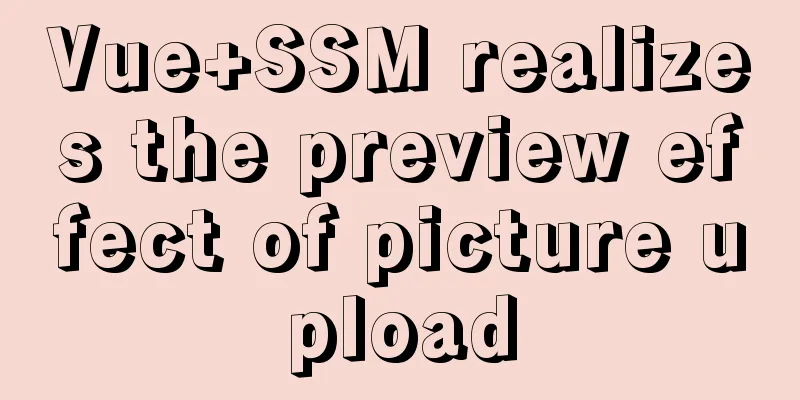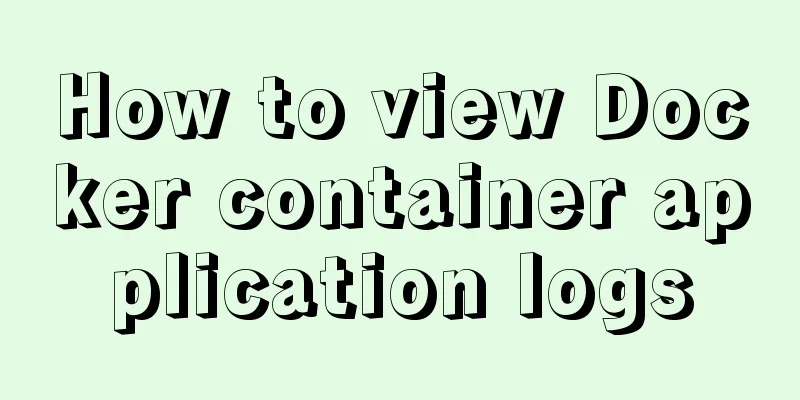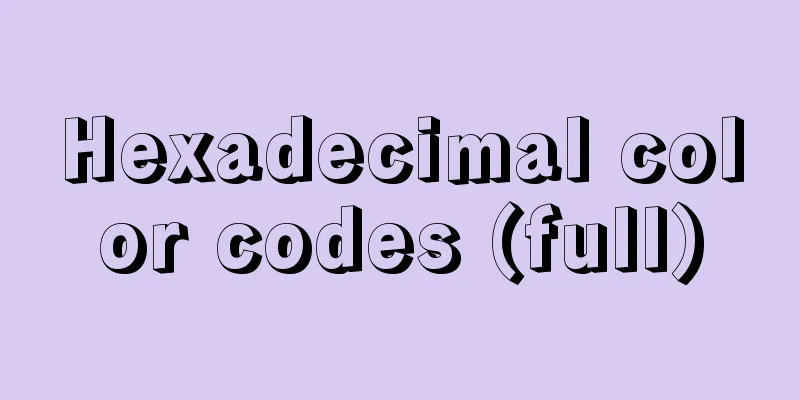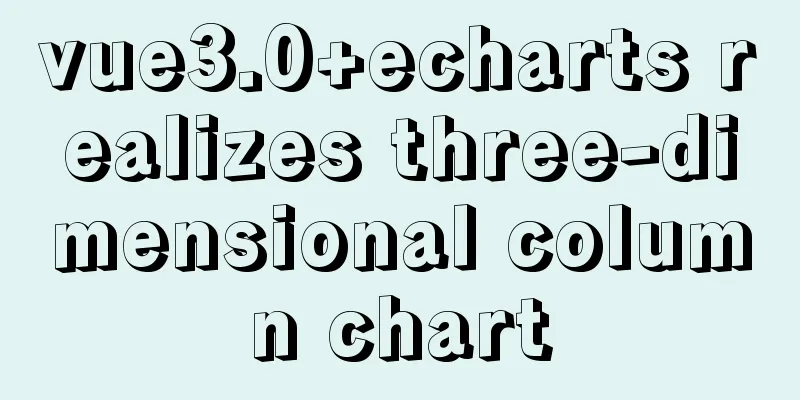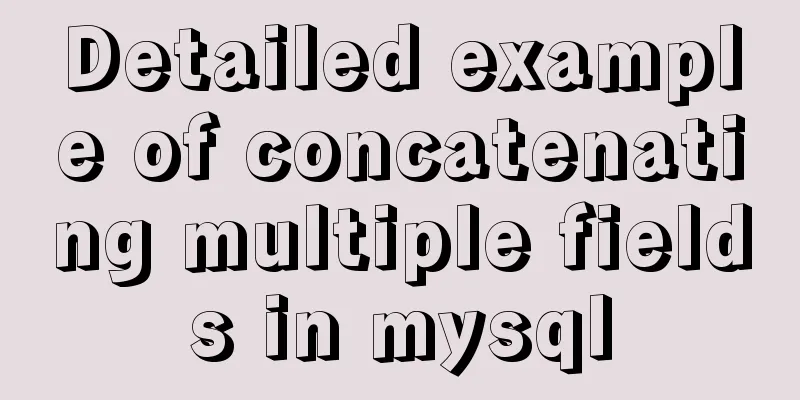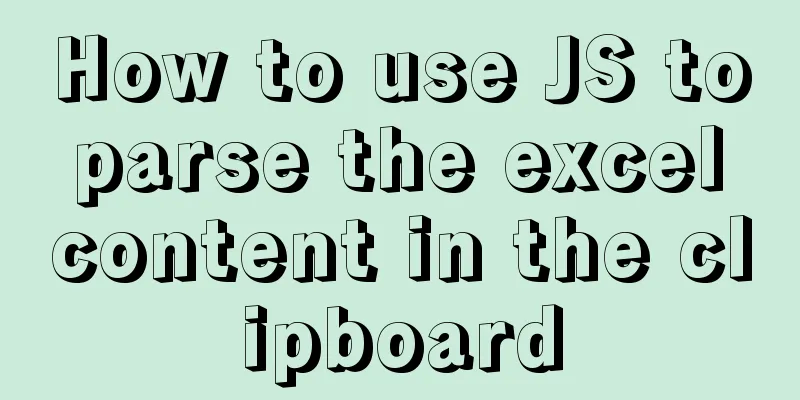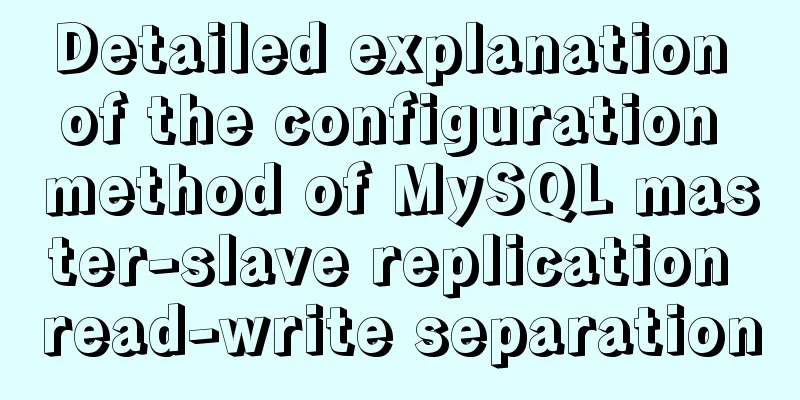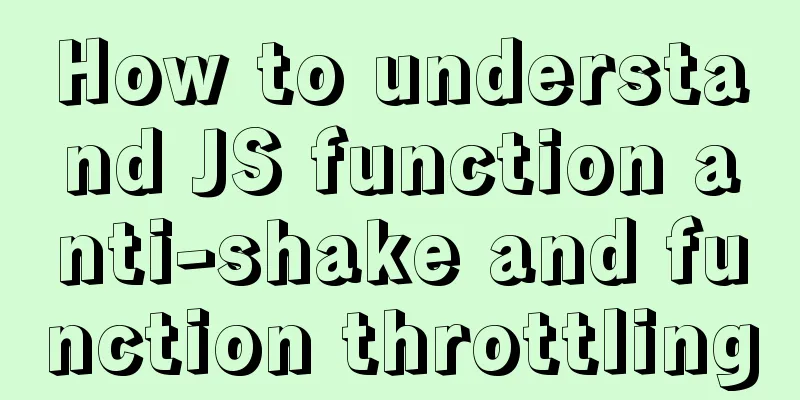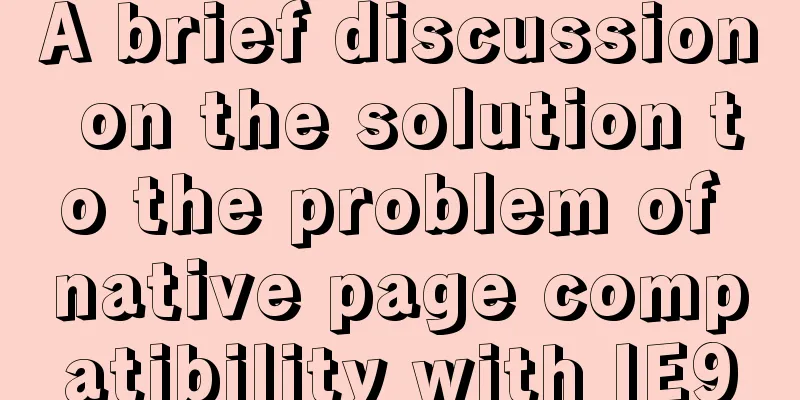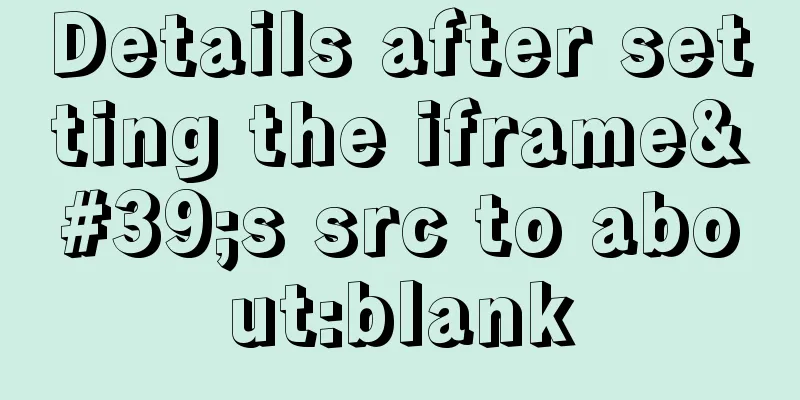A brief discussion on what situations in MySQL will cause index failure
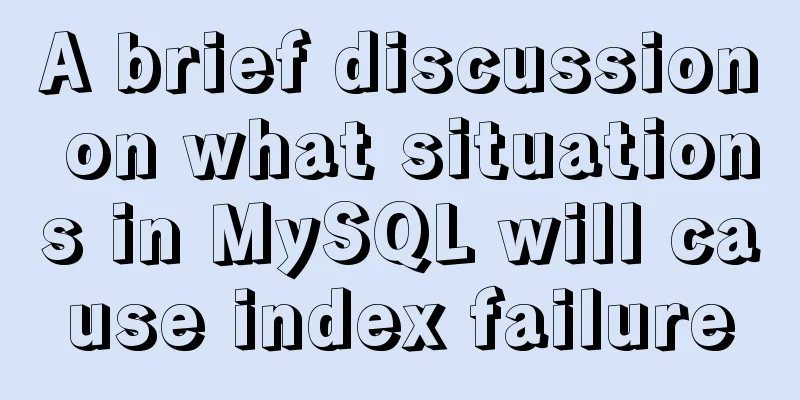
|
Here are some tips from training institutions and my own summary: CREATE TABLE `sys_user` ( `id` varchar(64) NOT NULL COMMENT 'Primary key', `name` varchar(64) DEFAULT NULL COMMENT 'name', `age` int(64) DEFAULT NULL COMMENT 'Age', `pos` varchar(64) DEFAULT NULL COMMENT 'Position', PRIMARY KEY (`id`), KEY `idx_sys_user_nameAgePos` (`name`,`age`,`pos`) ) ENGINE=InnoDB DEFAULT CHARSET=utf8mb4 COMMENT='User table'; This table has four fields: primary key, name, age, position Let's explain the first formula: ALTER TABLE sys_user ADD INDEX idx_sys_user_nameAgePos(name,age,pos); The following is our search statement: SELECT * FROM sys_user WHERE name = 'Xiaoming' AND age = 22 AND pos = 'java';
We can know whether the index is used by adding the keyword EXLAIN in front of the search statement. (1) EXPLAIN SELECT * FROM sys_user WHERE name = 'Xiaoming' AND age = 22 AND pos = 'java'; (2) EXPLAIN SELECT * FROM sys_user WHERE name = 'Xiaoming' AND age = 22; (3) EXPLAIN SELECT * FROM sys_user WHERE name = 'Xiaoming' AND pos = 'java';
From the displayed results, we can see that we used all three fields of the first composite index, only two fields of the second composite index, and only one field of the third composite index. We use indexes in all three statements, and the first one is obviously the best. Let's see what will fail: (4) EXPLAIN SELECT * FROM sys_user WHERE age = 22; (5) EXPLAIN SELECT * FROM sys_user WHERE pos = 'java'; (6) EXPLAIN SELECT * FROM sys_user WHERE age = 22 AND pos = 'java';
The above three situations all become full table scans because they violate the leftmost prefix principle. Since the leftmost column of the composite index is name, the index will be invalid when the search condition name is not in the front. The first situation satisfies the full value match, the second satisfies the two fields name and age, and the third situation satisfies only name, so the index only uses name. 3. Do not perform any operations (calculations, function (automatic or manual) type conversion) on the index column, which will invalidate the index and convert it to a full table scan. (7) EXPLAIN SELECT * FROM sys_user WHERE LEFT(name,1)='Xiaoming';
The seventh case fails because the index column performs calculations or function operations, resulting in a full table scan. 4. The storage engine cannot use the columns on the right side of the range condition in the index <br /> You may not understand what the above text means. Let's execute the query statement below to understand it. (8) EXPLAIN SELECT * FROM sys_user WHERE name = 'Xiaoming' AND age < 22 AND pos = 'java';
From the above figure, we can see that type has become a range level, which means that the index of the pos field after age<22 is invalid. 5. Try to use covering indexes (queries that only access the index (index columns and query columns are the same), and reduce the use of select * <br /> This is the literal meaning. Querying specific fields is more efficient than querying *. Let's compare it. (9) EXPLAIN SELECT * FROM sys_user WHERE name = 'Xiaoming' AND age = 22 AND pos = 'java'; (10) EXPLAIN SELECT name, age, pos FROM sys_user WHERE name = 'Xiaoming' AND age = 22 AND pos = 'java';
6. MySQL cannot use indexes when using unequal (!= or <>), which will result in a full table scan (11) EXPLAIN SELECT * FROM sys_user WHERE name != 'Xiaoming'
The results show that the index failure caused a full table scan 7. Is null, is not null, and indexes cannot be used (12) EXPLAIN SELECT * FROM sys_user WHERE name is not null
8. If like starts with a wildcard ('%abc...'), the MySQL index will become invalid and the operation will be a full table scan. (Writing % on the right can avoid index invalidation. If the business really needs '%abc...%', you can use a covering index to avoid index invalidation.) (13) EXPLAIN SELECT * FROM sys_user WHERE name like '%明%' (14) EXPLAIN SELECT * FROM sys_user WHERE name like '明%' (15) EXPLAIN SELECT name,age,pos FROM sys_user WHERE name like '%明%'
From the above results, the first index fails. The second one can avoid index failure by just writing the % on the right. The third one can solve the problem of index failure by using a covering index if the business really needs a SQL like '%abc...%'. 9. String indexing will fail if it is not enclosed in single quotes (16) EXPLAIN SELECT * FROM sys_user WHERE name=222;
Because the search string must be enclosed in single quotes, the 222 used above is of int type. When searching, MySQL will determine that name is of varchar type and convert 222 to '222' for retrieval. The index column undergoes type conversion, so the index becomes invalid. 10. Use or less, as it will invalidate the index when used to connect (16) EXPLAIN SELECT * FROM sys_user WHERE name = 'Xiaoming' or age = 22;
This is the end of this article about the situations in which MySQL indexes will be invalid. For more information about MySQL index invalidation, please search for previous articles on 123WORDPRESS.COM or continue to browse the following related articles. I hope you will support 123WORDPRESS.COM in the future! You may also be interested in:
|
<<: Loading animation implemented with CSS3
>>: Solutions to the failure and invalidity of opening nginx.pid
Recommend
React introduces antd-mobile+postcss to build mobile terminal
Install antd-mobile Global import npm install ant...
Use of Vue3 table component
Table of contents 1. Ant Design Vue 1. Official w...
HTML table cross-row and cross-column operations (rowspan, colspan)
Generally, the colspan attribute of the <td>...
How to store images in MySQL
1 Introduction When designing a database, it is i...
JavaScript to achieve dynamic color change of table
This article shares the specific code for JavaScr...
The tdwidth setting of the table in multiple divs is the same and cannot be aligned
Recently I found that even if the TD of the table ...
The whole process of node.js using express to automatically build the project
1. Install the express library and generator Open...
Detailed explanation of CSS3 animation and new features of HTML5
1. CSS3 animation ☺CSS3 animations are much easie...
In-depth understanding of the matching logic of Server and Location in Nginx
Server matching logic When Nginx decides which se...
How to preview pdf file using pdfjs in vue
Table of contents Preface think Library directory...
Understanding MySQL Locking Based on Update SQL Statements
Preface MySQL database lock is an important means...
Pure js to achieve typewriter effect
This article example shares the specific code of ...
How to add Tomcat Server configuration to Eclipse
1. Window -> preferences to open the eclipse p...
Vue implements sending emoticons in chat box
The specific code for sending emoticons in the vu...
How to install Elasticsearch7.6 cluster in docker and set password
Table of contents Some basic configuration About ...