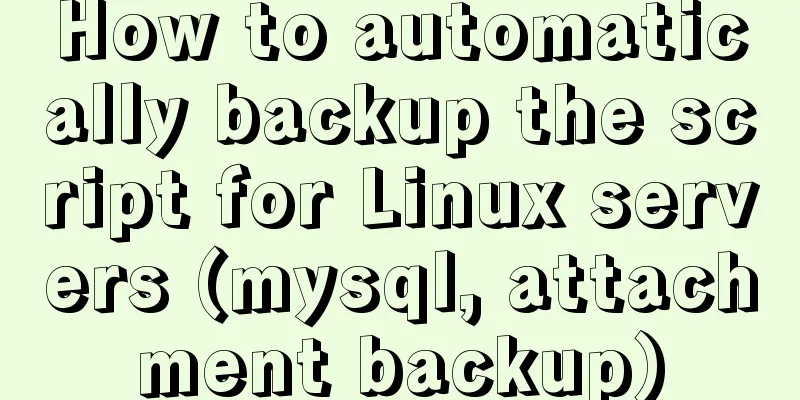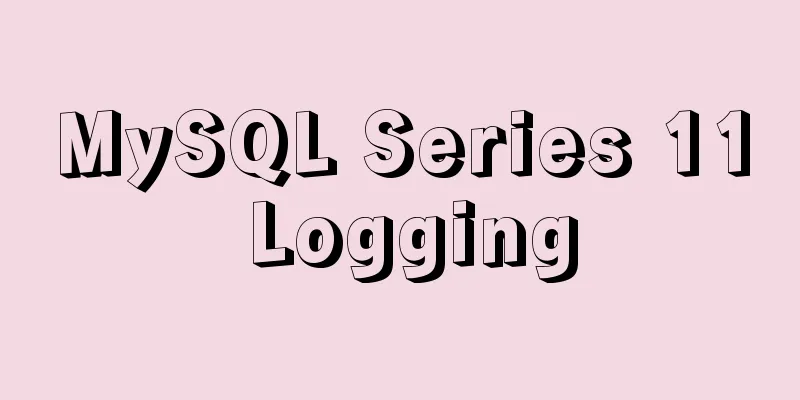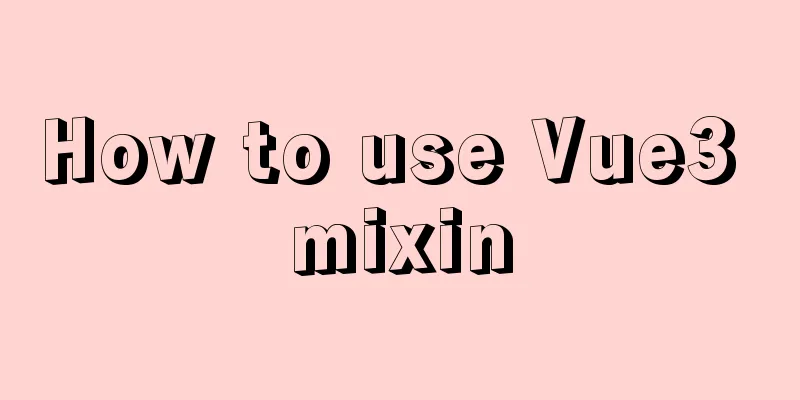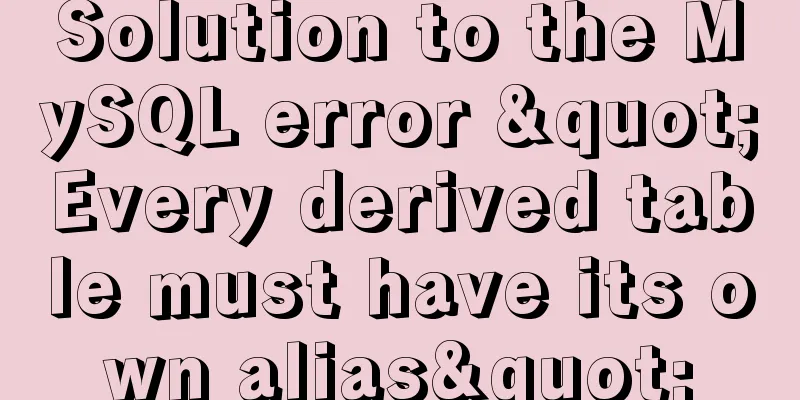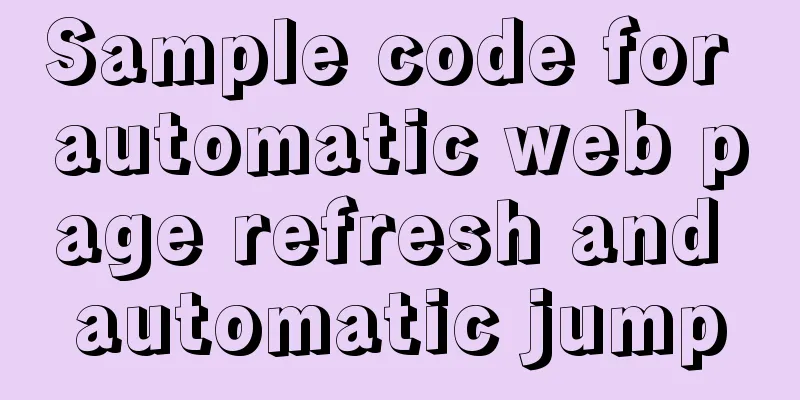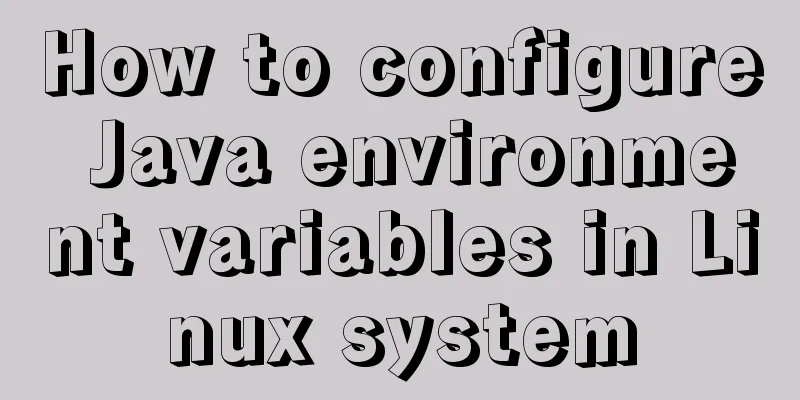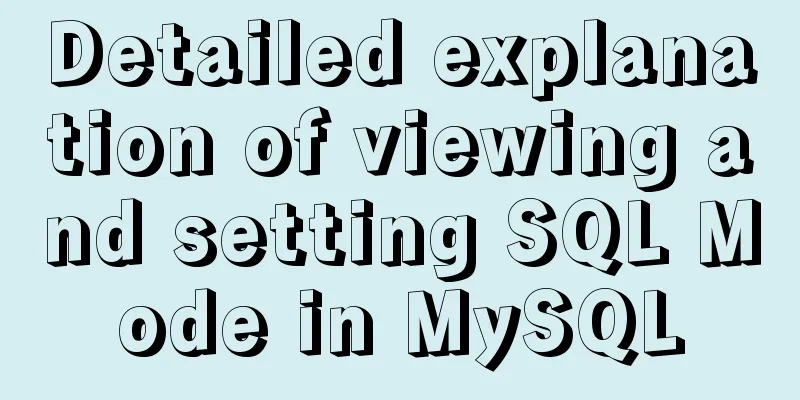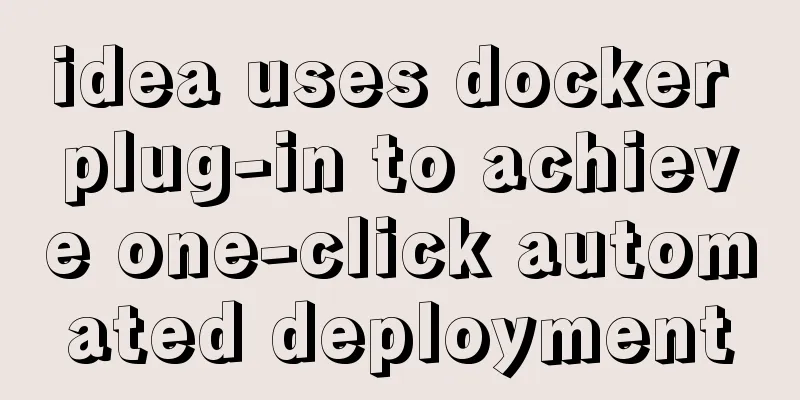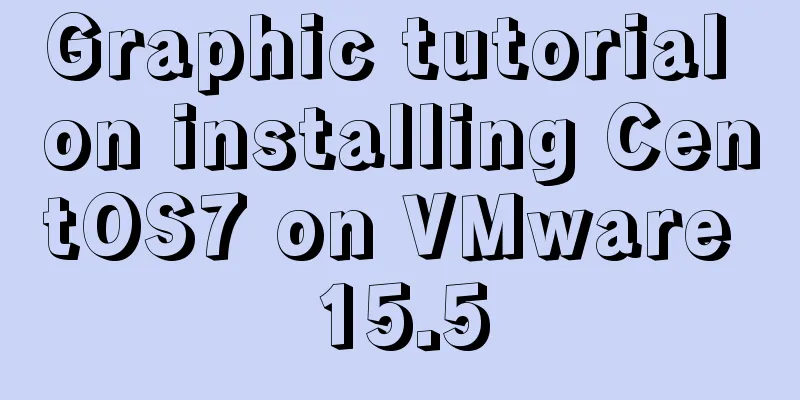React introduces antd-mobile+postcss to build mobile terminal
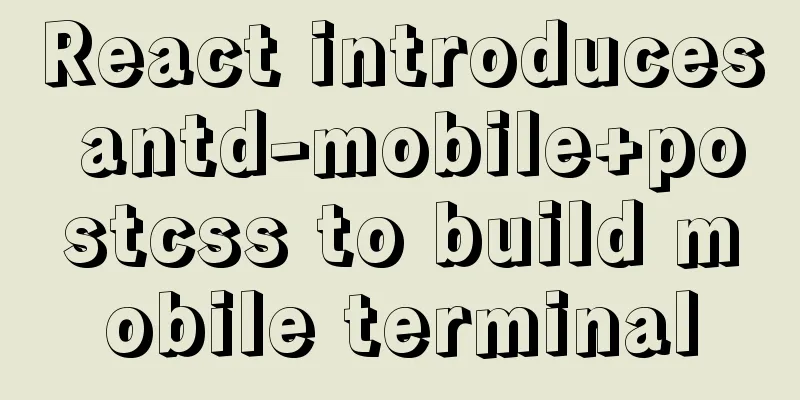
|
Install antd-mobile Global importnpm install antd-mobile --save Import css in import 'antd-mobile/dist/antd-mobile.css'; Using antd components in
import React from 'react';
import { Button } from 'antd-mobile';
const index = () => {
return (
<div>
<Button type="primary">primary</Button>
</div>
);
}
export default index;Import on demandnpm install babel-plugin-import -s Install plugins and override customize-cra configuration api documentation npm install react-app-rewired customize-cra -s Command method for changing
"scripts": {
"start": "react-app-rewired start",
"build": "react-app-rewired build",
"test": "react-app-rewired test",
"eject": "react-app-rewired eject"
}, Create a new
const { override, fixBabelImports } = require('customize-cra');
module.exports = override(
fixBabelImports('import', {
libraryName: 'antd-mobile',
style: 'css',
}),
); Delete the css introduced before in
Introducing postcss px to remnpm install lib-flexible postcss-px2rem-exclude --save Import import 'lib-flexible' Modify
const { override, fixBabelImports, addPostcssPlugins, addWebpackAlias} = require('customize-cra');
const path = require("path");
module.exports = override(
fixBabelImports('import', {
libraryName: 'antd-mobile',
style: 'css',
}),
addPostcssPlugins(
[require("postcss-px2rem-exclude")
(
{
remUnit: 75, //Design size remPrecision: 2, //Convert only to two decimal places exclude: /node_modules/i //Plugins do not need to convert to rem
}
)
]
),
addWebpackAlias({
"@": path.resolve(__dirname, "src")
})
); If you need to use less npm install less less-loader -s If the project starts with an error, it is because npm install [email protected] -s pit! Need to pay attention to the order
const { override, fixBabelImports, addPostcssPlugins, addWebpackAlias, addLessLoader } = require('customize-cra');
const path = require("path");
module.exports = override(
fixBabelImports('import', {
libraryName: 'antd-mobile',
style: true, //Default is 'css'
}),
addLessLoader({
javascriptEnabled: true,
modifyVars: { "@brand-primary": "#1DA57A" }, //Custom theme}),
addPostcssPlugins(
[require("postcss-px2rem-exclude")
(
{
remUnit: 75, //Design size remPrecision: 2, //Convert only to two decimal places exclude: /node_modules/i //Plugins do not need to convert to rem
}
)
]
),
addWebpackAlias({
"@": path.resolve(__dirname, "src")
})
);Supplement: Solve the problem that the postcss configuration px to rem conversion fails due to the introduction of antd-mobile in the react project Today I used antd-mobile and found that the postcss I configured before was invalid. To prevent the next pitfall, I will record the solution: rewrite postcss in the config-overrides.js file and add the following code npm i react-app-rewire-postcss postcss-px2rem-exclude -S
const {
override,
fixBabelImports,
addWebpackAlias,
addDecoratorsLegacy,
} = require("customize-cra");
const path = require("path");
const rewirePostcss = require("react-app-rewire-postcss");
module.exports = override(
//Configure on-demand loading fixBabelImports("import", {
libraryName: "antd-mobile",
style: "css",
}),
//Configuration file aliasaddWebpackAlias({
"@": path.resolve(__dirname, "src"),
"@scss": path.resolve(__dirname, "src/assets/scss"),
"@images": path.resolve(__dirname, "src/assets/images"),
"@views": path.resolve(__dirname, "src/views"),
"@network": path.resolve(__dirname, "src/network"),
"@store": path.resolve(__dirname, "src/store"),
"@components": path.resolve(__dirname, "src/components"),
}),
addDecoratorsLegacy(),
(config, env) => {
// Rewrite postcss
rewirePostcss(config, {
plugins: () => [
require("postcss-flexbugs-fixes"),
require("postcss-preset-env")({
autoprefixer: {
flexbox: "no-2009",
},
stage: 3,
}),
require("postcss-px2rem-exclude")({
// Design draft width/10
remUnit: 1080 / 10,
exclude: /node-modules/i,
}),
],
});
return config;
}
);The above is the details of using React to build a mobile terminal using antd-mobile+postcss. For more information about building a mobile terminal using React, please pay attention to other related articles on 123WORDPRESS.COM! You may also be interested in:
|
<<: Docker deploys Macvlan to achieve cross-host network communication
>>: The difference between MySQL database stored procedures and transactions
Recommend
A Different Kind of "Cancel" Button
The “Cancel” button is not part of the necessary ...
JavaScript to achieve accordion effect
This article shares the specific code for JavaScr...
Why do we need Map when we already have Object in JavaScript?
Table of contents 1. Don’t treat objects as Maps ...
The problem of mmx64.efi not found occurs when installing Ubuntu18 dual system on win10
During the installation of Ubuntu 18, the mmx64.e...
Html easily implements rounded rectangle
Question: How to achieve a rounded rectangle usin...
Detailed explanation of Vue + Axios request interface method and parameter passing method
Table of contents 1. Get request: 2. Post request...
Vue advanced usage tutorial dynamic components
Table of contents Basic description AST parsing R...
Eight ways to implement communication in Vue
Table of contents 1. Component Communication 1. P...
Detailed explanation of Vue's front-end system and front-end and back-end separation
Table of contents Overview Front-end knowledge sy...
The ultimate solution for playing background music in Firefox browser (Chrome multi-browser compatible)
The recommended code for playing background music ...
VMware vSphere6.0 server virtualization deployment and installation diagram (detailed steps)
1. Key points for early planning of VMware vSpher...
How to implement dual-machine master and backup with Nginx+Keepalived
Preface First, let me introduce Keepalived, which...
Vue imports excel table, and automatically downloads the data that failed to import
There is such a requirement: an import button, cl...
Vue basic instructions example graphic explanation
Table of contents 1. v-on directive 1. Basic usag...
SQL group by to remove duplicates and sort by other fields
need: Merge identical items of one field and sort...