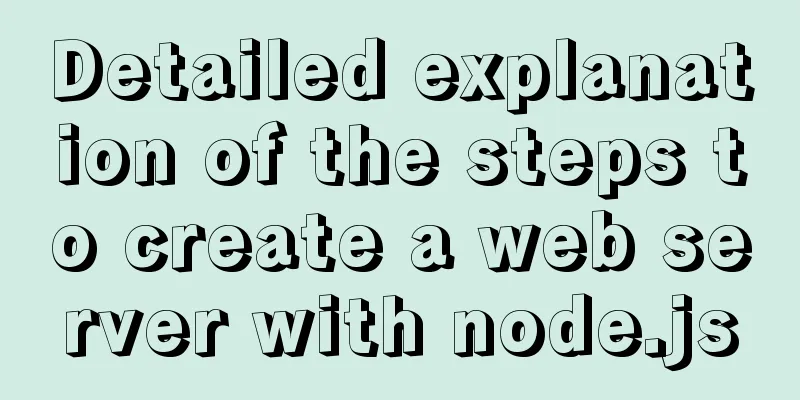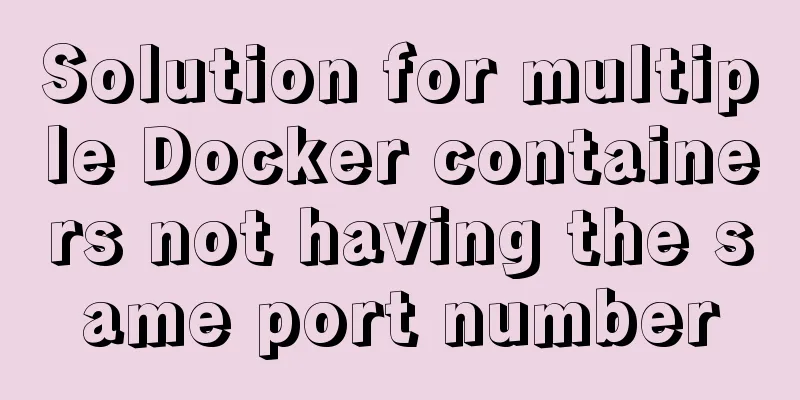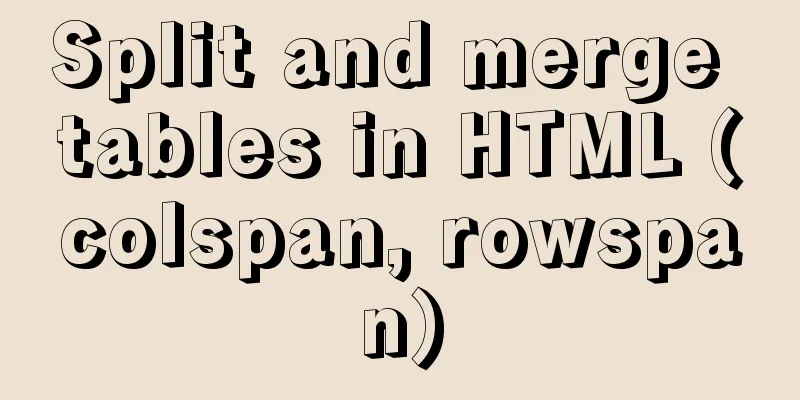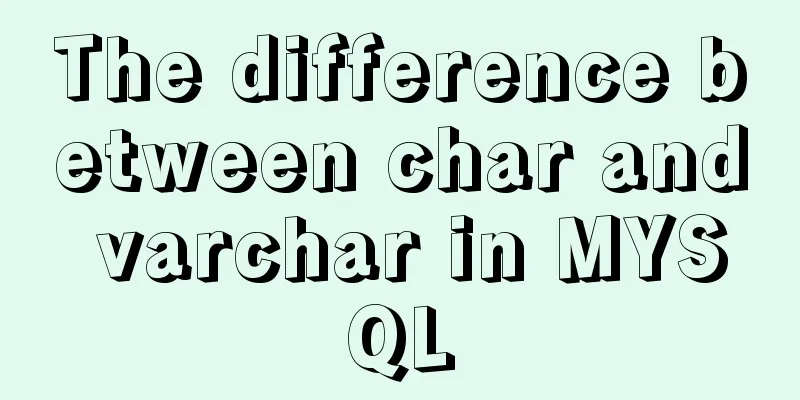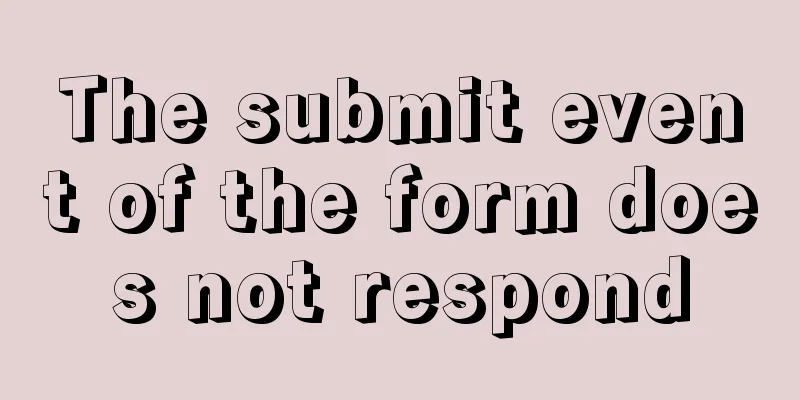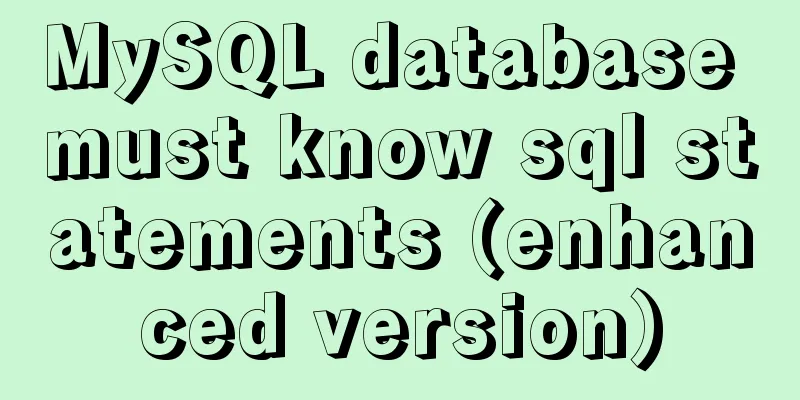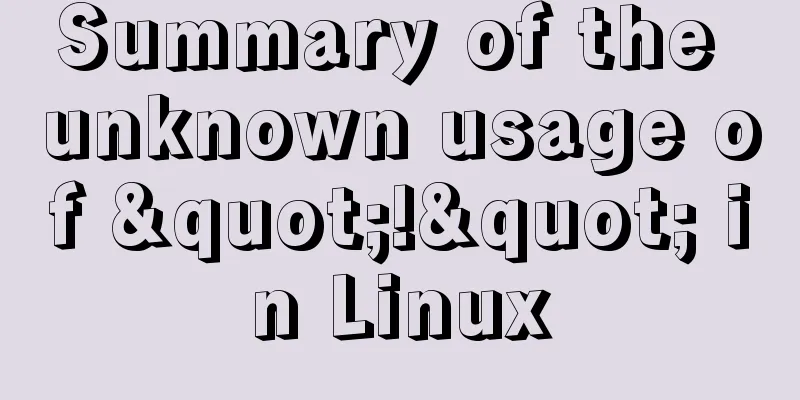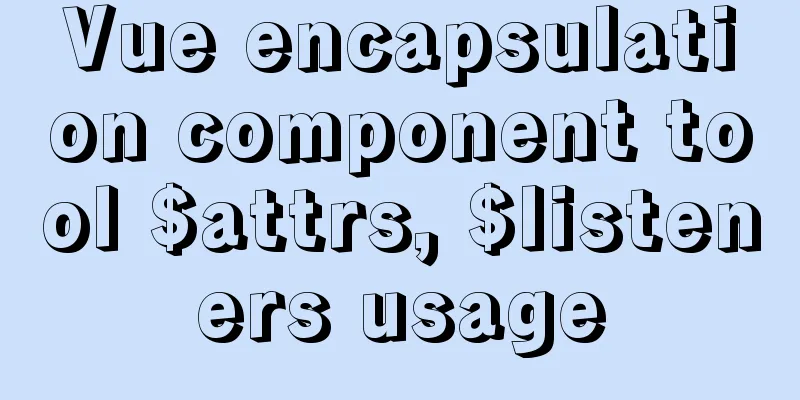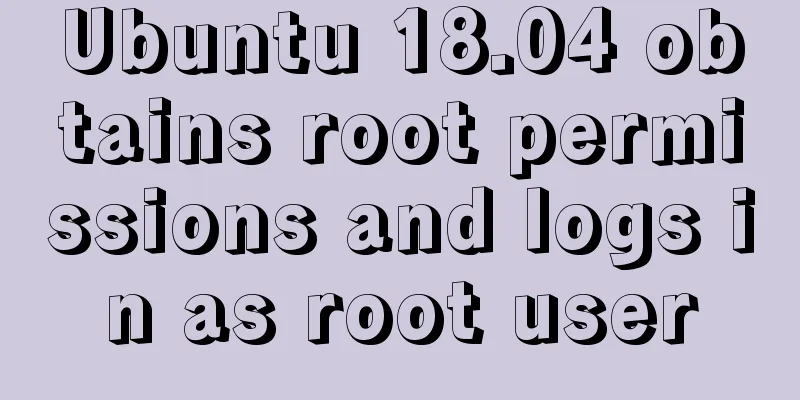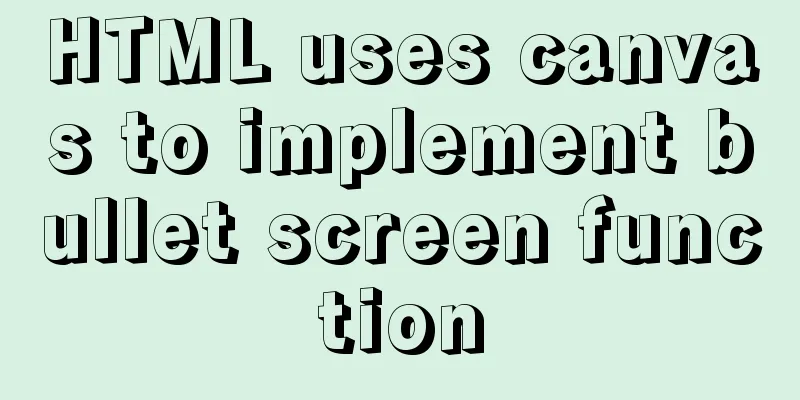The problem of mmx64.efi not found occurs when installing Ubuntu18 dual system on win10
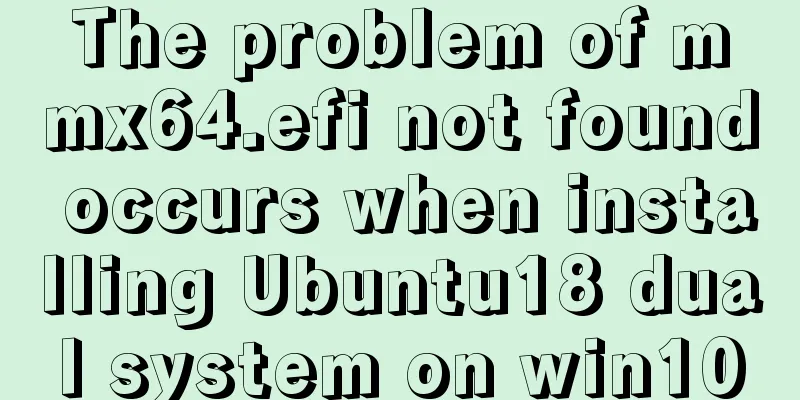
|
During the installation of Ubuntu 18, the mmx64.efi not found problem occurred when starting the Ubuntu installation from the USB disk As shown below:
After making the Ubuntu boot disk, you will see two files under EFI/BOOT. Rename grubx64.efi to mmx64.efi to reinstall the system. Summarize The above is what the editor introduced to you about the mmx64.efi not found problem that occurs during the installation of Ubuntu 18 dual system on Win10. I hope it will be helpful to everyone! You may also be interested in:
|
<<: Vue implements simple production of counter
Recommend
Solution to the error reported by Mysql systemctl start mysqld
Error message: Job for mysqld.service failed beca...
Two ways to declare private variables in JavaScript
Preface JavaScript is not like other languages ...
How to run commands on a remote Linux system via SSH
Sometimes we may need to run some commands on a r...
A brief discussion on MySQL index design principles and the differences between common indexes
Index definition: It is a separate database struc...
How to set Tomcat as an automatically started service? The quickest way
Set Tomcat to automatically start the service: I ...
Detailed explanation of the use of stat function and stat command in Linux
stat function and stat command Explanation of [in...
Detailed explanation of the installation process of Jenkins on CentOS 7
Install Jenkins via Yum 1. Installation # yum sou...
Web Design: When the Title Cannot Be Displayed Completely
<br />I just saw the newly revamped ChinaUI....
Use the CSS Paint API to dynamically create resolution-independent, variable background effects
Source: https://medium.com/better-programming, au...
Detailed explanation of how to introduce custom fonts (font-face) in CSS
Why did I use this? It all started with the makin...
mysql installer web community 5.7.21.0.msi installation graphic tutorial
This article example shares the specific code for...
Implementation of CSS linear gradient concave rectangle transition effect
This article discusses the difficulties and ideas...
Vue+spring boot realizes the verification code function
This article example shares the specific code of ...
JS realizes the card dealing animation
This article example shares the specific code of ...
WeChat applet implements text scrolling
This article example shares the specific code for...