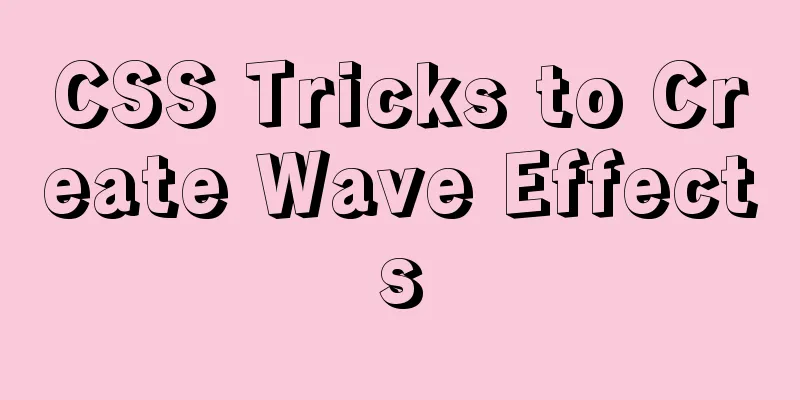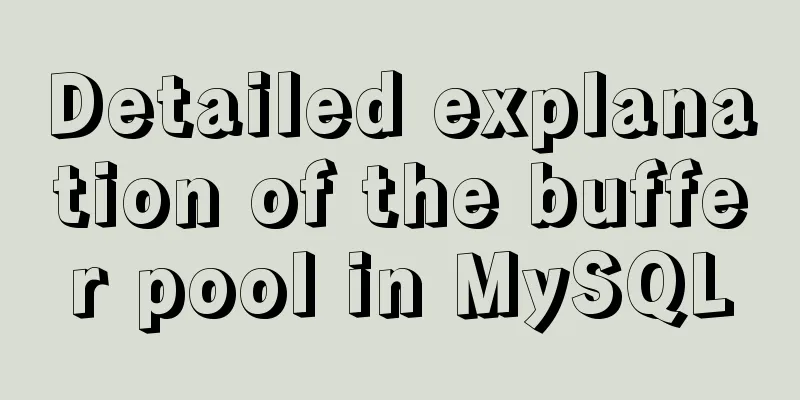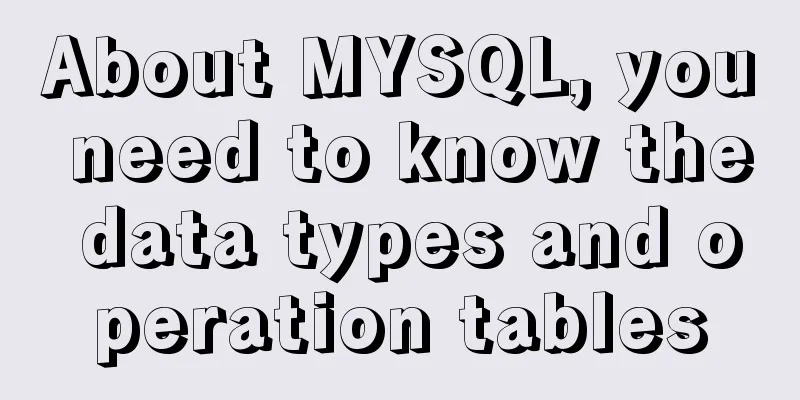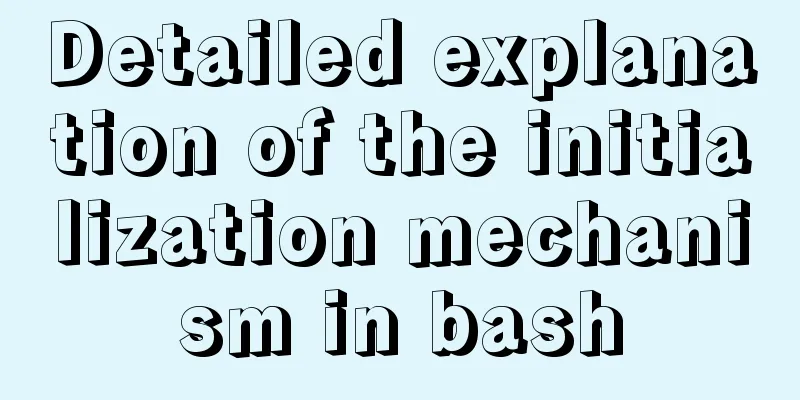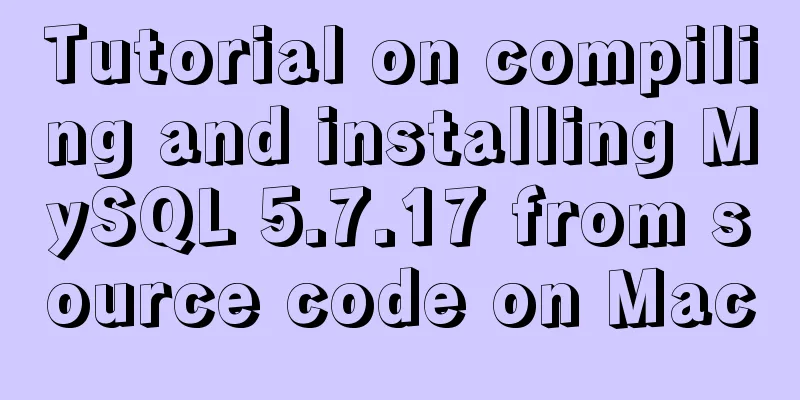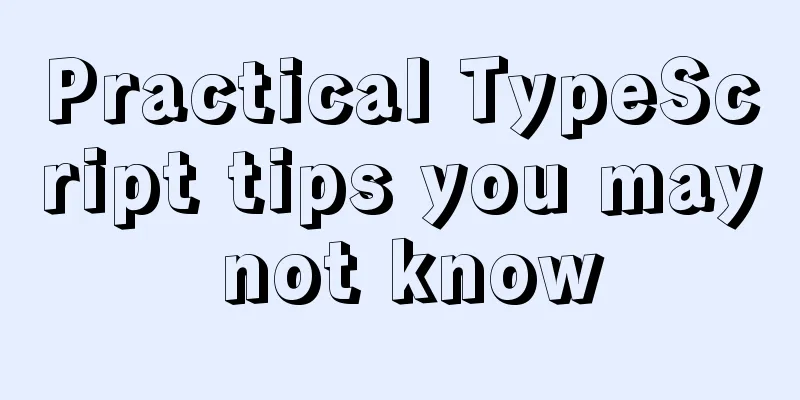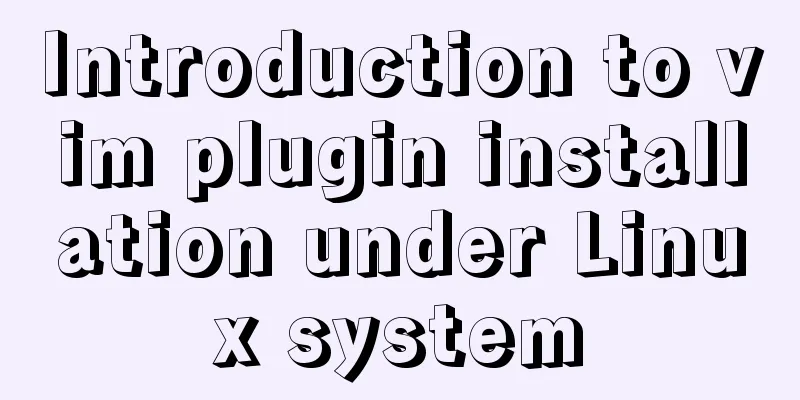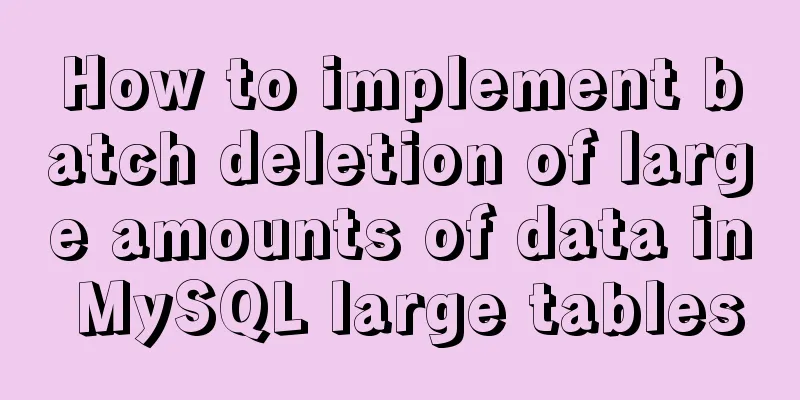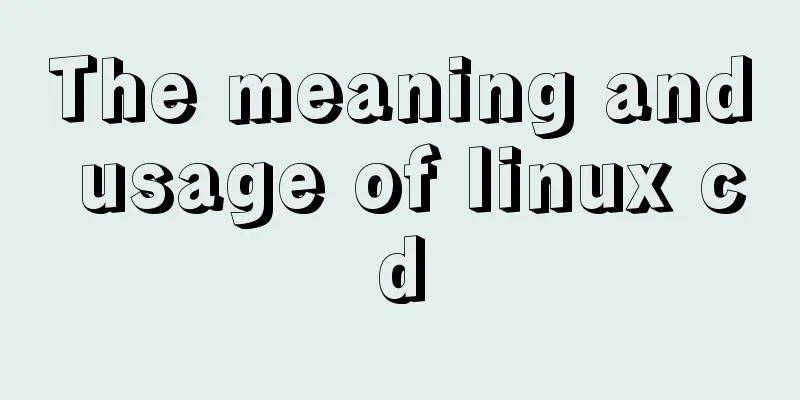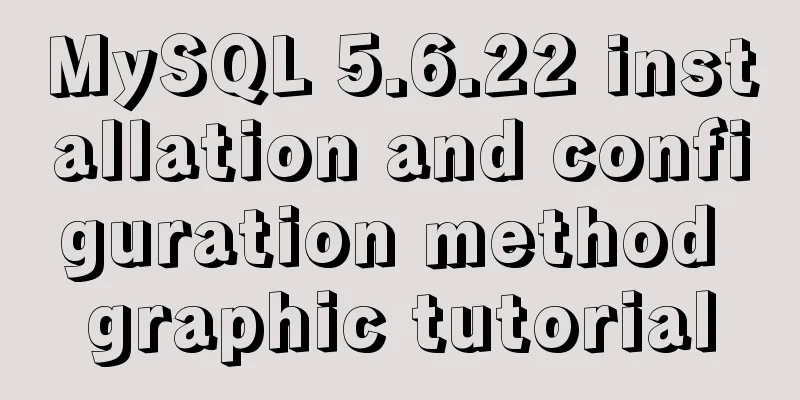How to set Tomcat as an automatically started service? The quickest way
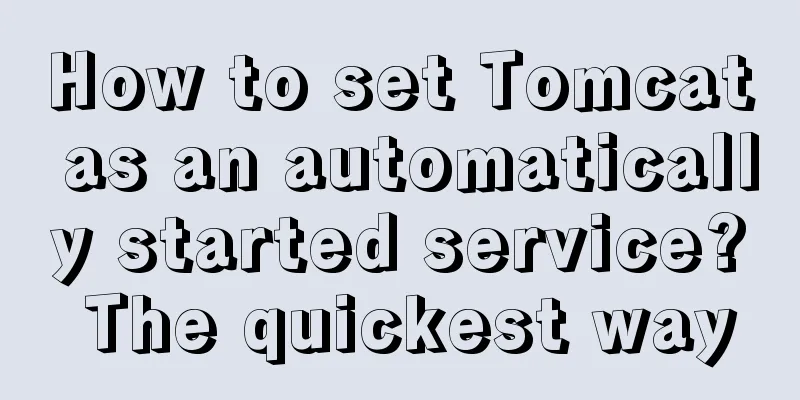
|
Set Tomcat to automatically start the service: I recently encountered a problem. The project on the server suddenly could not be accessed. I went to the server to restart the tomcat service. Who knew that in the end the tomcat service reported an error? The option to restart the service No, I didn't deploy this project before, so I studied how to set up Tomcat in the service. After all, no one wants to start Tomcat manually every day. Step 1: Use cmd command to enter the bin directory under your tomcat file. My tomcat is in drive D.
Step 2: Enter service install tomcat7Test
tomcat7Test is the service name, you can take any value, the default is tomcat7, you can see that the service has been successfully installed, then take the service See if there is such service
You can see that it is already there, and then just set it to start automatically. Isn't it very simple? To remove a service: Enter service remove service name
The tomcat service has been successfully removed Supplement: How to uninstall existing services: 1 Command line: services.msc Find the service you want to uninstall, first set the service startup type to disabled, and then find the name in the properties. For example: Tomcat7 2 Command line: Execute sc delete Tomcat7 The returned result is as follows, and the table name uninstall service is successful: C:\Users\Administrator>sc delete Tomcat7 3 Return to the service management list and refresh. We found that the service we needed to uninstall was gone. The above is the full content of this article. I hope it will be helpful for everyone’s study. I also hope that everyone will support 123WORDPRESS.COM. You may also be interested in:
|
<<: mysql batch delete large amounts of data
>>: In-depth explanation of Vue multi-select list component
Recommend
The image element img has extra blank space in IE6
When doing DIV+CSS layout of the page, it is very...
WeChat applet implements waterfall flow paging scrolling loading
This article shares the specific code for WeChat ...
Solution to occasional crash of positioning background service on Linux
Problem Description In the recent background serv...
Detailed explanation of nodejs built-in modules
Table of contents Overview 1. Path module 2. Unti...
Solve the scroll-view line break problem of WeChat applet
Today, when I was writing a small program, I used...
HTML tags explained
HTML tags explained 1. HTML tags Tag: !DOCTYPE De...
Vue.js framework implements shopping cart function
This article shares the specific code of Vue.js f...
How to implement animation transition effect on the front end
Table of contents Introduction Traditional transi...
Tutorial on installing and configuring remote login to MySQL under Ubuntu
This article shares the MySQL installation and co...
Solutions to the Problem of Creating XHTML and CSS Web Pages
The solutions to the problems encountered during x...
Summary of HTML horizontal and vertical centering issues
I have encountered many centering problems recent...
Mysql database design three paradigm examples analysis
Three Paradigms 1NF: Fields are inseparable; 2NF:...
Analysis of CocosCreator's new resource management system
Table of contents 1. Resources and Construction 1...
Ubuntu installation graphics driver and cuda tutorial
Table of contents 1. Uninstall the original drive...
Learn the basics of nginx
Table of contents 1. What is nginx? 2. What can n...