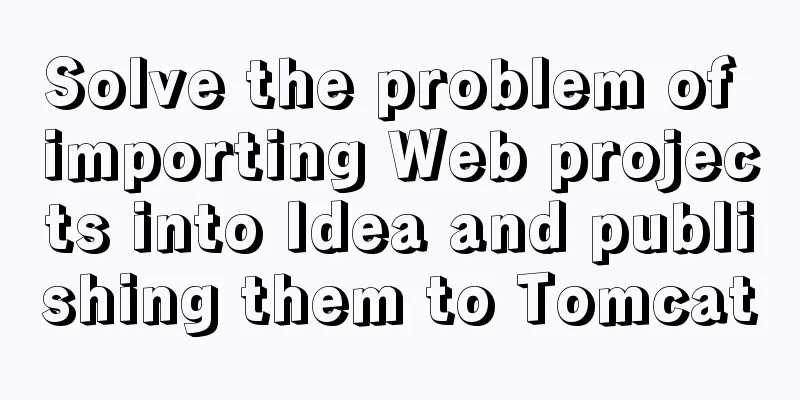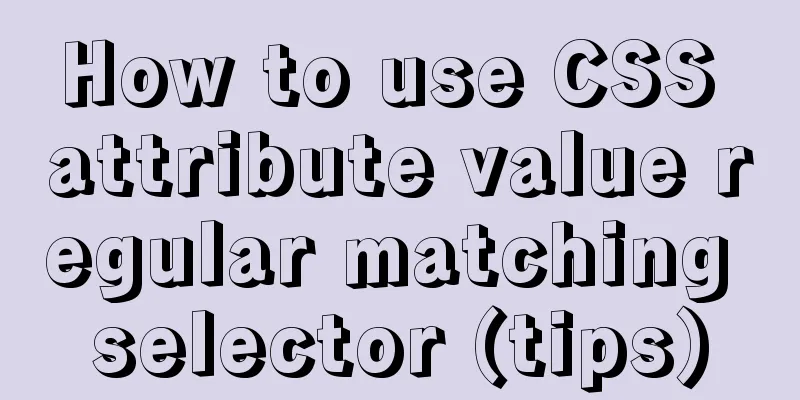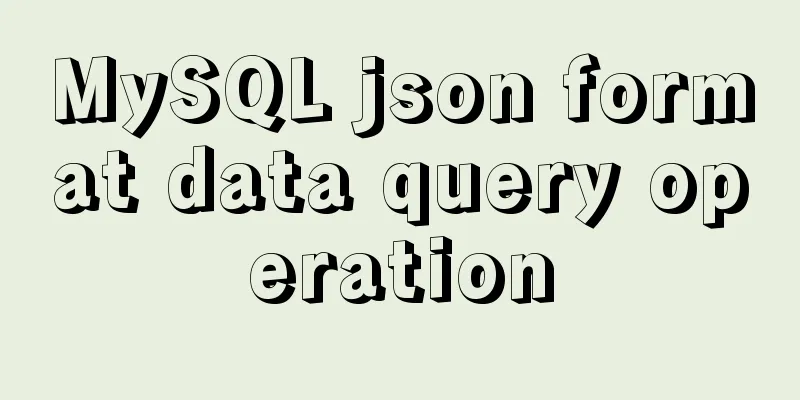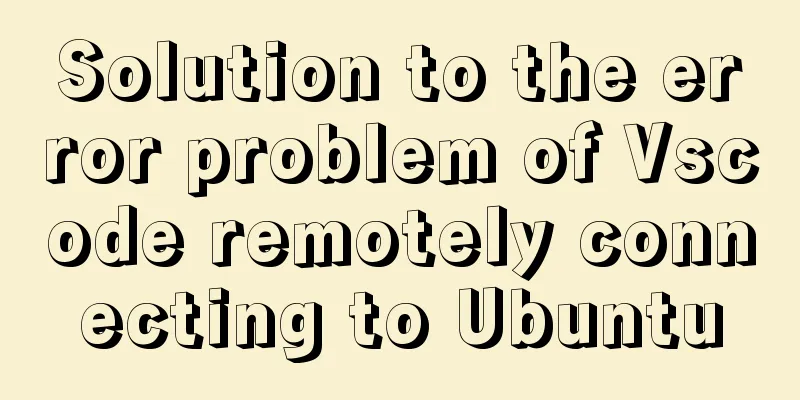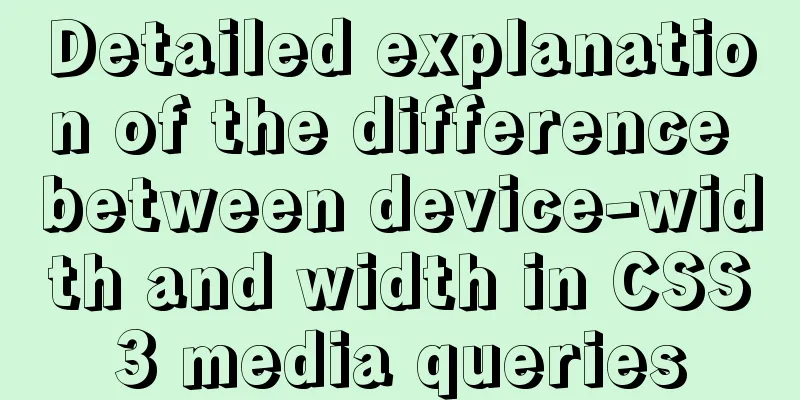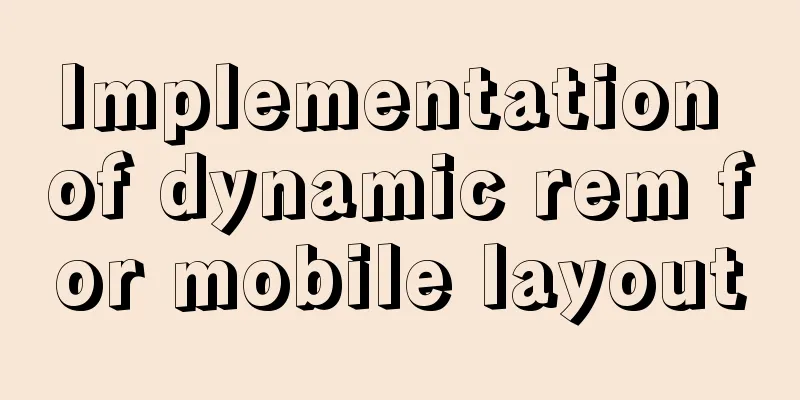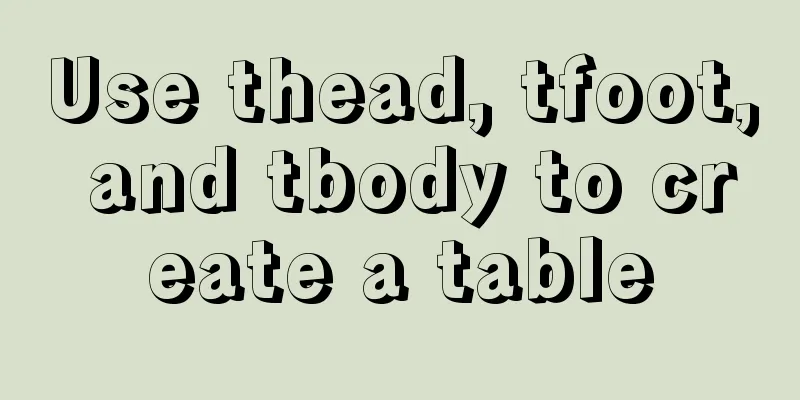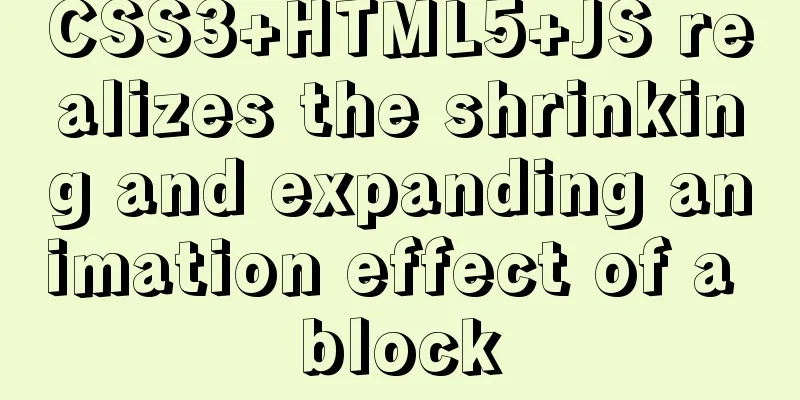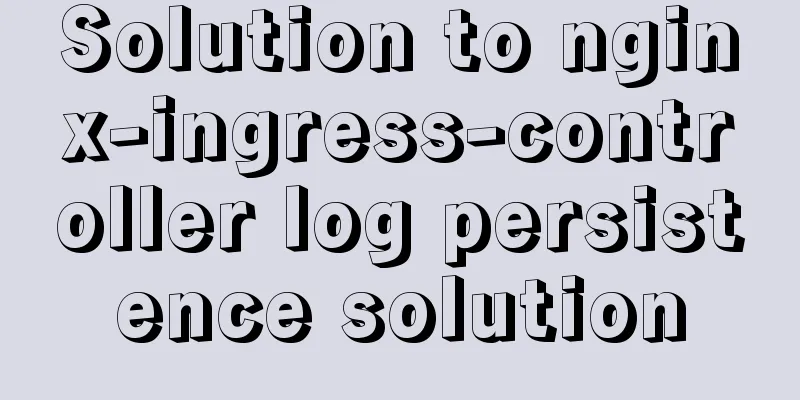Learn the basics of nginx
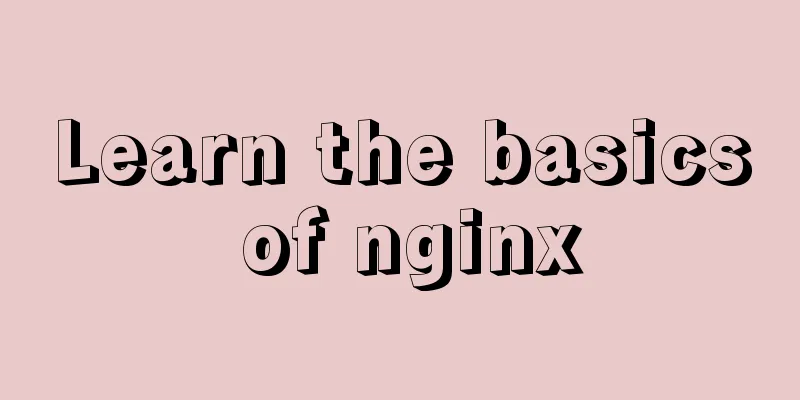
1. What is nginx?nginx is a high-performance http and reverse proxy web server that takes up little memory and has strong concurrency. There are reports that nginx can reach up to 50,000 concurrent connections. 2. What can nginx do?
2.1 What is a forward proxy?The client (browser) configures the proxy server and accesses the Internet through the proxy server. 2.2 What is a reverse proxy?The client sends the request to the reverse proxy server, which retrieves the data and returns it to the client.
2.3 Load BalancingThe client sends multiple requests to the server. The server processes the requests and needs to interact with the database for some data. After the server completes the processing, it returns the results to the client.
If a single server cannot solve the problem, build a server cluster to achieve
2.4 Separation of static and dynamicIn order to improve the parsing speed of the website, dynamic pages and static pages are parsed by different servers to reduce the pressure on the original single server.
3. Basic operations of nginx 1. Before use, enter the nginx directory ./nginx -v 3. Start nginx ./nginx 4. Shut down nginx ./nginx -s stop 5. Reload nginx ./nginx -s reload 6. Check the status of nginx ps -ef | grep nginx 3.1 nginx configuration file nginx/conf/nginx.conf 1. Global Block Content from the configuration file to the events block. 2. Events block The events block directive mainly affects the network connection between the nginx server and the user. The maximum number of connections supported by worker connections is 1024. 3.http block 3.2 Firewall settings// View the open port number firewall-cmd --list-all // Set the open port number firewall-cmd --add-service=http –permanent // Permanently open the http service in the firewall firewall-cmd --add-port=80/tcp --permanent // Permanently open port 80 in the firewall // Restart the firewall firewall-cmd –reload IV. Reverse proxy implementation case4.1.Nginx reverse proxy implementation example 1Effect: Enter an address and jump to the tomcat homepage Nginx configures reverse proxy, mainly forwarding requests through proxy_pass configuration 1. Hosts file domain name configurationConfigure the correspondence between domain name and IP in the hosts file of Windows system (Windods/System32/driver/etc/hosts on C drive)
2. Configuration of request forwarding in nginx (reverse proxy configuration) nginx.confMainly modify the server_name and proxy_pass configurations:
Test success
4.2Nginx reverse proxy implementation case 2Use nginx reverse proxy to jump to different service ports according to the access path. The nginx listening port is 9001 1. Preparation Deploy tomcat 8080 Deploy tomcat8081 Because the default port number of Tomcat is 8080, when setting the port number of Tomcat, you need to modify some ports in server.xml and start Tomcat. Find webapps in the two tomcat files, create two files edu and vod in its directory, put the html page in them, and test whether the page can be successfully accessed. 2. Find the nginx configuration file nginx.conf
server {
listen 9001;
server_name 192.168.25.101;
location ~ /edu/ {
proxy_pass http://127.0.0.1:8080;
}
location ~ /vod/ {
proxy_pass http://127.0.0.1:8081;
}
}
3. Open access ports 8080 8081 9001, otherwise it will not be accessible 4. Restart nginx and test
5. Load balancing implementation case1. Achieve results Enter an address http://192.168.17.129/edu/a.html in the browser address, and the load balancing effect is evenly distributed to ports 8080 and 8081. 2. Preparation 1. Deploy tomcat 8080, deploy tomcat 8081 2. In the webapps directory of the two tomcats, create a folder named edu and create two pages a.html in the folder for testing 3. Make corresponding configuration in the nginx configuration file and configure it under http
Upstream myserver{
//Add server name server 192.168.17.129;8080;
server 192.168.17.129;8081;
}
Then configure under servers and Locationa
server_name 192.168.17.129:
location /{
proxy_pass http://myserver;
}
5.1nginx load balancing strategy
Each request is assigned to a different backend server in chronological order. If a backend server goes down, it can be automatically removed.
Weight represents the weight, the default value is 1, the higher the weight, the more clients are assigned use:
Upstream myserver{
//Add server name server 192.168.17.129;8080 weight =10;
server 192.168.17.129;8081 weight = 20;
}
Each request is assigned according to the hash result of the access IP, so that subsequent access to a fixed backend server can be made
Allocate based on response time.
Upstream myserver{
//Add server name server 192.168.17.129;8080;
server 192.168.17.129;8081;
fair;
}
6. nginx dynamic and static separation6.1 Implementation processSpecify different suffixes by location to achieve different request forwarding. By configuring the expires parameter, you can set a browser cache expiration time to reduce requests and traffic between the server and the server. 6.2 Examples1. Prepare static resources 2. Specific configuration
7. Nginx configuration high availability7.1 What is Nginx high availability?
As can be seen from the figure, for the previous operation mode, when there is only one nginx, the user's request is forwarded to different tomcats through nginx. When one of the nginx goes down, the service forwarding will fail. Therefore, by building an nginx cluster, when the main server nginx goes down, the backup server's ngnix will re-forward the user's request to tomcat, thereby ensuring high availability. 7.2. Nginx configuration high availability preparation
yum install keepalive -y 7.3 High Availability ConfigurationComplete the keepalive configuration and find the keepalive configuration file keepalive.conf (1) Modify the /etc/keepalived/keepalivec.conf configuration file
global_defs {
notification_email {
[email protected]
[email protected]
[email protected]
}
notification_email_from [email protected]
smtp_server 192.168.17.129
smtp_connect_timeout 30
router_id LVS_DEVEL
}
vrrp_script chk_http_port {
script "/usr/local/src/nginx_check.sh"
interval 2 # (interval between detection script execution)
weight 2
}
vrrp_instance VI_1 {
state BACKUP # Change MASTER to BACKUP on the backup server
interface ens33 //Network card virtual_router_id 51 # The virtual_router_id of the master and backup machines must be the same priority 90 # The master and backup machines have different priorities, the master has a larger value and the backup has a smaller value advert_int 1
authentication
auth_type PASS
auth_pass 1111
}
virtual_ipaddress {
192.168.17.50 // VRRP H virtual address }
}
(2) Add a detection script in /usr/local/src A=`ps -C nginx –no-header |wc -l` if [ $A -eq 0 ];then /usr/local/nginx/sbin/nginx sleep 2 if [ `ps -C nginx --no-header |wc -l` -eq 0 ];then killall keepalived fi fi (3) Start nginx and keepalived on both servers. Start nginx: ./nginx 7.4 Testing1). Enter the virtual IP address in the browser address: 192.168.17.50 You can directly access 2) When the main server nginx and keepalived are stopped, the page can still be accessed when the virtual address is entered again 8. Working principle of nginxmaster & worker
8.1. One master and multiple workers have advantages
8.2 How many wokers should be set?
8.3. Number of connections worker_connection First: How many connections of woker are occupied by sending a request?
This is the end of this article about learning the basics of nginx. For more relevant nginx basic content, please search for previous articles on 123WORDPRESS.COM or continue to browse the related articles below. I hope everyone will support 123WORDPRESS.COM in the future! You may also be interested in:
|
<<: Talking about Less and More in Web Design (Picture)
>>: Mysql vertical table conversion to horizontal table method and optimization tutorial
Recommend
How to solve the problem of -bash: /usr/bin/yum: No such file or directory after typing yum in linux
After entering yum in linux, the prompt: -bash: /...
How to use MySQL DATEDIFF function to get the time interval between two dates
describe Returns the time interval between two da...
JavaScript to implement the web version of the snake game
This article shares the specific code for JavaScr...
MySQL transaction, isolation level and lock usage example analysis
This article uses examples to describe MySQL tran...
Object-Oriented Programming with XHTML and CSS
<br />If only XHTML and CSS were object-orie...
How to use echarts to visualize components in Vue
echarts component official website address: https...
MySQL tutorial DML data manipulation language example detailed explanation
Table of contents 1. Data Manipulation Language (...
React uses antd's upload component to implement the file form submission function (complete code)
I have just started using react to do projects, a...
HTML6 implements folding menu and accordion menu example code
The main part of the page: <body> <ul id...
Two ways to build Docker images
Table of contents Update the image from an existi...
HTML line spacing setting methods and problems
To set the line spacing of <p></p>, us...
MySQL database deletes duplicate data and only retains one method instance
1. Problem introduction Assume a scenario where a...
Methods for optimizing Oracle database with large memory pages in Linux
Preface PC Server has developed to this day and h...
Solve the problem of MySQL Threads_running surge and slow query
Table of contents background Problem Description ...
Solve the problem of IDEA configuring tomcat startup error
The following two errors were encountered when co...