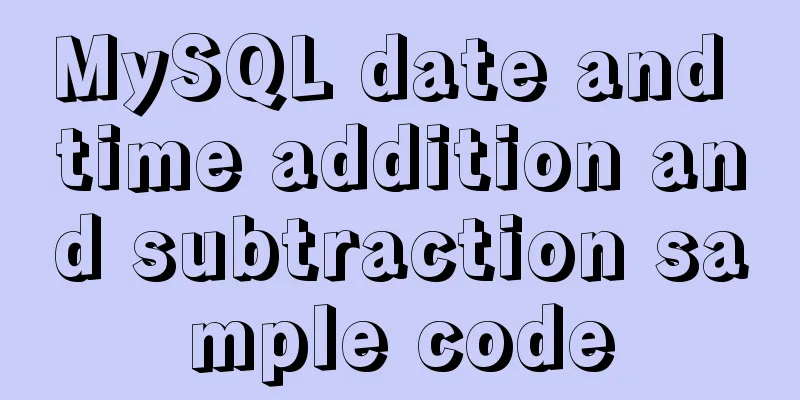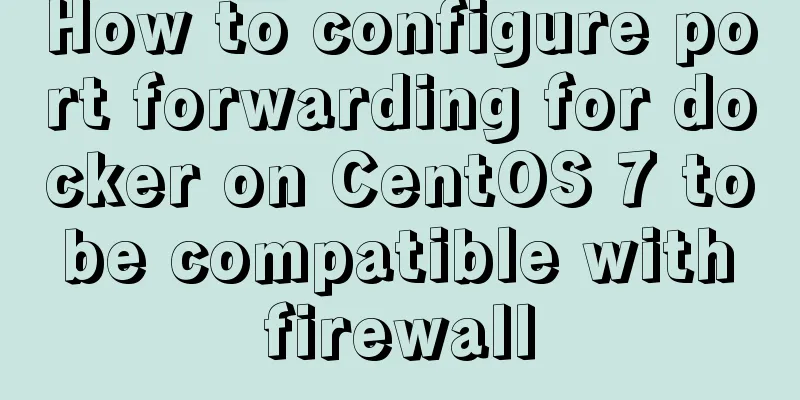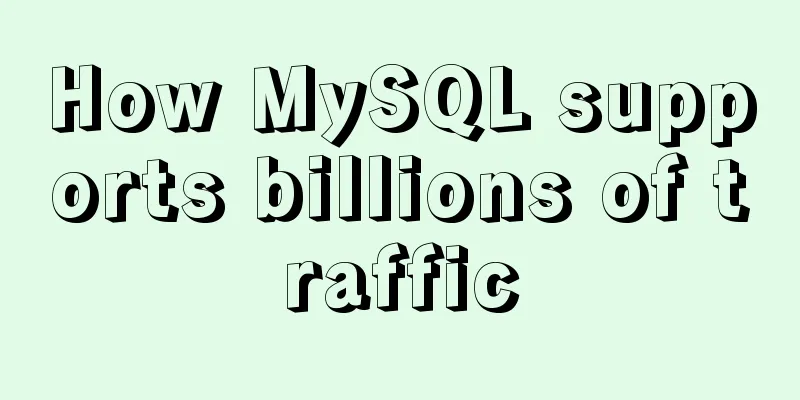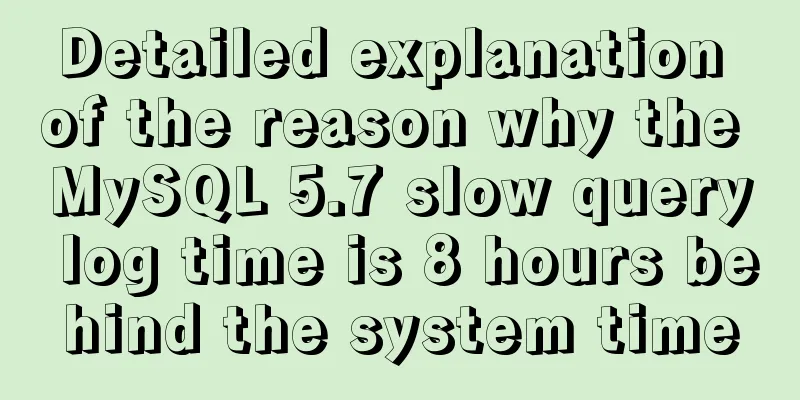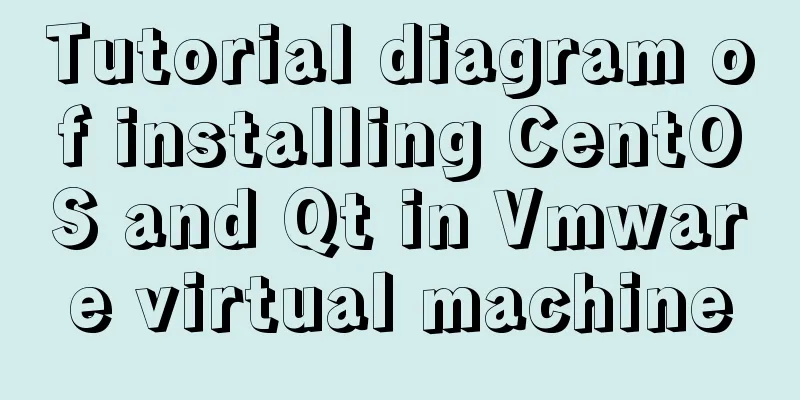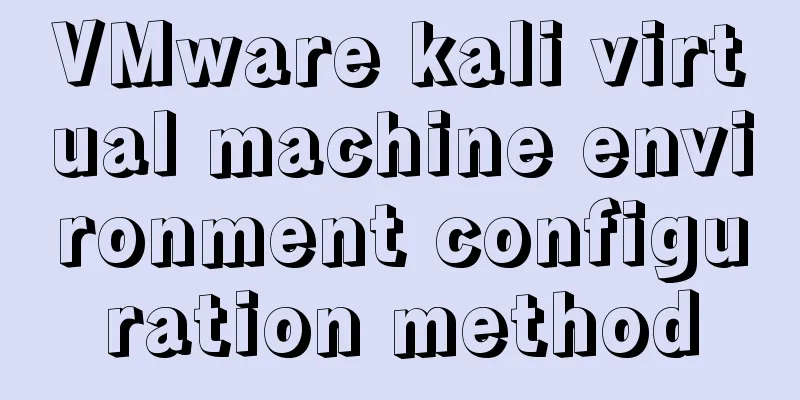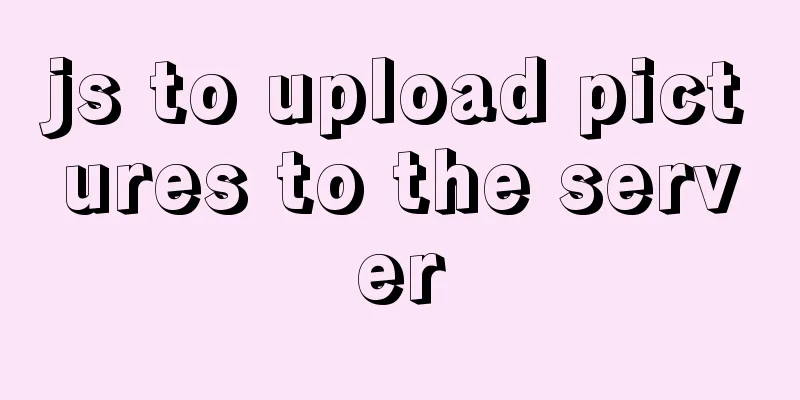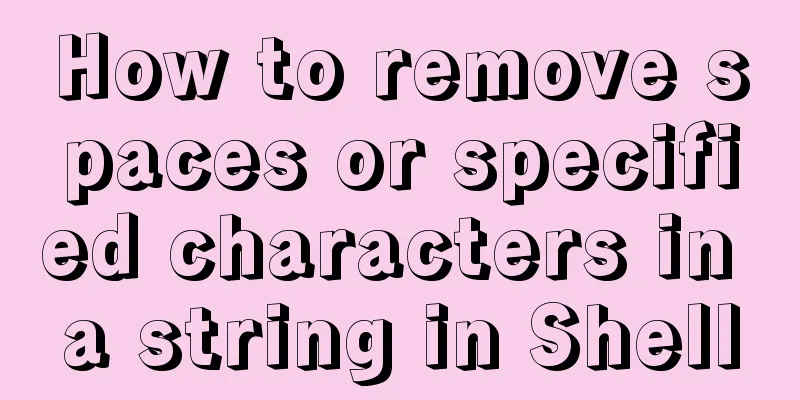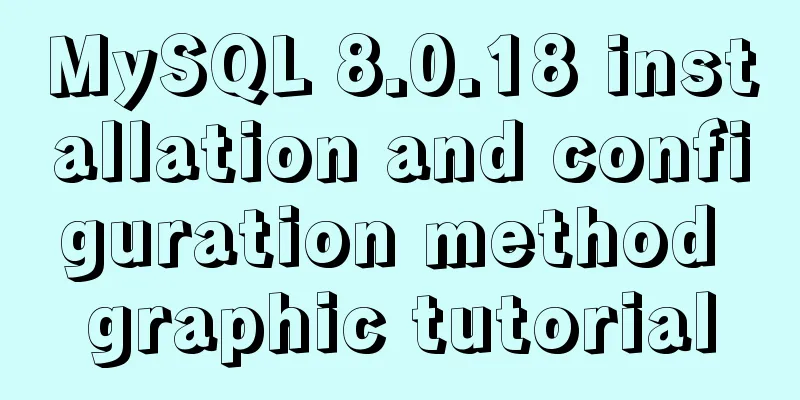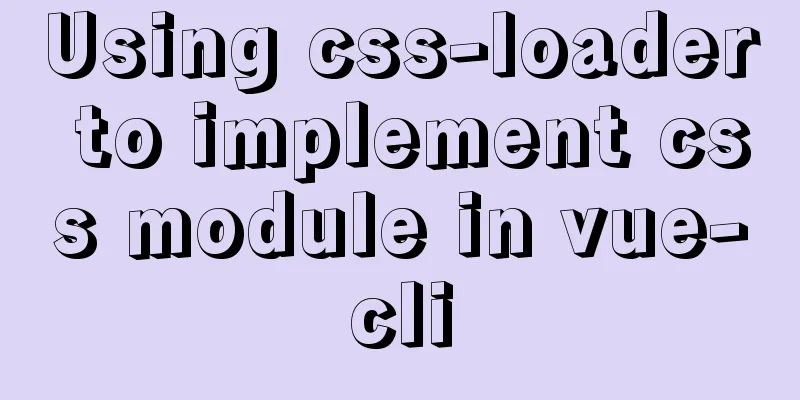Two ways to build Docker images
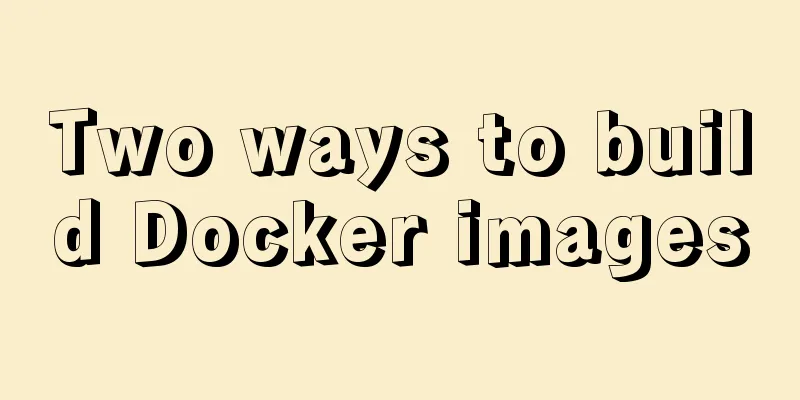
|
When the image downloaded from the Docker image repository does not meet our needs, we can change the image in the following two ways.
Update the image from an existing image: Before updating the image, we need to create a container using the image.
Enter the container: docker run -t -i db2b37ec6181 /bin/bash Use the apt-get update command in the running container to update. After completing the operation, enter the exit command to exit the container.
[root@localhost .ssh]# docker commit -m="has update" -a="zyn" 0aab061e6f5a mysql:v2 sha256:3dda266fd05963e816f22e3dec2584589977e040f7202e0421b0151290e4f54b Description of the parameters of the above command:
We can use the docker images command to view our new image mysql:v2:
Build an image from scratch:Use the docker build command to create a new image from scratch. To do this, we need to create a Dockerfile file, which contains a set of instructions to tell Docker how to build our image. For example, we build a docker image from a jar package: First create the Dockerfile file: FROM java:8 MAINTAINER zyn COPY jenkins.war /usr/local/jenkins.war EXPOSE 8080 ENTRYPOINT ["java", "-jar", "/usr/local/jenkins.war","--httpPort=8080"] Description of the parameters of the above command:
Each instruction creates a new layer on the image. The prefix of each instruction must be uppercase. Then put the jar in the same directory as the Dockerfile:
Finally, we use the Dockerfile file to build an image using the docker build command: Note: The dot after Dockerfile means that the current directory is used as the context directory. When creating an image, the files in the context directory will be copied to the image, that is, the jar package will be copied to the image. [root@localhost zyn]# docker build -t my_jenkins:1.0 -f Dockerfile . Sending build context to Docker daemon 67.29MB Step 1/5: FROM java:8 8: Pulling from library/java 5040bd298390: Pull complete fce5728aad85: Pull complete 76610ec20bf5: Pull complete 60170fec2151: Pull complete e98f73de8f0d: Pull complete 11f7af24ed9c: Pull complete 49e2d6393f32: Pull complete bb9cdec9c7f3: Pull complete Digest: sha256:c1ff613e8ba25833d2e1940da0940c3824f03f802c449f3d1815a66b7f8c0e9d Status: Downloaded newer image for java:8 ---> d23bdf5b1b1b Step 2/5: MAINTAINER zyn ---> Running in d8027d9002f4 Removing intermediate container d8027d9002f4 ---> cdd9362868cb Step 3/5 : COPY jenkins.war /usr/local/jenkins.war ---> 3a276d766222 Step 4/5: EXPOSE 8080 ---> Running in 99cf28fb33a8 Removing intermediate container 99cf28fb33a8 ---> de89b785c80d Step 5/5 : ENTRYPOINT ["java", "-jar", "/usr/local/jenkins.war","--httpPort=8080"] ---> Running in c3a7e16eaa11 Removing intermediate container c3a7e16eaa11 ---> 5107b1256f01 Successfully built 5107b1256f01 Successfully tagged my_jenkins:1.0
Start the above docker image: [root@localhost zyn]# docker run -itd --name jenkins -p 18080:8080 my_jenkins:1.0 5e185bb8e4866b8018f0b3bb7a4845360d3d4efc5bd2509d84fe118929fe52b3
This concludes this article about two ways to build images with Docker. For more information about building images with Docker, please search for previous articles on 123WORDPRESS.COM or continue browsing the following related articles. I hope you will support 123WORDPRESS.COM in the future! You may also be interested in:
|
<<: Perfect solution to the problem of webpack packaging css background image path
>>: JS Easy to understand Function and Constructor
Recommend
Detailed explanation of basic interaction of javascript
Table of contents 1. How to obtain elements Get i...
How to migrate the data directory in Docker
Table of contents View Disk Usage Disk Cleanup (D...
Analysis of the principle and usage of MySQL custom functions
This article uses examples to illustrate the prin...
Tutorial on installing mysql-8.0.18-winx64 under Windows (with pictures and text)
1. Download the installation package The installa...
Vue implements click feedback instructions for water ripple effect
Table of contents Water wave effect Let's see...
JavaScript exquisite snake implementation process
Table of contents 1. Create HTML structure 2. Cre...
The simplest MySQL data backup and restore tutorial in history (Part 2) (Part 36)
Data backup and restoration part 2, as follows Ba...
iframe adaptive size implementation code
Page domain relationship: The main page a.html bel...
Detailed Example of Row-Level Locking in MySQL
Preface Locks are synchronization mechanisms used...
CentOS6.9+Mysql5.7.18 source code installation detailed tutorial
CentOS6.9+Mysql5.7.18 source code installation, t...
Steps to build MHA architecture deployment in MySQL
Table of contents MAH 1. Introduction to MAH Arch...
MySQL 5.7.17 installation and configuration graphic tutorial
Features of MySQL: MySQL is a relational database...
Vue3+Vite+TS implements secondary encapsulation of element-plus business components sfasga
Table of contents 1. Structure string 2. Return t...
Tutorial on installing mysql5.7.17 via yum on redhat7
The RHEL/CentOS series of Linux operating systems...
Sample code for implementing 3D book effect with CSS
Without further ado, let's take a look at the...