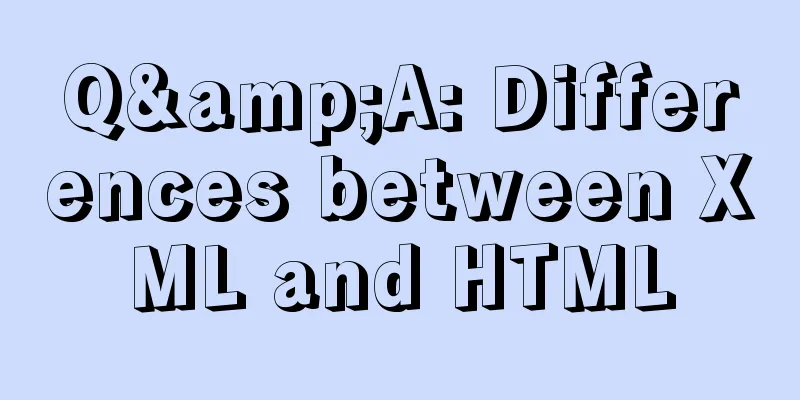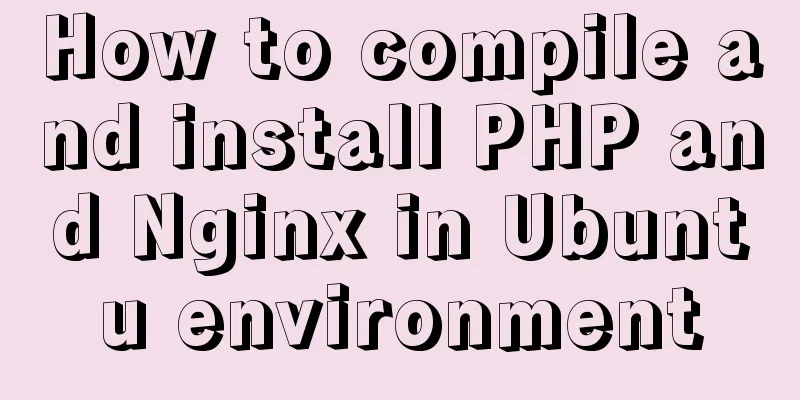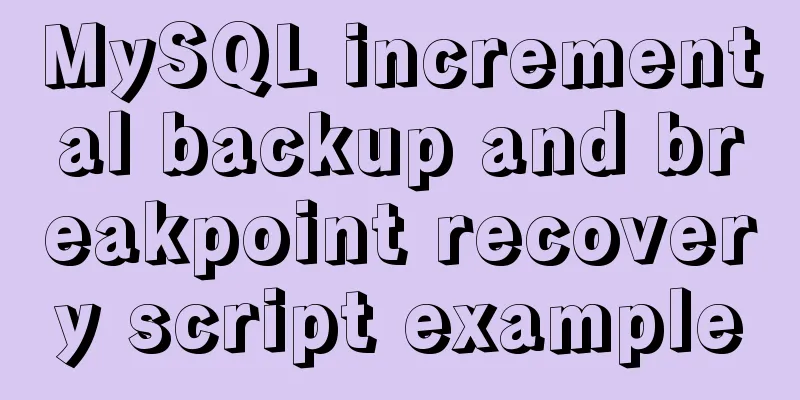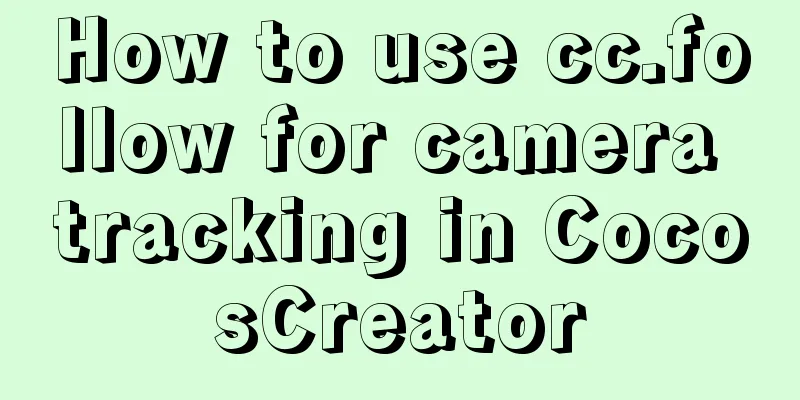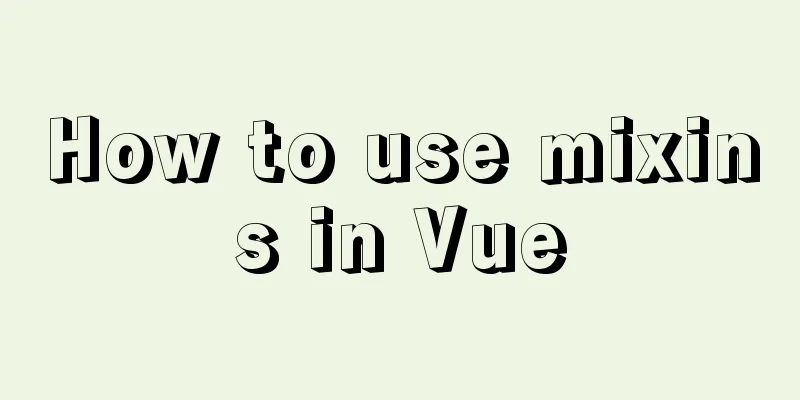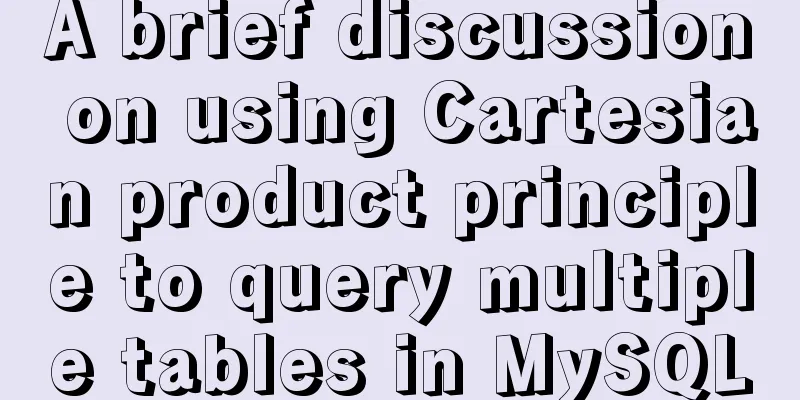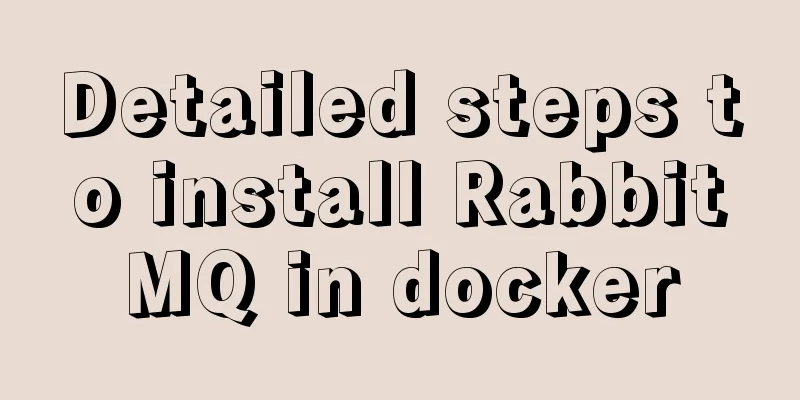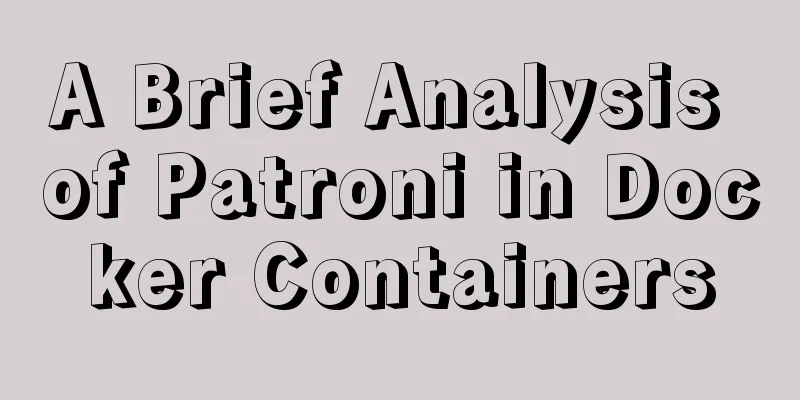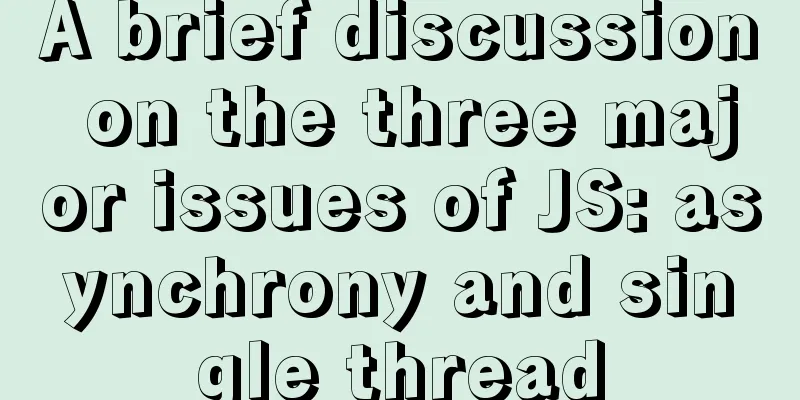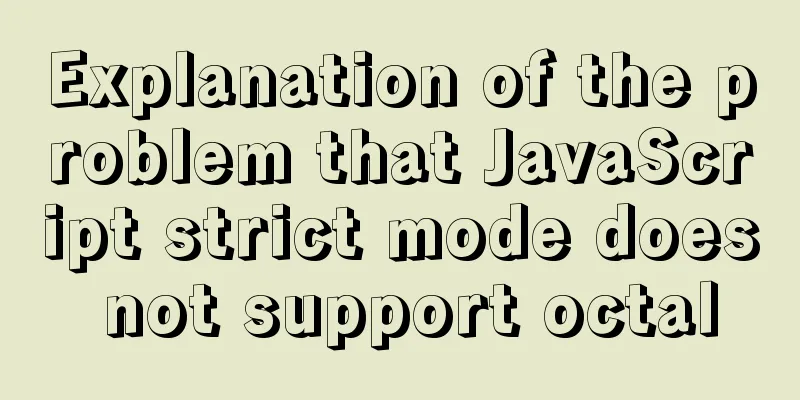How to migrate the data directory in Docker
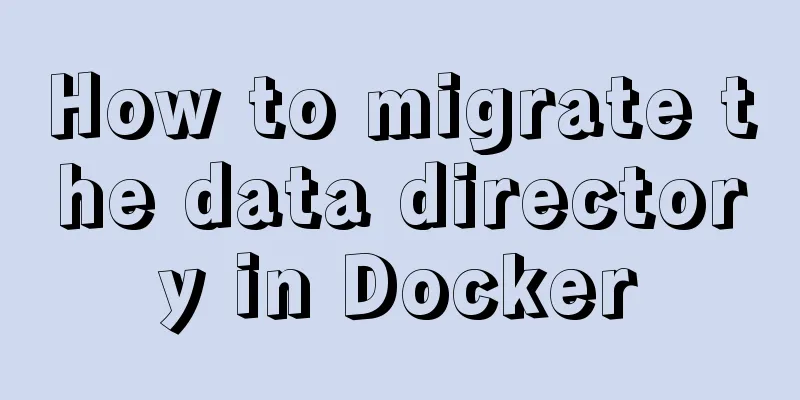
View Disk Usage# du -hs /var/lib/docker/ 237G /var/lib/docker/ # docker system df TYPE TOTAL ACTIVE SIZE RECLAIMABLE Images 7 2 122.2GB 79.07GB (64%) Containers 2 2 61.96GB 0B (0%) Local Volumes 0 0 0B 0B Build Cache 0 0 0B 0B Disk Cleanup (Do Not Use It Lightly)# The docker system prune command can be used to clean up disks, delete closed containers, unused data volumes and networks, and untagged images. # The docker system prune -a command can delete all Docker images that are not used by containers. Note that these two commands will delete the temporarily closed containers and the Docker images that are not currently in use. Migrate data【Stop Docker】 # systemctl stop docker Create a new docker directory # mkdir -p /home/docker/lib Migrate the /var/lib/docker directory (Note: You can directly mv, make sure the disk is large enough) # rsync -avz /var/lib/docker /home/docker/lib/ 【Add configuration】 Check whether /etc/systemd/system/docker.service.d/devicemapper.conf exists. If it does not exist, create it. # mkdir -p /etc/systemd/system/docker.service.d/ # vi /etc/systemd/system/docker.service.d/devicemapper.conf (Note: devicemapper.conf adds configuration: when syncing, the parent folder should be synchronized together. The actual directory should be in /home/docker/lib/docker ) [Service] ExecStart= ExecStart=/usr/bin/dockerd --graph=/home/docker/lib/docker [Reload Docker] # systemctl daemon-reload # systemctl restart docker # systemctl enable docker Check docker info # docker info | grep "Docker Root Dir" Is it changed to: /home/docker/lib/docker Check the image # docker images 【Cleaning up original data】 After confirming that the container is OK, delete the files in the /var/lib/docker/ directory. # rm -rf /var/lib/docker This is the end of this article about the methods and steps of docker migration data directory. For more relevant content about docker migration data directory, please search 123WORDPRESS.COM's previous articles or continue to browse the following related articles. I hope everyone will support 123WORDPRESS.COM in the future! You may also be interested in:
|
<<: Why is the disk space still occupied after deleting table data in MySQL?
Recommend
Docker builds CMS on-demand system with player function
Table of contents text 1. Prepare the machine 2. ...
The difference between clientWidth, offsetWidth, scrollWidth in JavaScript
1. Concept They are all attributes of Element, in...
There is no problem with the Linux file path when deploying the window and Linux projects
I haven't written a blog for a long time. Las...
How to fix the four sides of the table to scroll up, down, left and right
question: When I was doing project statistics rec...
Implement 24+ array methods in JavaScript by hand
Table of contents 1. Traversal Class 1. forEach 2...
Conditional comments to determine the browser (IE series)
<!--[if IE 6]> Only IE6 can recognize <