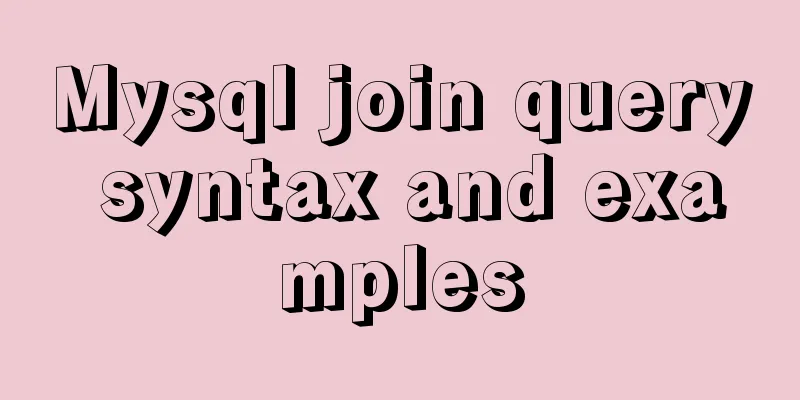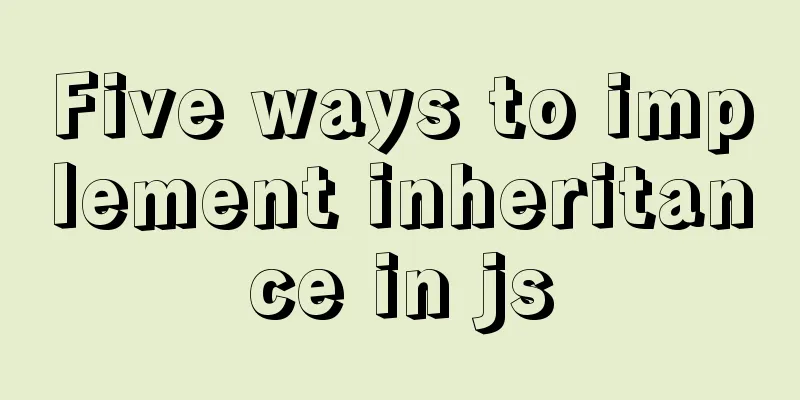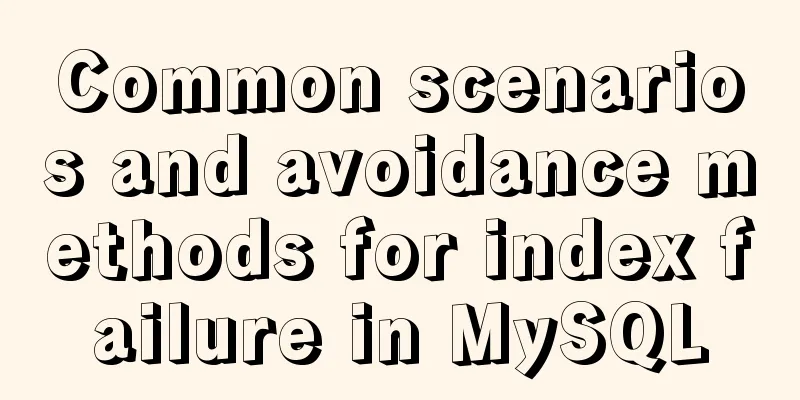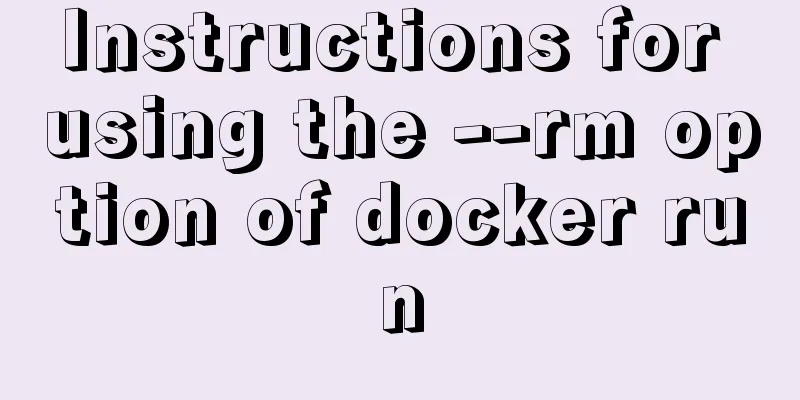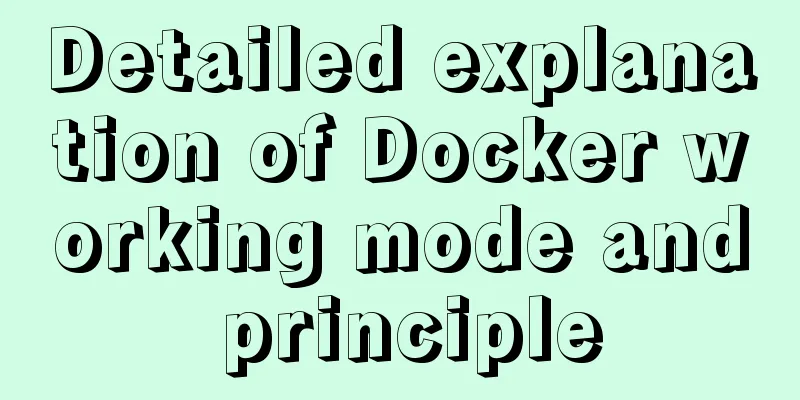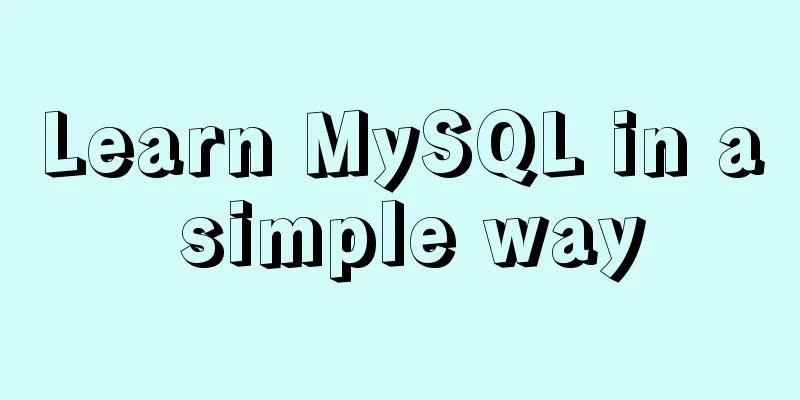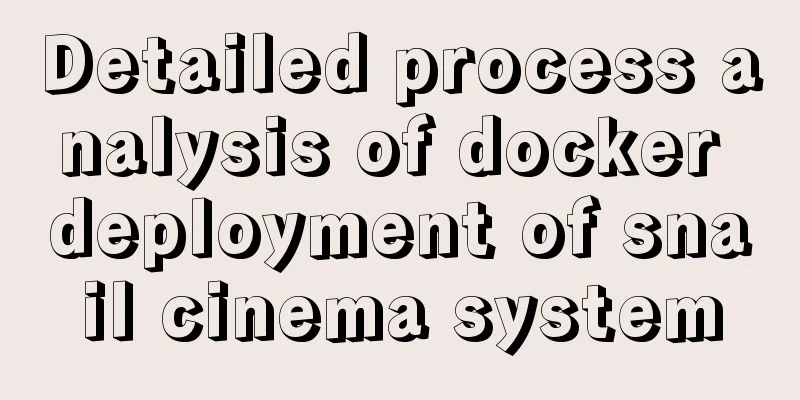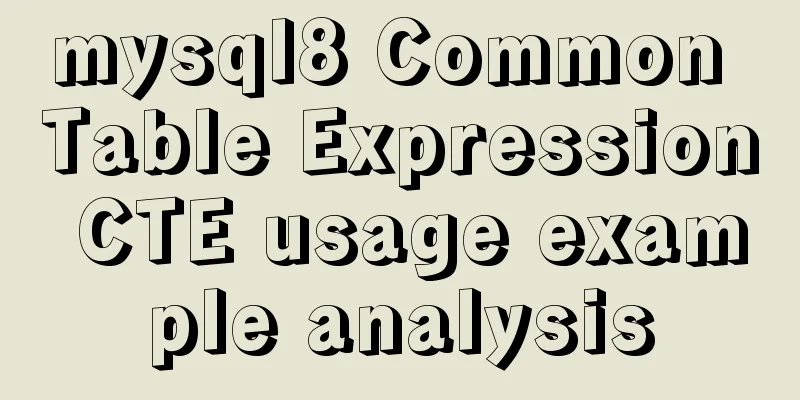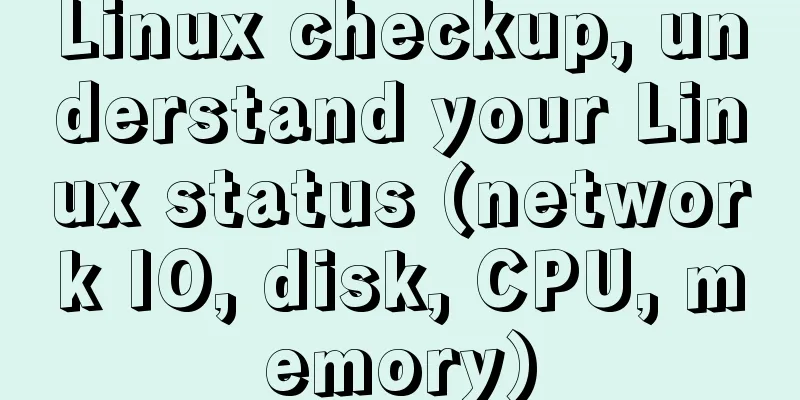The difference between clientWidth, offsetWidth, scrollWidth in JavaScript
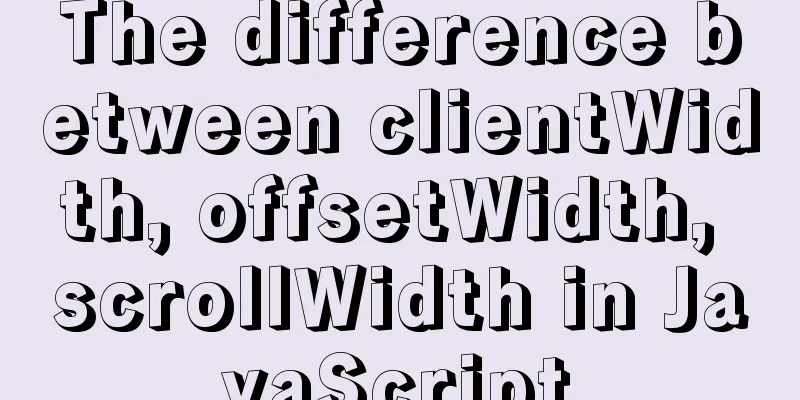
1. ConceptThey are all attributes of Element, indicating the width of the element: Element.clientWidth content + inner margin - scroll bar-----excluding borders and outer margins == visible content 2. Examples1. Only horizontal scroll bar
<!DOCTYPE html>
<html lang="en">
<head>
<meta charset="UTF-8">
<title>Test scrollWidth, clientWidth, offsetWidth</title>
<style type="text/css">
body, html {
margin: 0px;
padding: 0px;
}
#father {
width: 300px;
overflow:auto;
padding: 10px;
background: rebeccapurple;
border: 10px solid red;
margin: 20px;
}
#child {
height: 100px;
width: 1000px;
padding: 10px;
border: 20px solid #ffcc99;
margin: 30px;
}
</style>
</head>
<body>
<div id="father">
<div id="child"></div>
</div>
<script type="text/javascript">
var child = document.getElementById("child");
console.log("child.width:", window.getComputedStyle(child).width); //Content width: 1000px
console.log("child.clientWidth:", child.clientWidth); //Content + inner margin - scroll bar-----excluding borders and outer margins == visible content 1020px
console.log("child.scrollWidth:", child.scrollWidth); //Content + padding + overflow size ----- excluding borders and margins == actual content 1020px
console.log("child.offsetWidth:", child.offsetWidth); //The width of the element (content + padding + border + scroll bar) == the whole, the entire control is 1060px
var father = document.getElementById("father");
console.log("father.width:", window.getComputedStyle(father).width); //Content width: 300px
console.log("father.clientWidth:", father.clientWidth); //Content + inner margin - scroll bar ----- does not include borders and outer margins == visible content 320px
console.log("father.scrollWidth:", father.scrollWidth); //Content + padding + overflow size ----- excluding borders and margins == actual content 1100px
console.log("father.offsetWidth:", father.offsetWidth); //The width of the element (content + padding + border + scroll bar) == the whole, the whole control is 340px
</script>
</body>
</html>When there is only a horizontal scroll bar, the parent element is affected by the width of the child element. The other special one is scrollWidth. The scrollWidth of the parent element is: the content of the child element + padding + border + margin on one side of the child element + padding on one side of the parent element. 2. There are horizontal and vertical scroll bars
<!DOCTYPE html>
<html lang="en">
<head>
<meta charset="UTF-8">
<title>Test scrollWidth, clientWidth, offsetWidth</title>
<style type="text/css">
body, html {
margin: 0px;
padding: 0px;
}
#father {
height: 50px;
width: 300px;
overflow:auto;
padding: 10px;
background: rebeccapurple;
border: 10px solid red;
margin: 20px;
}
#child {
height: 100px;
width: 1000px;
padding: 10px;
border: 20px solid #ffcc99;
margin: 30px;
}
</style>
</head>
<body>
<div id="father">
<div id="child"></div>
</div>
<script type="text/javascript">
var child = document.getElementById("child");
console.log("child.width:", window.getComputedStyle(child).width); //Content width: 1000px
console.log("child.clientWidth:", child.clientWidth); //Content + inner margin - scroll bar-----excluding borders and outer margins == visible content 1020px
console.log("child.scrollWidth:", child.scrollWidth); //Content + padding + overflow size ----- excluding borders and margins == actual content 1020px
console.log("child.offsetWidth:", child.offsetWidth); //The width of the element (content + padding + border + scroll bar) == the whole, the entire control is 1060px
var father = document.getElementById("father");
console.log("father.width:", window.getComputedStyle(father).width); //Content width: 285px
console.log("father.clientWidth:", father.clientWidth); //Content + inner margin - scroll bar ----- does not include borders and outer margins == visible content 305px
console.log("father.scrollWidth:", father.scrollWidth); //Content + padding + overflow size ----- excluding borders and margins == actual content 1100px
console.log("father.offsetWidth:", father.offsetWidth); //The width of the element (content + padding + border + scroll bar) == the whole, the whole control is 340px
</script>
</body>
</html>The width of the parent element is: the content width of the parent element - the width of the scroll bar (approximately 15px) The clientWidth of the parent element is: the content width of the parent element + the padding width of the parent element - the scroll bar width (approximately 15px) The above is the detailed content of the difference between clientWidth, offsetWidth, and scrollWidth in Element. For more information about the difference between clientWidth, offsetWidth, and scrollWidth, please pay attention to other related articles on 123WORDPRESS.COM! You may also be interested in:
|
>>: How to manage docker through UI
Recommend
Nginx reverse proxy configuration removes prefix
When using nginx as a reverse proxy, you can simp...
How to create https using nginx and Tencent Cloud free certificate
I have been studying how to get https. Recently I...
CSS pseudo-element::marker detailed explanation
This article will introduce an interesting pseudo...
After Apache is installed, the service cannot be started (error code 1 appears when starting the service)
Table of contents 1. Error message 2. Cause of er...
Detailed example of MySQL (5.6 and below) parsing JSON
MySQL (5.6 and below) parses json #json parsing f...
Detailed explanation of Vue's caching method example
Recently, a new requirement "front-end cache...
Detailed explanation of the relationship between Linux and GNU systems
Table of contents What is the Linux system that w...
A brief discussion on HTML table tags
Mainly discuss its structure and some important pr...
How to solve the problem of absolutely positioned elements mysteriously disappearing or being blocked in IE6/7
1. When the width of the adjacent floating layer o...
jQuery Ajax chatbot implementation case study
Chatbots can save a lot of manual work and can be...
Font Treasure House 50 exquisite free English font resources Part 1
Designers have their own font library, which allo...
Introducing the code checking tool stylelint to share practical experience
Table of contents Preface text 1. Install styleli...
How to install and use Cockpit on CentOS 8/RHEL 8
Cockpit is a web-based server management tool ava...
CentOS 8 custom directory installation nginx (tutorial details)
1. Install tools and libraries # PCRE is a Perl l...
CSS3 countdown effect
Achieve results Implementation Code html <div ...