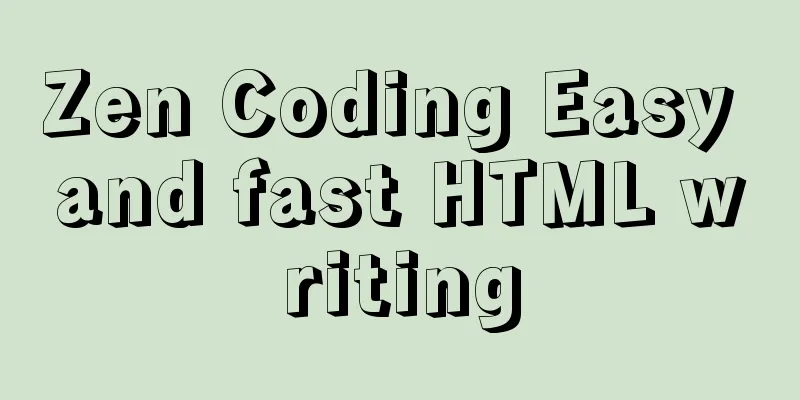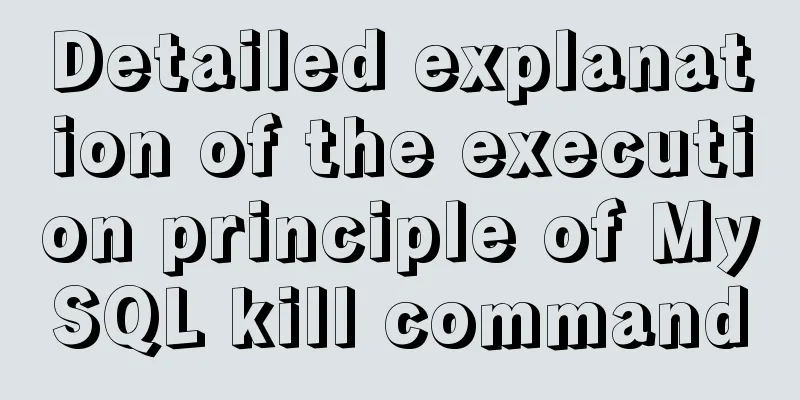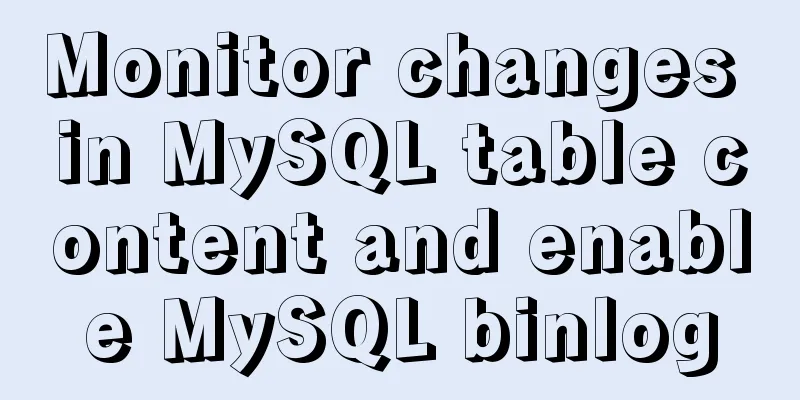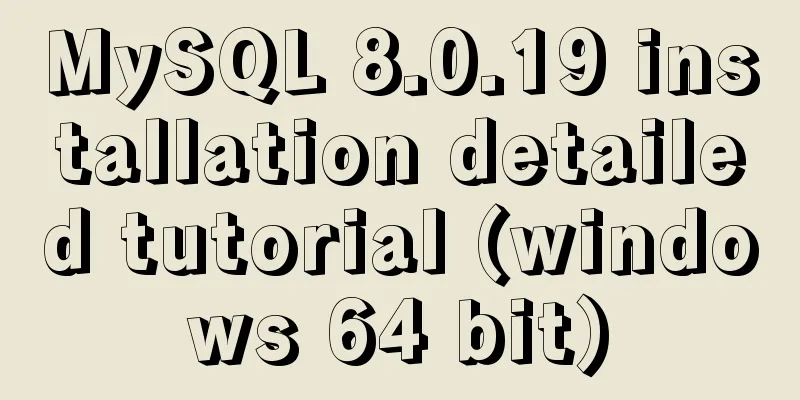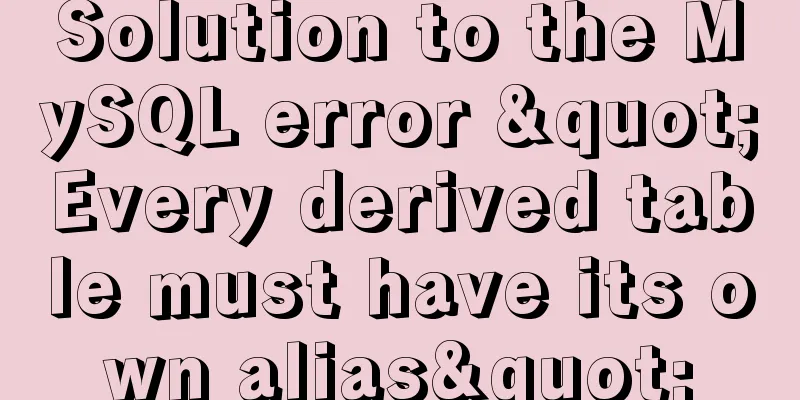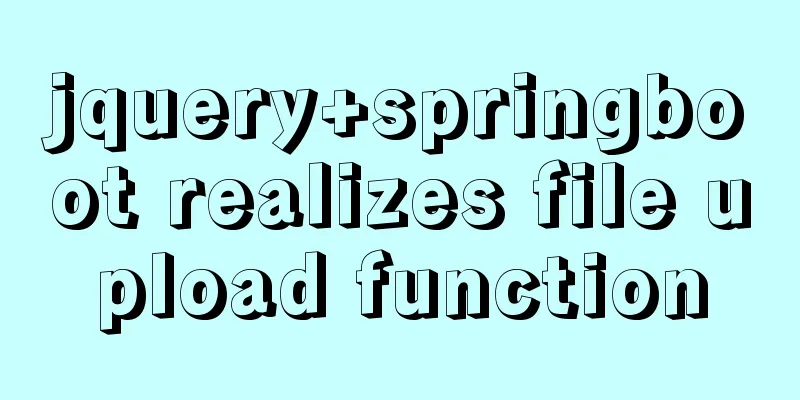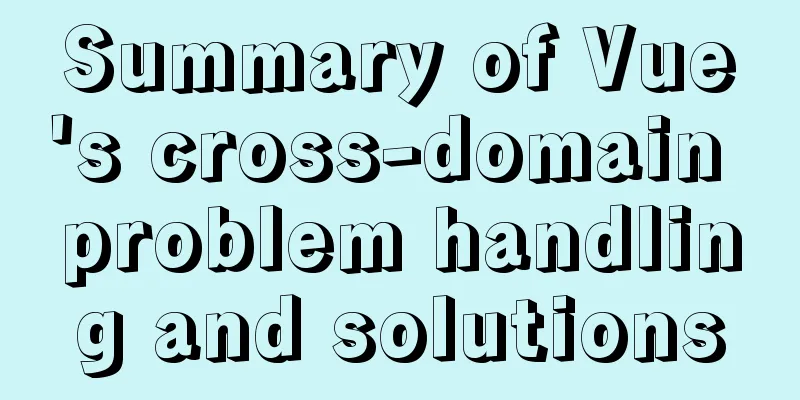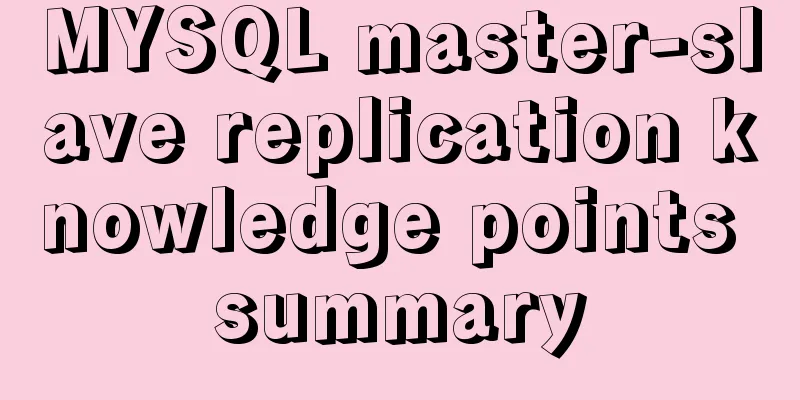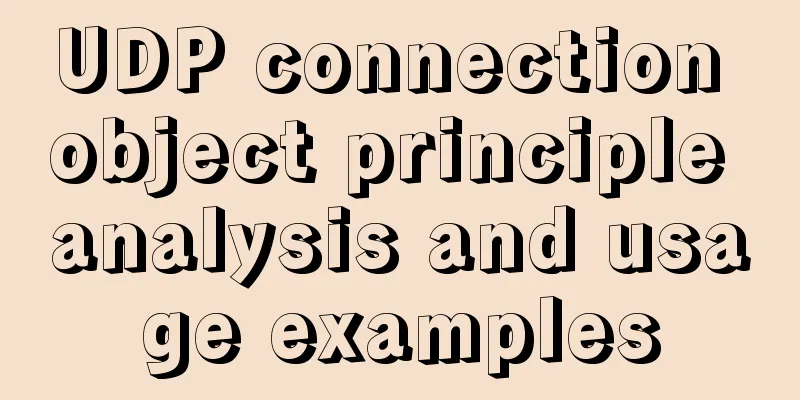Introducing the code checking tool stylelint to share practical experience
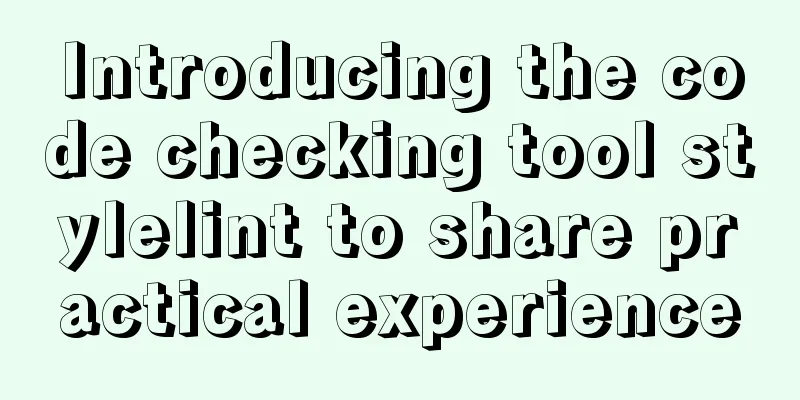
Preface When working in a team, when everyone's code has a custom formatting method, many conflicts often need to be resolved when submitting a merge. At this time, we can use textStylelint is a powerful, modern code checking tool that helps you enforce style conventions when working in a team. 1. Install stylelintyarn add -D stylelint 2. Configuration FileUsing the stylelint detector requires a configuration object, which you can create in three ways. stylelint property in The js object output by the Once any of them is found, no further lookup will be done, parsing will be done, and the parsed object will be used. This time, the 3. Use stylelintAccording to the official documentation, you can run stylelint to detect style codes as follows.
// package.json
"scripts":{
"lint:css":"stylelint src/**/*.css --fix"
}Pitfall 1:Because the style language used in my project is less. So the detection of CSS is definitely wrong, so we need to make some changes here
// package.json
"scripts":{
"lint:css":"stylelint src/**/*.less --fix"
}So we can run this code
As you can see, there are some reminders here, which can be simply translated as letting us use the corresponding syntax to parse our styles. And the corresponding syntax parser needs us to install.
So I modified the script again.
// package.json
"scripts":{
"lint:css":"stylelint src/**/*.less --fix --custom-syntax postcss-less"
}OK, now we can run the lint command normally to format our style code. Next, let's configure the lint rules 4. Configure rulesWe first need to install three npm packages to help us improve the rules
My configuration file looks like this:
// .stylelintrc.js
module.exports = {
processors: [],
plugins: ['stylelint-order'],
extends: [
"stylelint-config-standard",
"stylelint-config-css-modules"
],
rules:
"selector-class-pattern": [ // Naming convention -
"^([az][a-z0-9]*)(-[a-z0-9]+)*$",
{
"message": "Expected class selector to be kebab-case"
}
],
"string-quotes":"single", // single quotes "at-rule-empty-line-before": null,
"at-rule-no-unknown":null,
"at-rule-name-case": "lower", // Specify the upper and lower case of @ rule names "length-zero-no-unit": true, // Prohibit zero-length units (can be automatically fixed)
"shorthand-property-no-redundant-values": true, // shorthand property "number-leading-zero": "never", // decimals without 0
"declaration-block-no-duplicate-properties": true, // Prohibit declaration-block duplicate properties "no-descending-specificity": true, // Prohibit the appearance of a lower-priority selector covered by a higher-priority selector.
"selector-max-id": 0, // Limit the number of ID selectors in a selector "max-nesting-depth": 3,
"indentation": [2, { // Specify indentation warning reminder "severity": "warning"
}],
"order/properties-order": [ // rule order "position",
"top",
"right",
"bottom",
"left",
"z-index",
"display",
"float",
"width",
"height",
'max-width',
'max-height',
'min-width',
'min-height',
'padding',
'padding-top',
'padding-right',
'padding-bottom',
'padding-left',
'margin',
'margin-top',
'margin-right',
'margin-bottom',
'margin-left',
'margin-collapse',
'margin-top-collapse',
'margin-right-collapse',
'margin-bottom-collapse',
'margin-left-collapse',
'overflow',
'overflow-x',
'overflow-y',
'clip',
'clear',
'font',
'font-family',
'font-size',
'font-smoothing',
'osx-font-smoothing',
'font-style',
'font-weight',
"line-height",
'letter-spacing',
'word-spacing',
"color",
"text-align",
'text-decoration',
'text-indent',
'text-overflow',
'text-rendering',
'text-size-adjust',
'text-shadow',
'text-transform',
'word-break',
'word-wrap',
'white-space',
'vertical-align',
'list-style',
'list-style-type',
'list-style-position',
'list-style-image',
'pointer-events',
'cursor',
"background",
"background-color",
"border",
"border-radius",
'content',
'outline',
'outline-offset',
'opacity',
'filter',
'visibility',
'size',
'transform',
],
}
}; Note: null disables the rule. You can rewrite the officially recommended configuration rules in rules. 5. Ignore lint filesAt this point we can use stylelint to format the style code normally. However, there are often some codes in the project that do not need to be formatted. For example, we will extract an overrides file separately to rewrite the style of antd. Obviously, no formatting is required here, because antd's selector naming may be different from our specifications. So we need to ignore this file when running lint. We can configure Create a We can use the I use the second method, the configuration is as follows: // .stylelintignore *.js *.tsx *.ts *.json *.png *.eot *.ttf *.woff *.css src/styles/antd-overrides.less 6. Automatic formattingAfter completing the above configuration, we have actually achieved the purpose of standardization, but if we have to run lint every time, it will undoubtedly increase our coding burden. Here are two ways to automatically format the code when we write style code. stylelint vs-code plugin webpack plugin Why can a webpack plug-in help us format style code? This is because when we recompile during hot update, this plug-in will help us detect the code. And fix it according to the rules configured in the So I stepped on a lot of pitfalls when using this plug-in, and I will talk about them one by one. Plugin Pitfalls CollectionAt the very beginning. According to the writing methods of various great gods found on Baidu, you only need to configure it like this:
new StyleLintPlugin({
context: "src",
configFile: path.resolve(__dirname, './stylelintrc.js'),
files: '**/*.less',
failOnError: false,
quiet: true,
syntax: 'less'
})The ending was as expected, it didn't work. The most terrifying thing is that it will give you a false impression that there is no task problem when you run it locally, making you mistakenly believe that there is no problem with your code! Actually, this plugin didn’t work. In addition, if you use the vscode extension of stylelint with this configuration, there will be a lot of red waves that will make you explode~~~~. After my experience, I finally completed a configuration with no errors, no illusions, no error checking, and no ignoring of my ignored configuration!
new StylelintPlugin({
configFile: path.resolve(__dirname, './.stylelintrc.js'),
extensions: ['less'],
files: 'src/**/*.less',
fix: true,
customSyntax: 'postcss-less',
lintDirtyModulesOnly: true,
threads: true,
exclude: ['node_modules', 'src/styles/antd-overrides.less'],
})7. Commit detectionThis is relatively simple. If the project has previously configured commit detection during eslint, you only need to add the detection style to the script. The configuration is as follows
"lint-staged": {
"*.{ts,tsx}": [
"eslint --ext js,ts,tsx --fix",
"git add"
],
"*.less": [
"stylelint --fix --custom-syntax postcss-less",
"git add"
]
} In fact, there is no need to run Special note: Be sure to add The above is the detailed content of the experience summary and sharing of the problems encountered in the introduction of stylelint. For more information about the sharing of practical problems in the introduction of stylelint, please pay attention to other related articles on 123WORDPRESS.COM! You may also be interested in:
|
<<: Website background music implementation method
>>: Detailed tutorial on using VMware WorkStation with Docker for Windows
Recommend
Detailed explanation and extension of ref and reactive in Vue3
Table of contents 1. Ref and reactive 1. reactive...
Share 5 JS high-order functions
Table of contents 1. Introduction 2. Recursion 3....
Analysis of the principles and usage of Linux hard links and soft links
In the Linux system, there is a kind of file call...
Detailed explanation of the implementation process of Nginx log timing splitting in CentOS 7
1. Write a split script (splitNginxLog.sh) * Beca...
Example code of CSS layout at both ends (using parent's negative margin)
Recently, during the development process, I encou...
mysql5.6.zip format compressed version installation graphic tutorial
Preface: MySQL is a relational database managemen...
Sample code on how to implement page caching in vue mobile project
background On mobile devices, caching between pag...
HTML end tag issue and w3c standard
According to the principles of W3C, each start tag...
How to configure the same domain name for the front and back ends of nginx
This article mainly introduces the method of conf...
Example of adding music video to HTML page
1. Video tag Supports automatic playback in Firef...
Summary of 6 solutions for implementing singleton mode in JS
Preface Today, I was reviewing the creational pat...
Several magical uses of JS ES6 spread operator
Table of contents 1. Add attributes 2. Merge mult...
Mysql optimization Zabbix partition optimization
The biggest bottleneck of using zabbix is the d...
The Linux operating system uses Python to implement the visualization function of the task manager
1. Python installation 1. Create a folder. mkdir ...
An Incomplete Guide to JavaScript Toolchain
Table of contents Overview Static type checking C...