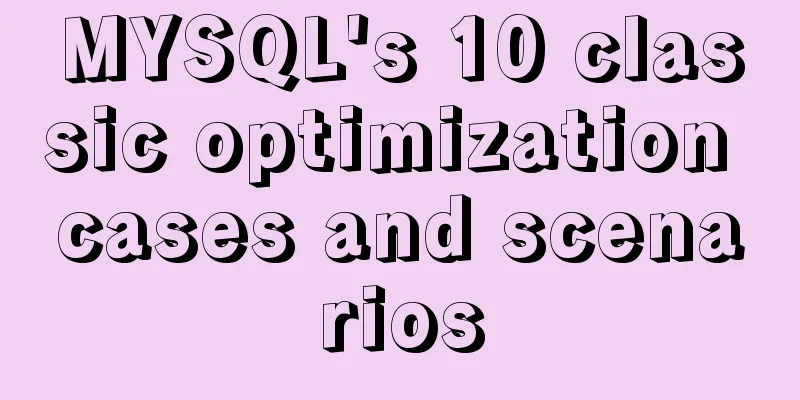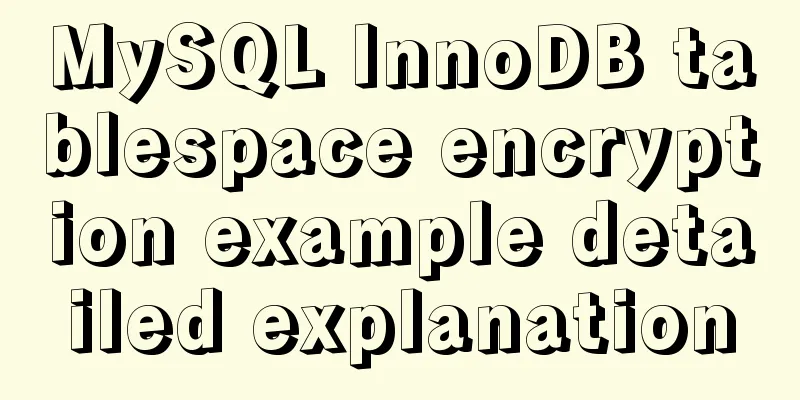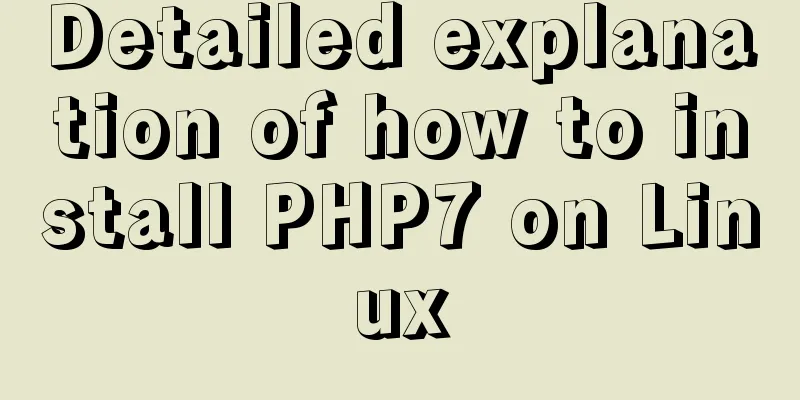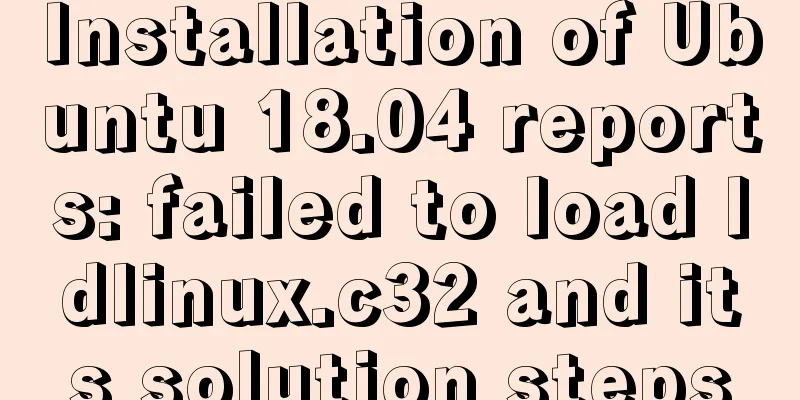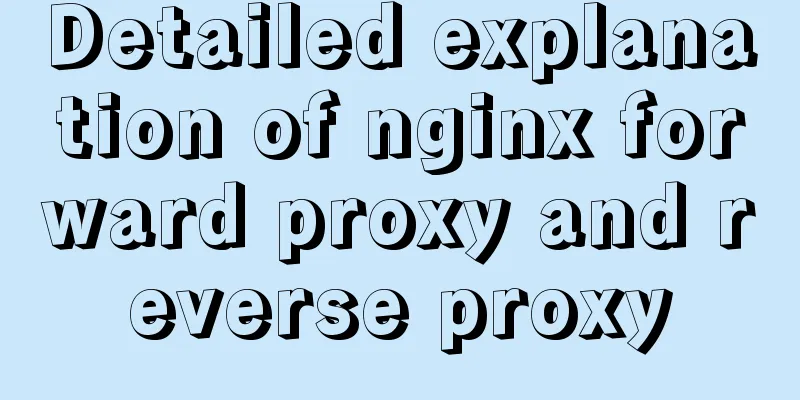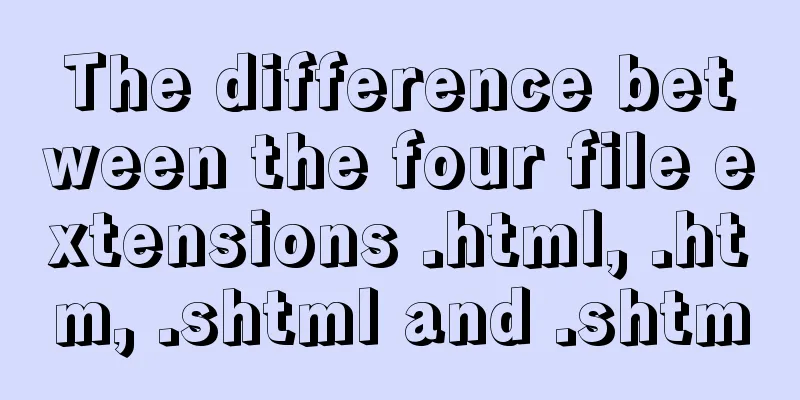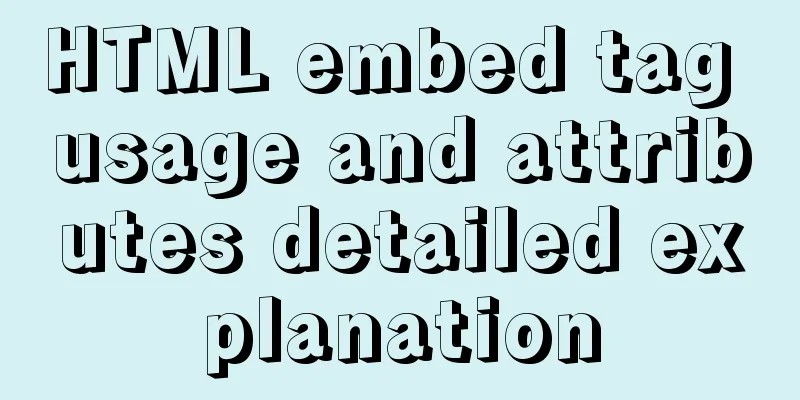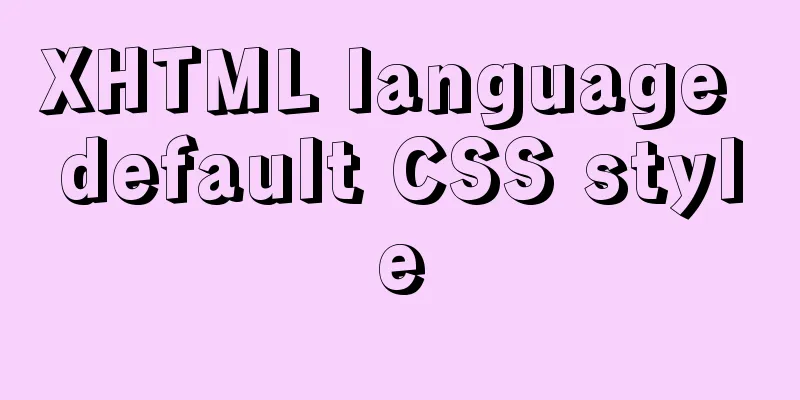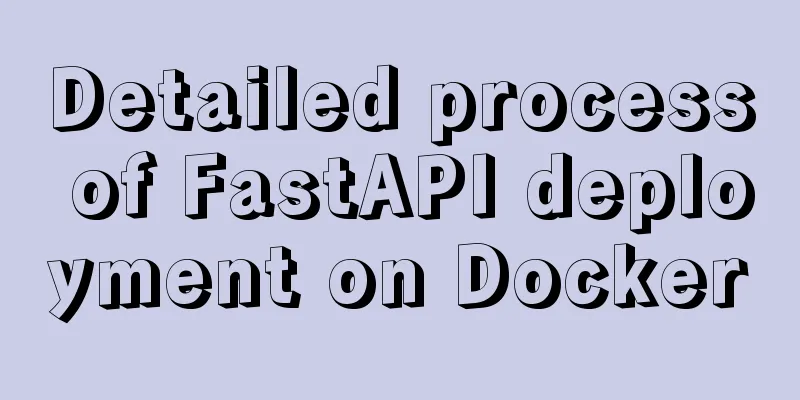Sample code on how to implement page caching in vue mobile project
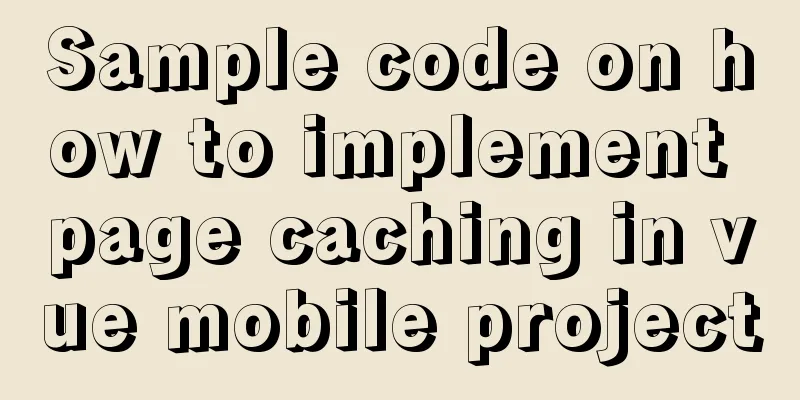
backgroundOn mobile devices, caching between page jumps is an essential requirement. For example: Home page => List page => Details page. When entering the list page from the home page, the list page needs to be refreshed, and when returning to the list page from the detail page, the list page needs to keep the page cache. For the home page, we usually keep it in cached state. For the details page, it will be refreshed no matter which entrance you enter from. Implementation ideasSpeaking of page caching, we have to mention the keep-alive component in vue. keep-alive provides routing caching function. This article mainly uses it and vuex to implement page jump caching in the application. Vuex maintains an array cachePages to save the pages that currently need to be cached. Specific implementation Vuex implementation content
// src/store/modules/app.js
export default {
state: {
// Page cache array cachePages: []
},
mutations:
// Add cache page ADD_CACHE_PAGE(state, page) {
if (!state.cachePages.includes(page)) {
state.cachePages.push(page)
}
},
// Delete cache page REMOVE_CACHE_PAGE(state, page) {
if (state.cachePages.includes(page)) {
state.cachePages.splice(state.cachePages.indexOf(page), 1)
}
}
}
}
// src/store/getters.js
const getters = {
cachePages: state => state.app.cachePages
}
export default getters
// src/store/index.js
import Vue from 'vue'
import Vuex from 'vuex'
Vue.use(Vuex)
import user from './modules/user'
import app from './modules/app'
import getters from './getters'
// Export the store object export default new Vuex.Store({
getters,
modules:
user,
app
}
})
In App.vue, keep-alive include sets cachePages
<keep-alive :include="cachePages">
<router-view :key="$route.fullPath"></router-view>
</keep-alive>
computed: {
...mapGetters([
'cachePages'
])
}
Routing Configuration
{
path: '/home',
name: 'Home',
component: () => import('@/views/tabbar/Home'),
meta: {
title: 'Homepage',
keepAlive: true
}
},
{
path: '/list',
name: 'List',
component: () => import('@/views/List'),
meta: {
title: 'List Page',
needCachePages: ['ListDetail']
}
},
{
path: '/list-detail',
name: 'ListDetail',
component: () => import('@/views/Detail'),
meta: {
title: 'Details page'
}
}
Route Guard
import Vue from 'vue'
import Router from 'vue-router'
import store from '@/store'
Vue.use(Router)
// Import all routes in the modules folder const files = require.context('./modules', false, /\.js$/)
let modules = []
files.keys().forEach(key => {
modules = modules.concat(files(key).default)
})
// Routing const routes = [
{
path: '/',
redirect: '/home',
},
...modules
]
const router = new Router({
mode: 'hash',
routes: routes
})
function isKeepAlive(route) {
if (route.meta && route.meta.keepAlive) {
store.commit('ADD_CACHE_PAGE', route.name)
}
if (route.children) {
route.children.forEach(child => {
isKeepAlive(child)
})
}
}
routes.forEach(item => {
isKeepAlive(item)
})
// Global routing guard router.beforeEach((to, from, next) => {
if (from.meta.needCachePages && from.meta.needCachePages.includes(to.name)) {
store.commit('ADD_CACHE_PAGE', from.name)
} else if (from.meta.needCachePages) {
store.commit('REMOVE_CACHE_PAGE', from.name)
}
// The first cache failure of the page occurs. It is speculated that there is a delay from vuex to keep-alive cache. //Here, a delay of 100 milliseconds is used to solve setTimeout(() => {
next()
}, 100)
})
export default router
Restore the page scroll bar positionAlthough the page is cached at this time, the scroll bar will return to the top every time. For cached pages, the activated and deactivated hooks will be triggered, and these two hooks can be used to restore the scroll bar position. When the page is left, that is, when deactivated is triggered, the scroll bar position is recorded. When you return to the page, that is, when activated is triggered, the scroll bar position is restored.
// Create a mixin
// src/mixins/index.js
export const savePosition = (scrollId = 'app') => {
return {
data() {
return {
myScrollTop: 0
}
},
activated() {
const target = document.getElementById(scrollId)
target && target.scrollTop = this.myScrollTop
},
beforeRouteLeave(to, from, next) {
const target = document.getElementById(scrollId)
this.myScrollTop = target.scrollTop || 0
next()
}
}
}
It is found here that when deactivated is used, the page will be hidden too quickly, causing the obtained node scroll bar height to be 0, so beforeRouteLeave is used. Use it in pages that need to be cached
<script>
import { savePosition } from '@/mixins'
export default {
mixins: [new savePosition()]
}
</script>
If the page customizes the scroll container, you can pass in the scroll container ID
<template>
<div id="scroll-container" style="height: 100vh; overflow-y: scroll;">
</div>
</template>
<script>
import { savePosition } from '@/mixins'
export default {
mixins: [new savePosition('scroll-container')]
}
</script>
NoticeMy friends often ask me a question: why is there no caching effect after I configure it? At this time you need to pay attention to one issue. One of the keys to keep-alive is that the name in the route must be consistent with the name in the .vue file. If your cache does not take effect, please first check whether the two names and needCachePages are consistent. Thoughts and shortcomingsThis solution is what I did more than a year ago. Now I think there are still some shortcomings, such as the need to configure needCachePages in the route every time. In fact, on mobile devices, when you return to the previous page, the previous page is always cached, just like when developing a mini-program. When we call navigateTo and then return, the page is always cached and does not require any manual configuration. So the idea now is to provide a global jump API in Vue. As long as the API is called, the current page will be cached. If a refresh operation is required, you can execute your logic in activated like onShow in the mini program. This concludes this article on how to implement page caching in a Vue mobile project. For more Vue page caching content, please search for previous articles on 123WORDPRESS.COM or continue browsing the following related articles. I hope you will support 123WORDPRESS.COM in the future! You may also be interested in:
|
<<: How to install Chrome browser on CentOS 7
>>: Solution to MySQL being unable to start due to excessive memory configuration
Recommend
JavaScript removes unnecessary properties of an object
Table of contents Example Method 1: delete Method...
A brief talk on responsive design
1. What is responsive design? Responsive design i...
Detailed explanation of command to view log files in Linux environment
Table of contents Preface 1. cat command: 2. more...
How to connect SpringBoot to MySQL to get data and write to the backend interface
Table of contents 1. Create a new project 2. Add ...
The problem of being unable to enter the management page when installing rabbitmq in docker
1. Environmental Preparation Tencent Cloud Server...
How to install MySQL 5.7.29 with one click using shell script
This article refers to the work of 51CTO blog aut...
Guide to Efficient Use of MySQL Indexes
Preface I believe most people have used MySQL and...
Detailed explanation of how to deploy and install the Chinese version of Redash in Docker
1. Installation Instructions Compared with local ...
JavaScript basics for loop and array
Table of contents Loop - for Basic use of for loo...
How to write the Nofollow tag and how to use it
The "nofollow" tag was proposed by Goog...
How to use environment variables in nginx configuration file
Preface Nginx is an HTTP server designed for perf...
Front-end JavaScript Promise
Table of contents 1. What is Promise 2. Basic usa...
How to deploy services in Windows Server 2016 (Graphic Tutorial)
introduction Sometimes, if there are a large numb...
Use Docker to create a distributed lnmp image
Table of contents 1. Docker distributed lnmp imag...
Solution to React pure function component setState not refreshing the page update
Table of contents Problem description: Cause Anal...