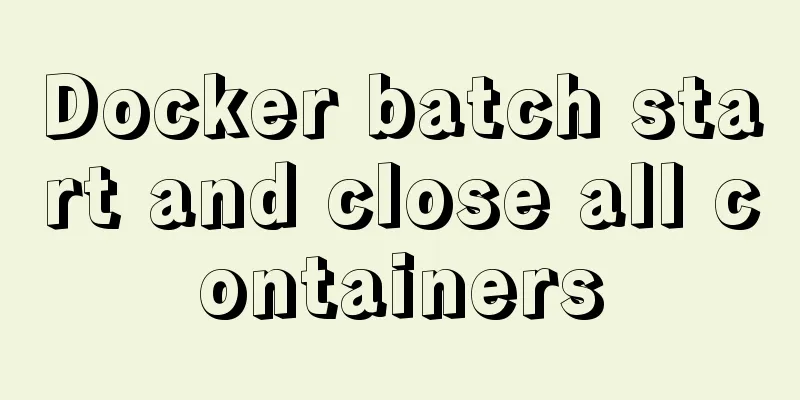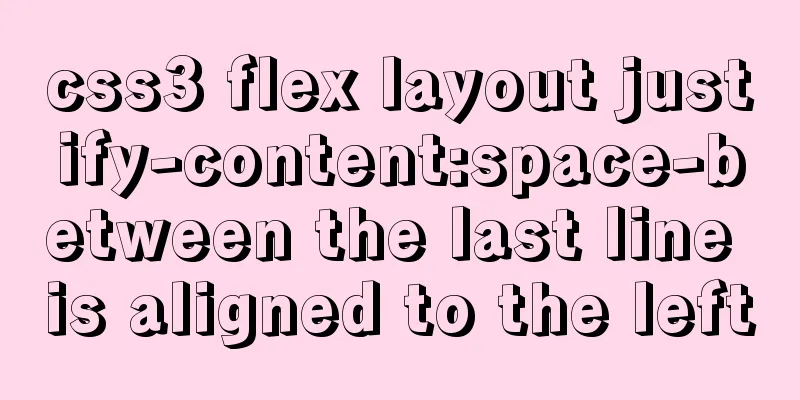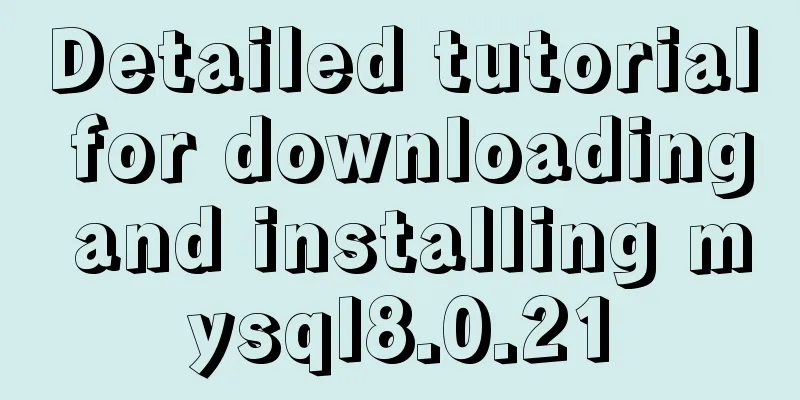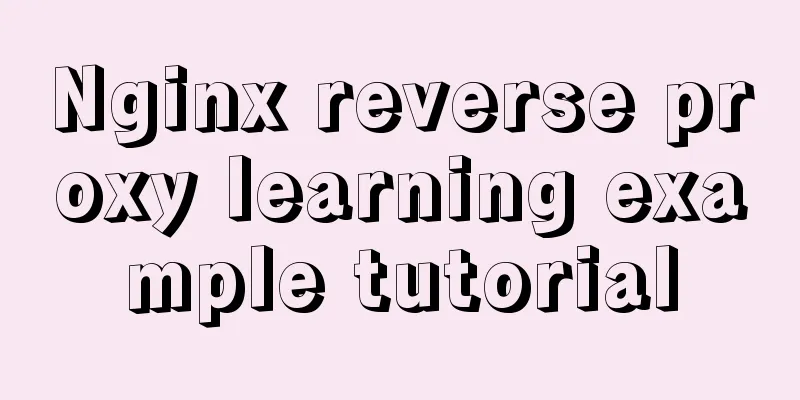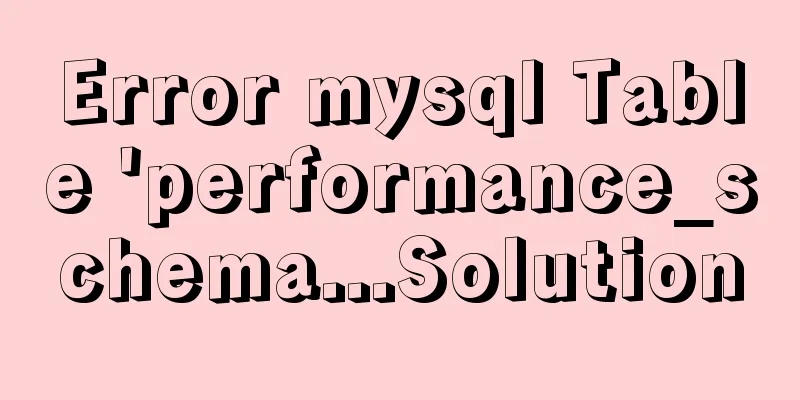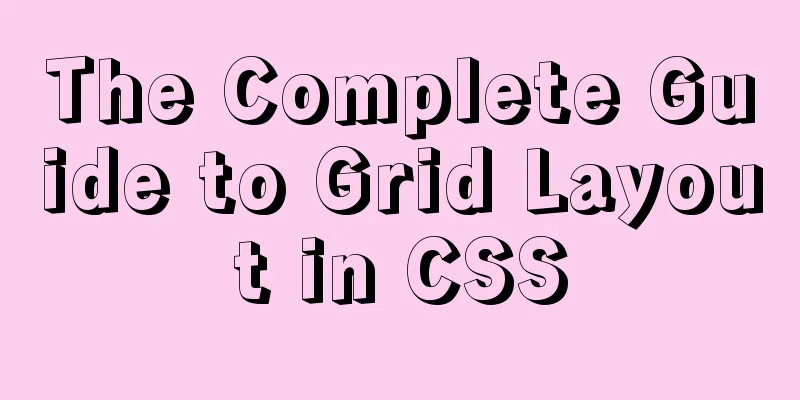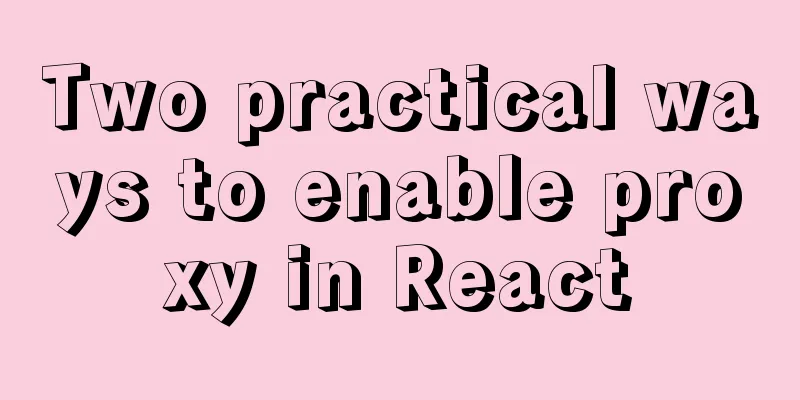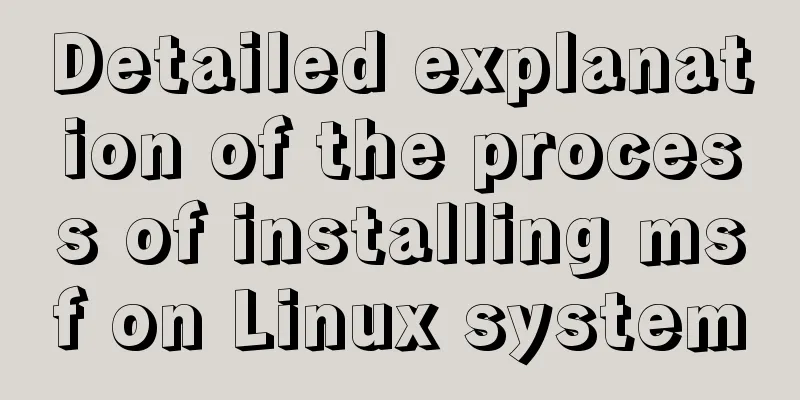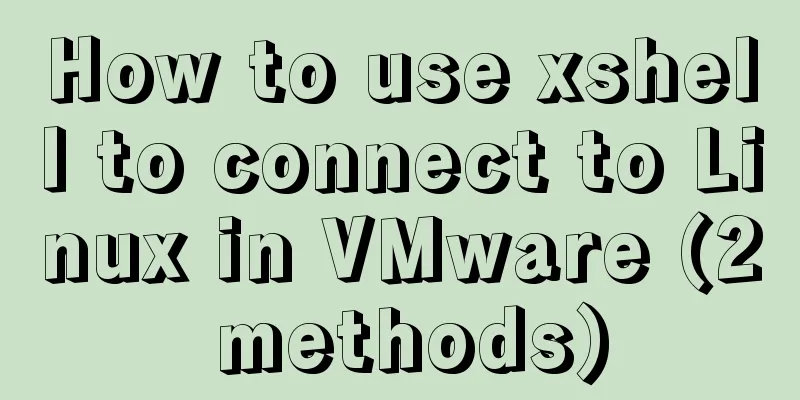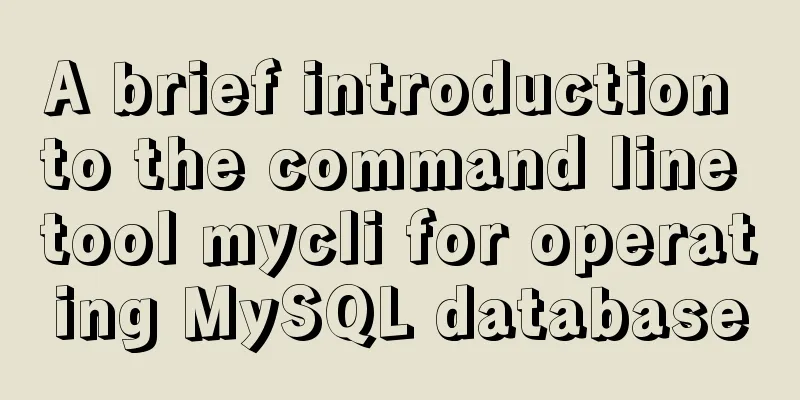MySQL foreign key constraint (FOREIGN KEY) case explanation
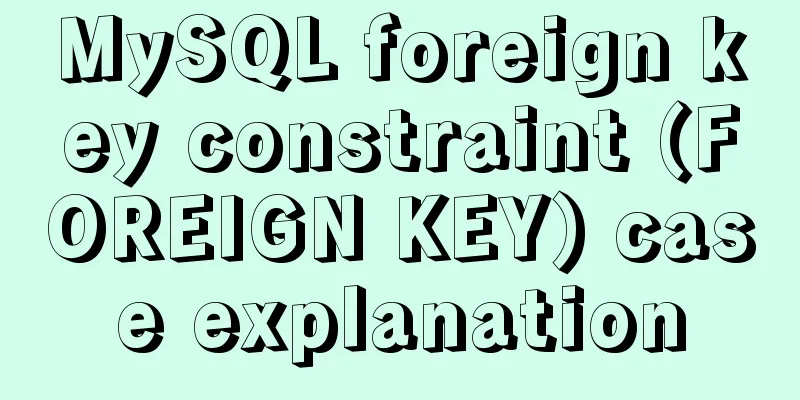
|
MySQL foreign key constraint (FOREIGN KEY) is a special field of a table, often used with primary key constraint. For two tables with an associated relationship, the table where the primary key in the associated field is located is the primary table (parent table), and the table where the foreign key is located is the secondary table (child table). Foreign keys are used to establish an association between the primary table and the secondary table, to connect the data in the two tables, and to constrain the consistency and integrity of the data in the two tables. For example, a fruit stall only has four kinds of fruits: apples, peaches, plums, and watermelons. Then, when you go to the fruit stall to buy fruit, you can only choose apples, peaches, plums, and watermelons. Other fruits cannot be purchased. When a record is deleted from the main table, the corresponding record in the table must also be changed accordingly. A table can have one or more foreign keys, and foreign keys can be null values. If they are not null values, the value of each foreign key must be equal to a value of the primary key in the main table. When defining foreign keys, you need to follow the following rules:
Set foreign key constraints when creating a tableIn the CREATE TABLE statement, the foreign key is specified by the FOREIGN KEY keyword. The specific syntax format is as follows:
Example 1 In order to show the foreign key relationship between tables, this example creates a department table tb_dept1 in the test_db database. The table structure is shown in the following table.
The SQL statement for creating tb_dept1 and the running result are as follows.
mysql> CREATE TABLE tb_dept1
-> (
-> id INT(11) PRIMARY KEY,
-> name VARCHAR(22) NOT NULL,
-> location VARCHAR(50)
-> );
Query OK, 0 rows affected (0.37 sec)
Create a data table tb_emp6 and create a foreign key constraint on table tb_emp6. Let its key deptId be associated with the primary key id of table tb_dept1 as a foreign key. The SQL statement and running results are as follows.
mysql> CREATE TABLE tb_emp6
-> (
-> id INT(11) PRIMARY KEY,
-> name VARCHAR(25),
-> deptId INT(11),
-> salary FLOAT,
-> CONSTRAINT fk_emp_dept1
-> FOREIGN KEY(deptId) REFERENCES tb_dept1(id)
-> );
Query OK, 0 rows affected (0.37 sec)
mysql> DESC tb_emp6;
+--------+-------------+------+-----+---------+-------+
| Field | Type | Null | Key | Default | Extra |
+--------+-------------+------+-----+---------+-------+
| id | int(11) | NO | PRI | NULL | |
| name | varchar(25) | YES | | NULL | |
| deptId | int(11) | YES | MUL | NULL | |
| salary | float | YES | | NULL | |
+--------+-------------+------+-----+---------+-------+
4 rows in set (1.33 sec)
After the above statement is executed successfully, a foreign key constraint named fk_emp_dept1 is added to the table tb_emp6. The foreign key name is deptId, which depends on the primary key id of the table tb_dept1.
Adding foreign key constraints when modifying a tableForeign key constraints can also be added when modifying a table, but the prerequisite for adding a foreign key constraint is that the data in the foreign key column of the slave table must be consistent with the data in the primary key column of the master table or there must be no data. The syntax for adding a foreign key constraint when modifying a data table is as follows:
Example 2 Modify the data table tb_emp2, set the field deptId as a foreign key, and associate it with the primary key id of the data table tb_dept1. The SQL statement and running results are as follows.
mysql> ALTER TABLE tb_emp2
-> ADD CONSTRAINT fk_tb_dept1
-> FOREIGN KEY(deptId)
-> REFERENCES tb_dept1(id);
Query OK, 0 rows affected (1.38 sec)
Records: 0 Duplicates: 0 Warnings: 0
mysql> SHOW CREATE TABLE tb_emp2\G
*************************** 1. row ***************************
Table: tb_emp2
Create Table: CREATE TABLE `tb_emp2` (
`id` int(11) NOT NULL,
`name` varchar(30) DEFAULT NULL,
`deptId` int(11) DEFAULT NULL,
`salary` float DEFAULT NULL,
PRIMARY KEY (`id`),
KEY `fk_tb_dept1` (`deptId`),
CONSTRAINT `fk_tb_dept1` FOREIGN KEY (`deptId`) REFERENCES `tb_dept1` (`id`)
) ENGINE=InnoDB DEFAULT CHARSET=gb2312
1 row in set (0.12 sec)Note: When adding foreign key constraints to an already created data table, make sure that the values of the columns to which the foreign key constraints are added all come from the primary key columns, and that the foreign key columns cannot be empty. Dropping a foreign key constraint When a foreign key constraint is no longer needed in a table, it needs to be removed from the table. Once the foreign key is deleted, the association between the primary table and the secondary table will be removed.
Example 3 Delete the foreign key constraint fk_tb_dept1 in the data table tb_emp2. The SQL statement and running results are as follows.
mysql> ALTER TABLE tb_emp2
-> DROP FOREIGN KEY fk_tb_dept1;
Query OK, 0 rows affected (0.19 sec)
Records: 0 Duplicates: 0 Warnings: 0
mysql> SHOW CREATE TABLE tb_emp2\G
*************************** 1. row ***************************
Table: tb_emp2
Create Table: CREATE TABLE `tb_emp2` (
`id` int(11) NOT NULL,
`name` varchar(30) DEFAULT NULL,
`deptId` int(11) DEFAULT NULL,
`salary` float DEFAULT NULL,
PRIMARY KEY (`id`),
KEY `fk_tb_dept1` (`deptId`)
) ENGINE=InnoDB DEFAULT CHARSET=gb2312
1 row in set (0.00 sec)
It can be seen that FOREIGN KEY no longer exists in tb_emp2, and the original foreign key constraint named fk_emp_dept has been deleted successfully. This is the end of this article about the case study of MySQL foreign key constraints (FOREIGN KEY). For more relevant MySQL foreign key constraints (FOREIGN KEY) content, please search for previous articles on 123WORDPRESS.COM or continue to browse the following related articles. I hope everyone will support 123WORDPRESS.COM in the future! You may also be interested in:
|
<<: Analyze the problem of pulling down the Oracle 11g image configuration in Docker
>>: CSS sets the box container (div) height to always be 100%
Recommend
How to use the EXPLAIN command in SQL
In daily work, we sometimes run slow queries to r...
jQuery implements accordion small case
This article shares the specific code of jQuery t...
Detailed troubleshooting of docker.service startup errors
Execute the following command to report an error ...
W3C Tutorial (16): Other W3C Activities
This section provides an overview of some other i...
Detailed explanation of MySQL database transaction isolation levels
Database transaction isolation level There are 4 ...
Example code of vue custom component to implement v-model two-way binding data
In the project, you will encounter custom public ...
Use of Zabbix Api in Linux shell environment
You can call it directly in the Linux shell envir...
Vue project packaging and optimization implementation steps
Table of contents Packaging, launching and optimi...
JavaScript implementation of the back to top button example
This article shares the specific code for JavaScr...
Three ways to forward linux ssh port
ssh is one of the two command line tools I use mo...
Tomcat9 download, installation and configuration + detailed tutorial on integrating into eclipse
tomcat official website tomcat is equivalent to a...
Handwriting implementation of new in JS
Table of contents 1 Introduction to the new opera...
Solution to the problem that Docker container cannot access Jupyter
In this project, the Docker container is used to ...
In-depth analysis of MySQL index data structure
Table of contents Overview Index data structure B...
Detailed installation tutorial for MySQL zip archive version (5.7.19)
1. Download the zip archive version from the offi...