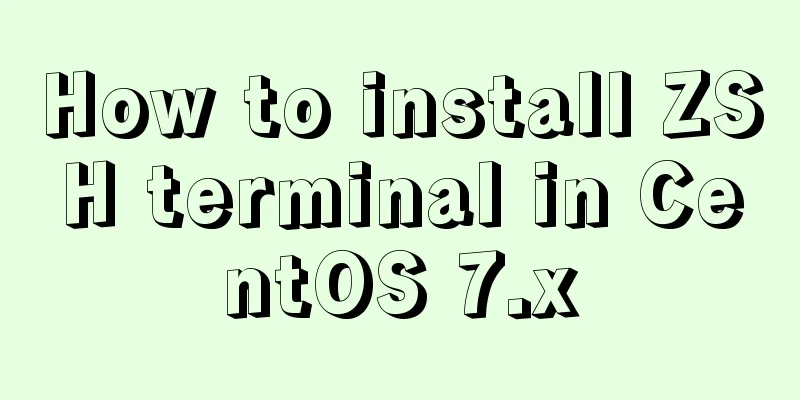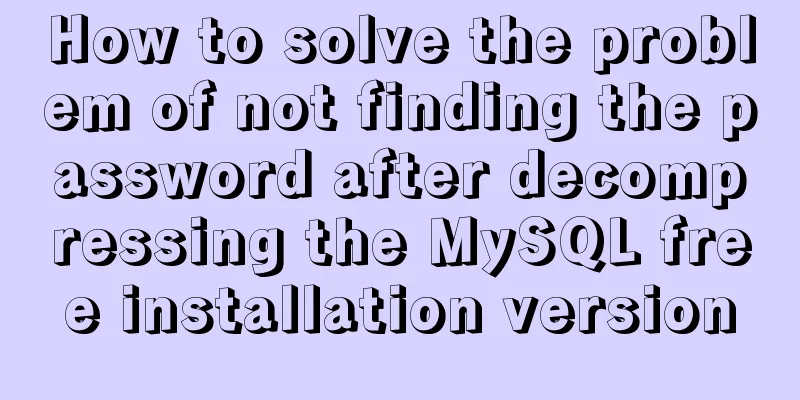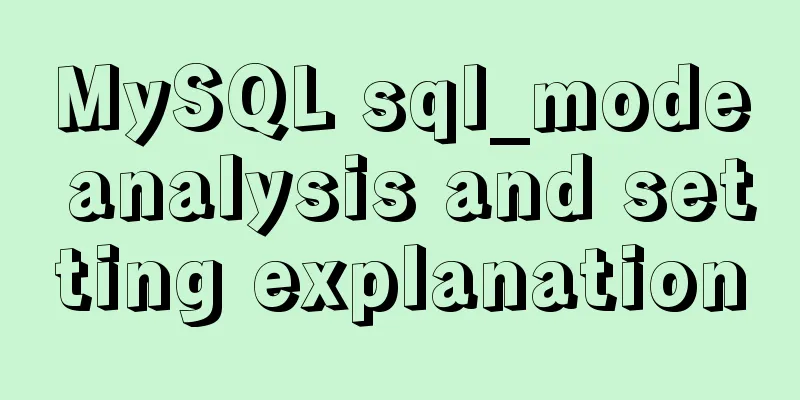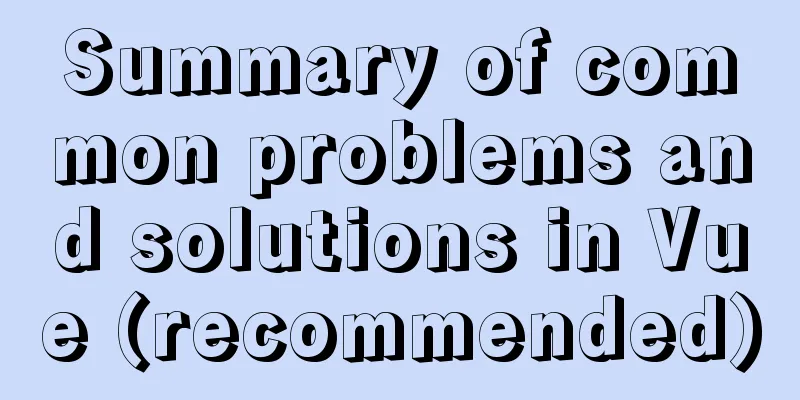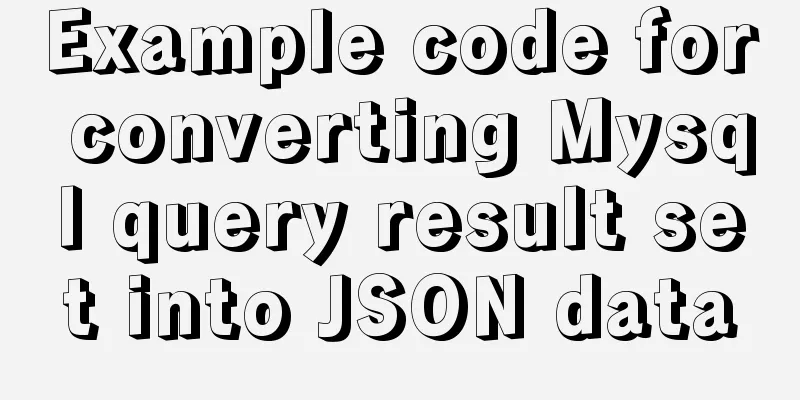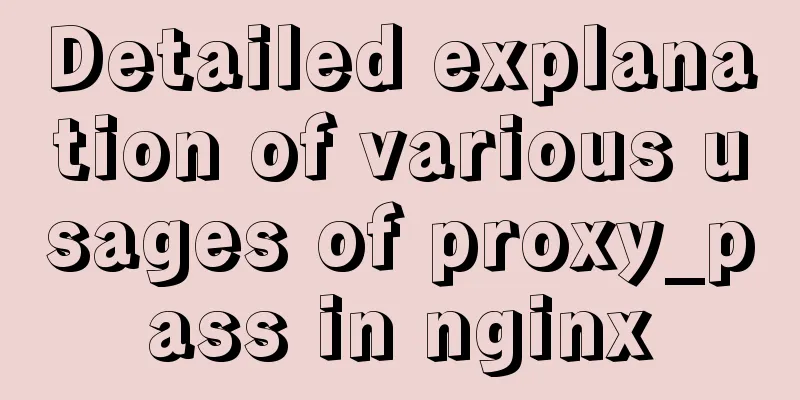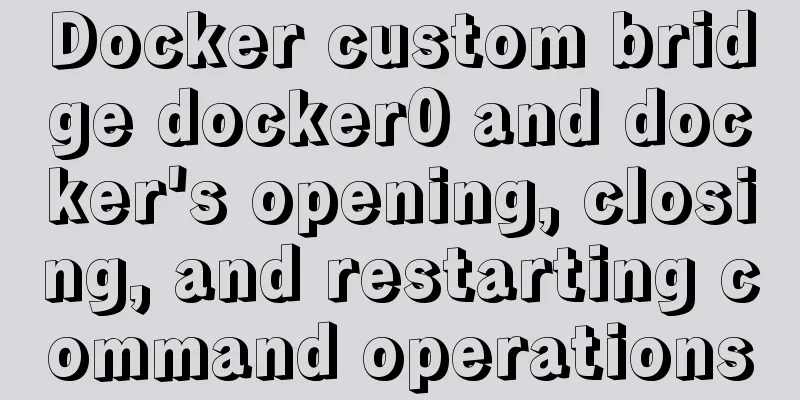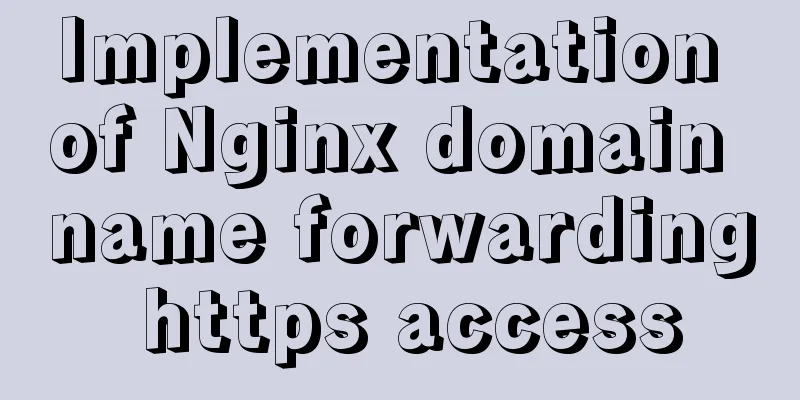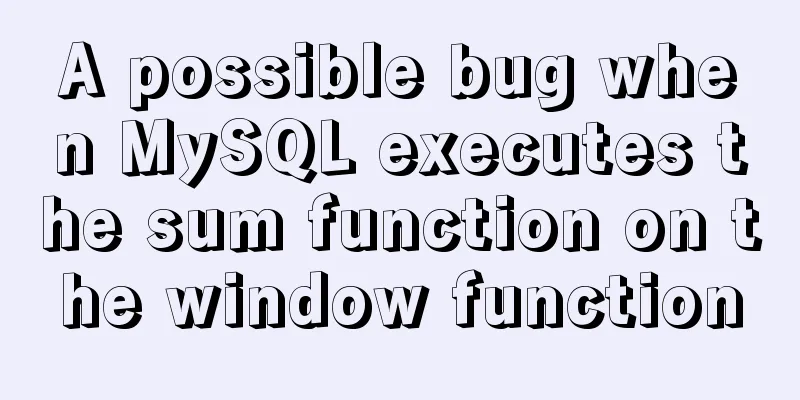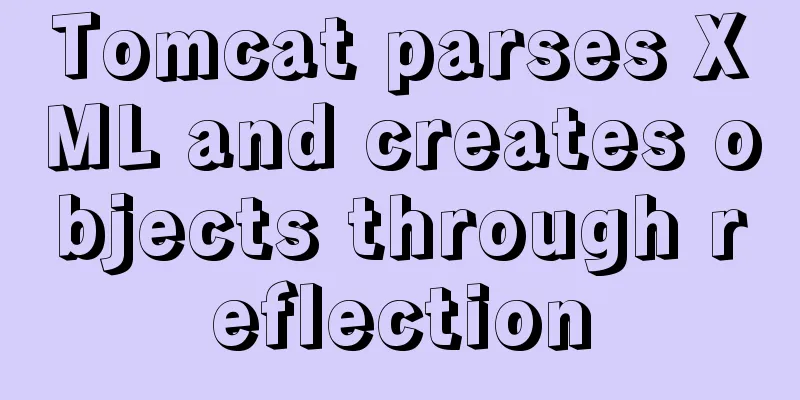CSS sets the box container (div) height to always be 100%
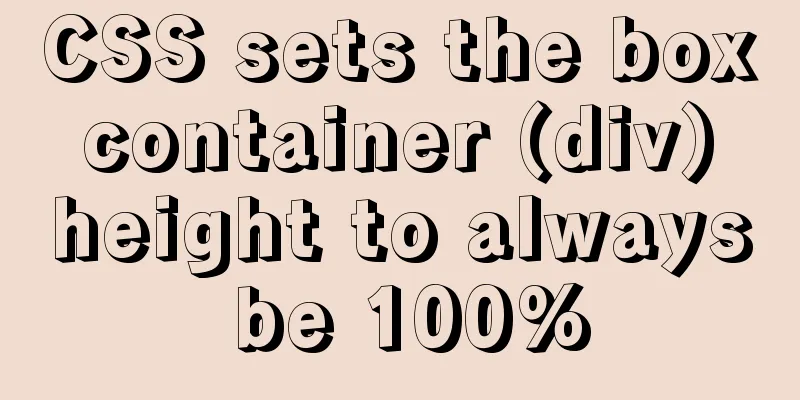
|
Preface Sometimes you need to keep the height of a box container at 100% at all times, no matter how you zoom the browser. Just like the sidebar on some websites, but directly setting the height of the box container to 100% does not work. demo If you want an element's percentage height: 100%; to work, you need to set a valid value for the height of all of its parent elements. Take the demo below for example. The parent elements of div are body and html. So just set both the parent element and the element itself to 100% height. <!DOCTYPE html> <html> <head> <title>Document</title> </head> <body> I want the <div> to have 100% height so I can scale it as I like. </div> </body> </html> CSS:
html,body,div{
height:100%;
}
/* Simply add some styles to the div */
div{
background:red;
width:200px;
}
Effect:
This is the end of this article about how to set the box container (div) height to always be 100% with CSS. For more information about how to set the div height to always be 100%, please search previous articles on 123WORDPRESS.COM or continue to browse the related articles below. I hope you will support 123WORDPRESS.COM in the future! |
<<: MySQL foreign key constraint (FOREIGN KEY) case explanation
>>: jQuery implements all shopping cart functions
Recommend
Detailed explanation of the execution order of JavaScript Alert function
Table of contents question analyze solve Replace ...
Java example code to generate random characters
Sample code: import java.util.Random; import java...
Website User Experience Design (UE)
I just saw a post titled "Flow Theory and Des...
Example of how to create and run multiple MySQL containers in Docker
1. Use the mysql/mysql-server:latest image to qui...
Each time Docker starts a container, the IP and hosts specified operations
Preface Every time you use Docker to start a Hado...
Detailed explanation of MySQL backup and recovery practice of mysqlbackup
1. Introduction to mysqlbackup mysqlbackup is the...
Solution to the problem of returning 0x1 when the Windows 2008 task plan fails to execute a bat script
Test environment: C:\>systeminfo | findstr /c:...
Steps to completely uninstall the docker image
1. docker ps -a view the running image process [r...
HTML+CSS box model example (circle, semicircle, etc.) "border-radius" is simple and easy to use
Many friends found that the box model is a square...
How to update the view synchronously after data changes in Vue
Preface Not long ago, I saw an interesting proble...
How to change the system language of centos7 to simplified Chinese
illustrate When you install the system yourself, ...
The new version of Chrome browser settings allows cross-domain implementation
Preface Currently, the front-end solves cross-dom...
Detailed process of installing the docker plugin in IntelliJ IDEA (2018 version)
Table of contents 1. Development Environment 2. I...
Website Building Tutorial for Beginners: Learn to Build a Website in Ten Days
The 10-day tutorial uses the most understandable ...
How to build ssh service based on golang image in docker
The following is the code for building an ssh ser...