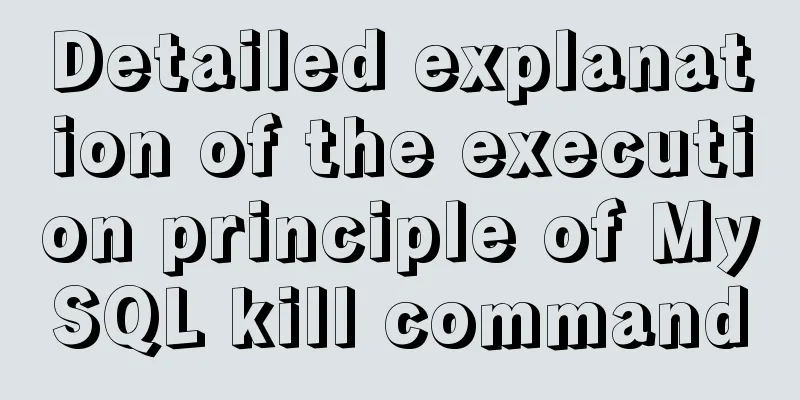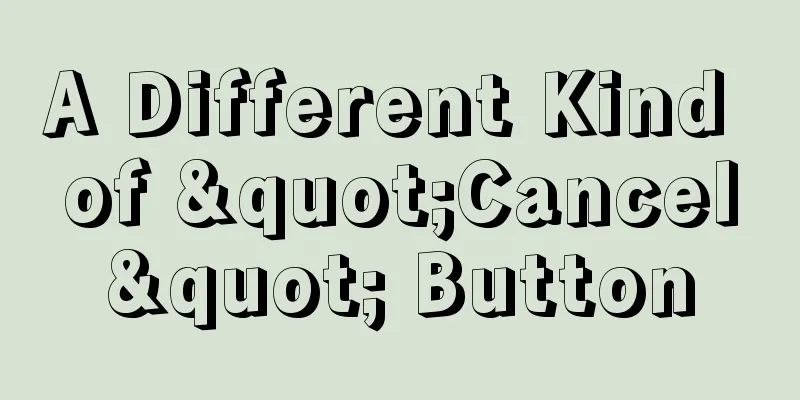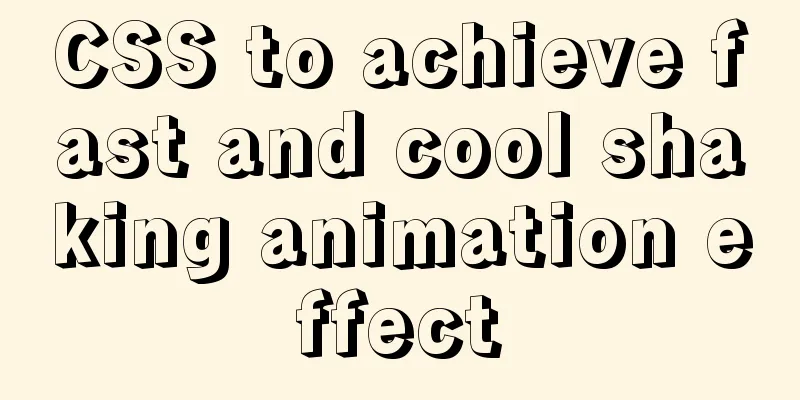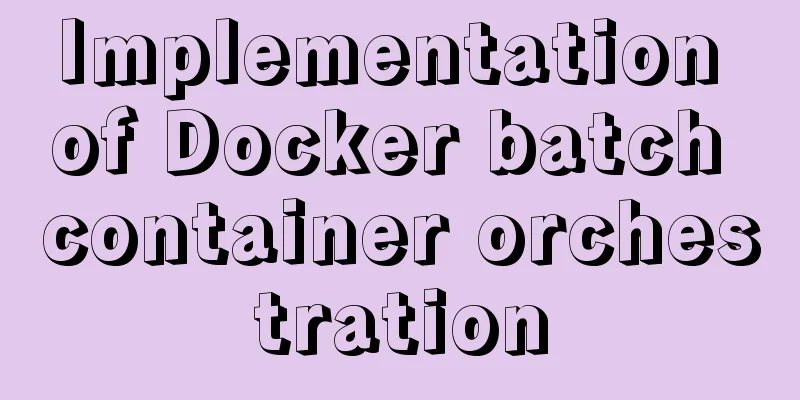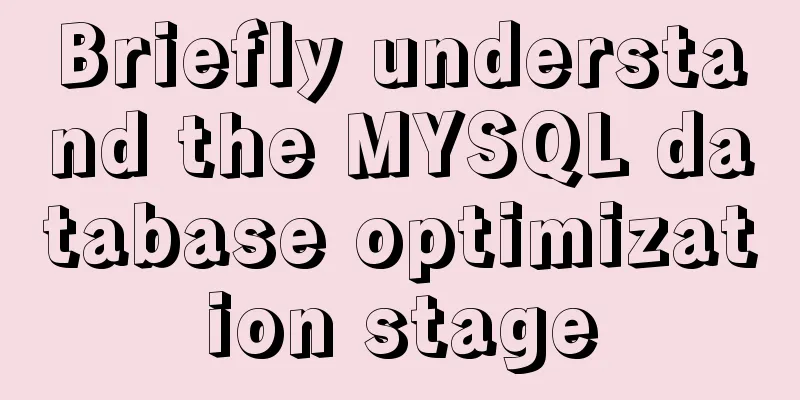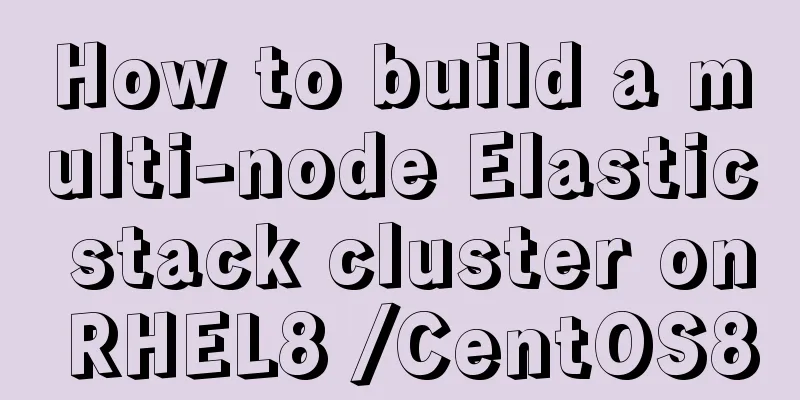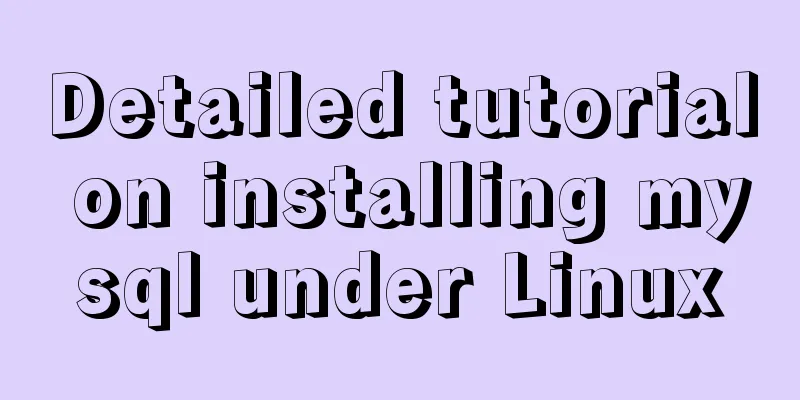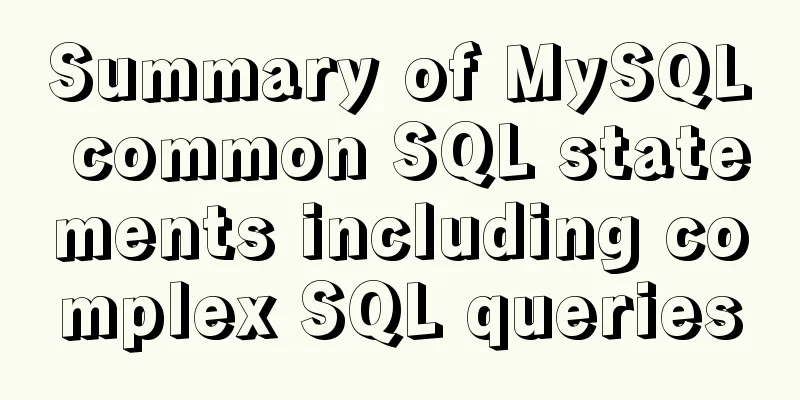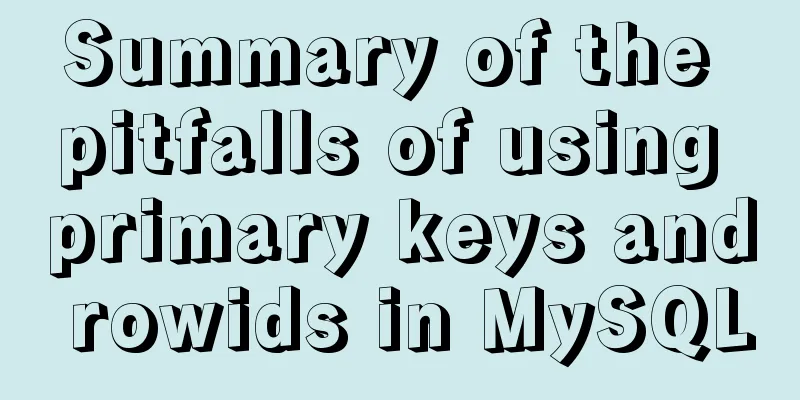Solution to the problem of returning 0x1 when the Windows 2008 task plan fails to execute a bat script
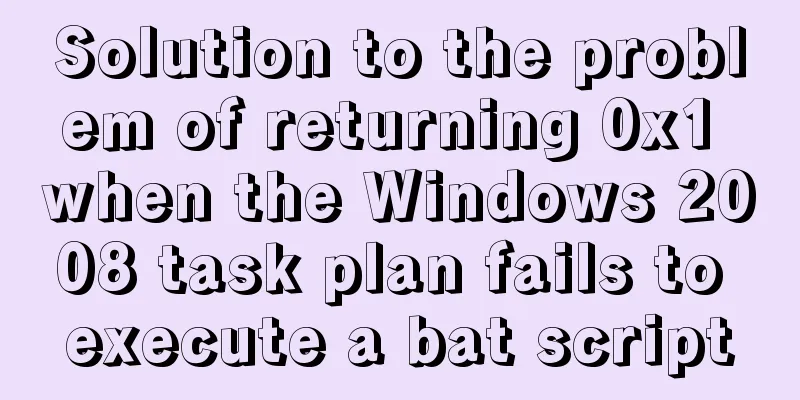
|
Test environment: C:\>systeminfo | findstr /c:"OS Name" Many people encounter this problem when creating a task schedule to execute a bat file in Windows 2008: the status code returned after the task schedule is executed is 0x1 instead of the normal 0x0
I was also stuck with this problem today and spent almost a day troubleshooting it. Everything works fine when executing the bat script alone, and there is no problem executing the bat script in the Windows 2003 task schedule, but it does not work as long as it is placed in the Windows 2008 task schedule. After searching on domestic and foreign websites, I finally collected all the precautions. The steps are summarized as follows: 1. Confirm that the password of the user who wants to execute the task plan has not expired. If conditions permit, you can set the password to never expire to avoid unnecessary trouble.
The Chinese system has a password that never expires option 2. Open the Task Manager, right-click Task Scheduler Library, and select Create Task. Do not select Create Basic Task here.
3. In the General tab, select Run whether user is logged on or not, check Run with highest privileges, and then select Windows Server 2003 from the drop-down list. Do not select Windows Server 2008.
The Chinese system corresponds to the following figure
4. There is nothing special in the Triggers tab. Just set the execution time according to your needs.
5. In the Actions tab, fill in the script name in the Program/script input box. Do not include the path here. In the Start in input box, fill in the path where the script is located. Do not add quotation marks here.
6. Add a line at the end of the bat script: Click (here) to collapse or expand
If you do not explicitly specify an exit code, Task Scheduler will assume that the script execution has failed. Versions prior to Window Server 2012 do not require a path to execute scheduled tasks The version after Windows Server 2012 needs to set the path to execute the scheduled task. The batch program can be run normally by double-clicking it, but the error code 0x1 is not reported when it is put into the Windows scheduled task. Cause of the error: The batch script in the program and script has a directory structure, but the path to the directory where the batch script is located is not configured at the start The above is the detailed solution to the problem that the Windows 2008 task plan fails to execute the bat script and returns 0x1. For more information about win2008 bat script fails to return 0x1, please pay attention to other related articles on 123WORDPRESS.COM! You may also be interested in:
|
<<: Summary of Mysql update multi-table joint update method
>>: This article takes you into the world of js data types and data structures
Recommend
The difference and choice between datetime and timestamp in MySQL
Table of contents 1 Difference 1.1 Space Occupanc...
mysql 5.7.17 winx64.zip installation and configuration method graphic tutorial
Preface: I reinstalled win10 and organized the fi...
The principle and implementation of js drag effect
The drag function is mainly used to allow users t...
W3C Tutorial (6): W3C CSS Activities
A style sheet describes how a document should be ...
Detailed explanation of soft links and hard links in Linux
Table of contents 1. Basic storage of files and d...
vue+tp5 realizes simple login function
This article example shares the specific code of ...
Database index knowledge points summary
Table of contents First Look Index The concept of...
Example code for CSS to achieve horizontal lines on both sides of the text
This article introduces the sample code of CSS to...
Vue implements tree table
This article example shares the specific code of ...
ThingJS particle effects to achieve rain and snow effects with one click
Table of contents 1. Particle Effects 2. Load the...
In-depth understanding of this in JavaScript
In-depth understanding of this in Js JavaScript s...
Solutions to Files/Folders That Cannot Be Deleted in Linux
Preface Recently our server was attacked by hacke...
Why MySQL does not recommend using null columns with default values
The answer you often hear is that using a NULL va...
Ten important questions for learning the basics of Javascript
Table of contents 1. What is Javascript? 2. What ...
Introduction and usage of Angular pipeline PIPE
Preface PIPE, translated as pipeline. Angular pip...