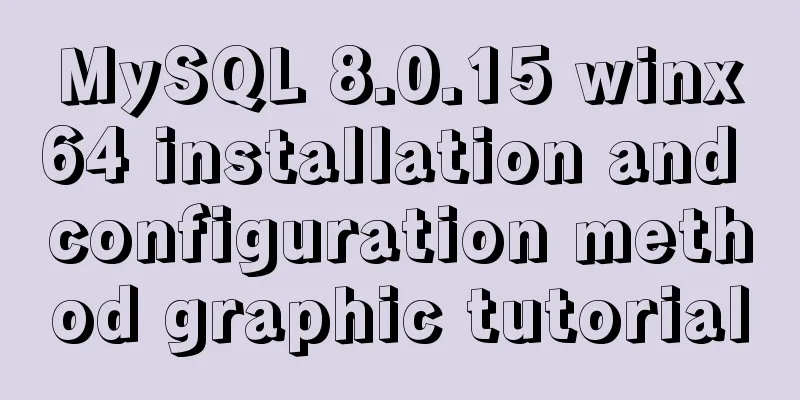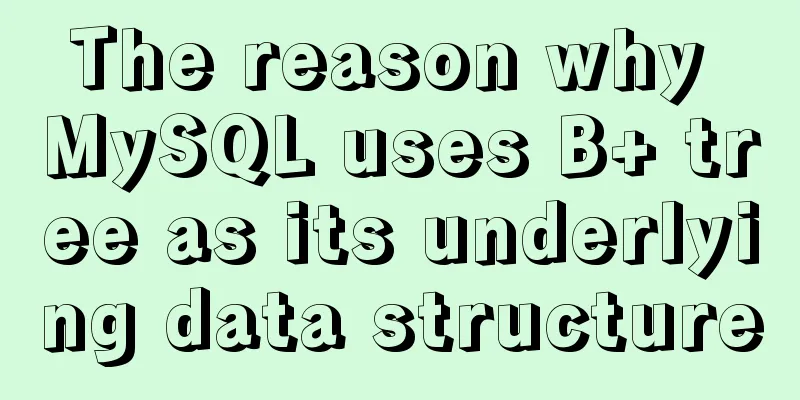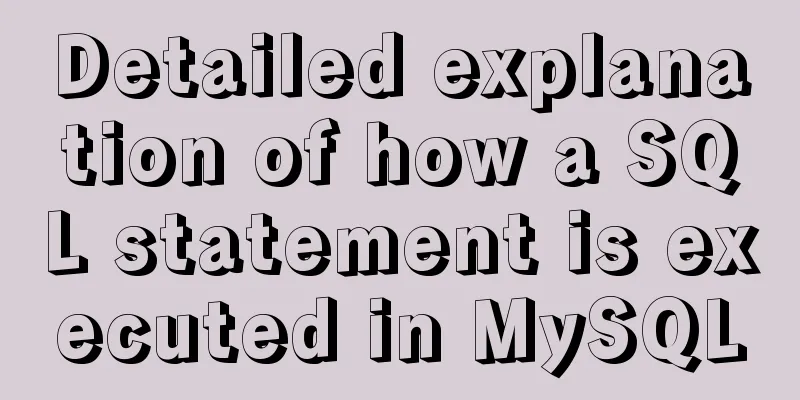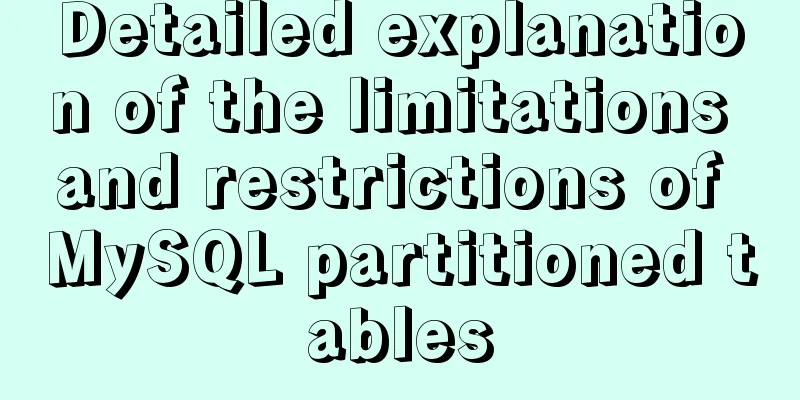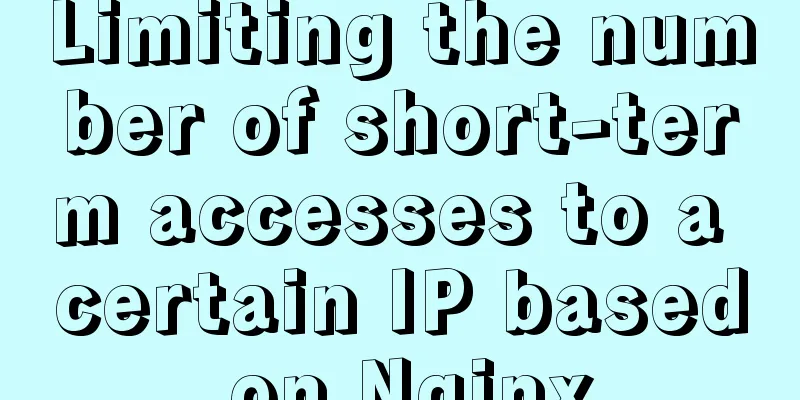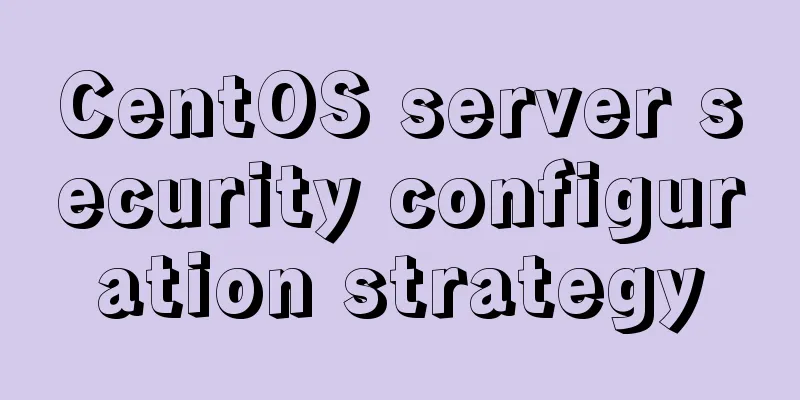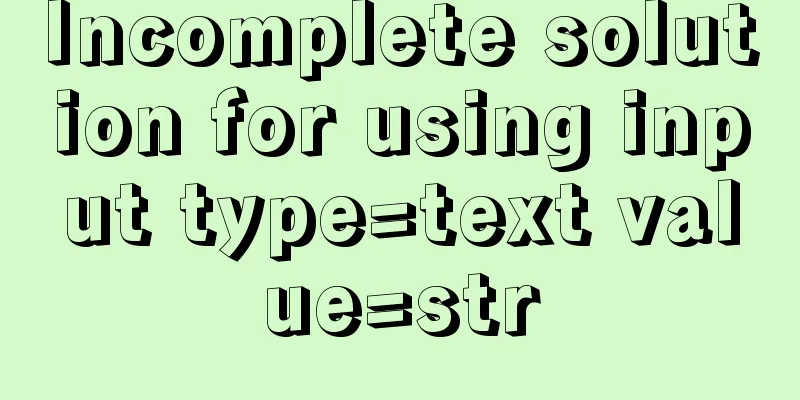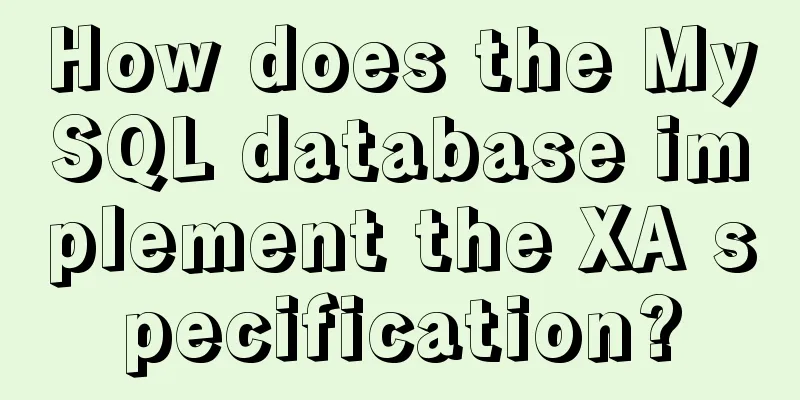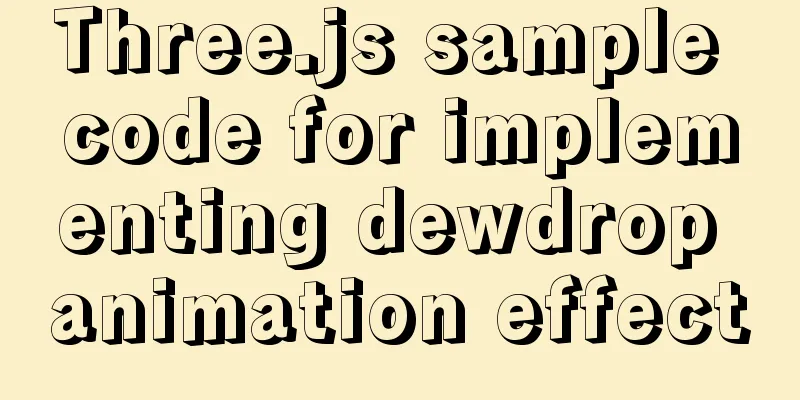Solutions to Files/Folders That Cannot Be Deleted in Linux
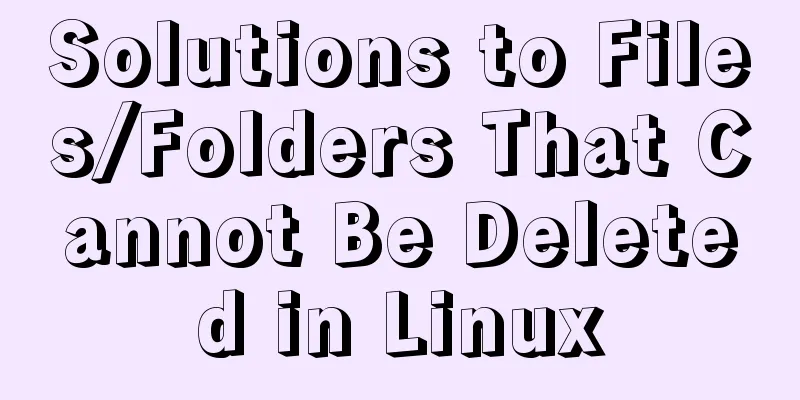
|
Preface Recently our server was attacked by hackers, and the attributes of some files were modified, which made it impossible for us to delete the virus files. At the same time, we were unable to delete them using the root user. Now I’m recording the solution. Normal deletion If the file belongs to the current user, you can delete it using the rm command. rm -rf file.sh If you cannot delete it, try to delete it as root user. If you cannot delete it, please see the instructions below. Commands to know If the normal deletion method does not work, then we need to know the following command to delete lsattr The lsattr command is used to display the attributes of a file. It is used as follows # List the attributes of the file file.sh lsattr file.sh # List the attributes of all files and folders in the current directory lsattr Attribute Description
For detailed instructions, please refer to: https://baike.baidu.com/item/chattr/9841067?fr=aladdin chattr chattr is used to modify file attributes. Please switch to the root user to use this command. If you are a Ubuntu user, you can add sudo before the command to modify it. # Add i mark to the file.sh file chattr +i file.sh # Remove the i mark from the file.sh file chattr -i file.sh # Add two flags, i and a, to file.sh chattr +ia file.sh # Remove the two flags i and a from the file.sh chattr -ia file.sh For detailed operations, please refer to: https://baike.baidu.com/item/chattr/9841067?fr=aladdin Practical operation From the above, we know that when the file sets any of the attributes i and a, we cannot delete the file. So we first remove the i and a attributes, and then perform the deletion: # Remove i, a attributes chattr -ia file.sh # Check whether the removal is successful lsattr file.sh # Remove the file rm -rf file.sh If the file has not been deleted successfully, we need to consider whether the folder to which the file belongs has the i or a attribute set (this is indeed difficult to find) # Return to the previous level cd .. # Use the lsattr command directly to list the attributes of all files and folders in the current folder. # Do not use the syntax of lsattr folder, which lists the attributes of the files in the folder. If the folder is set, perform the removal operation on the folder's attributes, and then delete the files in the folder Gains
Summarize The above is the full content of this article. I hope that the content of this article will have certain reference learning value for your study or work. If you have any questions, you can leave a message to communicate. Thank you for your support for 123WORDPRESS.COM. You may also be interested in:
|
<<: A brief discussion on the principle of js QR code scanning login
>>: Simple method to install mysql under linux
Recommend
How to implement responsive layout in vue-cli
When we are doing front-end development, we will ...
The scroll bar position is retained when scrolling the vant list component
The scroll bar position is retained when scrollin...
Detailed tutorial on Tomcat installation and deployment in Windows 10
Table of contents 1 Java environment configuratio...
CSS selects the first child element under the parent element (:first-child)
Preface I recently used :first-child in a project...
How to expand the capacity of VirtualBox's virtual disk vdi file (graphic tutorial)
Find the installation directory of VirtualBox. Th...
MySQL obtains the current date and time function example detailed explanation
Get the current date + time (date + time) functio...
How to connect to virtual machine MySQL using VScode in window environment
1. Virtual Machine Side 1. Find the mysql configu...
Linux solves the problem that Deepin cannot start Google Chrome browser as root user
To solve the problem that Deepin cannot start Goo...
How to use JavaScript to get the most repeated characters in a string
Table of contents topic analyze Objects of use So...
React mouse multi-selection function configuration method
Generally, lists have selection functions, and si...
The use and methods of async and await in JavaScript
async function and await keyword in JS function h...
How to embed flash video format (flv, swf) files in html files
Flash file formats: .FLV and .SWF There are two ex...
VS2019 connects to mysql8.0 database tutorial with pictures and text
1. First, prepare VS2019 and MySQL database. Both...
xtrabackup backup and restore MySQL database
Due to some of its own characteristics (locking t...
Detailed explanation of the limitations and restrictions of MySQL partitioned tables
Disable Build Partition expressions do not suppor...