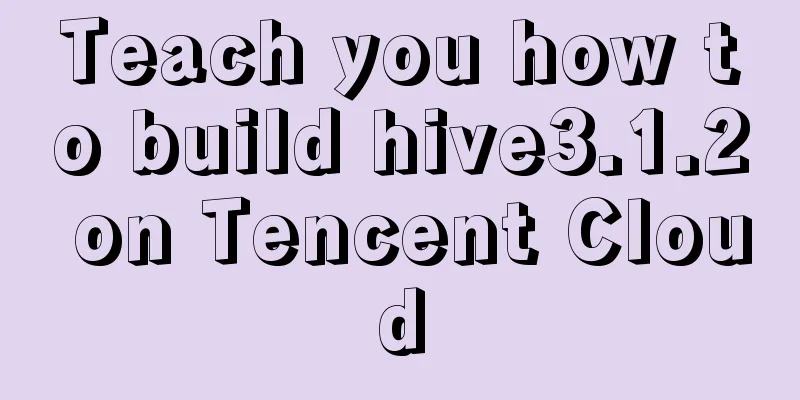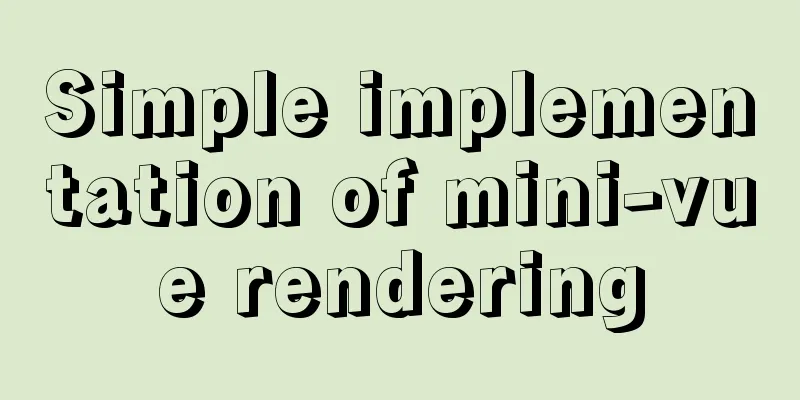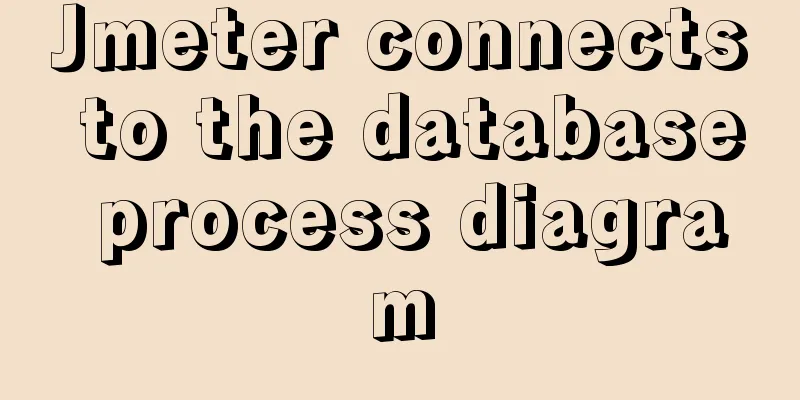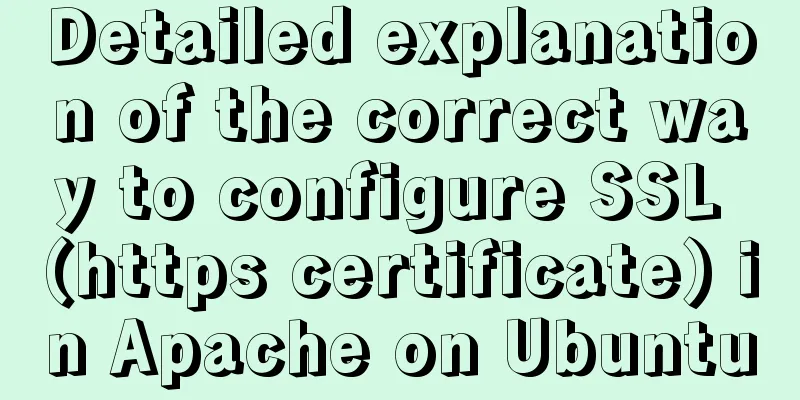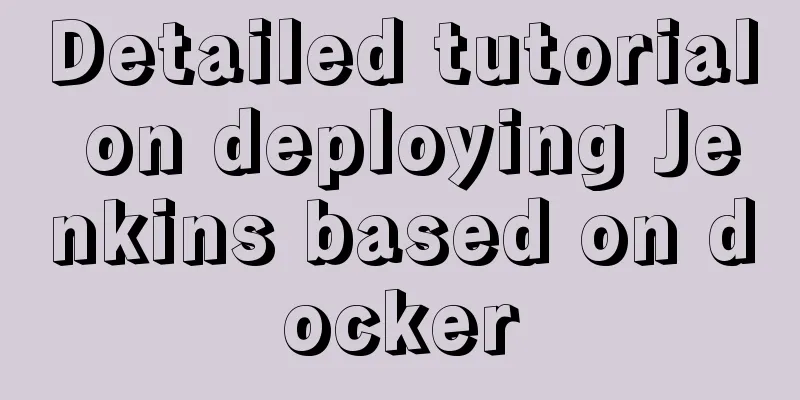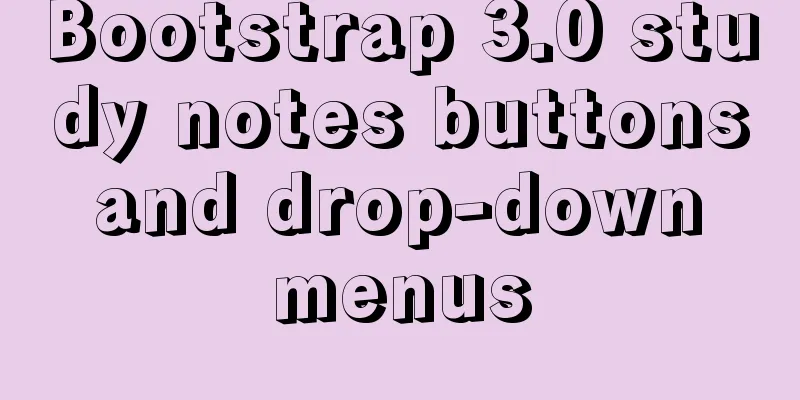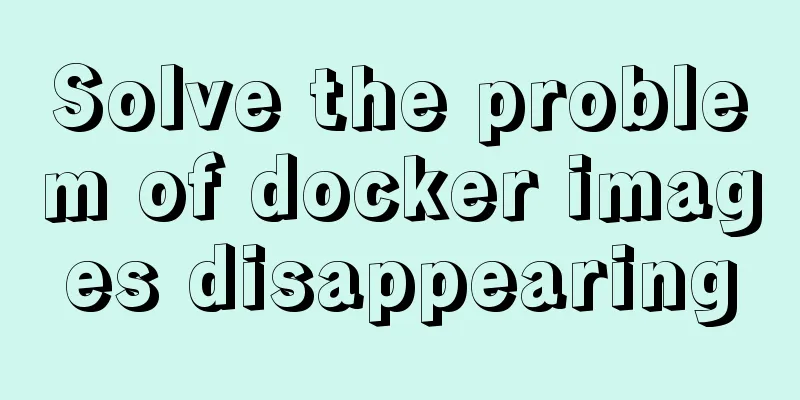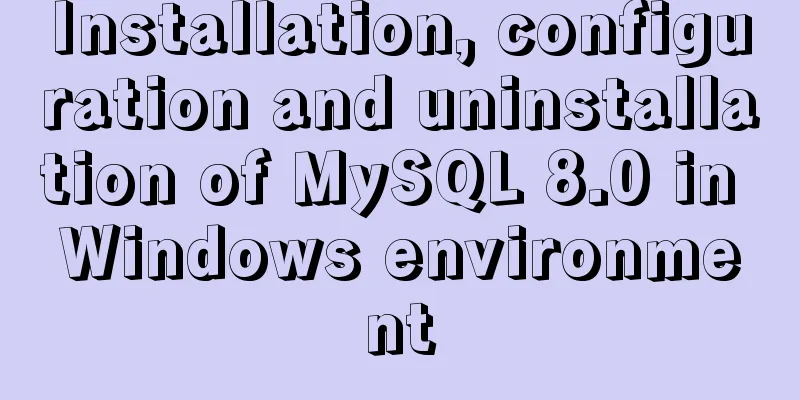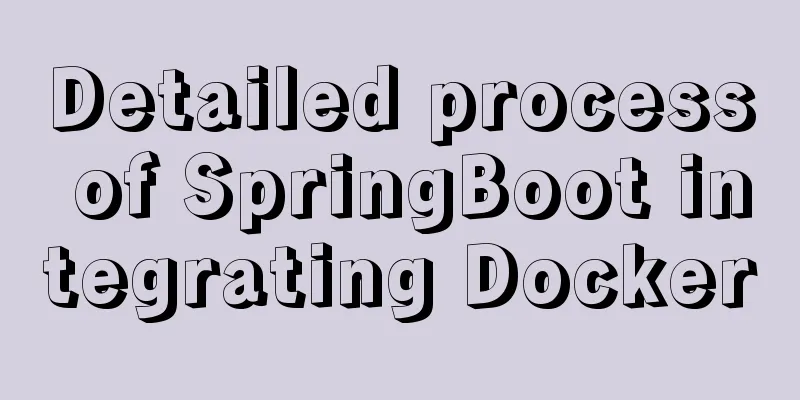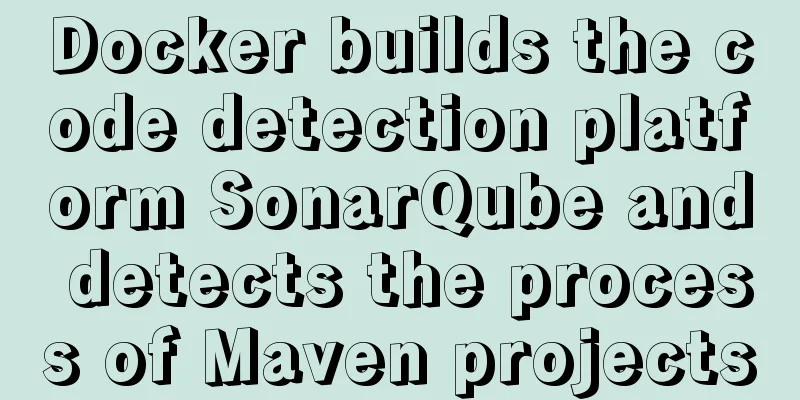The scroll bar position is retained when scrolling the vant list component
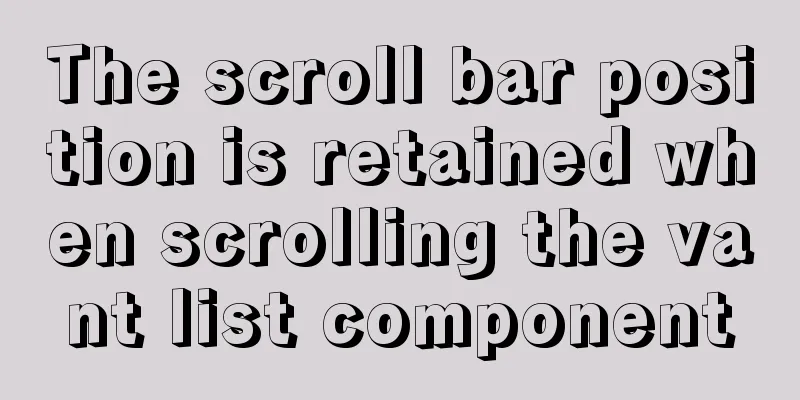
|
The scroll bar position is retained when scrolling the vant list component. This needs to be used in conjunction with keepAlive. I share this article for your reference. 1. The premise of saving the location is to use the keepAlive component for caching, app.vue code
<template>
<div id="app">
<keep-alive>
<router-view v-if='$route.meta.keepAlive'/>
</keep-alive>
<router-view v-if='!$route.meta.keepAlive'/>
</div>
</template>2. In the routing file router.js, add scrollTop and keepAlive to each routing meta
{
path: '/home',
name: 'home',
component: resolve => require(['@/views/home/index.vue'], resolve),
meta: {
title: 'Homepage',
index: 1,
keepAlive: true,
scrollTop: 0
}
},
{
path: '/classify',
name: 'classify',
component: resolve => require(['@/views/classify/index.vue'], resolve),
meta: {
title: 'Classification',
index: 1,
keepAlive: true,
scrollTop: 0
}
},
{
path: '/shopping',
name: 'shopping',
component: resolve => require(['@/views/shopping/index.vue'], resolve),
meta: {
title: 'Shopping Cart',
index: 1,
keepAlive: true,
scrollTop: 0
}
},
{
path: '/detail',
name: 'detail',
component: resolve => require(['@/views/detail/index.vue'], resolve),
meta: {
title: 'Details',
index: 2,
// keepAlive: true,
// scrollTop: 0
}
},3. Then in main.js, record the position of the scroll bar
router.beforeEach((to, from, next) => {
if (from.meta.keepAlive) {
const $wrapper = document.querySelector('.app-wrapper'); // The outer container of the list should pay attention to finding the scrolling box const scrollTop = $wrapper ? $wrapper.scrollTop : 0;
console.log('scrollTop=', scrollTop)
from.meta.scrollTop = scrollTop;
}
next();
});
4. Finally, get the scrollTop by activated (this function will be executed every time you enter the page, and it is only effective when used in conjunction with the keepAlive component) where you need to record the scroll bar position
activated () {
const scrollTop = this.$route.meta.scrollTop;
const $wrapper = document.querySelector('.app-wrapper');
if (scrollTop && $wrapper) {
$wrapper.scrollTop = scrollTop;
}
},For example, if you cache some pages and do not want to scroll with them, you can set scrollTop to 0;
activated() {
const $wrapper = document.querySelector(".app-wrapper");
$wrapper.scrollTop = 0;
},Note that if the page scrolls, other pages with scroll bars will also scroll with it. You can process it in other pages, or determine whether to cache the location from the detail page to the list page. If not, return to the top, but pay attention to the use of the routing hook function this; You may also be interested in:
|
<<: Understand the principle of page replacement algorithm through code examples
>>: How to enable the root account in Ubuntu 20.04
Recommend
Details of using Vue slot
Table of contents 1. Why use slots? 1.1 slot 1.2 ...
MySQL 8.0.13 installation and configuration method graphic tutorial under Windows 64 bit
This article shares the installation and configur...
In-depth analysis of MySQL 8.0 redo log
Table of contents Preface Generation of redo log ...
Detailed explanation of CSS multiple three-column adaptive layout implementation
Preface In order to follow the conventional WEB l...
A brief discussion on MySQL event planning tasks
1. Check whether event is enabled show variables ...
Repair solution for inconsistent MySQL GTID master and slave
Table of contents Solution 1: Rebuild Replicas Pr...
How to isolate users in docker containers
In the previous article "Understanding UID a...
Detailed example of installing FastDfs file server using docker compose
docker-compose.yml version: '2' services:...
WeChat applet calculator example
WeChat applet calculator example, for your refere...
MySQL stored procedure in, out and inout parameter examples and summary
Stored Procedures 1. Create a stored procedure an...
Detailed explanation of nginx proxy_cache cache configuration
Preface: Due to my work, I am involved in the fie...
Detailed process of deploying Docker to WSL2 in IDEA
The local environment is Windows 10 + WSL2 (Ubunt...
Introduction to Nginx regular expression related parameters and rules
Preface Recently, I have been helping clients con...
Vue implements small notepad function
This article example shares the specific code of ...
SQL query for users who have logged in for at least n consecutive days
Take 3 consecutive days as an example, using the ...