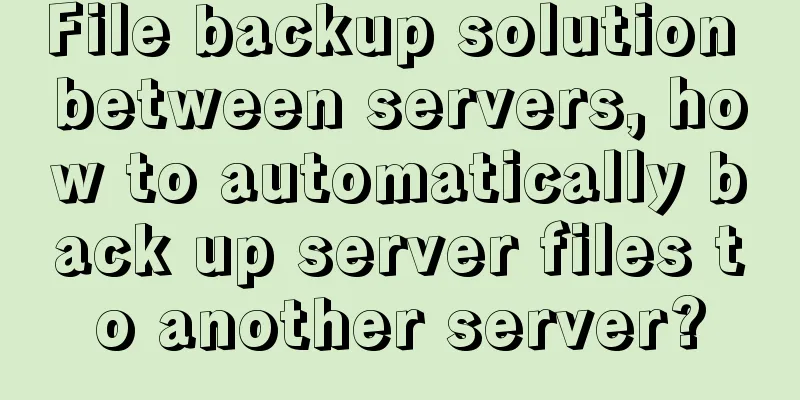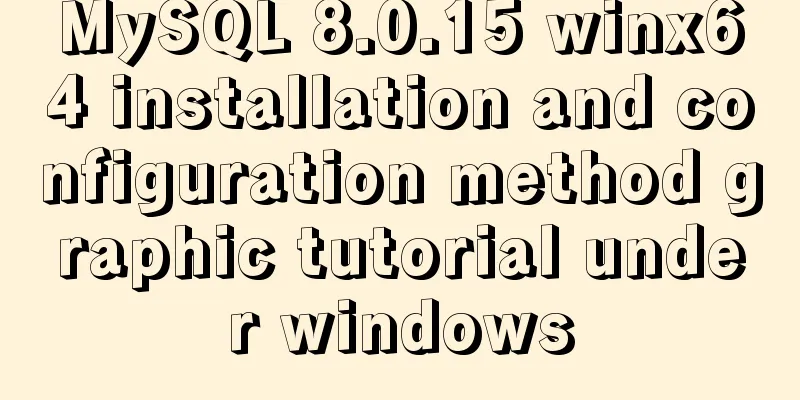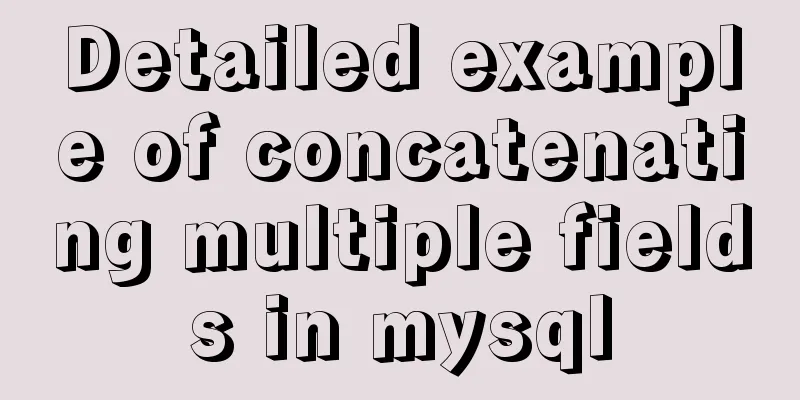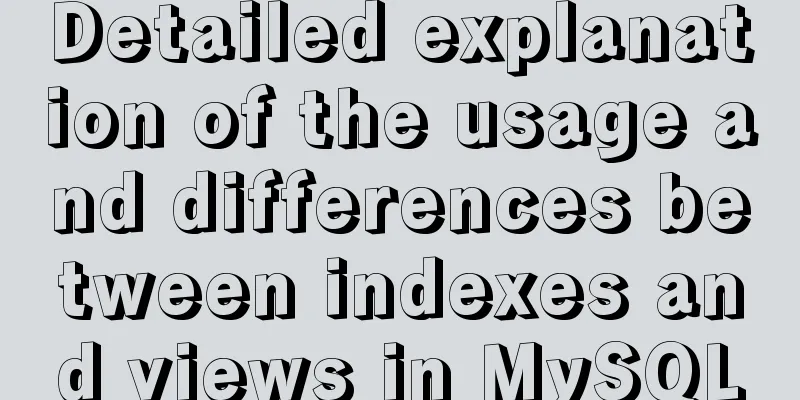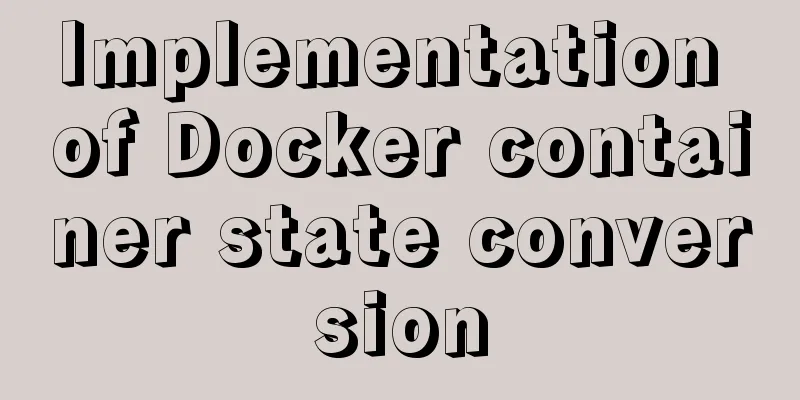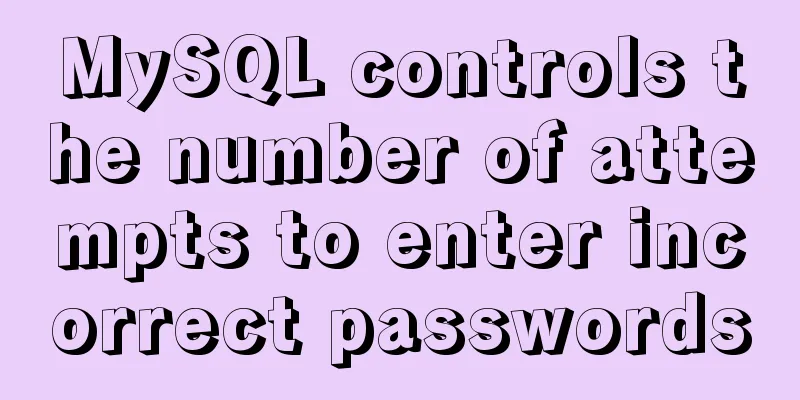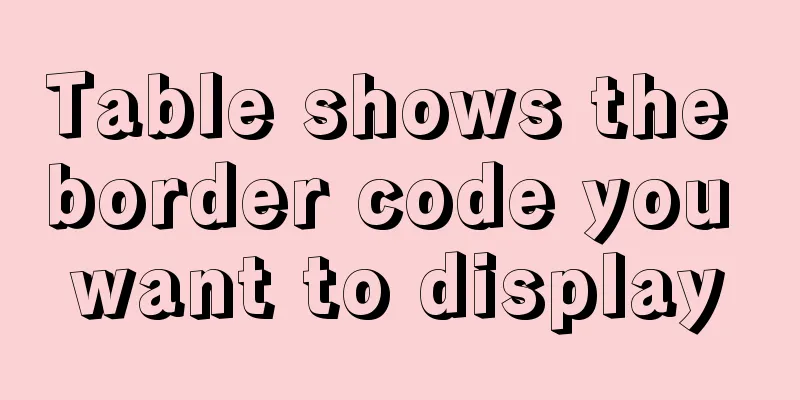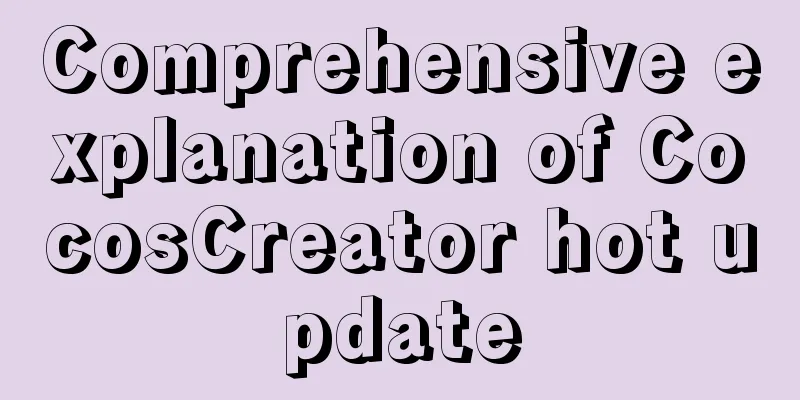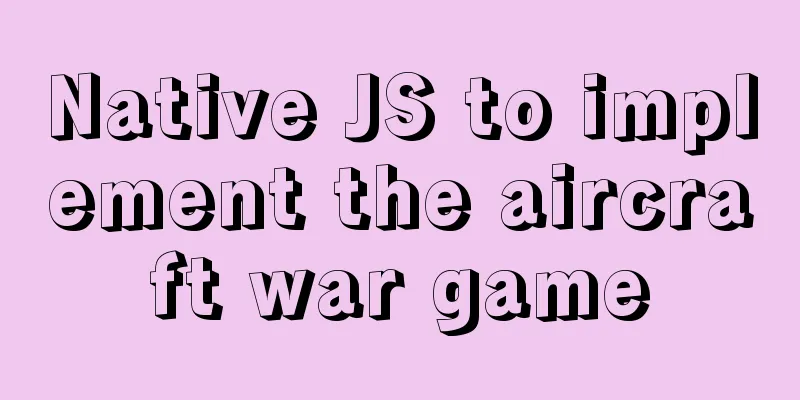How to enable the root account in Ubuntu 20.04
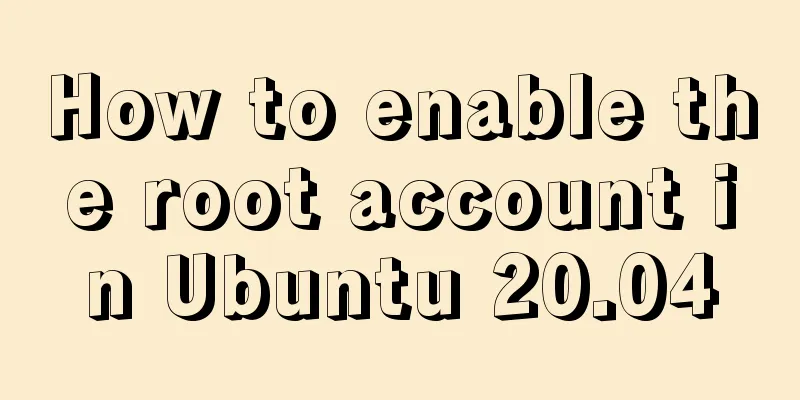
|
After Ubuntu 20.04 is installed, there is no root account login permission by default. Follow the steps below to complete the root account login in one step. Do you think it is very convenient after reading this?
1. First Step Log in to the system as a normal user and create a password for the root user Enter the command in the terminal:
Then enter the set password twice, and the root user password is set (note that the password is not echoed in Linux system) 2. Step 2 Modify the 50-ubuntu.conf file Enter the command in the terminal:
Add the following two lines to the end of the file: greeter-show-manual-login=true all-guest=false
3. Step 3 Modify the gdm-autologin file Enter the command in the terminal:
Add # in front to comment out the third line auth required pam_succeed_if.so user != root quiet_success
4. Step 4 Modify the gdm-password file Enter the command in the terminal:
Add # in front to comment out the third line auth required pam_succeed_if.so user != root quiet_success
5. Step 5 Modify the /root/.profile file Enter the command in the terminal:
Change the line
6. Final Step Please log out and log in again. Select Not Listed?
Click to get reference source The next article will share with you how to copy and paste text from the Windows operating system to the Linux system under VMware virtual machine This is the end of this article about the steps to enable the root account in Ubuntu 20.04. For more information about enabling the root account in Ubuntu 20.04, please search for previous articles on 123WORDPRESS.COM or continue to browse the related articles below. I hope you will support 123WORDPRESS.COM in the future! You may also be interested in:
|
<<: The scroll bar position is retained when scrolling the vant list component
>>: Two ways to configure Vue global methods
Recommend
How to use dl(dt,dd), ul(li), ol(li) in HTML
HTML <dl> Tag #Definition and Usage The <...
Example code of CSS responsive layout system
Responsive layout systems are already very common...
Detailed explanation of docker visualization graphics tool portainer
Table of contents 1. Introduction to Portainer 2....
Comparative Analysis of UI Applications of Image Social Networking Sites (Figure)
In our life, work and study, social networks have ...
Detailed steps for installing and configuring MySQL 8.0 on CentOS 7.4 64-bit
Step 1: Get the MySQL YUM source Go to the MySQL ...
Mysql index types and basic usage examples
Table of contents index - General index - Unique ...
Good website copywriting and good user experience
Looking at a website is actually like evaluating a...
MySQL knowledge points and commonly used MYSQL commands for the second-level computer exam
The basics of MySQL knowledge points for the seco...
Detailed explanation of MySQL combined index and leftmost matching principle
Preface I have seen many articles about the leftm...
Analysis of the principle of MySQL large table extraction mode from the perspective of cloud data migration service
Summary: What method should be used for MySQL JDB...
Vue realizes the sliding cross effect of the ball
This article example shares the specific code of ...
Vertical and horizontal splitting of MySQL tables
Vertical Split Vertical splitting refers to the s...
MySQL 8.0.12 installation configuration method and password change
This article records the installation and configu...
Solution to the problem that the background image of a label does not display in IE8
I encountered a small problem today and struggled ...
How to prevent iframe from jumping to the page in HTML and use iframe to embed WeChat web version in the page
I just want to make a small thing that combines w...