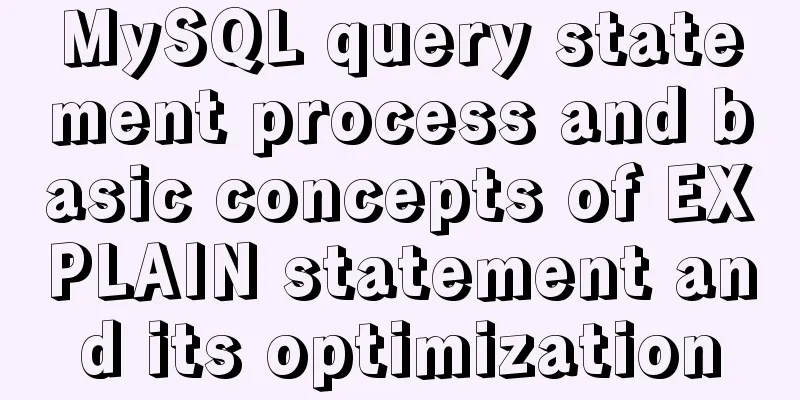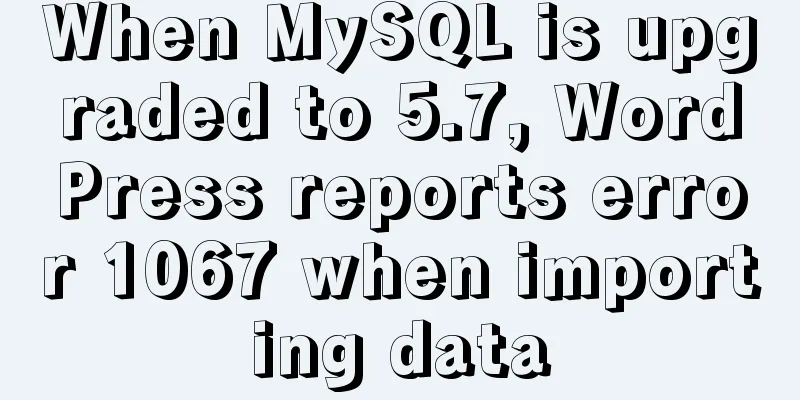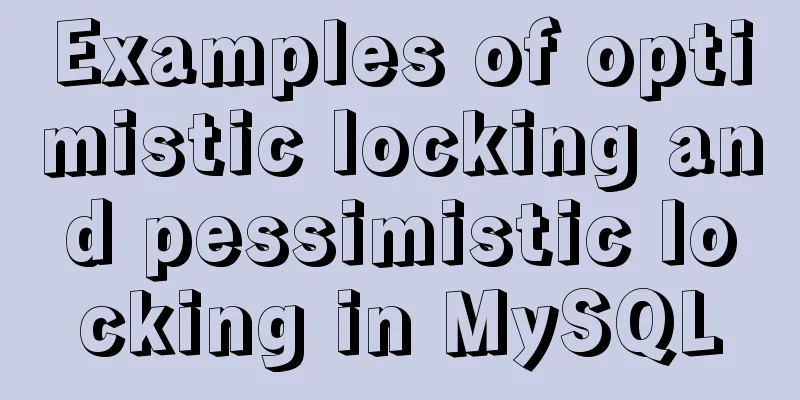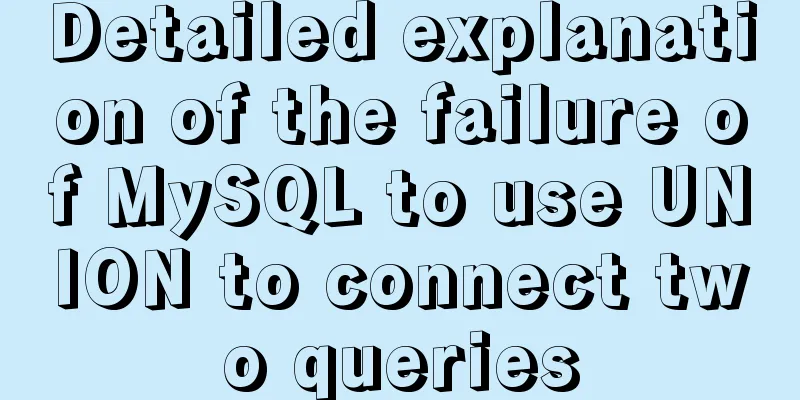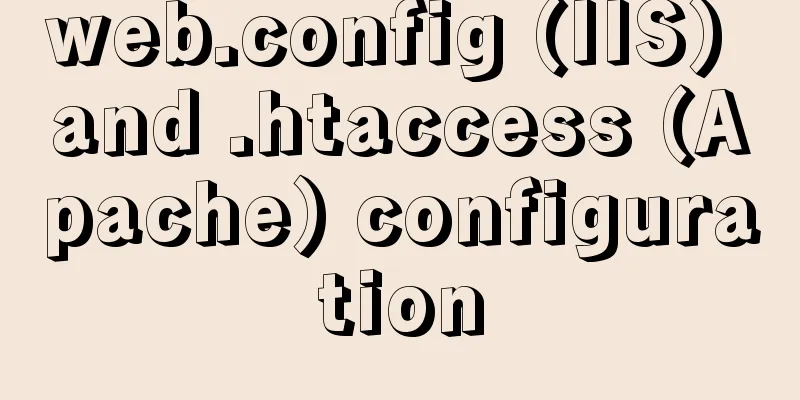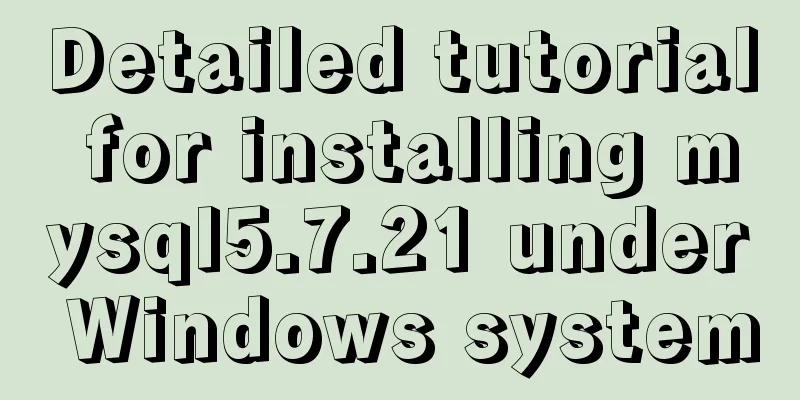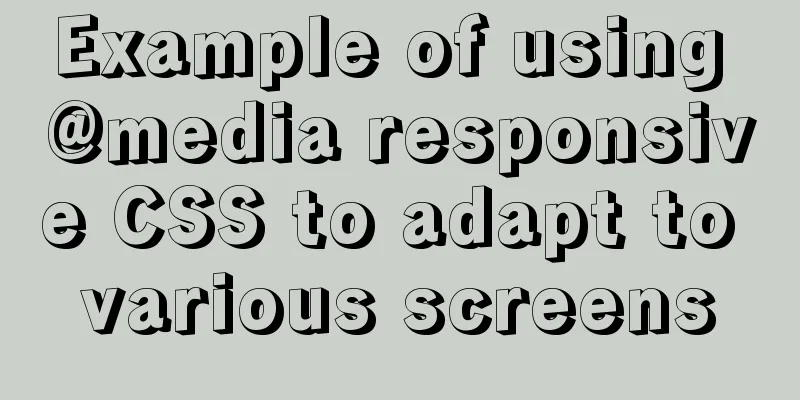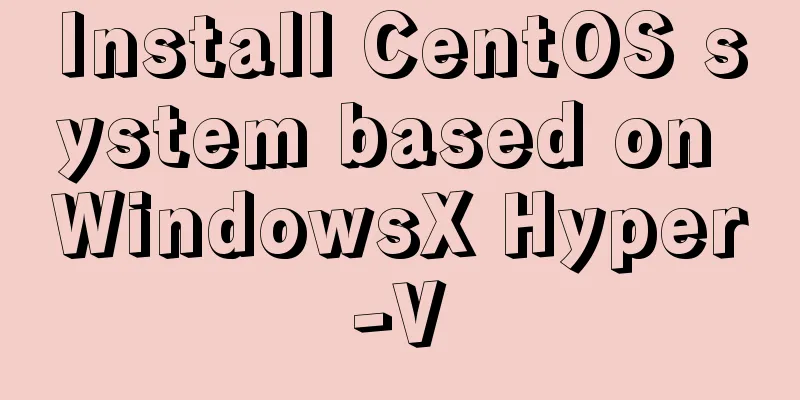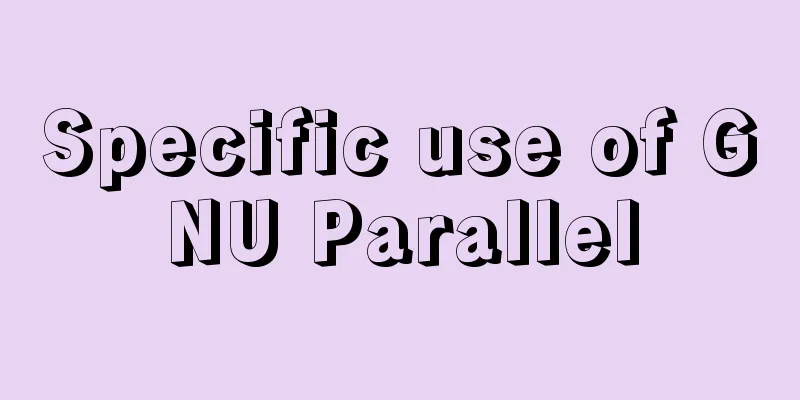Solution to the problem that the background image of a label does not display in IE8
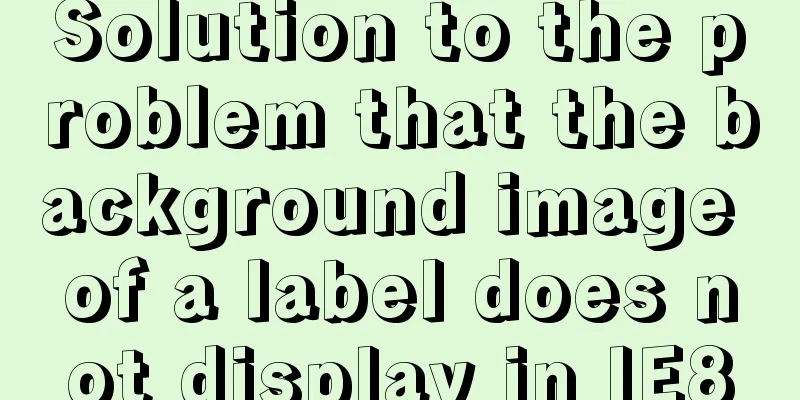
|
I encountered a small problem today and struggled for a long time. Let me share it with you. To add a background image to the a tag, you need to add the display:block style to a. But the background image still cannot be displayed in IE8. At first I thought it was because the a tag was empty. I tried adding content but it didn't work. Later I noticed a little detail and it can be displayed normally after modification. Before modification: Copy code The code is as follows:background: url('./img/active/legendBg.png')no-repeat After modification: Copy code The code is as follows:background: url('./img/active/legendBg.png') no-repeat Did you notice that? It’s because of that space. . |
<<: 9 Tips for MySQL Database Optimization
>>: A small piece of HTML code will include the Baidu search bar in your page
Recommend
How to build a React project with Vite
Table of contents Preface Create a Vite project R...
Tencent Interview: What are the reasons why a SQL statement executes very slowly? ---Don't watch the regret series (recommended)
To be honest, this question involves a lot of cor...
An article to understand the use of proxies in JavaScript
Table of contents What is an agent Basic knowledg...
How to correctly modify the ROOT password in MySql8.0 and above versions
Deployment environment: Installation version red ...
Web Design Tutorial (1): Steps and Overall Layout
<br /> Note: All texts, except those indicat...
Detailed explanation of JavaScript private class fields and TypeScript private modifiers
Table of contents JavaScript private class fields...
Summary of commonly used performance test scripts for VPS servers
Here is a common one-click performance test scrip...
Analysis of the Docker image construction principle (you can build an image without installing Docker)
Building an image is a very important process in ...
Add crontab scheduled tasks to debian docker container
Now most of the Docker images are based on Debian...
Implementation of check constraints in MySQL 8.0
Hello everyone, I am Tony, a teacher who only tal...
Analyze the method of prometheus+grafana monitoring nginx
Table of contents 1. Download 2. Install nginx an...
Detailed explanation of how to automatically add prefix plugin after CSS3 packaging: autoprefixer
The project scaffolding built with vue-cli has al...
Complete steps to configure basic user authentication at the Nginx level
Preface Application scenario: probably the intern...
Stop using absolute equality operators everywhere in JS
Table of contents Overview 1. Test for null value...
The pitfall record of case when judging NULL value in MySQL
Table of contents Preface Mysql case when syntax:...