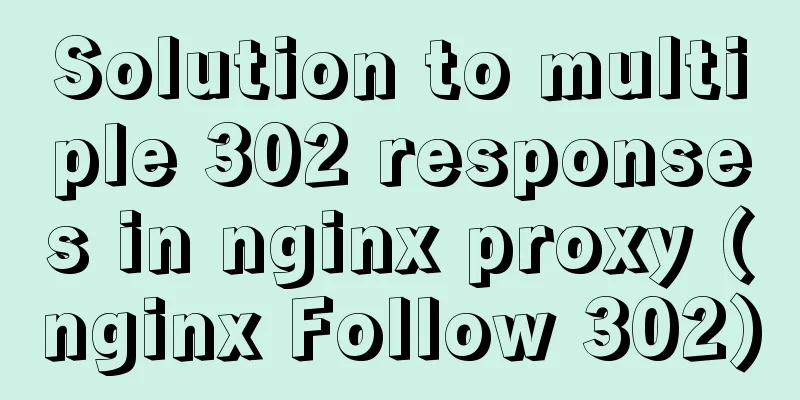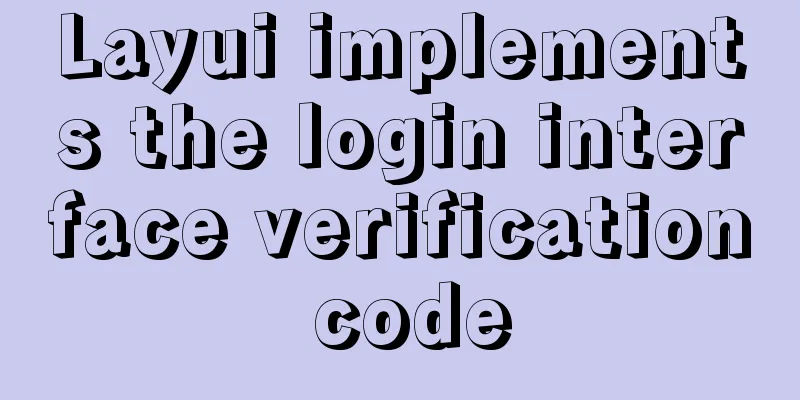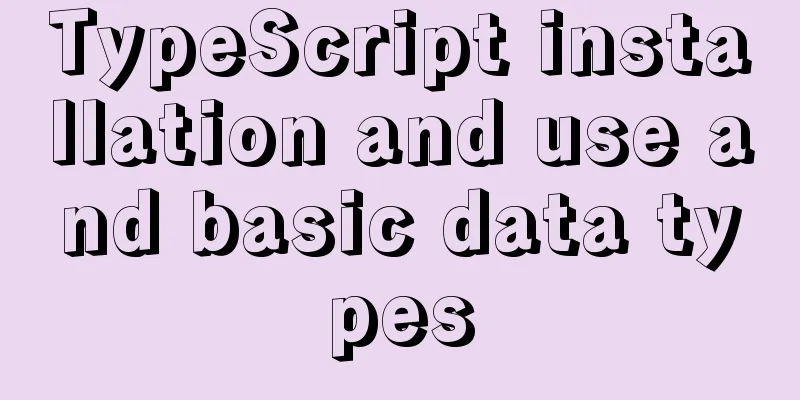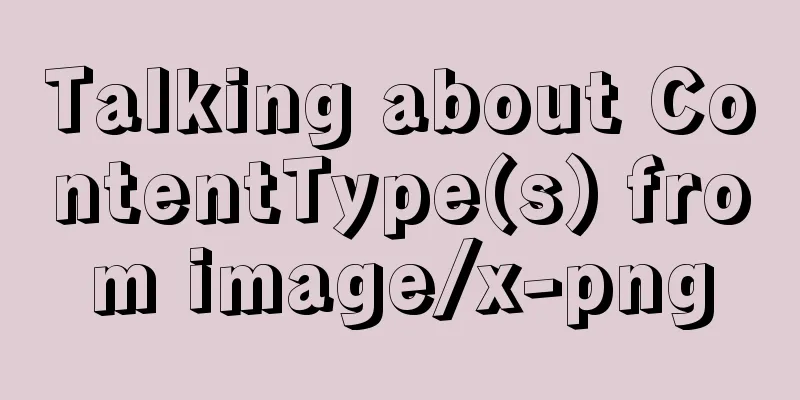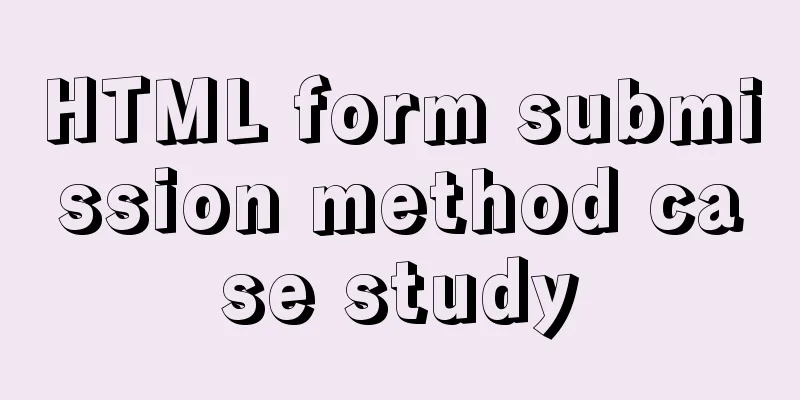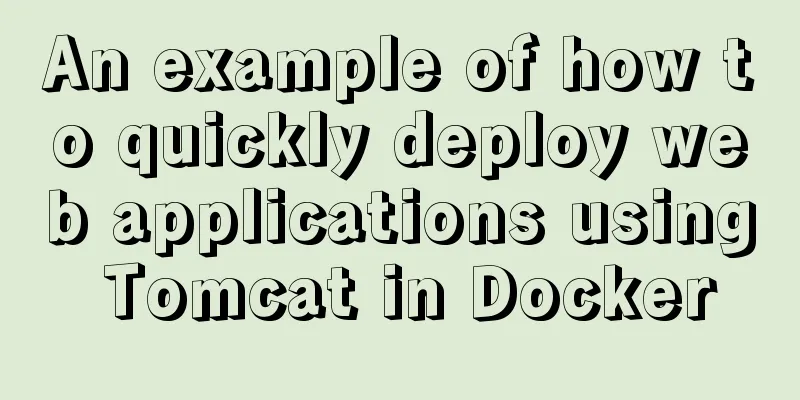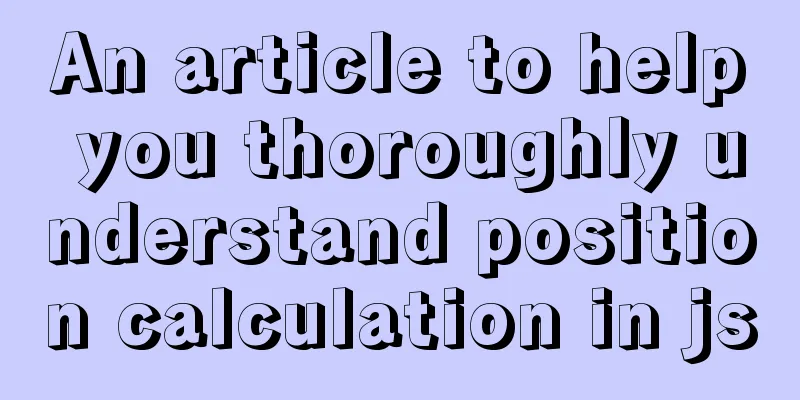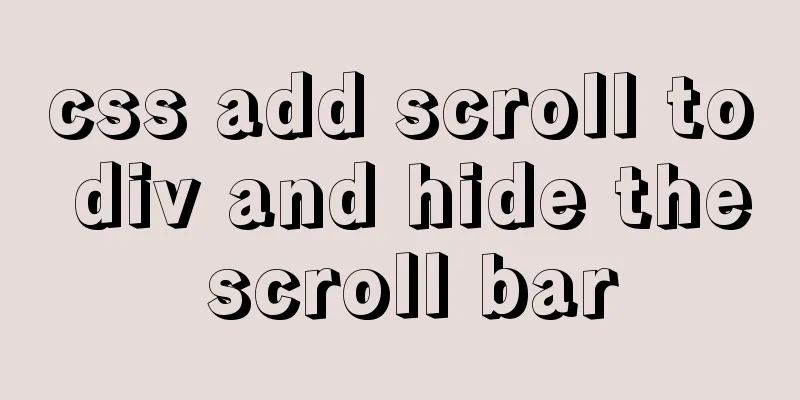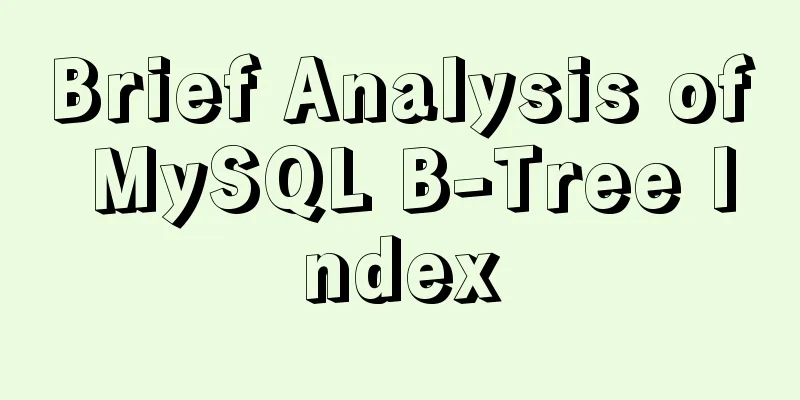Analyze the method of prometheus+grafana monitoring nginx
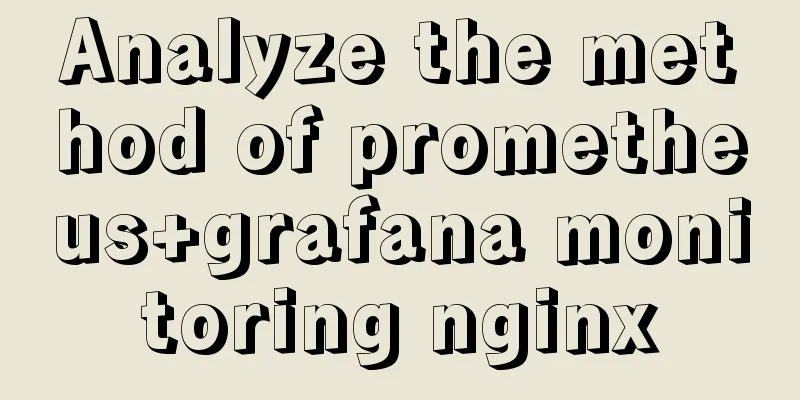
|
In prometheus, you need to insert probes into ngxin, obtain ngxin information through the probes, and output it through the interface. The following will describe how to monitor ngxin. 1. DownloadFor your convenience, a wave of download addresses are provided here. If you are not particularly satisfied with the template, you can also go to the official website to download it yourself. nginx: Link: https://pan.baidu.com/s/1QxcWrxAEARlEhxSb2ZETjQ Extraction code: 6fp5 nginx-module-vts-master: Link: https://pan.baidu.com/s/1gCyAithAlRkORuZwhpcPmA Extraction code: h9aa nginx-vts-exporter Extraction code: upkw nginx-vts-stats_rev2 (grafana display template) Extraction code: da56 2. Install nginx and nginx-vts-exporter1. Unzip nginx-vts-exporter Here nginx is reinstalled, unzip nginx-vts-exporter and put it in usr/local.
Please note that there are requirements for the nginx version, otherwise an error will be reported. The following is the corresponding version of nginx.
2. Unzip nginx.
3. Installation Put nginx-vts-exporter in the nginx path and install it. cd usr/local/nginx-1.14.2 ./configure --prefix=/usr/local/nginx --add-module=usr/local/nginx-module-vts-master/ Note: Note that prefix=/usr/local/nginx means the installation location is the /usr/local/nginx folder. 4. Modify the conf file
http {
vhost_traffic_status_zone;
vhost_traffic_status_filter_by_host on;
...
server {
...
location /status {
vhost_traffic_status_display;
vhost_traffic_status_display_format html;
}
}
5. Startup cd /usr/local/nginx/sbin ./nginx
Visit http://ip/status and the following information appears, indicating that nginx and nginx-vts-exporter have been successfully installed. 3. Install nginx-vts-exporter-0.9.1.linux-amd64.tarThe installation package here is placed in usr/local and unzipped. tar -zxvf nginx-vts-exporter-0.9.1.linux-amd64.tar start up. cd /usr/local/nginx-vts-exporter-0.9.1.linux-amd64 nohup ./nginx-vts-exporter -nginx.scrape_uri http://ip/status/format/json & Enter http://ip:9913/metrics. If the following information is displayed, the system is complete.
4. Configure PrometheusModify /usr/local/prometheus-2.17.1.linux-amd64/prometheus.yml.
# my global config
global:
scrape_interval: 15s # Set the scrape interval to every 15 seconds. Default is every 1 minute.
evaluation_interval: 15s # Evaluate rules every 15 seconds. The default is every 1 minute.
# scrape_timeout is set to the global default (10s).
# Alertmanager configuration
alerting:
alertmanagers:
- static_configs:
- targets:
# - alertmanager:9093
# Load rules once and periodically evaluate them according to the global 'evaluation_interval'.
rule_files:
# - "first_rules.yml"
# - "second_rules.yml"
# A scrape configuration containing exactly one endpoint to scrape:
# Here it's Prometheus itself.
scrape_configs:
# The job name is added as a label `job=<job_name>` to any timeseries scraped from this config.
- job_name: 'prometheus'
static_configs:
- targets: ['localhost:9090']
- job_name: 'nginx'
static_configs:
- targets: ['ip:9913']
The following configuration is successful.
5. Configure GrafanaEnter the grafana visualization page address: ip:3000. 1. Configure data source (prometheus address: ip:9090)
Fill in your prometheus address in the above picture, remember to fill in 9090 as the port, and click save. If it fails, there will be a prompt. 2. Visual interface template
Select the data source configured above. The prometheus option is the data source configured above.
3. Verification The following display indicates success.
This is the end of this article about analyzing the method of prometheus+grafana monitoring nginx. For more relevant prometheus+grafana monitoring nginx content, please search 123WORDPRESS.COM's previous articles or continue to browse the following related articles. I hope everyone will support 123WORDPRESS.COM in the future! You may also be interested in:
|
<<: MySQL master-slave synchronization principle and application
>>: CSS3+Bezier curve to achieve scalable input search box effect
Recommend
How to implement Docker volume mounting
The creation of the simplest hello world output i...
How to enable Swoole Loader extension on Linux system virtual host
Special note: Only the Swoole extension is instal...
Summary of Linux Logical Volume Management (LVM) usage
Managing disk space is an important daily task fo...
Implementing a random roll caller based on JavaScript
This article shares the specific code of JavaScri...
Thirty HTML coding guidelines for beginners
1. Always close HTML tags In the source code of p...
Several reasons for not compressing HTML
The reason is simple: In HTML documents, multiple ...
Vue implements local storage add, delete and modify functions
This article example shares the specific code of ...
How to optimize a website to increase access speed update
Recently, the company has begun to evaluate all s...
An example of the calculation function calc in CSS in website layout
calc is a function in CSS that is used to calcula...
Detailed usage of Vue timer
This article example shares the specific code of ...
Modify the maximum number of mysql connections and configuration files in docker
1. Find the mysql image docker ps 2. Enter the mi...
Front-end advanced teaching you to use javascript storage function
Table of contents Preface Background Implementati...
Build a Docker private warehouse (self-signed method)
In order to centrally manage the images we create...
A brief discussion on where the token generated by node using jwt should be stored
A: Usually stored in the client. jwt, or JSON Web...
Web designer is a suitable talent
<br />There is no road in the world. When mo...