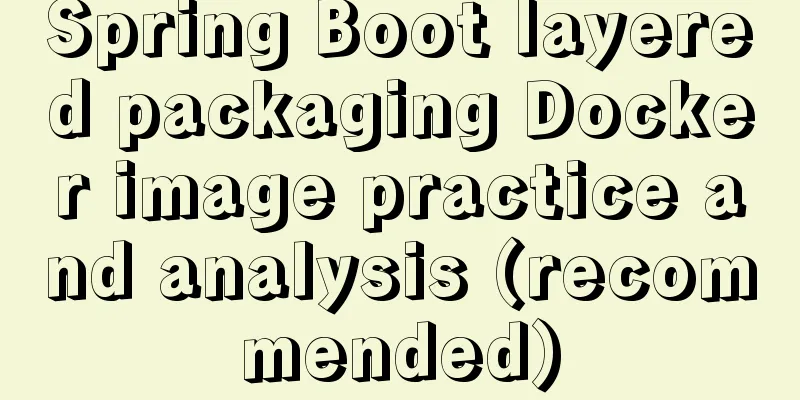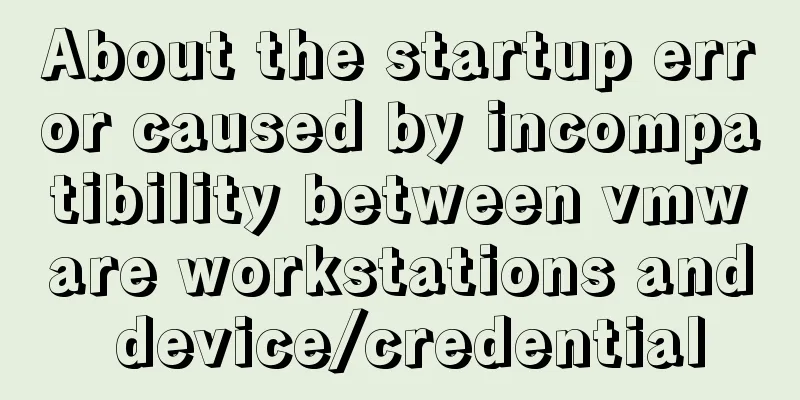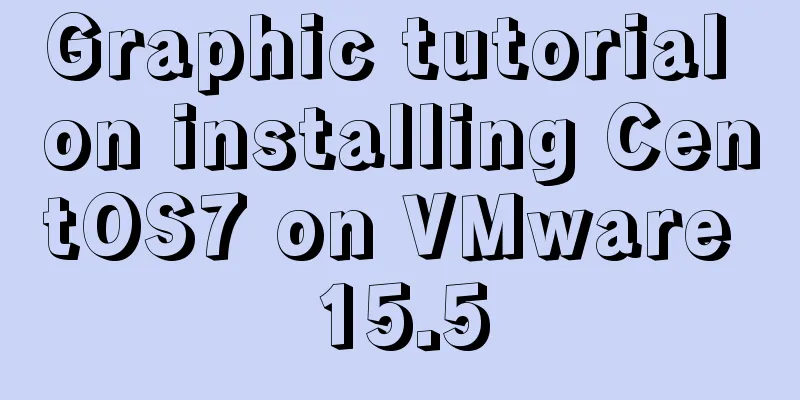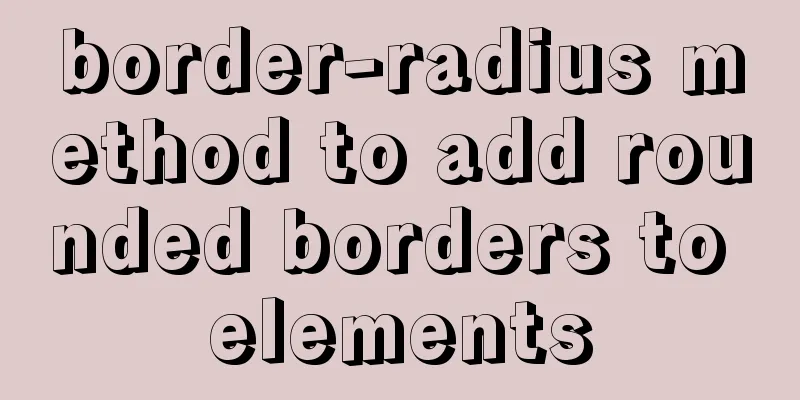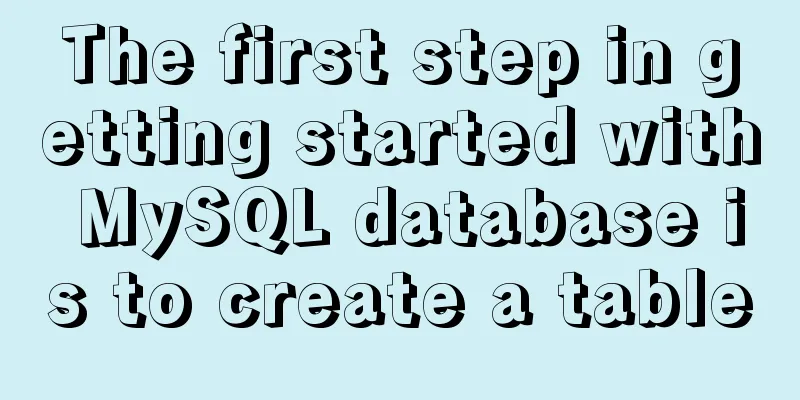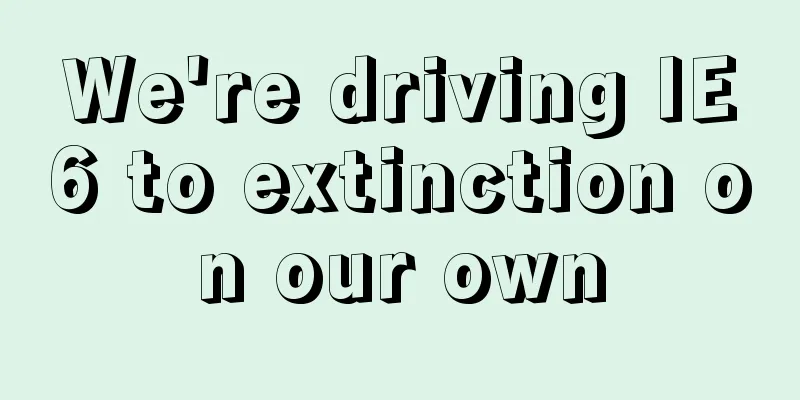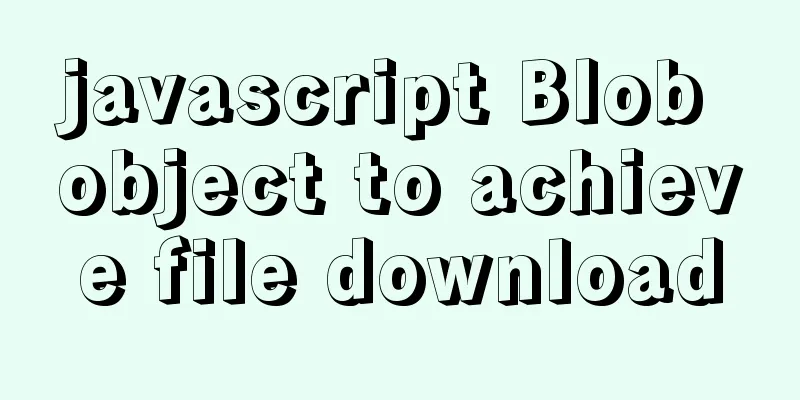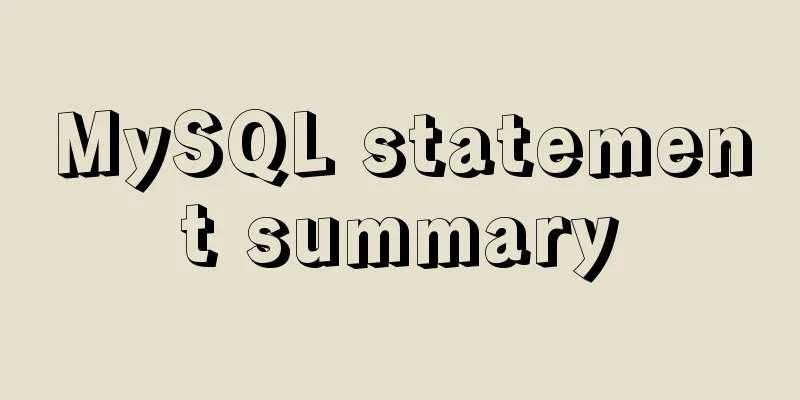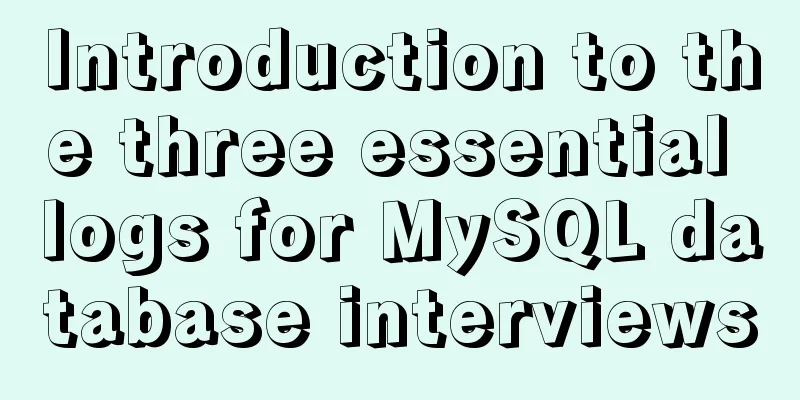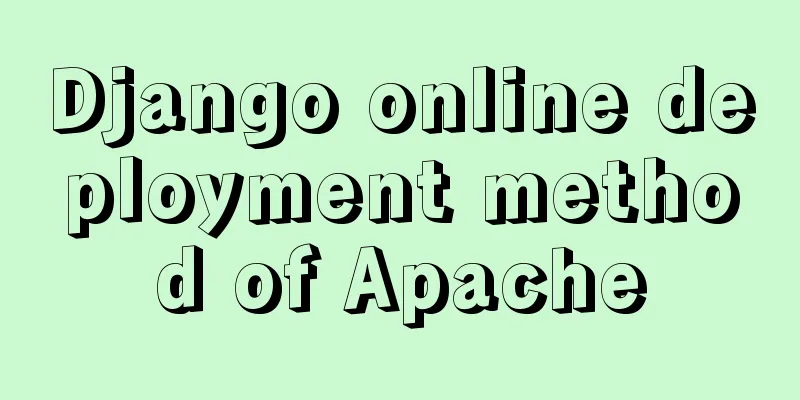Modify the maximum number of mysql connections and configuration files in docker
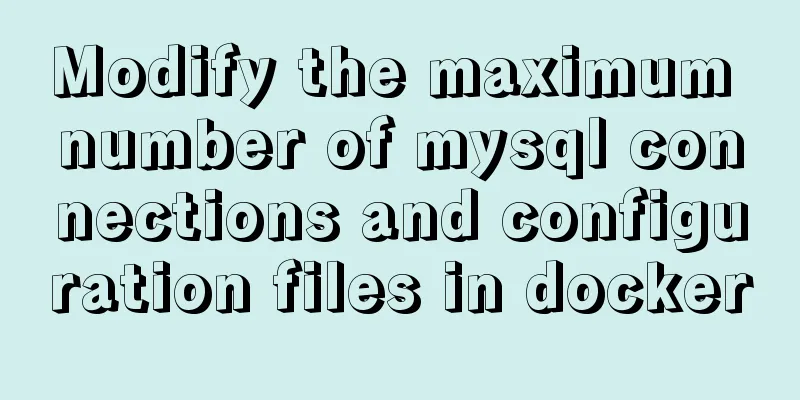
|
1. Find the mysql image docker ps
2. Enter the mirror mysql image docker exec -it 05138413c565 /bin/bash 3. Install vim Because the docker image does not have a vim command, you need to install it manually, or you can use the docker cp command to copy it from the host machine. apt-get update apt-get install vim 4. Edit the configuration file vim /etc/mysql/mysql.conf.d/mysqld.cnf
Add max_connections=1024 to the file and save and exit 5. Restart the image docker kill 05138413c565 docker start 05138413c565 6. Check whether the number of MySQL connections has changed show variables like '%max_connections%';
As shown in the figure, it has become 1024 This is the end of this article about modifying the maximum number of MySQL connections and the implementation of the configuration file in Docker. For more information about modifying the maximum number of MySQL connections in Docker, please search for previous articles on 123WORDPRESS.COM or continue to browse the following related articles. I hope you will support 123WORDPRESS.COM in the future! You may also be interested in:
|
<<: CSS syntax for table borders
>>: Detailed explanation of the production principle of jQuery breathing carousel
Recommend
Example of Html shielding right-click menu and left-click typing function
Disable right-click menu <body oncontextmenu=s...
7 useful new TypeScript features
Table of contents 1. Optional Chaining 2. Null va...
Mini Program to implement Token generation and verification
Table of contents process Demo Mini Program Backe...
JavaScript to implement slider verification code
This article shares the specific code of JavaScri...
How to set Nginx log printing post request parameters
【Foreword】 The SMS function of our project is to ...
Detailed explanation of two points to note in vue3: setup
Table of contents In vue2 In vue3 Notes on setup ...
Detailed explanation of the use of props in React's three major attributes
Table of contents Class Component Functional Comp...
How to pass the value of the select drop-down box to the id to implement the code
The complete code is as follows : HTML code: Copy ...
Best Practices for Deploying ELK7.3.0 Log Collection Service with Docker
Write at the beginning This article only covers E...
Solve the problem of qt.qpa.plugin: Could not load the Qt platform plugin "xcb" in Qt under Ubuntu 18.04
Problem Description After installing Qt5.15.0, an...
Implementation of Vue package size optimization (from 1.72M to 94K)
1. Background I recently made a website, uidea, w...
Detailed explanation of MySQL semi-synchronization
Table of contents Preface MySQL master-slave repl...
The most convenient way to build a Zookeeper server in history (recommended)
What is ZooKeeper ZooKeeper is a top-level projec...
Detailed explanation of Angular routing animation and advanced animation functions
Table of contents 1. Routing animation 2. Group Q...
Limit input type (multiple methods)
1. Only Chinese characters can be input and pasted...