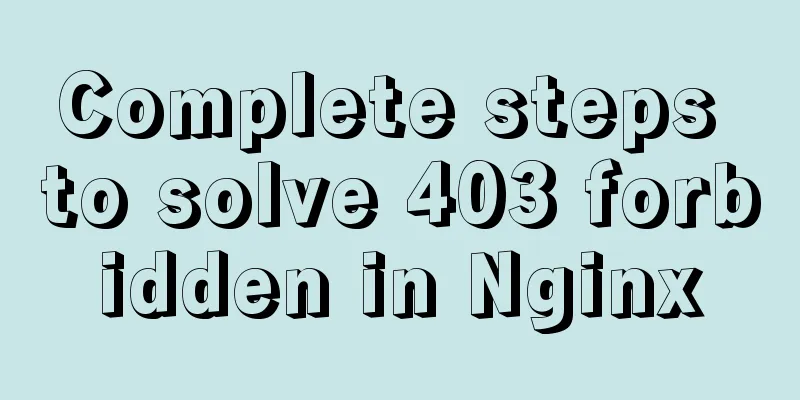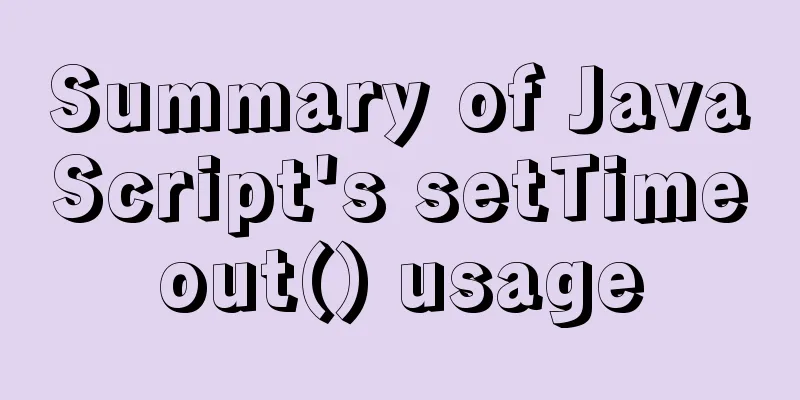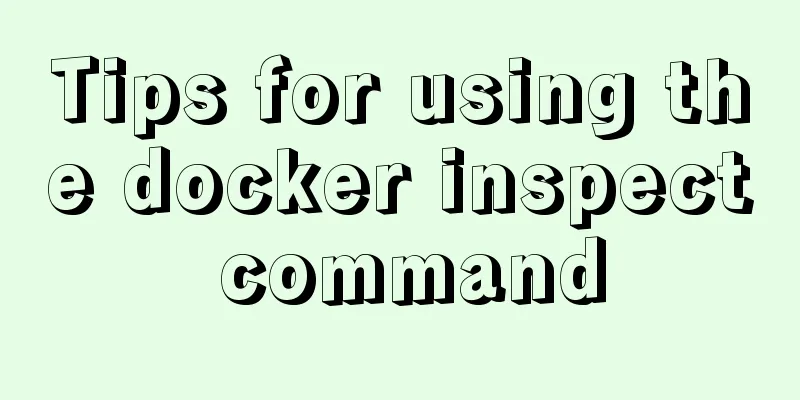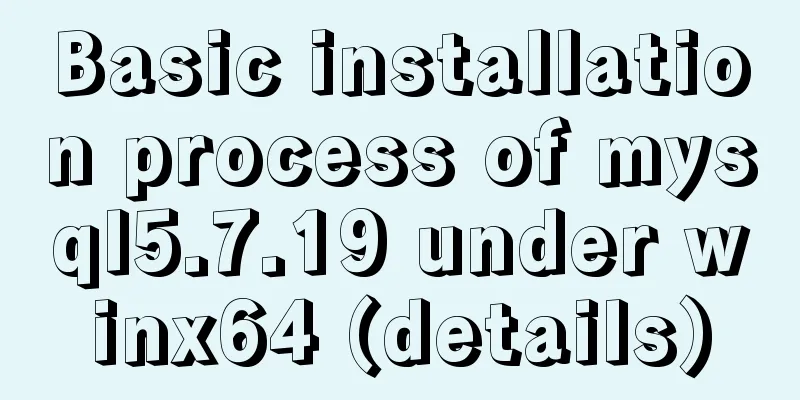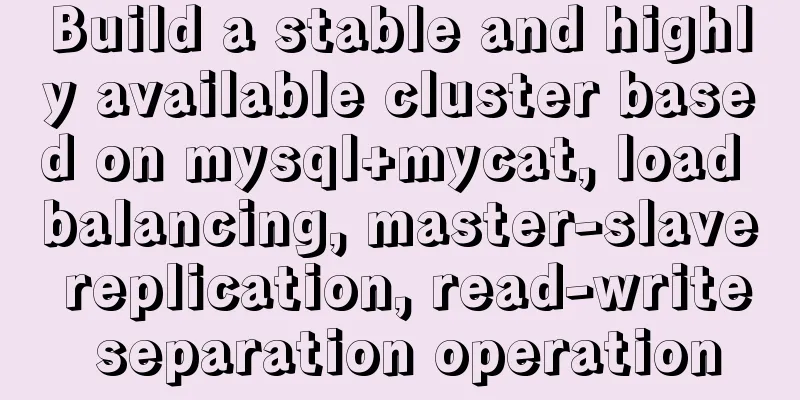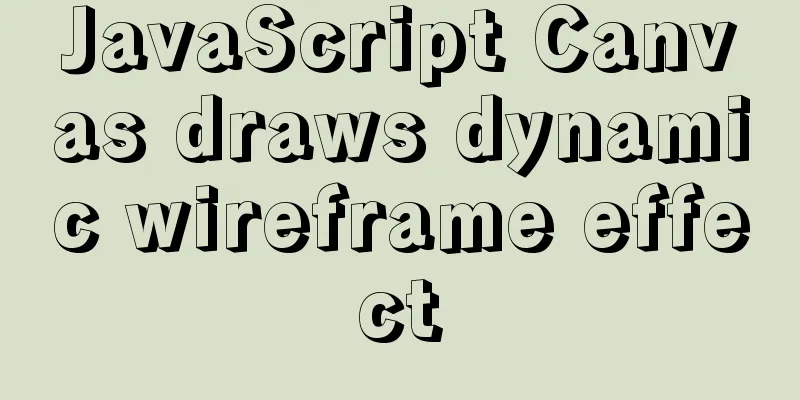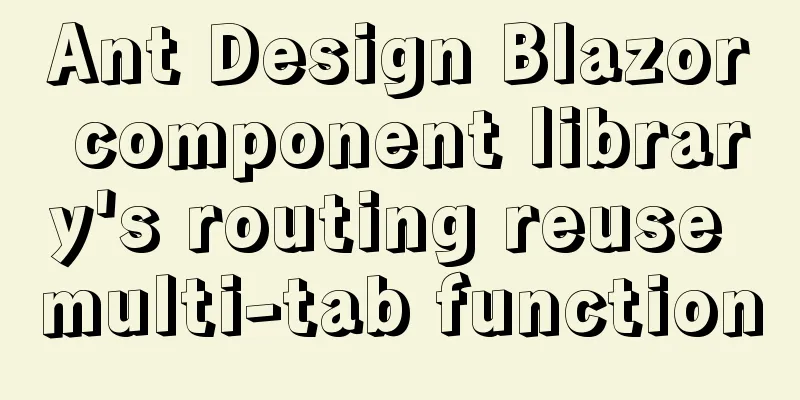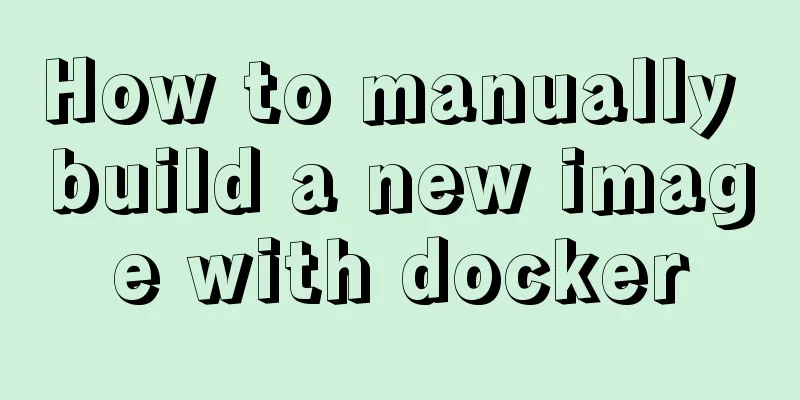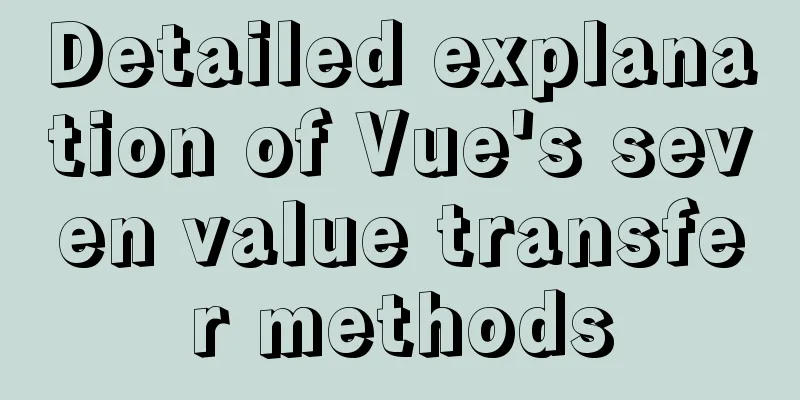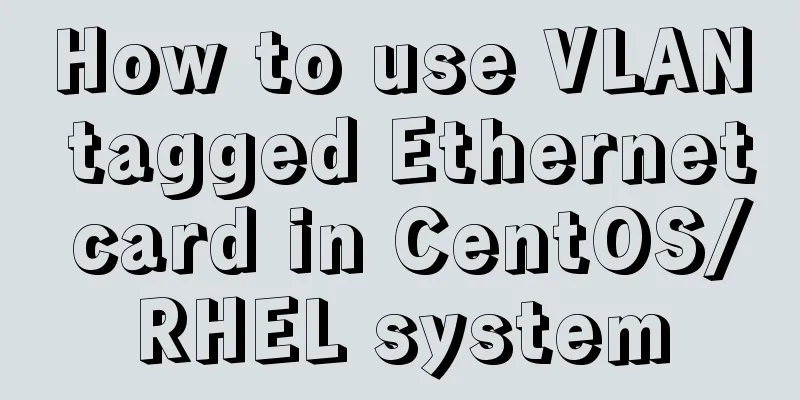How to pass the value of the select drop-down box to the id to implement the code
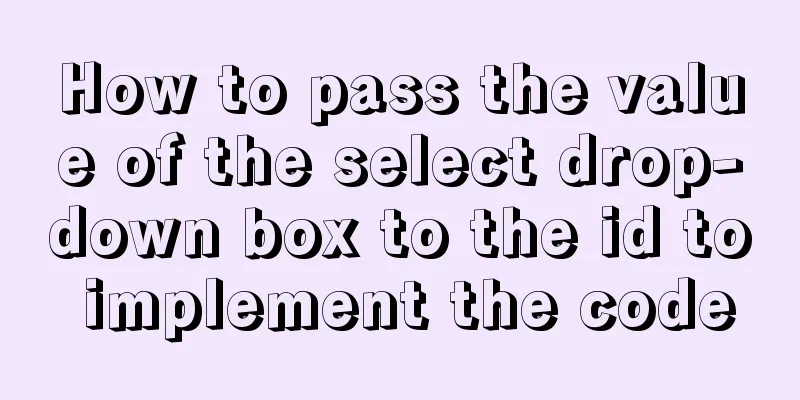
|
The complete code is as follows : HTML code: Copy code The code is as follows:<!-- EOT; if($step==1){ print <<<EOT --> <div class="main"> <form name="form_order" method="post" action="?action=$atc" enctype="multipart/form-data"> <div class="shopcartbox"> <div class="shopcart2"> <!-- EOT; $total_all=0; $jinbi_all=0; foreach($listdb AS $name=>$array){ $total=0; $jinbi=0; print <<<EOT --> <ul class="u1"> <li class="l1"><div><input type="checkbox" name="" id="" checked="checked" /> Select All</div></li> <li class="l2">Products</li> <li class="l3">Return points</li> <li class="l4">Quantity</li> <li class="l5">Unit price</li> <li class="l6">Total price</li> </ul> <!-- EOT; foreach($array AS $rs){ $ rs[picurl]=$rs[picurl]?$rs[picurl]:"$webd[www_url]/images/default/nopic.jpg"; $rs[picurl]=tempdir($rs[picurl]); @extract($db->get_one("SELECT content FROM {$_pre}content_$rs[mid] WHERE id=$rs[id]")); $content=preg_replace('/<([^<]*)>/is',"",$content); //Filter out HTML code $content=preg_replace('/ | | /is',"",$content); //Remove extra spaces $content= get_word($content,100); $total+=$rs[price2]; $total_all+=$rs[price2]; $jinbi+=$rs[jinbi2]; $jinbi_all+=$rs[jinbi2]; print <<<EOT --> <ul class="u2" id="tr$rs[id]"> <li class="l1"><input type="checkbox" name="" id="" checked="checked" /></li> <li class="l2"><a href="bencandy.php?city_id=$rs[city_id]&fid=$rs[fid]&id=$rs[id]" class="pic" target="_blank"><img src="$rs[picurl]"height="90" onError="this.src='$webdb[www_url]/images/default/nopic.jpg'"/></a><h3><a href="bencandy.php?city_id=$rs[city_id]&fid=$rs[fid]&id=$rs[id]" target="_blank">$rs[title]</a></h3><p>$rs[content]</p></li> <li class="l3">0 points</li> <li class="l4">{$rs[num]}</li> <li class="l5"><font>{$rs[price]}</font> yuan</li> <li class="l6"><font id="showid$rs[id]" class="shows$rs[uid]">{$rs[price2]}</font> yuan</li> </ul> <!-- EOT; }print <<<EOT --> <ul class="u3"> <div class="fr"> <p class="p1"> Shipping Method: <!-- EOT; if($rs[youfei]=="1"){print <<<EOT --> <select id="collect" name="postdb[youfei]" onchange="Add(this.value,'total$rs[uid]')"> <option value='10'>Express delivery: 10 yuan</option> <option value='20'>EMS: 20 yuan</option> <option value='50'>Ordinary mail: 50 yuan</option> </select> <SCRIPT LANGUAGE="JavaScript"> <!-- function changenum(price,type,id,uid){ price=parseFloat(price); num = parseInt($("#numid"+id).val()); if(type==1){ //Increase num++; } else if(type==-1){ //reduce num--; } else if(type==0){ //delete num=0 } if(type!=0 && num==0){ alert('The quantity cannot be less than 1. If you do not want to purchase, please select delete'); num=1; } $("#numid"+id).val(num); $("#showid"+id).html(changeTwoDecimal(String(num*price))); obj=$(".shows"+uid); thispice = 0; for(i=0;i<obj.size();i++){ thispice+=parseFloat(obj.eq(i).html()); } $("#total"+uid).html(thispice); if(type==0){ $.get("join.php?type=setcookie&cid="+id+"&num="+0); $("#tr"+id).hide(); }else{ $.get("join.php?type=setcookie&cid="+id+"&num="+num+"&"+Math.random()); } obj2 = $(".totalprice"); if(obj2.size()>1){ thispice = 0; for(i=0;i<obj2.size();i++){ thispice+=parseFloat(obj2.eq(i).html()); } $("#total_all").html(thispice); } } function changeTwoDecimal(x){ var f_x = parseFloat(x); if(isNaN(f_x)){ alert('function:changeTwoDecimal->parameter error'); return false; } var f_x = Math.round(x*100)/100; return f_x; } function Add(m,id){ document.getElementById(id).innerHTML = parseInt(document.getElementById(id).getAttribute("total")+parseInt(m)) //--> </SCRIPT> <!-- EOT; } print <<<EOT --> </p> <p class="p2"><strong>Total number of store items: </strong>(including shipping) <font id="total$rs[uid]" class="totalprice">$total</font> yuan</p> </div> <div class="fl"> <p class="p1"><stron>Seller: {$rs[username]}</strong></p> <p class="p2">Leave a message to the seller: <textarea name='postdb[content]' id='atc_content' >$rsdb[content]</textarea></p> </div> </ul> <!-- EOT; }print <<<EOT --> <!-- EOT; if(count($listdb)>1){ print <<<EOT --> <ul class="u4"><div><strong>Total price of goods:</strong>(including shipping) <font id="total_all">$total_all</font> yuan</div></ul> <!-- EOT; } print <<<EOT --> </div> </div> <div class="clear20"></div> <div class="shoppostbox"> <div class="shoppostdiv"> <div class="shopinfo"> <p><span>Actual payment:</span> <!-- EOT; if(count($listdb)>1){ print <<<EOT --> <font id="total$rs[uid]" class="totalprice">$total_ll</font> yuan <!-- EOT; } else{print <<<EOT --> <font id="total$rs[uid]" class="totalprice">$total</font> yuan <!-- EOT; }print <<<EOT --> </p> {$address_selects} </div> </div> <div class="shop_postbtn"> <input type="submit" name="imageField" id="imageField" class="shop-submit" value=" " /> <input type="hidden" name="fid" value="$fid"> <input type="hidden" name="id" value="$id"> <input type="hidden" name="cid" value="$cid"> <input type="hidden" name="postdb[title]" id="atc_title" size="50" value="$infodb[title]"> </div> <!-- EOT; if($job=='edit'){print <<<EOT --> <SCRIPT LANGUAGE="JavaScript"> <!-- $(document).ready(function(){ $("#othermore").show();$("#dobutton").hide(); }); //--> </SCRIPT> <a href="?action=del&id=$id&cid=$cid&fid=$rsdb[fid]" onClick="return confirm('Are you sure you want to delete?');">Delete</a> <!-- EOT; }print <<<EOT --> </div> <script language="JavaScript"> <!-- function chooseAddress(selObj){ value = selObj.options[selObj.selectedIndex].value; if(value=='-1'){ ifHideMoreTr(false); } else{ ifHideMoreTr(true); } } function ifHideMoreTr(type){ var arr = ["username","phone","mobphone","email","qq","postcode","address" ]; $("#othermore input").each(function (i){ if(jQuery.inArray(this.name.replace(/postdb\[order_([\w]+)\]/, "$1"),arr)!=-1){ obj=$(this).parent().parent(); if(type==true){ obj.hide() }else{ obj.show() } } }); } $(document).ready(function(){ sObj = $("#choose_Address"); if(sObj.get(0).options.length==1||"$job"=="edit"){ sObj.parent().parent().hide ifHideMoreTr(false); } else{ ifHideMoreTr(true); } }); //--> </script> </form> </div> <!-- EOT; } print <<<EOT --> <div class="clear20"> </div> </div> <!-- EOT; ?> --> The desired effect is : When I choose EMS 20 shipping fee, when I click the shipping fee in the drop-down box in the shipping method, the total price of the store + 20 yuan will be used. When I click Surface Mail 50 yuan, the total price of the store + 50 yuan. I said it should be displayed in two places because if there are products from two different merchants, there will be the total price of the two merchants combined and the total price of the merchant's products themselves. The solution is as follows : Copy code The code is as follows:<select id="collect" name="postdb[youfei]" onchange="Add(this.value,'total$rs[uid]')"> <option value='10'>Express delivery: 10 yuan</option> <option value='20'>EMS: 20 yuan</option> <option value='50'>Ordinary mail: 50 yuan</option> </select> Operate the name="postdb[youfei]" attribute, set the parameter named postdb[youfei] in the action, that is: private String postdb[youfei], and then generate the get/set method to get the value! |
<<: 10 Deadly Semantic Mistakes in Web Typography
>>: Teach you how to implement a circular/fan-shaped menu in 2 minutes (basic version)
Recommend
Solution to MySQL replication failure caused by disk fullness
Table of contents Case scenario Solving the probl...
Best Practices for Sharing React Code
When any project develops to a certain complexity...
Dynamically edit data in Layui table row
Table of contents Preface Style Function Descript...
Vue and react in detail
Table of contents 1. Panorama II. Background 1. R...
Summary and examples of vue3 component communication methods
The communication modes of vue3 components are as...
JavaScript singleton mode to implement custom pop-up box
This article shares the specific code of JavaScri...
Detailed explanation of how to exit Docker container without closing it
After entering the Docker container, if you exit ...
How to insert Emoji expressions into MySQL
Preface Today, when I was designing a feedback fo...
Illustration-style website homepage design New trend in website design
You can see that their visual effects are very bea...
How to share Flash pages through verification methods in website standards
1. Embed is illegal The <embed> tag is a pri...
How the Linux kernel breaks into the process address space and modifies the process memory
Isolation of process address spaces is a notable ...
React realizes secondary linkage (left and right linkage)
This article shares the specific code of React to...
Analysis of several situations where MySQL index fails
1. Best left prefix principle - If multiple colum...
MYSQL A question about using character functions to filter data
Problem description: structure: test has two fiel...
How to solve the 2002 error when installing MySQL database on Alibaba Cloud
The following error occurred while installing the...