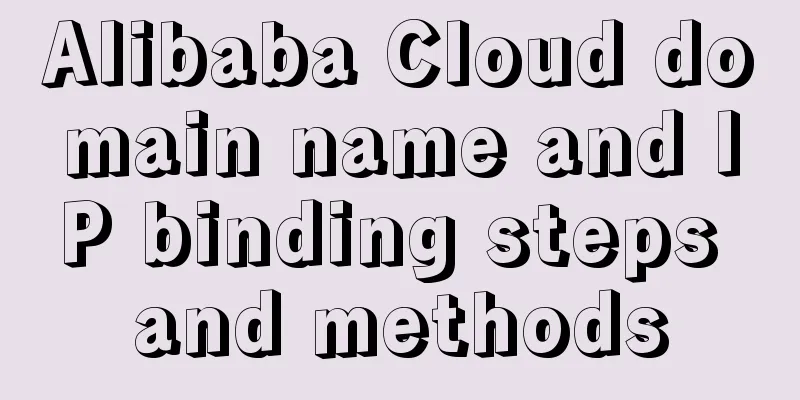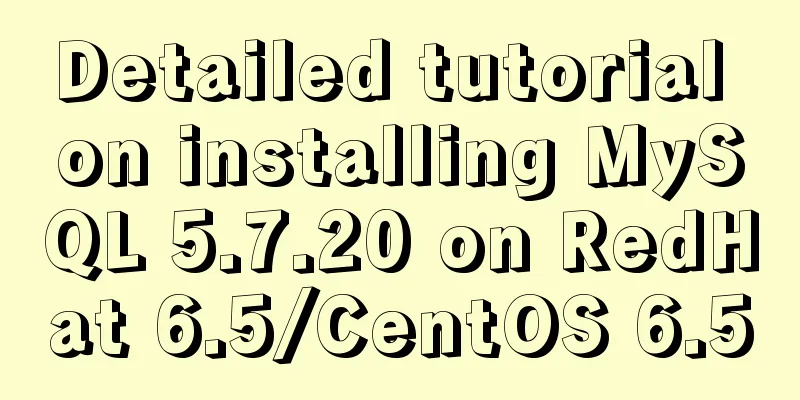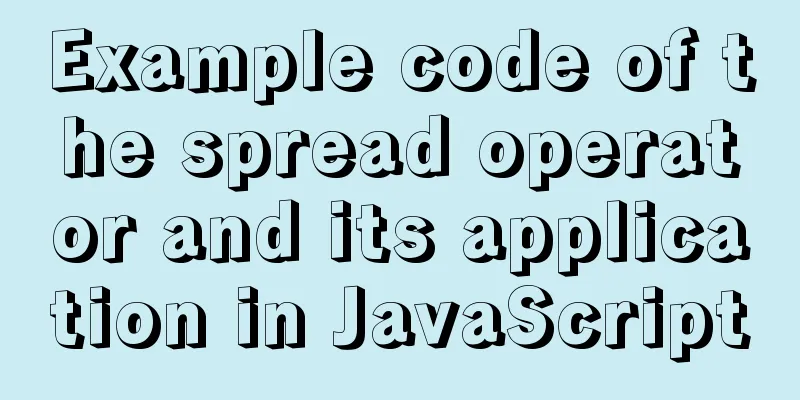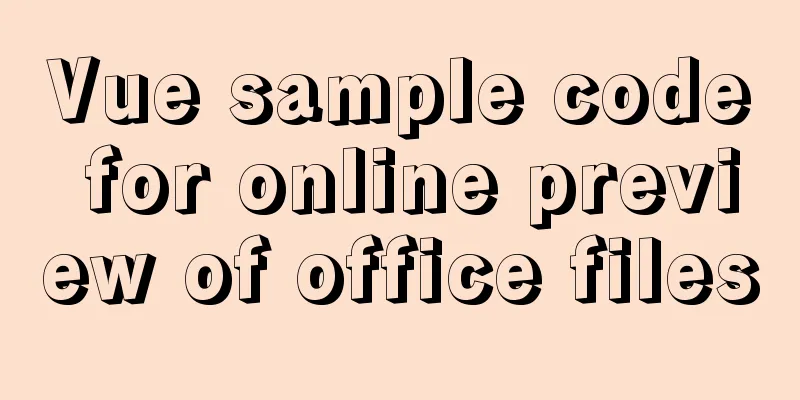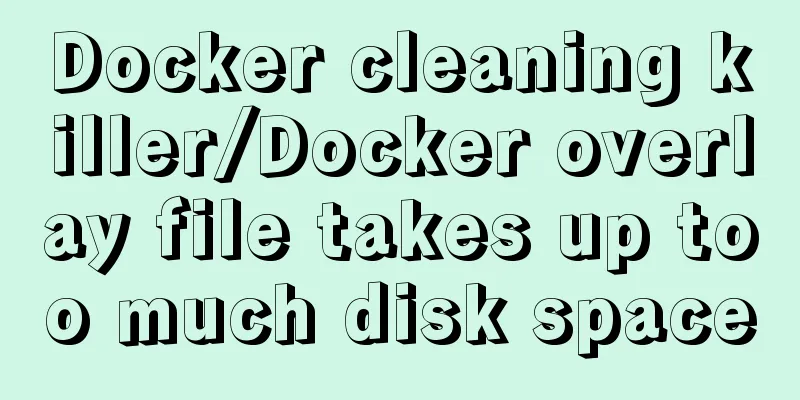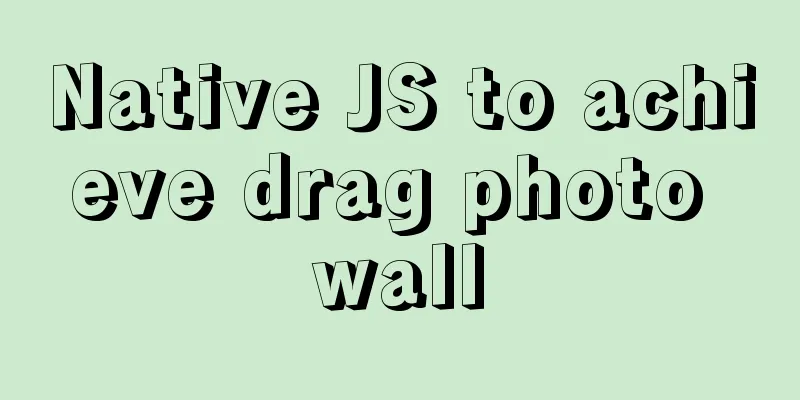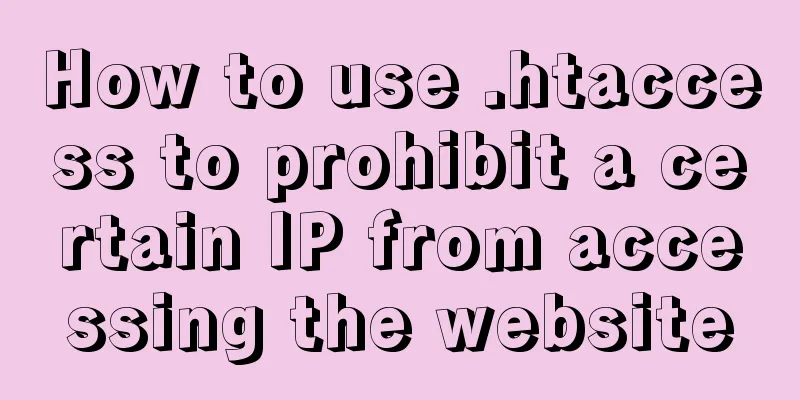Detailed explanation of Vue's seven value transfer methods
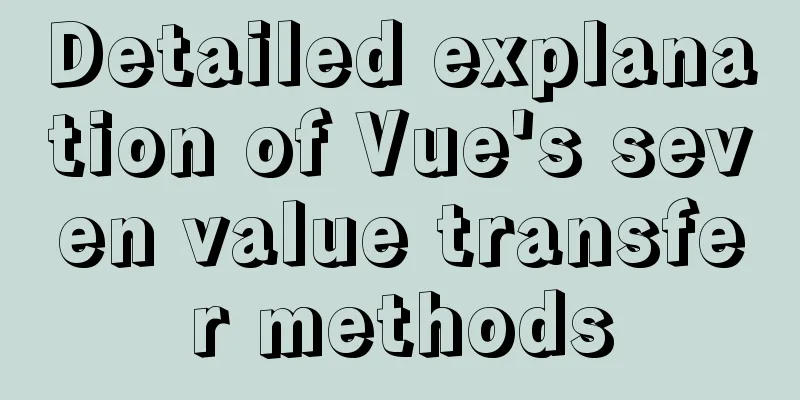
1. From father to son Define the Parent Component
<template>
<div>
<HelloWorld :title="msg" />
</div>
</template>
<script>
import HelloWorld from "../components/HelloWorld.vue";
export default {
name: "Home",
data() {
return {
msg: "Search Music",
};
},
components:
HelloWorld,
},
};
</script>Subcomponents
<template>
<div class="hello">
<h1>{{ title }}</h1>
</div>
</template>
<script>
export default {
name: "HelloWorld",
props:["title"],
data() {
return {};
},
};
</script>2. Son to Father To pass a value from child to parent, you need to trigger an event in the child component. In the event, call Subcomponents
<template>
<div class="hello">
<h1 @click="add">{{ title }}</h1>
</div>
</template>
<script>
export default {
name: "HelloWorld",
props: ["title"],
data() {
return {
age:18
};
},
methods: {
add(){
this.$emit("childEvent", this.age);
}
},
};
</script>Parent Component
<template>
<div>
<HelloWorld @childEvent="parentEvent" :title="msg" />
</div>
</template>
<script>
import HelloWorld from "../components/HelloWorld.vue";
export default {
name: "Home",
data() {
return {
msg: "Search Music",
};
},
methods: {
parentEvent(e) {
console.log(e);
},
},
components:
HelloWorld,
},
};
</script>3. Brother component value transfer 1. First create a import Vue from 'vue'; export default new Vue; 2. Introduce
<template>
<div class="hello">
<h1 @click="add">{{ title }}</h1>
</div>
</template>
<script>
import bus from "../publicFn/bus.js";
export default {
name: "HelloWorld",
props: ["title"],
data() {
return {
age:18
};
},
methods: {
add(){
bus.$emit("childEvent", this.age);
}
},
};
</script> 3. Use
<template>
<div id='swiper'>
<button>I am a button</button>
</div>
</template>
<script>
import bus from "../publicFn/bus.js";
export default {
name:'Swiper',
data (){
return {
}
},
mounted(){
bus.$on("childEvent", (e) => {
console.log(e)
})
}
}
</script>4. Parent components use data and methods of child components 1. Write the 2. The parent component can access the child component through Parent Component
<template>
<div>
<HelloWorld :title="msg" ref="hello" />
<button @click="parentEvent">I am a father</button>
</div>
</template>
<script>
import HelloWorld from "../components/HelloWorld.vue";
export default {
name: "Home",
data() {
return {
msg: "Search Music",
};
},
methods: {
parentEvent() {
this.$refs.hello.add();
console.log(this.$refs.hello.age);
},
},
components:
HelloWorld
},
};
</script>Subcomponents
<template>
<div class="hello">
<h1>{{ title }}</h1>
</div>
</template>
<script>
export default {
name: "HelloWorld",
props: ["title"],
data() {
return {
age:18
};
},
methods: {
add(){
console.log("I am a child component");
}
},
};
</script>5. Child components use the data and methods of parent components In a child component, you can use Parent Component
<template>
<div>
<HelloWorld :title="msg" ref="hello" />
</div>
</template>
<script>
import HelloWorld from "../components/HelloWorld.vue";
export default {
name: "Home",
data() {
return {
msg: "Search Music",
};
},
methods: {
parentEvent() {
console.log("I am the method of the parent component");
},
},
components:
HelloWorld
},
};
</script>Subcomponents
<template>
<div class="hello">
<h1 @click="add">{{ title }}</h1>
</div>
</template>
<script>
export default {
name: "HelloWorld",
props: ["title"],
data() {
return {
age:18
};
},
methods: {
add(){
console.log(this.$parent.msg)
this.$parent.parentEvent();
}
},
};
</script>6. Vuex value transfer 6.1, define the store
import Vue from "vue";
import Vuex from "vuex";
Vue.use(Vuex);
export default new Vuex.Store({
state: {
school: "Tsinghua University",
a:"nice"
},
getters: {
returnVal(state) {
return state.school + state.a;
},
},
mutations:
changeSchool(state, val) {
state.school = val;
console.log('Modification successful');
},
},
actions: {},
modules: {}
});6.2, Mount
import Vue from 'vue';
import App from './App.vue';
import router from "./router";
import store from "./store";
import ElementUI from "element-ui";
import "element-ui/lib/theme-chalk/index.css";
import publicFn from "./publicFn/publicFn";
Vue.config.productionTip = false
const url = process.env.VUE_APP_URL;
Vue.prototype.$url = url;
Vue.prototype.$publicFn = publicFn;
Vue.use(ElementUI);
new Vue({
router,
store,
render: h => h(App),
}).$mount('#app')6.3, Use
<template>
<div class="hello">
<h1 @click="add">{{ title }}</h1>
</div>
</template>
<script>
export default {
name: "HelloWorld",
props: ["title"],
data() {
return {
age:18
};
},
methods: {
add(){
console.log(this.$store.state.school);//Get the value//this.$store.commit('changeSchool', 'Peking University');//Modify the value// console.log(this.$store.getters.returnVal)//Get the filtered value}
},
};
</script>7. Routing value7.1 Passing values through query Note: This method will not lose the page refresh parameters, and will display the parameters after the address bar, Page A
<template>
<div>
<HelloWorld :title="msg" ref="hello" />
<button @click="parentEvent">Jump</button>
</div>
</template>
<script>
import HelloWorld from "../components/HelloWorld.vue";
export default {
name: "Home",
data() {
return {
msg: "Search Music",
};
},
methods: {
parentEvent() {
this.$router.push({
path:"/conter",
name:'conter',
query:{
id:10086,
name:"Peng Duoduo"
}
})
},
},
components:
HelloWorld
},
};
</script>Page B
<template>
<div id='conter'>
</div>
</template>
<script>
export default {
name:'conter',
data (){
return {
}
},
created (){
console.log(this.$route.query.id, this.$route.query.name);
},
}
</script>7.2 Passing values via params Note: When refreshing the page in this way, the parameters will be lost, but they can be received and stored in A-page
<template>
<div>
<HelloWorld :title="msg" ref="hello" />
<button @click="parentEvent">Jump</button>
</div>
</template>
<script>
import HelloWorld from "../components/HelloWorld.vue";
export default {
name: "Home",
data() {
return {
msg: "Search Music",
};
},
methods: {
parentEvent() {
this.$router.push({
path:"/conter",
name:"conter",
params:{
id:10086,
name:"Peng Duoduo"
}
})
},
},
components:
HelloWorld
},
};
</script>Page B
<template>
<div id='conter'>
</div>
</template>
<script>
export default {
name:'conter',
data (){
return {
}
},
created (){
console.log(this.$route.params.id, this.$route.params.name);
},
}
</script>This concludes this article about Vue's seven value-transferring methods. For more information about Vue's value-transferring methods, please search 123WORDPRESS.COM's previous articles or continue browsing the following related articles. I hope you will support 123WORDPRESS.COM in the future! You may also be interested in:
|
<<: Install OpenSSH on Windows and log in to the Linux server by generating an SSH key
>>: Detailed explanation of the basic usage of SSH's ssh-keygen command
Recommend
How to implement dual-machine master and backup with Nginx+Keepalived
Preface First, let me introduce Keepalived, which...
HTML pop-up div is very useful to realize mobile centering
Copy code The code is as follows: <!DOCTYPE ht...
How to install MySQL 8.0 and log in to MySQL on MacOS
Follow the official tutorial, download the instal...
Implementation example of Docker deployment of front-end and back-end separation projects
Table of contents 1. Environmental Preparation 2....
Detailed explanation of the basic knowledge of front-end componentization
Table of contents Basic concepts of components Th...
Centos6.9 installation Mysql5.7.18 step record
Installation sequence rpm -ivh mysql-community-co...
Causes and solutions for MySQL deadlock
The database, like the operating system, is a sha...
Detailed steps to install VMware Tools from scratch (graphic tutorial)
VMware Tools is a tool that comes with VMware vir...
Solve the problem of docker container exiting immediately after starting
Recently I was looking at how Docker allows conta...
Solve the error problem caused by modifying mysql data_dir
Today, I set up a newly purchased Alibaba Cloud E...
CocosCreator Getting Started Tutorial: Making Your First Game with TS
Table of contents premise TypeScript vs JavaScrip...
Examples of importing and exporting MySQL table data
This article describes the import and export oper...
The order of event execution in the node event loop
Table of contents Event Loop Browser environment ...
Detailed explanation of TS numeric separators and stricter class attribute checks
Table of contents Overview in operator refinement...
MYSQL8.0.13 free installation version configuration tutorial example detailed explanation
1. Download, I take 8.0 as an example Download ad...