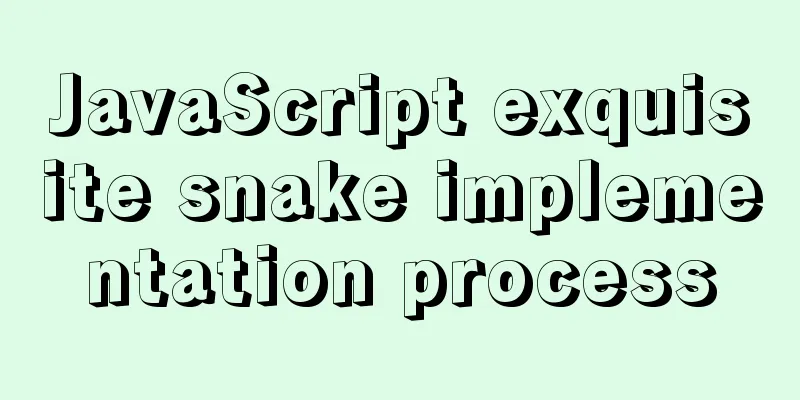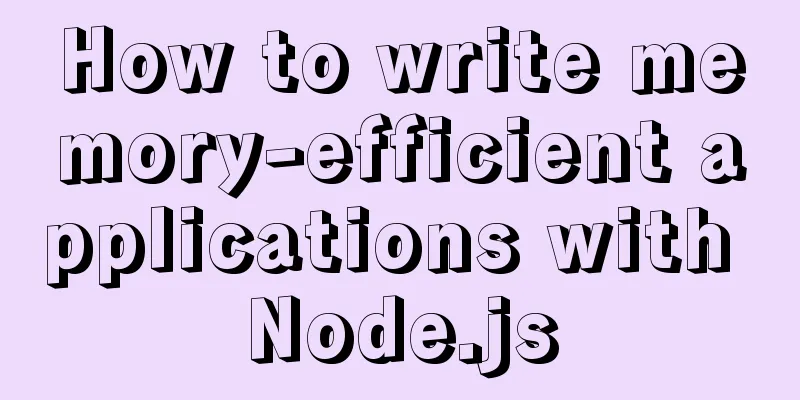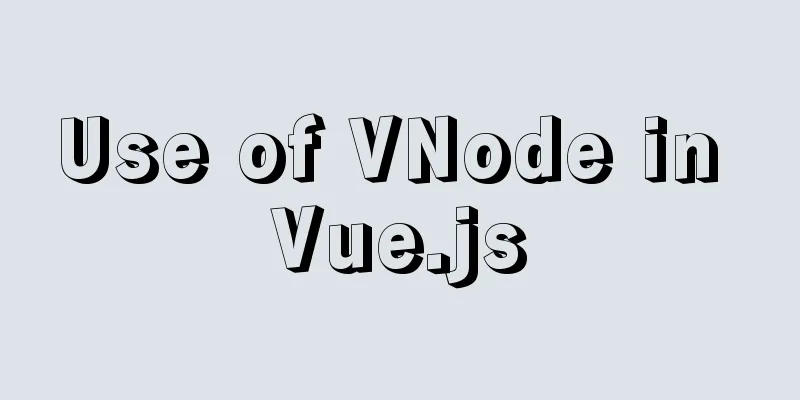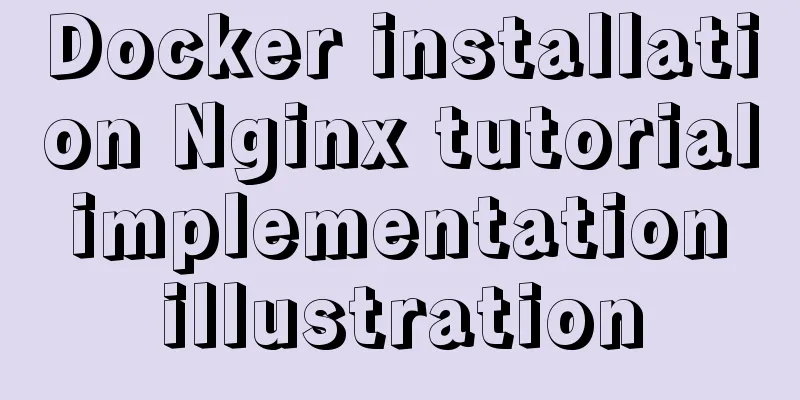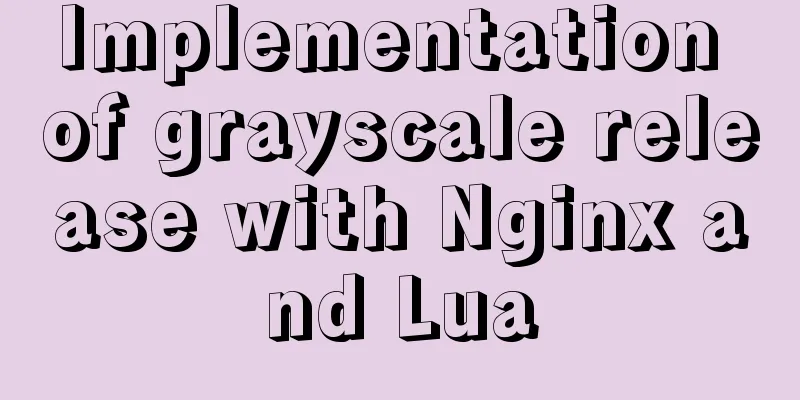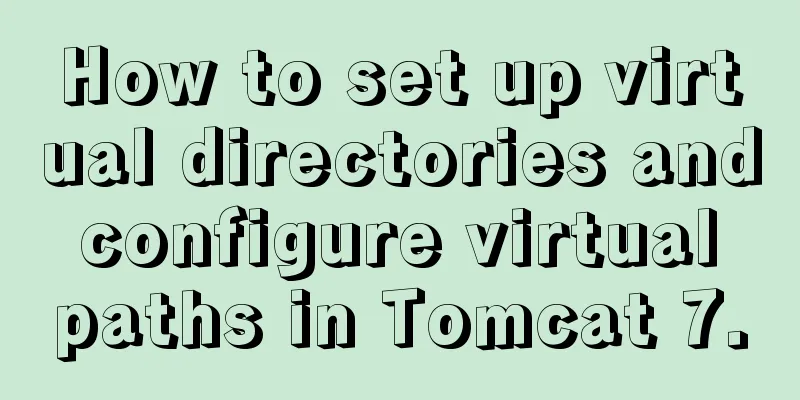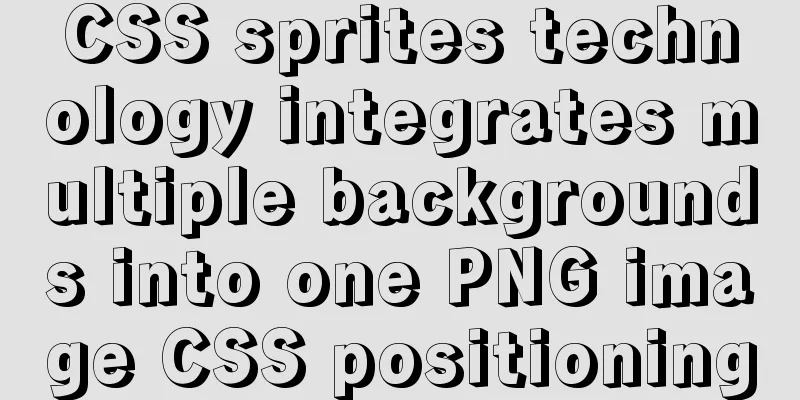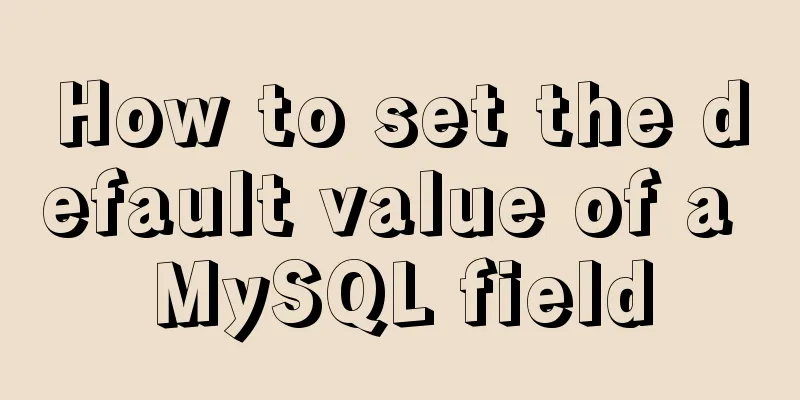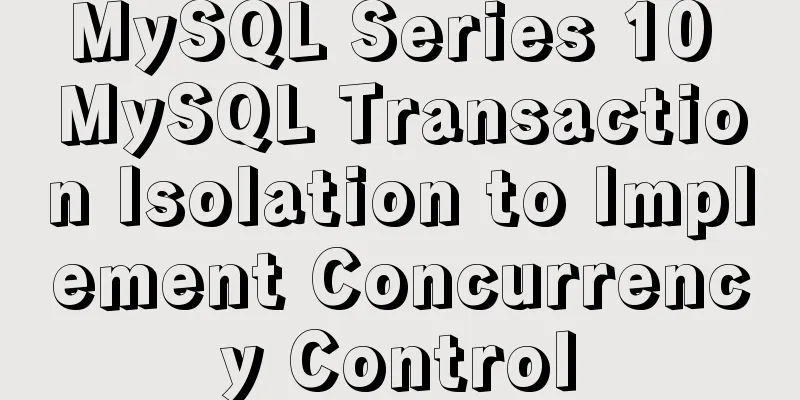Solution to index failure caused by MySQL implicit type conversion
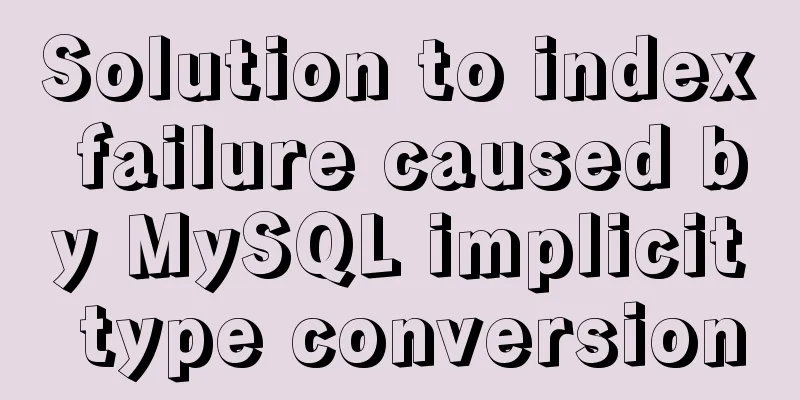
question At work, I found that there was an interface that only executed one SQL query statement, and the SQL clearly used the primary key column, but the speed was very slow. Reproduction The data table DDL is as follows, using user_id as the primary key index: CREATE TABLE `user_message` ( `user_id` varchar(50) NOT NULL COMMENT 'User ID', `msg_id` int(11) NOT NULL COMMENT 'Message ID', PRIMARY KEY (`user_id`) )ENGINE=InnoDB DEFAULT CHARSET=utf8mb4; Execute the following query statement and find that although the key shows that the primary key index is used, the rows shows that the entire table is scanned and the primary key index does not work: EXPLAIN SELECT COUNT(*) FROM user_message WHERE user_id = 1; id|select_type|table |partitions|type |possible_keys|key |key_len|ref|rows |filtered|Extra | --+-----------+------------+----------+-----+-------------+-------+-------+---+--------+------------------------+ 1|SIMPLE |user_message| |index|PRIMARY |PRIMARY|206 | |10000| 10.0|Using where; Using index| After investigation, it was found that the user_id field in the data table is of VARCHAR type, and the user_id in the SQL statement is of INT type. MySQL will convert the type when executing the statement, which should cause the primary key index to become invalid after the type conversion. Implicit ConversionThe official documentation of MySQL: https://dev.mysql.com/doc/refman/8.0/en/type-conversion.html, introduces the rules of MySQL type implicit conversion: When the operand types on both sides of an operator are inconsistent, MySQL performs type conversions to make the operands compatible. These conversions occur implicitly. The following describes the implicit conversions for comparison operations:
According to the last rule above, in the previous SQL statement, the comparison between the string and the integer will be converted into two floating-point comparisons. The left side is the string type "1" converted into the floating-point number 1.0, and the right side is the INT type 1 converted into the floating-point number 1.0. Logically speaking, since both sides are floating point numbers, the index should be able to be used. Why is it not used during execution? The reason is that the conversion rules for converting strings to floating-point types in MySQL are as follows: 1. All strings that do not start with a number will be converted to 0:
SELECT CAST('abc' AS UNSIGNED)
CAST('abc' AS UNSIGNED) |
-----------------------+
0|
2. When converting a string that starts with a number, it will be intercepted from the first character to the first non-digital content:
SELECT CAST(' 0123abc' AS UNSIGNED)
CAST(' 0123abc' AS UNSIGNED) |
----------------------------+
123|
Therefore, in MySQL, strings such as "1", "1", "1a", and "01" are all converted to numbers as 1. When MySQL executes the above SQL statement, it converts the value of the primary key column of each row into a floating point number (the CAST function is executed on the primary key) and then compares it with the condition parameter. Using a function on an index column will cause the index to become invalid, which will ultimately result in a full table scan. We only need to change the parameters passed in the previous SQL to strings, and then we can use the primary key index: EXPLAIN SELECT COUNT(*) FROM user_message WHERE user_id = '1'; id|select_type|table |partitions|type|possible_keys|key |key_len|ref |rows|filtered|Extra | --+-----------+------------+----------+----+-------------+-------+-------+-----+----+--------+-----------+ 1|SIMPLE |user_message| |ref |PRIMARY |PRIMARY|202 |const| 135| 100.0|Using index| Summarize 1. When the condition column is a string, if the condition parameter passed in is an integer, it will be converted into a floating point number first, and then the entire table will be scanned, causing the index to fail; refer to1. Brief analysis of MySQL implicit conversion This is the end of this article about how to solve the problem of index invalidation caused by MySQL implicit type conversion. For more information about MySQL implicit type conversion causing index invalidation, please search for previous articles on 123WORDPRESS.COM or continue to browse the following related articles. I hope you will support 123WORDPRESS.COM in the future! You may also be interested in:
|
<<: Small problem with the spacing between label and input in Google Browser
>>: CSS Viewport Units for Fast Layout
Recommend
Several ways of running in the background of Linux (summary)
1. nohup Run the program in a way that ignores th...
Do not start CSS pseudo-class names with numbers
When newbies develop div+css, they need to name t...
Code comment writing standards during web page production
<br />I have summarized the annotation writi...
How to set up virtual directories and configure virtual paths in Tomcat 7.0
Tomcat7.0 sets virtual directory (1) Currently, o...
Mysql5.7 my.ini file loading path and data location modification method under windows7
Update: Now you can go to the MySQL official webs...
How to solve the margin collapse problem in CSS
First, let's look at three situations where m...
How to create LVM for XFS file system in Ubuntu
Preface lvm (Logical Volume Manager) logical volu...
How to use Greek letters in HTML pages
Greek letters are a very commonly used series of ...
Summary of several commonly used CentOS7 images based on Docker
Table of contents 1 Install Docker 2 Configuring ...
Using js to achieve the effect of carousel
Today, let's talk about how to use js to achi...
How to set up Referer in Nginx to prevent image theft
If the server's images are hotlinked by other...
Java programming to write a JavaScript super practical table plug-in
Table of contents Effects Documentation first ste...
Example code for realizing charging effect of B station with css+svg
difficulty Two mask creation of svg graphics Firs...
Implementing carousel with native JavaScript
This article shares the specific code for impleme...
Teach you how to build the vue3.0 project architecture step by step
Table of contents Preface: 1. Create a project wi...