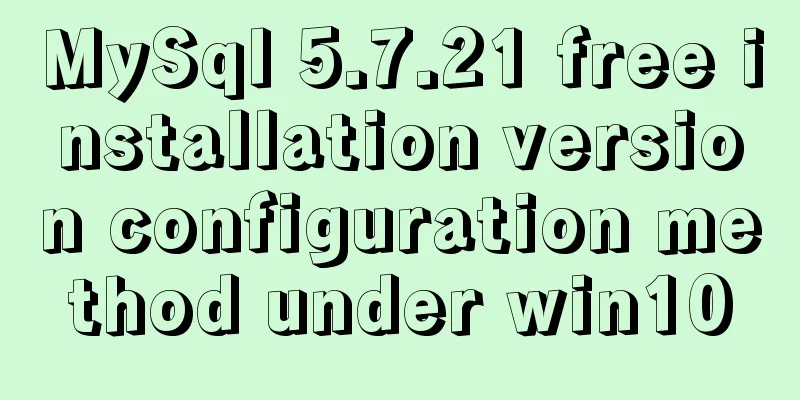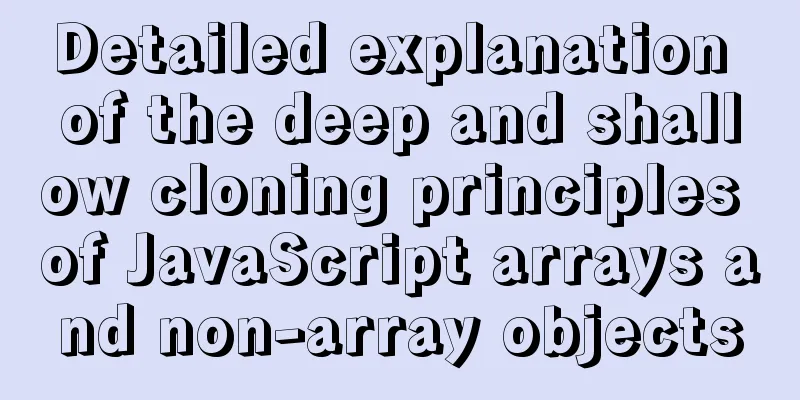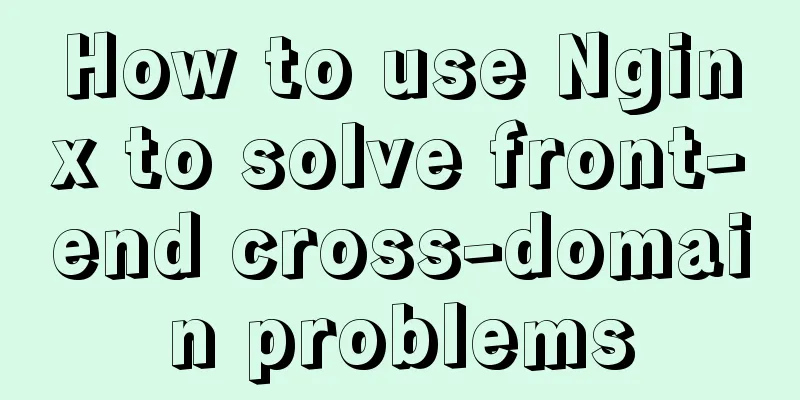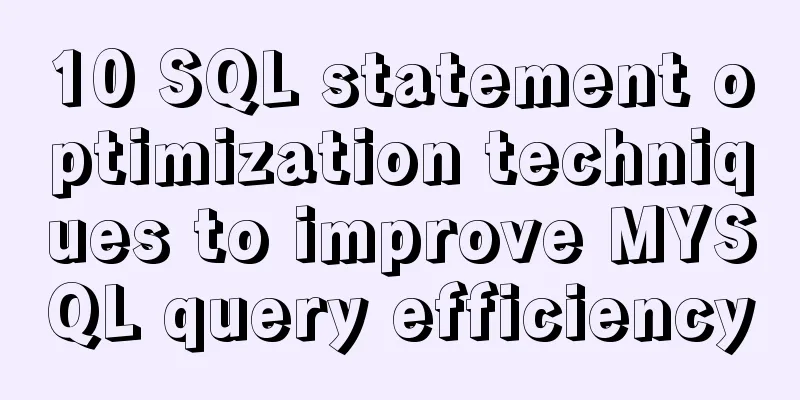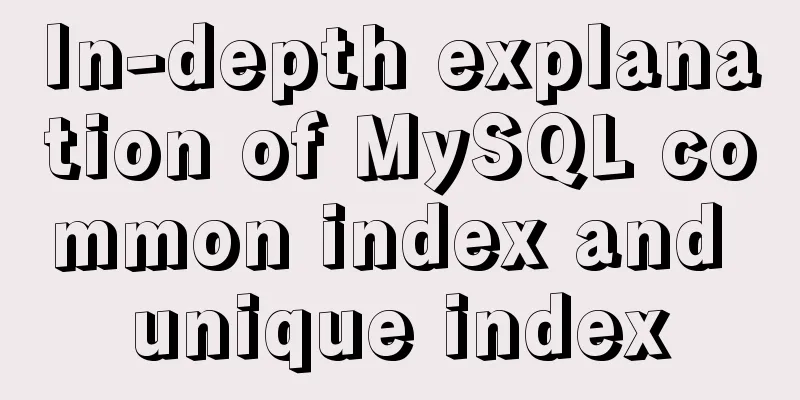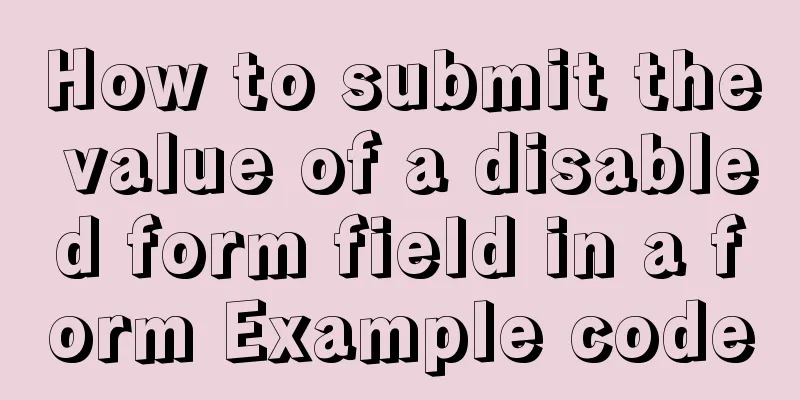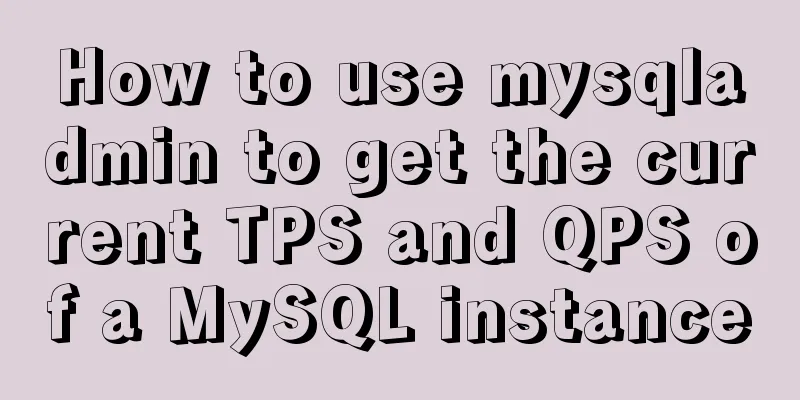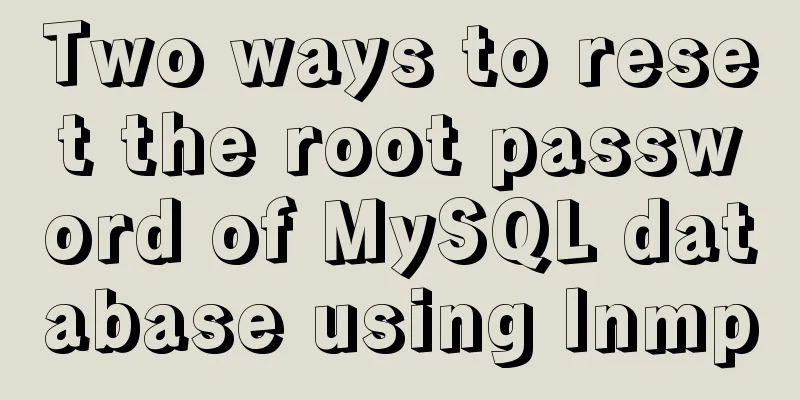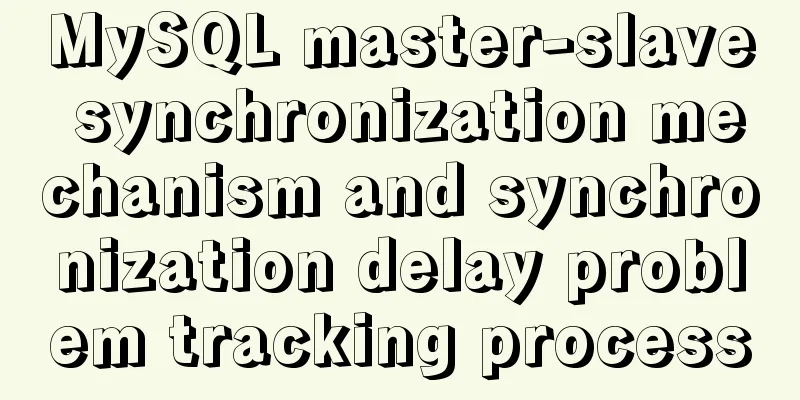Mysql5.7 my.ini file loading path and data location modification method under windows7
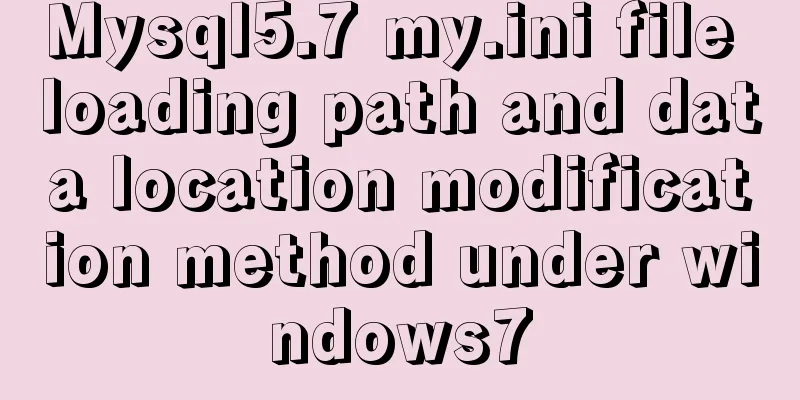
|
Update: Now you can go to the MySQL official website and install the MySQL installer to unify the management and configuration of the MySQL software, which is also very convenient for migrating data. Enter MySQL Installer and reconfigure MySQL server, and the database storage location will change. It is more stable than the old-fashioned manual migration below (after manual migration, it is easy for the database to fail to start or cannot be shut down normally). For higher versions of MySQL installer, the custom installation path is hidden very deeply during installation. Please refer to https://www.jb51.net/article/82493.htm. Because I needed to transfer the company's online database to the local computer for testing, I spent a lot of time fiddling with the local MySQL data location. There are a lot of introductions online, so I won't repeat them here. I'll just write down the problems I encountered for your reference.
(Different MySQL versions may have differences in the installation path data path and the startup configuration file path of my.ini, so we will not study it.) Change the data location of MySQL, in addition to what is said on the Internet: (1) Shut down the MySQL service; (2) Modify the datadir of my.ini (the path is "\" or "/", and the entire path name must be enclosed in double quotes. You can try it yourself and follow the method that works for you. I don't use double quotes, and both forward and backward slashes are fine); (3) Then migrate the entire data folder (this data folder may be in different folders depending on the version and system, such as c:\Program Files\MySQL or c:\ProgramData\MySQL. It is recommended to use the software "everything" to find it yourself) to the modified directory; (4) Finally, restart. In addition to these 4 basic steps, you should also pay attention to which startup file my.ini is used by MySQL. This should be based on the information of MySQL in the Windows registry. The specific operation is: Start-Run-regedit-Enter, enter the Windows registry, and then find Summarize The above is what I introduced to you about the loading path and data location modification of the my.ini file in Mysql5.7 under Windows7. I hope it will be helpful to you. If you have any questions, please leave me a message and I will reply to you in time. I would also like to thank everyone for their support of the 123WORDPRESS.COM website! You may also be interested in:
|
<<: How to Learn Algorithmic Complexity with JavaScript
>>: Detailed explanation of ActiveMQ deployment method in Linux environment
Recommend
Embedded transplant docker error problem (summary)
After a long period of transplantation and inform...
Tutorial on building a zookeeper server on Windows
Installation & Configuration The official web...
CSS3 filter code to achieve gray or black mode on web pages
front end css3,filter can not only achieve the gr...
Analysis of the implementation method of modifying the default network segment of Docker
background All of the company's servers are p...
Use neat HTML markup to build your pages
The Internet is an organism that is constantly ev...
Seven different color schemes for website design experience
The color matching in website construction is ver...
How much do you know about JavaScript inheritance?
Table of contents Preface The relationship betwee...
A brief discussion on whether CSS animation will be blocked by JS
The animation part of CSS will be blocked by JS, ...
How to pull the docker image to view the version
To view the version and tag of the image, you nee...
Getting Started Tutorial for Beginners ④: How to bind subdirectories
To understand what this means, we must first know ...
FastDFS and Nginx integration to achieve code analysis
FastDFS & Nginx Integration: The tracker is c...
Detailed explanation of several ways to write private variables of ES6 implementation class
Closure implementation of private variables Priva...
JS calculates the probability of winning based on the prize weight
Table of contents 1. Example scenario 1.1. Set th...
Vue realizes simple effect of running light
This article shares the specific code of Vue to a...
jQuery plugin to achieve code rain effect
This article shares the specific code of the jQue...