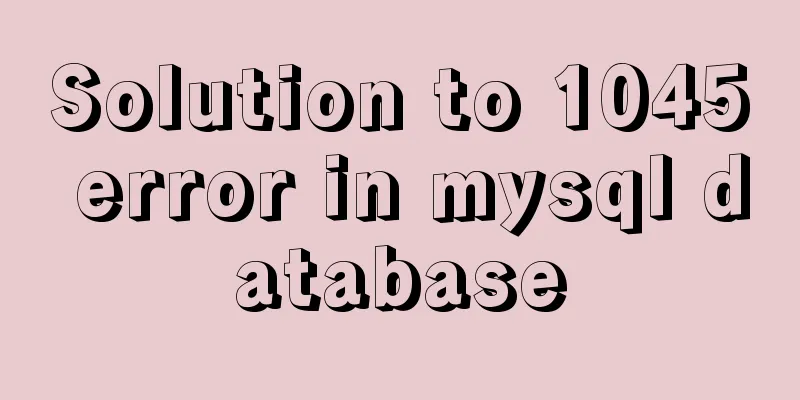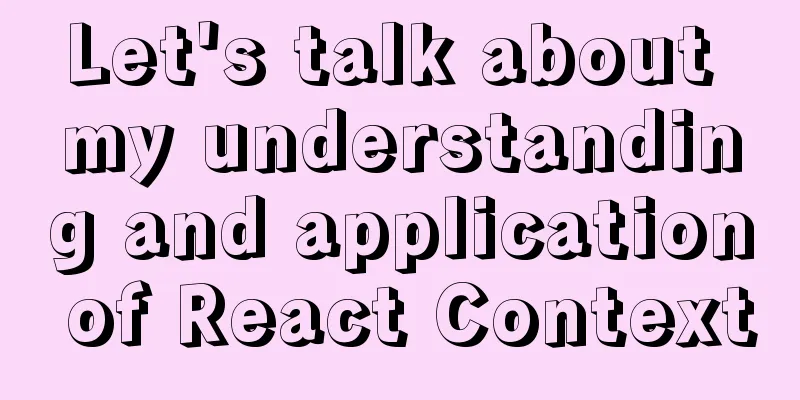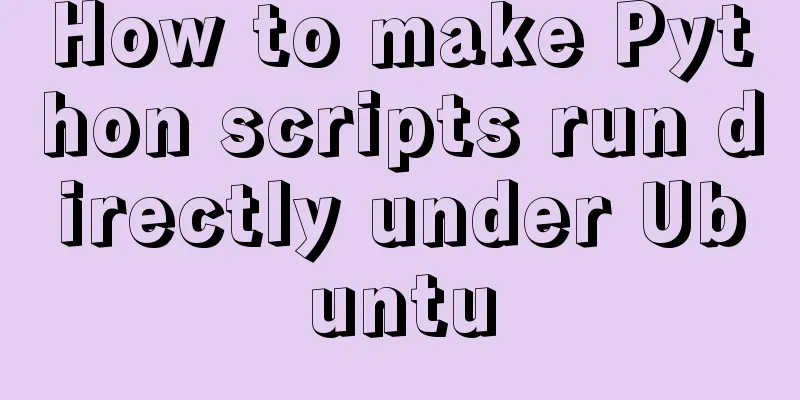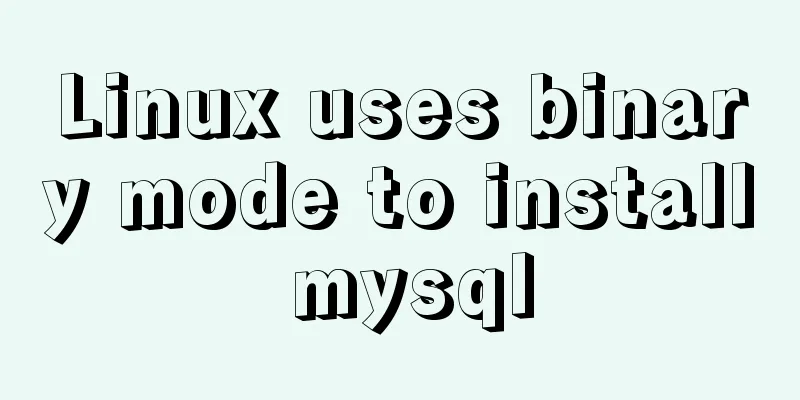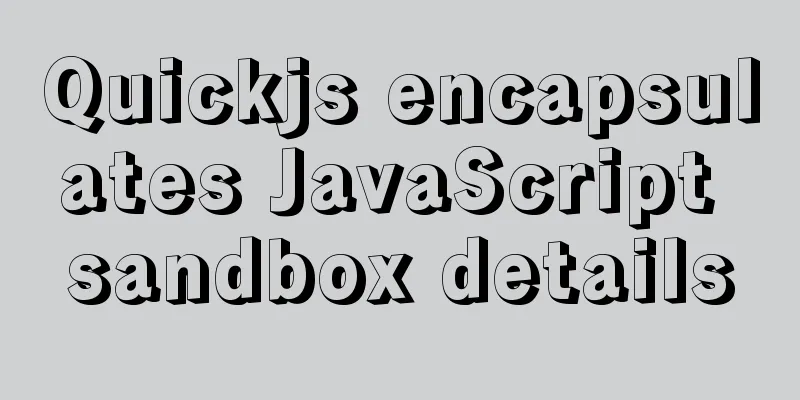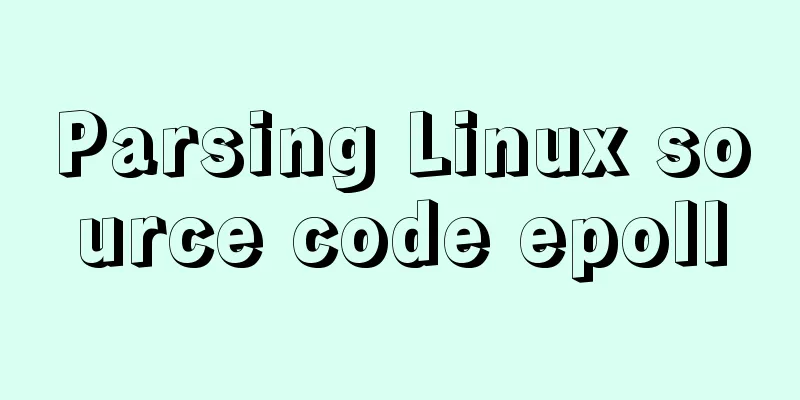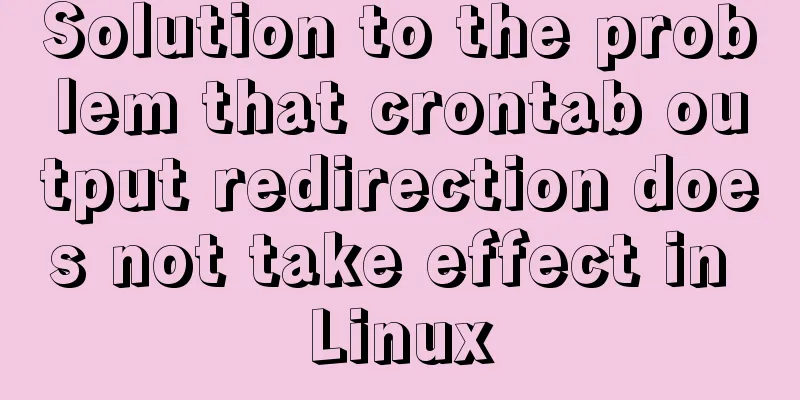MySql 5.7.21 free installation version configuration method under win10
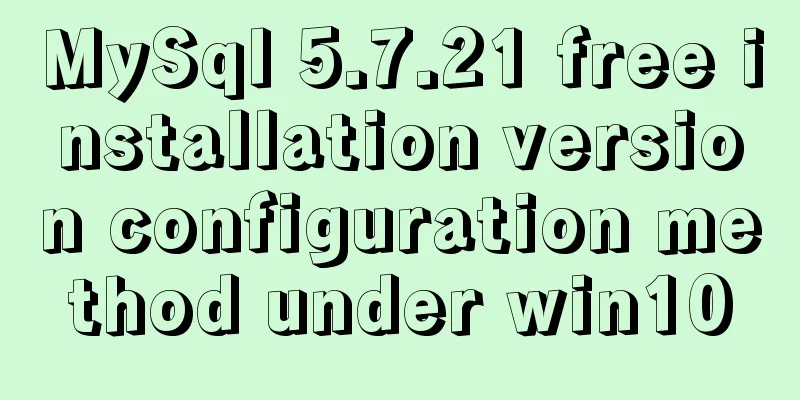
|
1. Unzip to the location where you want to install and create the my.ini file
The content of my.ini is as follows [mysql] # Set the default character set of the mysql client to default-character-set=utf8 [mysqld] #Set port 3306 port = 3306 # Set the installation directory of mysql basedir=D:\Program Files\mysql-5.7.21-winx64 # Set the storage directory of mysql database data datadir=D:\Program Files\mysql-5.7.21-winx64\data # Maximum number of connections allowed max_connections=200 # The default character set used by the server is the 8-bit latin1 character set character-set-server=utf8 # The default storage engine that will be used when creating a new table default-storage-engine=INNODB 2. Open the cmd command line with administrator privileges
3. Switch to the bin folder of the installation directory and initialize the data folder. Since there is no data folder in the decompressed directory, you do not need to create it manually. ——The initialization command is as follows mysqld --defaults-file="D:\Program Files\mysql-5.7.21-winx64\my.ini" --initialize-insecure ——Install MySQL service mysqld -install MySql57 ——Start MySql service
net start MySql57 4. Modify the password of the initial root account. By default, there is no password. Enter the command directly
mysql -u root
show database;
use mysql;
UPDATE user SET authentication_string=PASSWORD("yourpassword") WHERE user='root';
FLUSH PRIVILEGES;
QUIT;
Summarize The above is the configuration method of MySql 5.7.21 free installation version under win10 introduced by the editor. I hope it will be helpful to everyone. If you have any questions, please leave me a message and the editor will reply to you in time. I would also like to thank everyone for their support of the 123WORDPRESS.COM website! You may also be interested in:
|
<<: How to install vim editor in Linux (Ubuntu 18.04)
>>: How to understand Vue front-end and back-end data interaction and display
Recommend
Detailed explanation of cocoscreater prefab
Table of contents Prefab How to create a prefab T...
CSS3 uses transform to create a moving 2D clock
Now that we have finished the transform course, l...
Non-standard implementation code for MySQL UPDATE statement
Today I will introduce to you a difference betwee...
Understanding of the synchronous or asynchronous problem of setState in React
Table of contents 1. Is setState synchronous? asy...
mysql: [ERROR] unknown option '--skip-grant-tables'
MySQL database reports ERROR 1045 (28000): Access...
Full process record of Nginx reverse proxy configuration
1. Preparation Install Tomcat on Linux system, us...
A brief discussion on MySQL B-tree index and index optimization summary
MySQL's MyISAM and InnoDB engines both use B+...
Detailed explanation of Nest.js environment variable configuration and serialization
A brief description of environment variable confi...
VUE+Canvas realizes the whole process of a simple Gobang game
Preface In terms of layout, Gobang is much simple...
Vue uses custom instructions to add watermarks to the bottom of the page
Project Scenario Add a custom watermark to the en...
Getting the creation time of a file under Linux and a practical tutorial
background Sometimes we need to get the creation ...
Tic-Tac-toe game implemented in pure CSS3
Operation effect: html <div class="tic-ta...
What is the base tag and what does it do?
The <base> tag specifies the default addres...
Detailed explanation of galera-cluster deployment in cluster mode of MySQL
Table of contents 1: Introduction to galera-clust...
react-diagram serialization Json interpretation case analysis
The goal of this document is to explain the Json ...