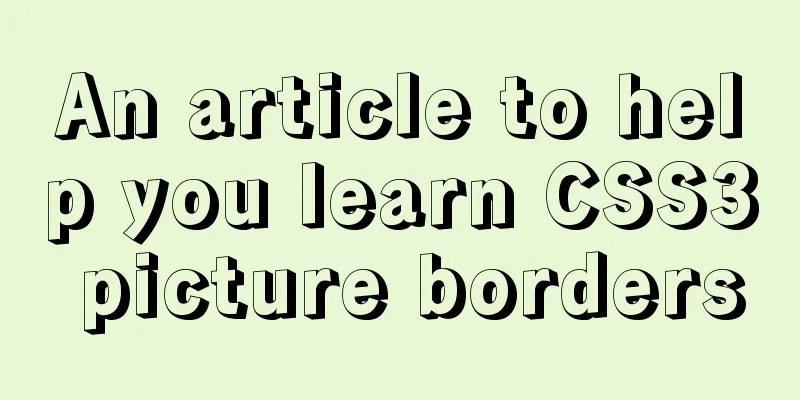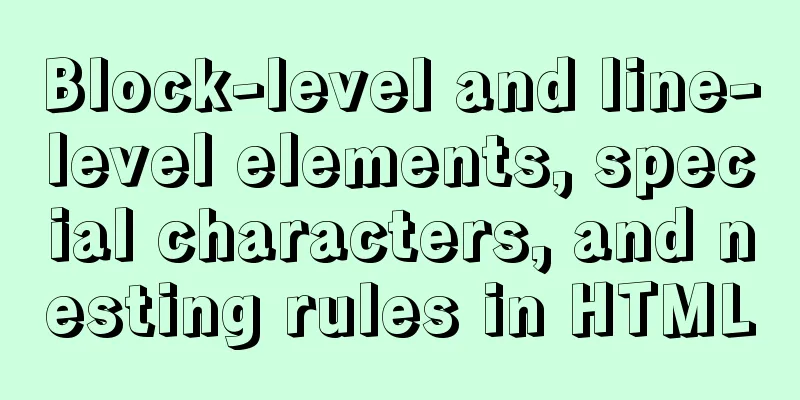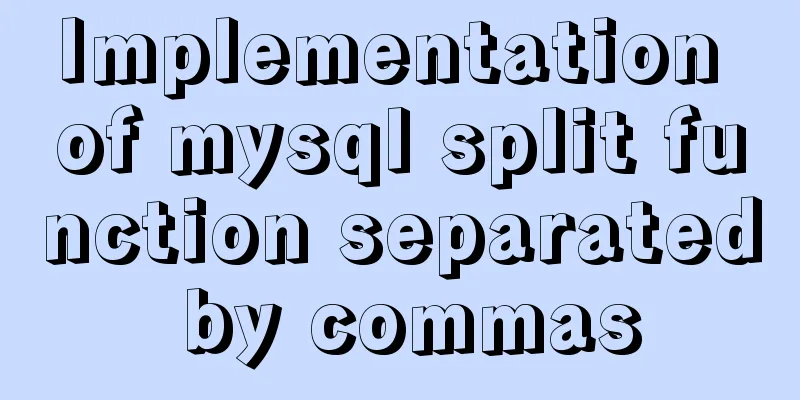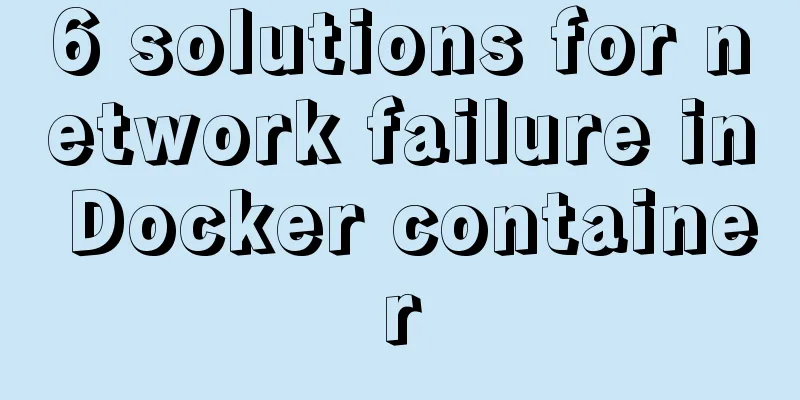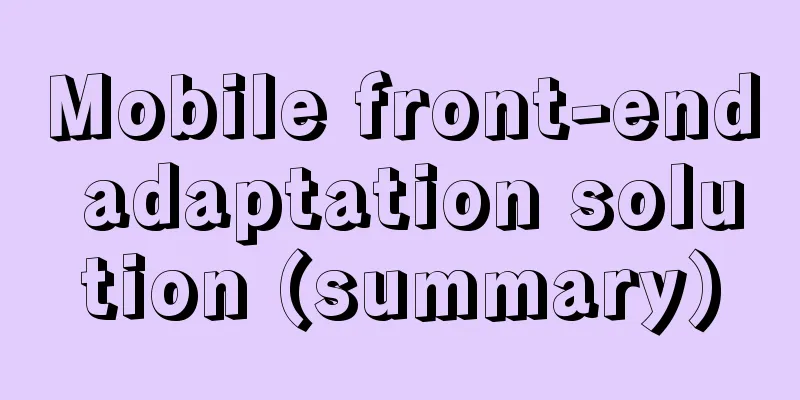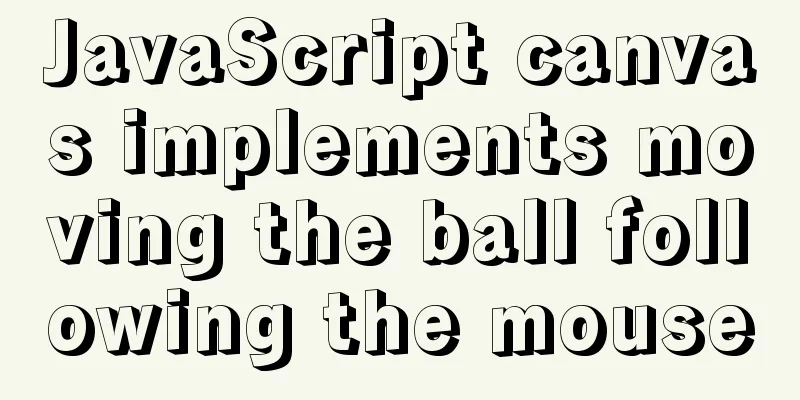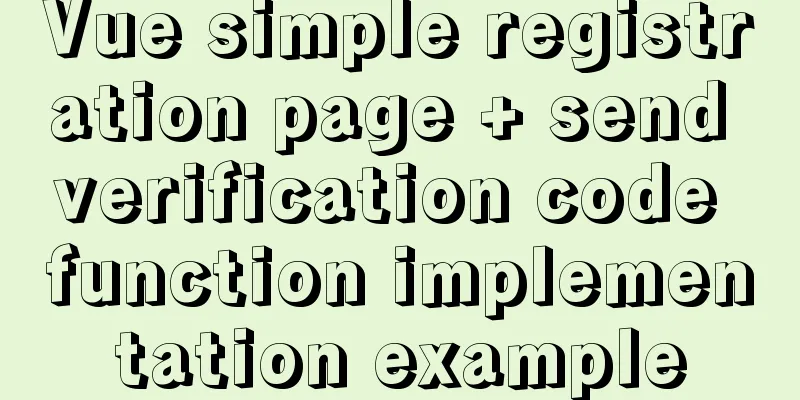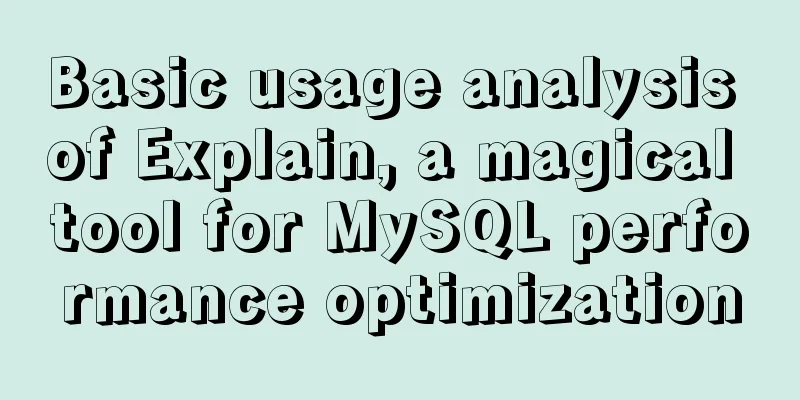Linux uses binary mode to install mysql
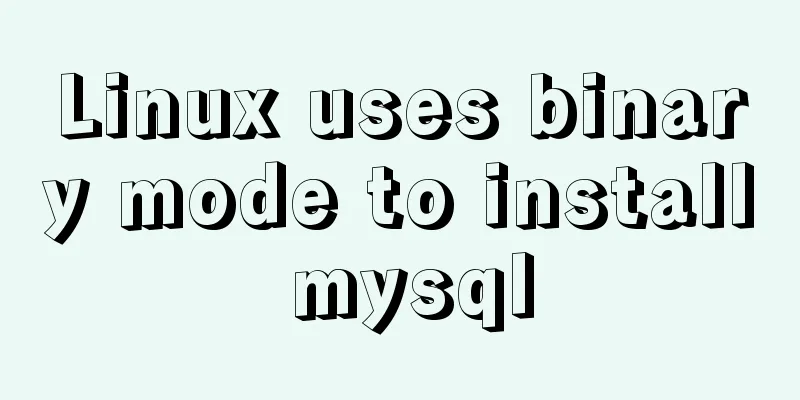
|
This article shares the specific steps of installing MySQL in binary mode on Linux for your reference. The specific contents are as follows 1. Download the binary file Download mysql-5.6.36-linux-glibc2.5-i686.tar.gz from the official website. 2. Unzip the file and move it to the /usr/local/mysql directory tar -zxvf mysql-5.6.36-linux-glibc2.5-i686.tar.gz 3. Create user groups and users and configure groupadd mysql useradd mysql -g mysql chown -R mysql /usr/local/mysql/ chgrp -R mysql /usr/local/mysql/ 4. Installation and initialization #Install mysql /usr/local/mysql/scripts/mysql_install_db --user=root #Configure mysql startup file cp /usr/local/mysql/support-files/my-default.cnf /etc/my.cnf #Add the mysqld service to the system cp /usr/local/mysql/share/mysql/mysql.server /etc/init.d/mysqld #Soft link the mysql command to the system command ln -s /usr/local/mysql/bin/mysql /usr/bin/mysql 5. Start service test service mysqld start mysql -u root The above is the full content of this article. I hope it will be helpful for everyone’s study. I also hope that everyone will support 123WORDPRESS.COM. You may also be interested in:
|
<<: Use javascript to create dynamic QQ registration page
>>: Detailed installation and use of SSH in Ubuntu environment
Recommend
How to configure SSL certificate in nginx to implement https service
In the previous article, after using openssl to g...
Pure CSS to achieve hover image pop-out pop-up effect example code
Implementation principle The main graphics are co...
CentOS 6.6 source code compilation and installation of MySQL 5.7.18 tutorial detailed explanation
1. Add users and groups 1. Add mysql user group #...
Detailed explanation of js's event loop event queue in the browser
Table of contents Preface Understanding a stack a...
Detailed example of using if statement in mysql stored procedure
This article uses an example to illustrate the us...
CentOS 7 switching boot kernel and switching boot mode explanation
centos7 switch boot kernel Note: If necessary, it...
A brief discussion on the manifestation and value selection method of innodb_autoinc_lock_mode
Prerequisite: Percona 5.6 version, transaction is...
Detailed explanation of how to exit Docker container without closing it
After entering the Docker container, if you exit ...
The difference between ID and Name attributes of HTML elements
Today I am a little confused about <a href=&quo...
JavaScript imitates Jingdong magnifying glass special effects
This article shares the specific code of JavaScri...
Using JS to implement binary tree traversal algorithm example code
Table of contents Preface 1. Binary Tree 1.1. Tra...
Linux disk sequential writing and random writing methods
1. Introduction ● Random writing will cause the h...
Quick solution for forgetting MySQL8 password
Preface When we forget the MySQL database passwor...
Detailed explanation of mysql permissions and indexes
mysql permissions and indexes The highest user of...
Understanding the Lazy Loading Attribute Pattern in JavaScript
Traditionally, developers create properties in Ja...