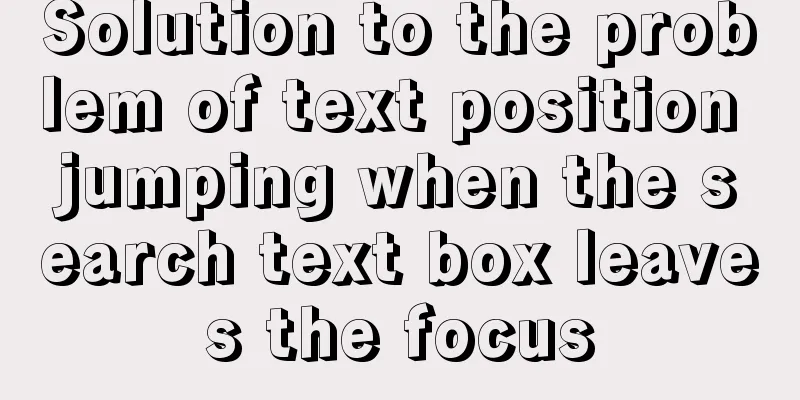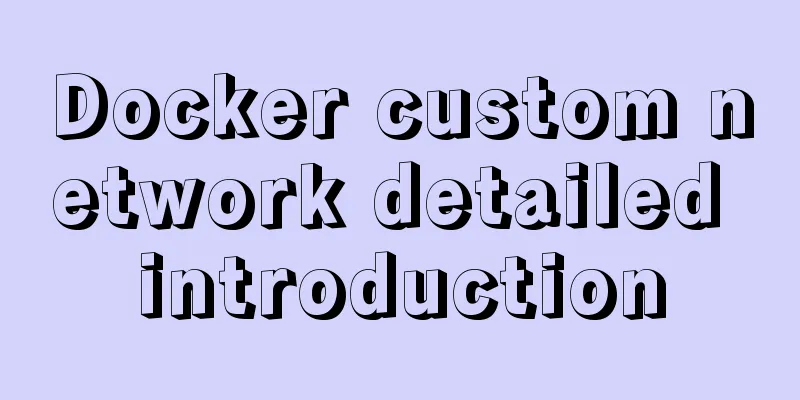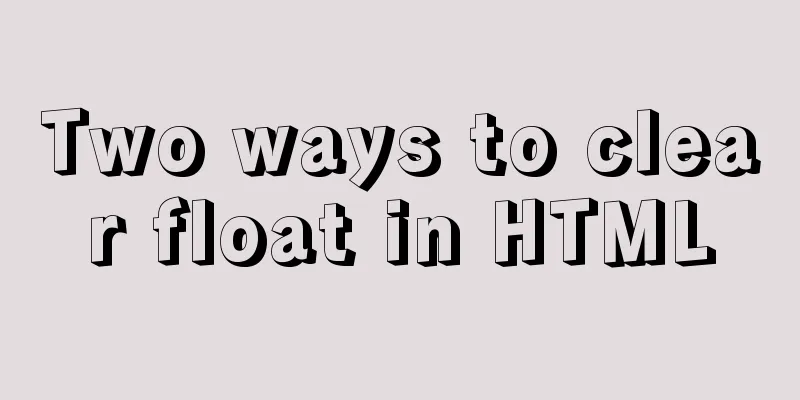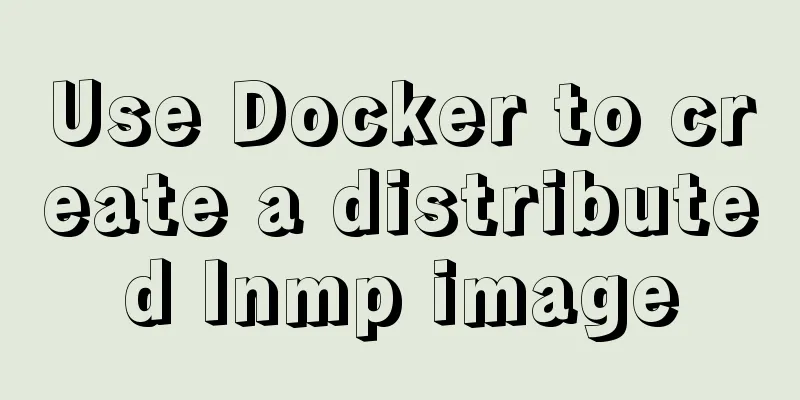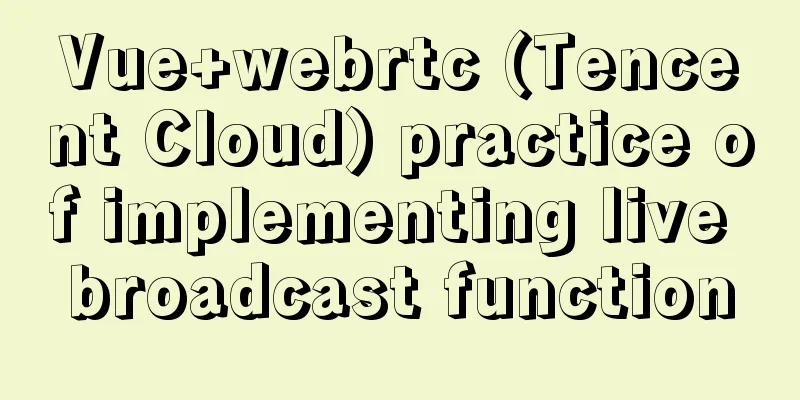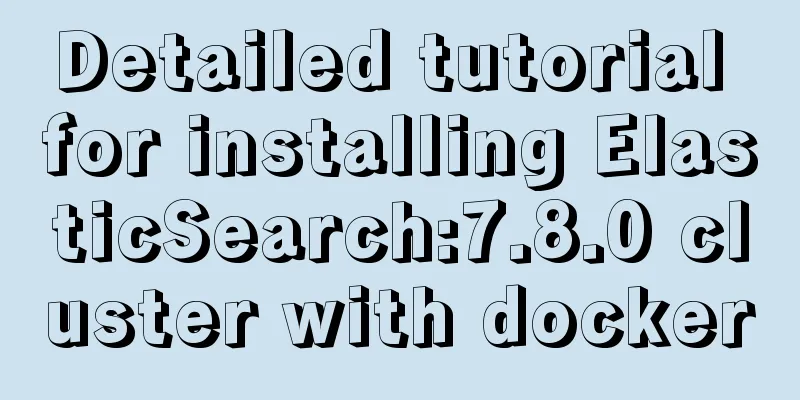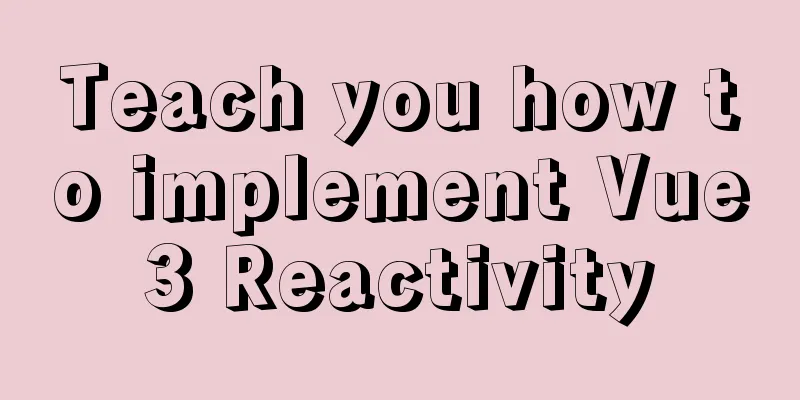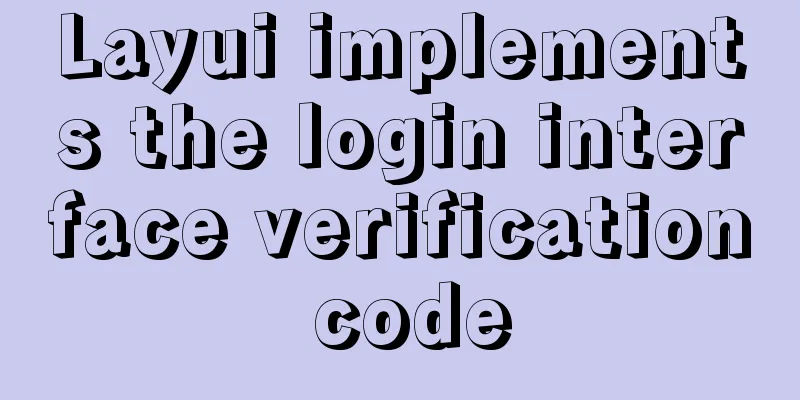JavaScript canvas implements moving the ball following the mouse
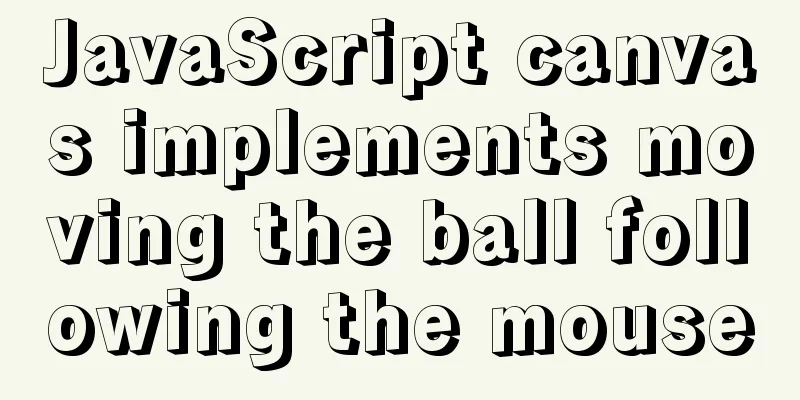
|
This article example shares the specific code of js following the mouse to move the ball for your reference. The specific content is as follows
<!DOCTYPE html>
<html>
<head>
<meta charset="utf-8">
<title></title>
<style>
canvas{
border: 1px solid #000;
}
</style>
</head>
<body>
<canvas id="mycanvas" width="1500" height="800"></canvas>
<script>
// Create a canvas var canvas = document.getElementById('mycanvas');
var ctx = canvas.getContext('2d');
// Ball class function Ball(x, y) {
this.x = x;
this.y = y;
// Initial radius this.r = parseInt(Math.random() * 50) + 10;
this.step = parseInt(Math.random() * 5) + 0.1;
// Set random color this.color = getRandom();
// Set random direction this.dx = parseInt(Math.random() * 10) - 5;
this.dy = parseInt(Math.random() * 10) - 5;
// Load the object into the array ballArr.push(this);
}
// Remove the object from the array Ball.prototype.remove = function() {
for (var i = 0; i < ballArr.length; i++) {
if (ballArr[i] == this) {
ballArr.splice(i, 1);
}
}
}
// Update data Ball.prototype.update = function() {
// Update data this.x += this.dx;
this.y += this.dy;
this.r -= this.step;
// Clear the balls in the array if (this.r <= 0) {
this.remove();
}
// If it exceeds the boundary, the ball continues to move if (this.x < 0) {
this.x = 1500;
this.color = getRandom();
}
else if (this.x > 1500) {
this.x = 0;
this.color = getRandom();
}
else if (this.y < 0) {
this.y = 800;
this.color = getRandom();
}
else if (this.y > 800) {
this.y = 0;
this.color = getRandom();
}
}
// Render the ball Ball.prototype.render = function() {
ctx.beginPath();
ctx.arc(this.x, this.y, this.r, 0, Math.PI * 2, false);
ctx.fillStyle = this.color;
ctx.fill();
}
// canvas DOM2 event canvas.addEventListener("mousemove", function(event) {
new Ball(event.offsetX, event.offsetY);
});
var ballArr = [];
// Timer for animation rendering and update setInterval(function() {
// Animation logic // Clear screen - update - render ctx.clearRect(0, 0, canvas.width, canvas.height);
// Update and render the ball for (var i = 0; i < ballArr.length; i++) {
ballArr[i].update();
if (ballArr[i]) {
ballArr[i].render();
}
}
}, 30);
// Random color function getRandom() {
var allType = "0,1,2,3,4,5,6,7,8,9,a,b,c,d,e,f";
var allTypeArr = allType.split(",");
var color = "#";
// concatenate color strings for (var i = 0; i < 6; i++) {
var random = parseInt(Math.random() * allTypeArr.length);
color += allTypeArr[random];
}
return color;
}
</script>
</body>
</html>Effect
The above is the full content of this article. I hope it will be helpful for everyone’s study. I also hope that everyone will support 123WORDPRESS.COM. You may also be interested in:
|
<<: How to solve the problem of FileZilla_Server:425 Can't open data connection
Recommend
Solution to CSS flex-basis text overflow problem
The insignificant flex-basis has caused a lot of ...
Detailed introduction to linux host name configuration
Table of contents 1. Configure Linux hostname Con...
Vue component to realize carousel animation
This article example shares the specific code of ...
Example code for implementing equal height layout in multiple ways with CSS
The equal height layout described in this article...
CSS list sliding to prevent being covered by the bottom and adapt to the longer screen model processing
1. When the mobile terminal processes the list sl...
Teach you how to install docker on windows 10 home edition
When I wrote the Redis book and the Spring Cloud ...
Nginx rush purchase current limiting configuration implementation analysis
Due to business needs, there are often rush purch...
Tips on MySQL query cache
Table of contents Preface Introduction to QueryCa...
Summary of commonly used commands for docker competition submission
Log in to your account export DOCKER_REGISTRY=reg...
In-depth reading and practice records of conditional types in TypeScript
Table of contents Using conditional types in gene...
Detailed explanation of the use of Docker commit
Sometimes you need to install certain dependencie...
A brief discussion on the performance issues of MySQL paging limit
MySQL paging queries are usually implemented thro...
Detailed explanation of HTML programming tags and document structure
The purpose of using HTML to mark up content is t...
CSS element hiding principle and display:none and visibility:hidden
1. CSS element hiding <br />In CSS, there ar...
How to find slow SQL statements in MySQL
How to find slow SQL statements in MySQL? This ma...