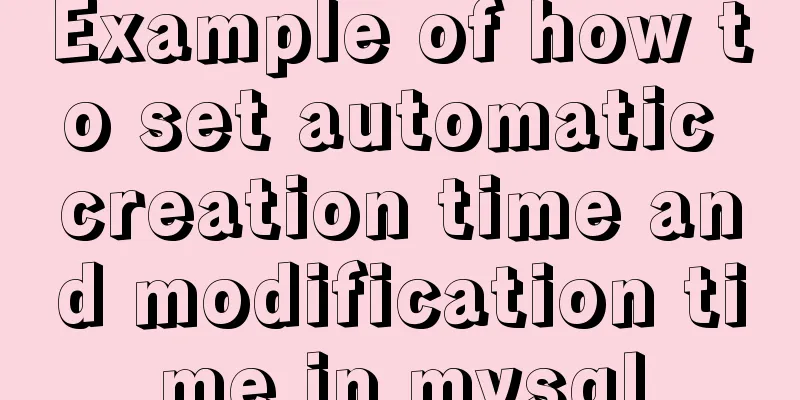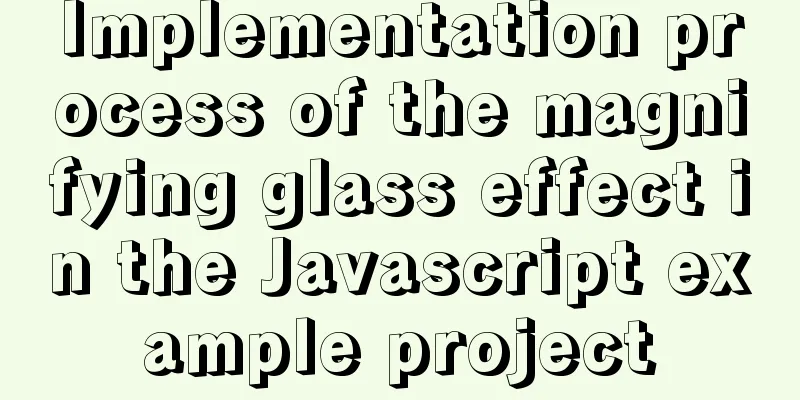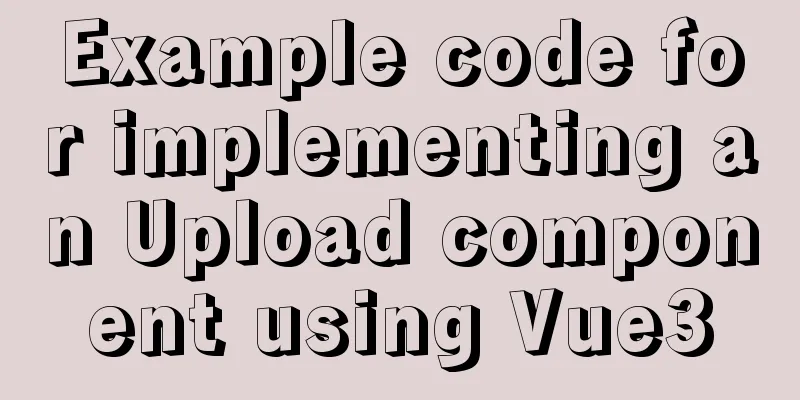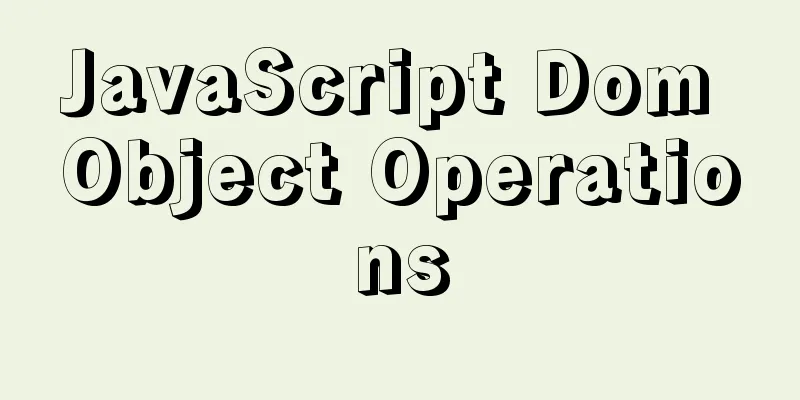Detailed tutorial for installing ElasticSearch:7.8.0 cluster with docker
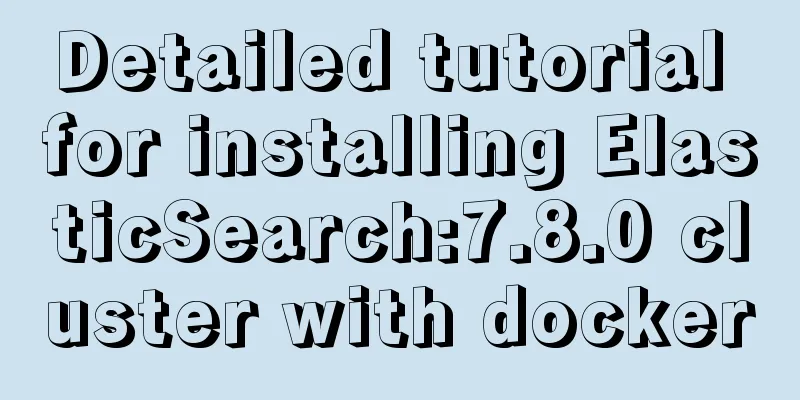
|
ElasticSearch cluster supports Official documentation on dynamic cluster connection methods: https://www.elastic.co/guide/en/elasticsearch/reference/current/cluster-update-settings.html Preparatory work Official website description of parameters:
docker pull elasticsearch:7.8.0 Create a network es_net to place the elasticsearch cluster docker network create --subnet=172.18.0.0/24 es_net According to the information WORKDIR /usr/share/elasticsearch in the dockerFile file on the official website, we can know that the installation location of elasticsearch is in the /usr/share/elasticsearch directory. In order to facilitate subsequent operations, create a data volume to map the data generated by elasticsearch to the host to prevent es from crashing and data cannot be recovered. Creating a Data Volume docker volume create es_data01 docker volume create es_data02 docker volume create es_data03 #Public configuration files and plugin storage location docker volume create es_conf docker volume create es_plugins Create three yml configuration files to store data, configuration, and plug-ins respectively Dynamically build an ElasticSearch cluster (recommended) This means that you can complete the cluster building by just starting ElasticSearch and then using the ES built-in RestFul style operations. Start es01 docker run -it -d --restart always -p 9201:9200 -p 9301:9300 \ --name es01 --network=es_net --ip=172.18.0.101 \ -v es_data01:/usr/share/elasticsearch/data \ -v es_conf:/usr/share/elasticsearch/conf \ -v es_plugins:/usr/share/elasticsearch/plugins \ -e "discovery.type=single-node" \ -e ES_JAVA_OPTS="-Xms64m -Xmx128m" elasticsearch:7.8.0 Start es02 docker run -it -d --restart always -p 9202:9200 -p 9302:9300 \ --name es02 --network=es_net --ip=172.18.0.102 \ -v es_data02:/usr/share/elasticsearch/data \ -v es_conf:/usr/share/elasticsearch/conf \ -v es_plugins:/usr/share/elasticsearch/plugins \ -e "discovery.type=single-node" \ -e ES_JAVA_OPTS="-Xms64m -Xmx128m" elasticsearch:7.8.0 Start es03 docker run -it -d --restart always -p 9203:9200 -p 9303:9300 \ --name es03 --network=es_net --ip=172.18.0.103 \ -v es_data03:/usr/share/elasticsearch/data \ -v es_conf:/usr/share/elasticsearch/conf \ -v es_plugins:/usr/share/elasticsearch/plugins \ -e "discovery.type=single-node" \ -e ES_JAVA_OPTS="-Xms64m -Xmx128m" elasticsearch:7.8.0 Through the PUT method, you can use the Linux curl command to operate on es02 and es03
curl -X PUT "localhost:9200/_cluster/settings?pretty" -H 'Content-Type: application/json' -d'
{
"persistent" : {
"cluster" : {
"remote" : {
"leader" : {
"seeds" : [
"127.0.0.1:9300"
]
}
}
}
}
}
'Update persistent
curl -X PUT "localhost:9200/_cluster/settings?pretty" -H 'Content-Type: application/json' -d'
{
"persistent" : {
"indices.recovery.max_bytes_per_sec" : "50mb"
}
}
'Update transient
curl -X PUT "localhost:9200/_cluster/settings?flat_settings=true&pretty" -H 'Content-Type: application/json' -d'
{
"transient" : {
"indices.recovery.max_bytes_per_sec" : "20mb"
}
}
'Delete transient configuration content
curl -X PUT "localhost:9200/_cluster/settings?pretty" -H 'Content-Type: application/json' -d'
{
"transient" : {
"indices.recovery.max_bytes_per_sec" : null
}
}
'Remove all transient settings
curl -X PUT "localhost:9200/_cluster/settings?pretty" -H 'Content-Type: application/json' -d'
{
"transient" : {
"indices.recovery.*" : null
}
}
'ElasticSearch starts the cluster through a static configuration file The reason for the failure should be that there are fewer parameters when starting the container. Configuration file information of es-node1 node vim /var/lib/docker/volumes/es_conf/_data/es01.yml Please modify the host IP and the port address of the es cluster communication in the comment line cluster.name: elasticsearch-cluster node.name: es-node1 network.bind_host: 0.0.0.0 network.publish_host: 192.168.117.231 #Change to the docker host ip http.port: 9200 #This is inside the container, so no need to change transport.tcp.port: 9300 #This is inside the container, so no need to change http.cors.enabled: true http.cors.allow-origin: "*" node.master: true node.data: true discovery.seed_hosts: ["192.168.117.231:9300","192.168.117.231:9301","192.168.117.232:9302"] discovery.zen.minimum_master_nodes: 2 indices.query.bool.max_clause_count: 10240 #Use different ports of a host to build, and specify the mapping port through -p when starting the docker container From the above configuration file, we can see that the ports that need to be mapped are 9300, 9301, and 9302. These ports are used for cluster communication, that is, the three node binding ports are -p 9300:9300, -p 9301:9300, and -p 9302:9300. Make a table: |
| node | Bind to host port 1 | Bind to host port 2 |
|---|---|---|
| es-node1 | 9200 | 9300 |
| es-node2 | 9201 | 9301 |
| es-node3 | 9202 | 9301 |
| effect | Ports providing external services | The port for communication between es1 and es3 clusters |
Configuration file information of es-node2 node
vim /var/lib/docker/volumes/es_conf/_data/es02.yml
The difference from es-node1 is that the node name is changed
cluster.name: elasticsearch-cluster node.name: es-node2 network.bind_host: 0.0.0.0 network.publish_host: 192.168.117.231 #Change to the docker host ip http.port: 9200 #This is inside the container, so no need to change transport.tcp.port: 9300 #This is inside the container, so no need to change http.cors.enabled: true http.cors.allow-origin: "*" node.master: true node.data: true discovery.seed_hosts: ["192.168.117.231:9300","192.168.117.231:9301","192.168.117.232:9302"] discovery.zen.minimum_master_nodes: 2 indices.query.bool.max_clause_count: 10240 #Use different ports of a host to build, and specify the mapping port through -p when starting the docker container
Configuration file information of es-node3 node
vim /var/lib/docker/volumes/es_conf/_data/es02.yml
The difference from es-node1 is that the node name is changed
cluster.name: elasticsearch-cluster node.name: es-node3 network.bind_host: 0.0.0.0 network.publish_host: 192.168.117.231 #Change to the docker host ip http.port: 9200 #This is inside the container, so no need to change transport.tcp.port: 9300 #This is inside the container, so no need to change http.cors.enabled: true http.cors.allow-origin: "*" node.master: true node.data: true discovery.seed_hosts: ["192.168.117.231:9300","192.168.117.231:9301","192.168.117.232:9302"] discovery.zen.minimum_master_nodes: 2 indices.query.bool.max_clause_count: 10240 #Use different ports of a host to build, and specify the mapping port through -p when starting the docker container
Start the clusters one by one
es-node1 startup command, docker process alias es01
The network used is the network card es_net created above, and the internal network IP 172.18.0.100 of the specified node needs to be in the same network segment as es_net
docker run -it -d --restart always -p 9200:9200 -p 9300:9300 \ --name es01 --network=es_net --ip=172.18.0.100 \ -v es_data01:/usr/share/elasticsearch/data \ -v /var/lib/docker/volumes/es_conf/_data/es01.yml:/usr/share/elasticsearch/config/elasticsearch.yml \ -v es_plugins:/usr/share/elasticsearch/plugins \ -e ES_JAVA_OPTS="-Xms64m -Xmx128m" elasticsearch:7.8.0
ES_JAVA_OPTS specifies the memory used by es to prevent starting es from taking up too much memory space
--restart always The data volume mapping is omitted. The only thing to note is that the configuration file es01.yml is mapped to the configuration file used when the internal es is started.
es-node2 startup command
docker run -it -d --restart always -p 9201:9200 -p 9301:9300 \ --name es02 --network=es_net --ip=172.18.0.101 \ -v es_data02:/usr/share/elasticsearch/data \ -v /var/lib/docker/volumes/es_conf/_data/es02.yml:/usr/share/elasticsearch/config/elasticsearch.yml \ -v es_plugins:/usr/share/elasticsearch/plugins \ -e ES_JAVA_OPTS="-Xms64m -Xmx128m" elasticsearch:7.8.0
es-node3 startup command
docker run -it -d --restart always -p 9202:9200 -p 9302:9300 \ --name es03 --network=es_net --ip=172.18.0.102 \ -v es_data03:/usr/share/elasticsearch/data \ -v /var/lib/docker/volumes/es_conf/_data/es03.yml:/usr/share/elasticsearch/config/elasticsearch.yml \ -v es_plugins:/usr/share/elasticsearch/plugins \ -e ES_JAVA_OPTS="-Xms64m -Xmx128m" elasticsearch:7.8.0
This is the end of this article about installing ElasticSearch:7.8.0 cluster with docker. For more information about installing ElasticSearch cluster with docker, please search for previous articles on 123WORDPRESS.COM or continue to browse the following related articles. I hope you will support 123WORDPRESS.COM in the future!
- Detailed explanation of ElasticSearch 6.4.0 cluster construction
- ElasticSearch reasonable allocation of index fragmentation principle
- How to quickly deploy an Elasticsearch cluster using docker
- Detailed explanation of Elasticsearches cluster construction and data sharding process
>>: MySQL dual-master (master-master) architecture configuration solution
Recommend
Implementing simple tabs with js
Tab selection cards are used very frequently on r...
How to configure path alias for react scaffolding
The react version when writing this article is 16...
Centos7 installation of Nginx integrated Lua sample code
Preface The computer I use is a Mac, and the oper...
Detailed installation instructions for the cloud server pagoda panel
Table of contents 0x01. Install the Pagoda Panel ...
MySQL 5.7.25 installation and configuration method graphic tutorial
There are two types of MySQL installation files, ...
MySQL 5.6.28 installation and configuration tutorial under Linux (Ubuntu)
mysql5.6.28 installation and configuration method...
How to prevent Vue from flashing in small projects
Summary HTML: element plus v-cloak CSS: [v-cloak]...
Analysis of MySQL example DTID master-slave principle
Table of contents 1. Basic Concepts of GTID 2. GT...
js array entries() Get iteration method
Table of contents 1. Detailed syntax of entires()...
mysql 5.7.20 win64 installation and configuration method
mysql-5.7.20-winx64.zipInstallation package witho...
Detailed explanation of how to create MySql scheduled tasks in navicat
Detailed explanation of creating MySql scheduled ...
Vue implements sample code to disable browser from remembering password function
Find information Some methods found on the Intern...
Sample code for CSS image animation effects (photo frame)
This article introduces the sample code of CSS pi...
Analysis of the difference between absolute path and relative path in HTML
As shown in the figure: There are many files conne...
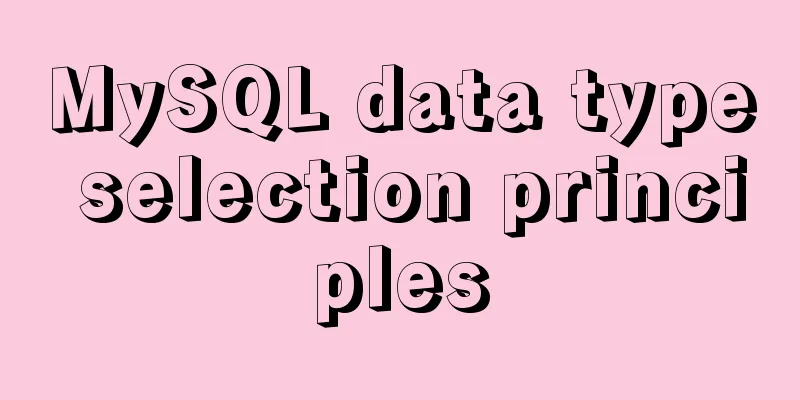
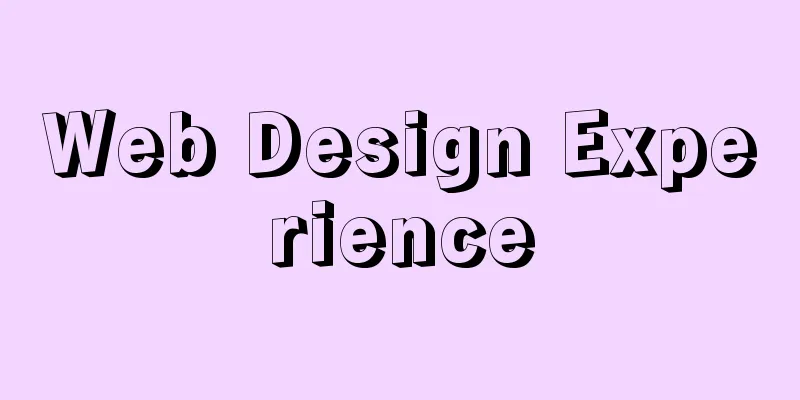
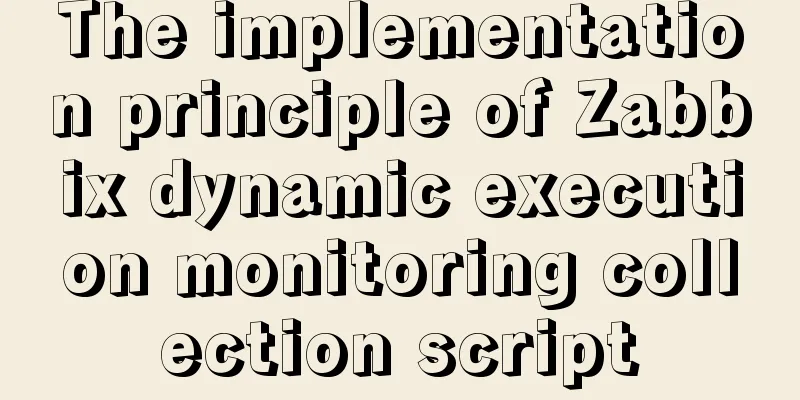
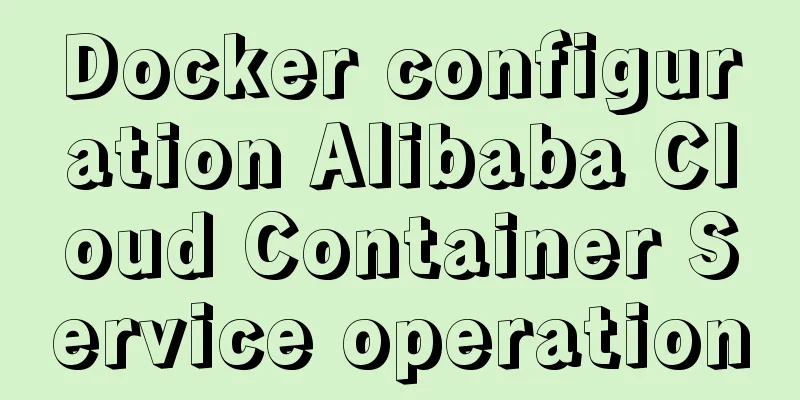
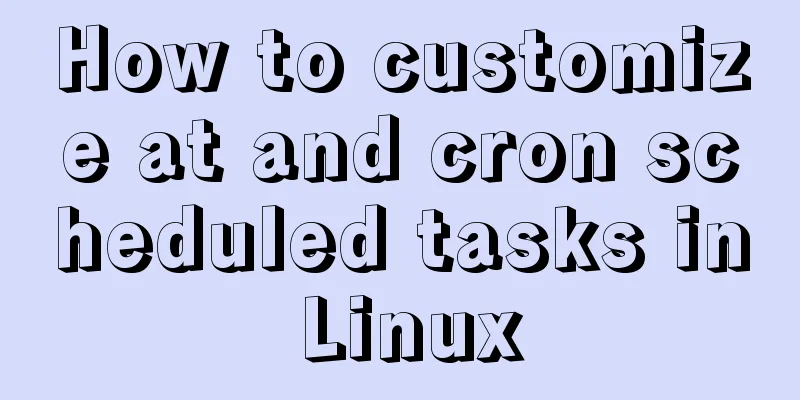
![Example analysis of mysql variable usage [system variables, user variables]](/upload/images/67cad6243a27e.webp)