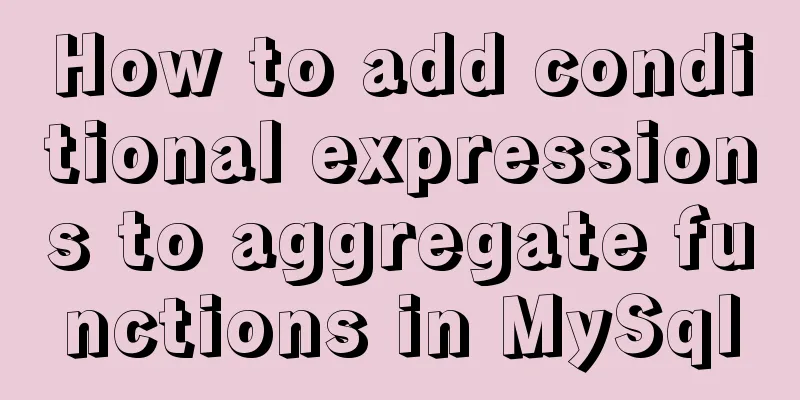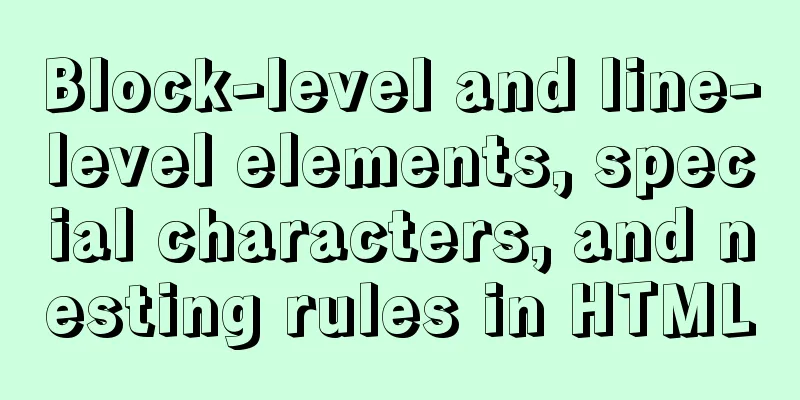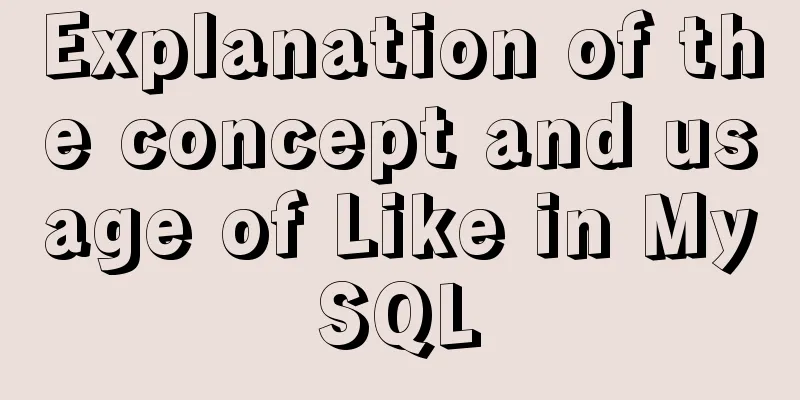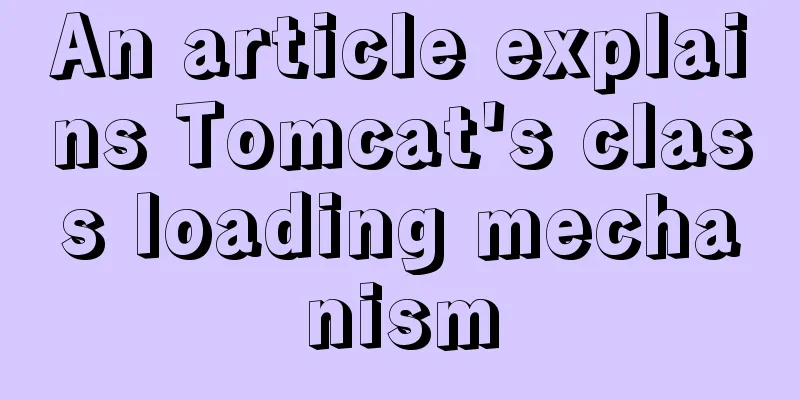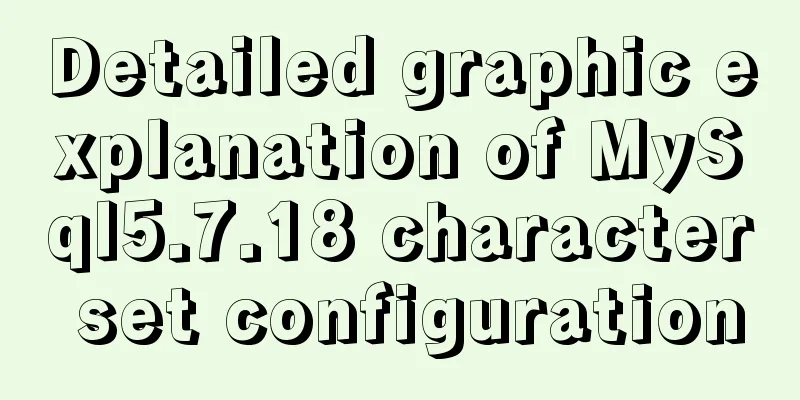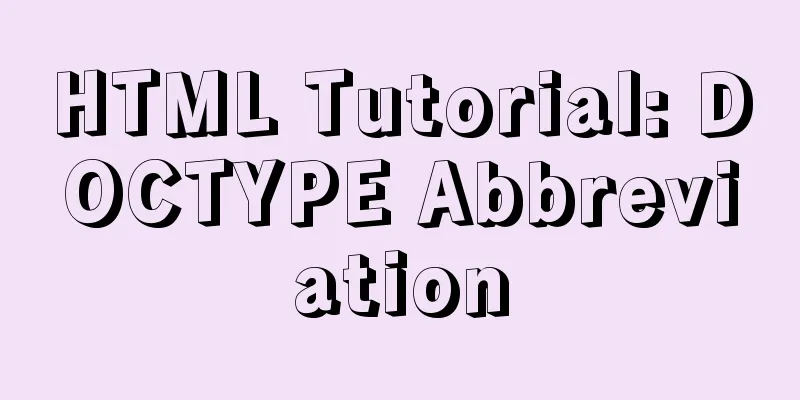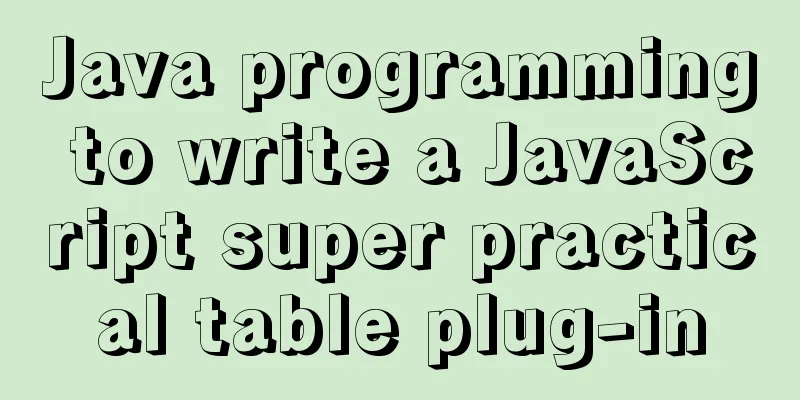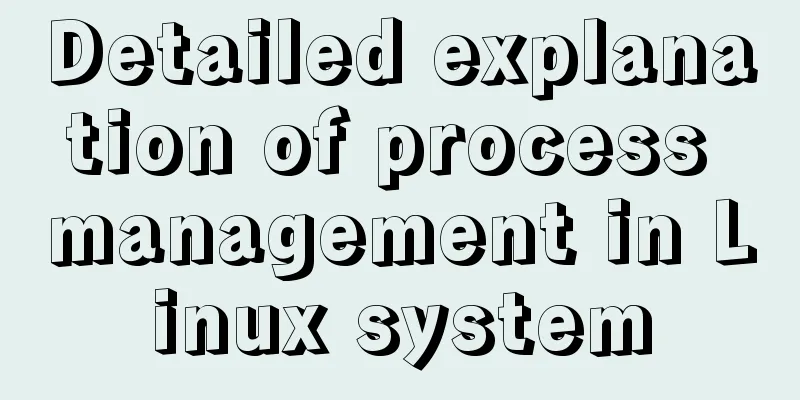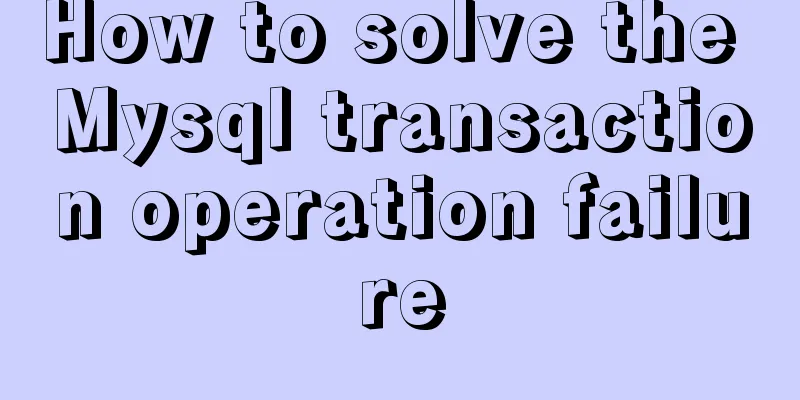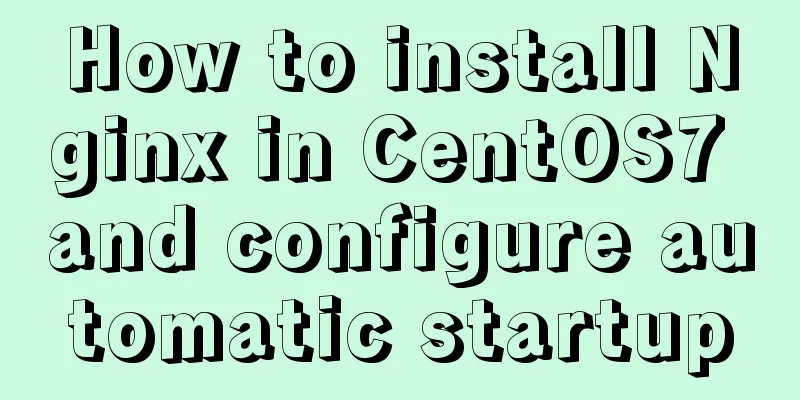JavaScript Dom Object Operations
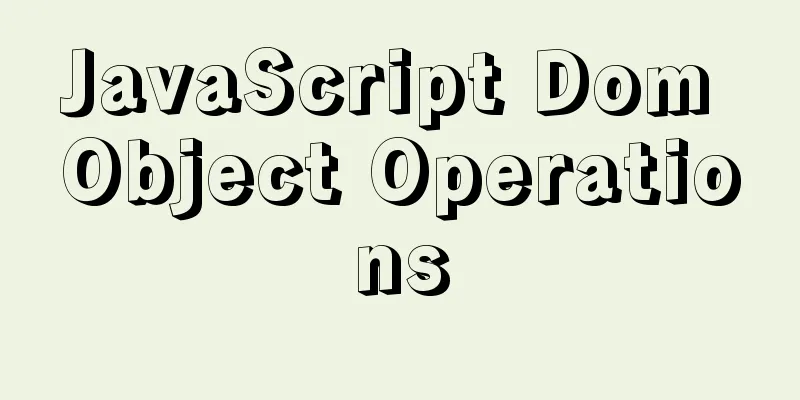
1. CoreThe browser web page is a Dom tree structure
To operate a 1. Get the Dom node
<body>
<div id="div1">
<h1 id="h"></h1>
<p class="p1"></p>
</div>
</body>
//By tag document.getElementsByTagName('h1');
//By id
document.getElementById('div1');
//Through class
document.getElementsByClassName('p1');
//Get the parent node h.parentElement
//Get all child nodes under the parent node div1.children[index];
//Get the first node div1.firstElementChild under the current node;
//Get the last node div1.lastElementChild under the current node;
//Get the next node h.nextElementSibling;
2. Update Node//Update the value of the text div1.innerText='Modify the value of the text'; //Update hypertext, you can parse html text tags div1.innerHTML='<strong>Add hypertext</storng>'; //Update css div1.style.color='red'; div1.style.fontSize='20px';//CamelCase naming div1.style.padding='2em'; 2.1 Practical ExerciseGet id
Before the change
Operation Input
3. Delete Dom nodeSteps to delete a node: first get the parent node, then delete yourself through the parent node
let self=document.getElementById('p1');//Get the deleted node let father=self.parentElement//Get the parent node father.removeChild(self);//Delete the node through the parent node
4. Insert node We get a Dom node. Assuming that this Dom node is empty, we can add an element through <body> <p id="p1">Java</p> <div id="div1"> <p>JavaScript</p> <p>css</p> <p>C</p> </div> </body> 4.1 Insert existing tags
let a=document.getElementById('div1');
let b = document.getElementById('p1');
a.appendChild(b);//appendEffect
4.2 Create a new tag to insert
let a=document.createElement('p');//Create node p tag a.id='p2';
a.innerText='hello, Xiao Shen';
let list = document.getElementById('div1'); //Get div1 id
list.appendChild(a); //Append child nodes //Create label nodes let a=document.createElement('script');
a.setAttribute('type','text/javascript');
Effect:
//Create style tag node let st=document.createElement('style');
st.setAttribute('type','text/css');
st.innerHTML='body{ background-color:pink;}';
let hd = document.getElementsByTagName('head')[0]; //Note that head is the 0th element.
hd.appendChild(st);
Effect:
4.3 Insert before child node (insertBefore)
<html>
<head>
<meta charset="utf-8">
<title></title>
</head>
<body>
<p id="p1">Java</p>
<div id="div1">
JavaScript
<p id='p2'>css</p>
<p id="p3">C</p>
</div>
<script type="text/javascript">
//The parent node with child nodes let list = document.getElementById('div1');
let self = document.getElementById('p2');
let before=document.getElementById('p1');
list.insertBefore(before,self);
</script>
</body>
</html>
Effect:
This is the end of this article about JavaScript Dom object operations. For more relevant JavaScript Dom object operations, please search for previous articles on 123WORDPRESS.COM or continue to browse the following related articles. I hope everyone will support 123WORDPRESS.COM in the future! You may also be interested in:
|
<<: Usage instructions for the docker create command
>>: Summary of principles for writing HTML pages for emails
Recommend
Determine the direction of mouse entry based on CSS
In a front-end technology group before, a group m...
How to build a SOLO personal blog from scratch using Docker
Table of contents 1. Environmental Preparation 2....
Detailed explanation of Grid layout and Flex layout of display in CSS3
Gird layout has some similarities with Flex layou...
Optimization of MySQL thread_stack connection thread
MySQL can be connected not only through the netwo...
MySQL compressed package version zip installation configuration method
There are some problems with the compressed versi...
How to set mysql5.7 encoding set to utf8mb4
I recently encountered a problem. The emoticons o...
How to encapsulate the table component of Vue Element
When encapsulating Vue components, I will still u...
Detailed explanation of the reasons and optimizations for the large offset affecting performance during MySQL query
Preface MySQL query uses the select command, and ...
Detailed explanation of MySQL database tens of millions of data query and storage
Table of contents Million-level data processing s...
Native js to realize the upload picture control
This article example shares the specific code of ...
Implementation of whack-a-mole game in JavaScript
This article shares the specific code for JavaScr...
mysql5.7 create user authorization delete user revoke authorization
1. Create a user: Order: CREATE USER 'usernam...
Summary of common HTML elements including basic structure, document type, header, body, etc.
1. Basic structure: Copy code The code is as follo...
Pure CSS3 to achieve beautiful input input box animation style library (Text input love)
Share a beautiful input box animation style libra...
Implementation of Grid common layout
No gaps on both sides, gaps between each column w...