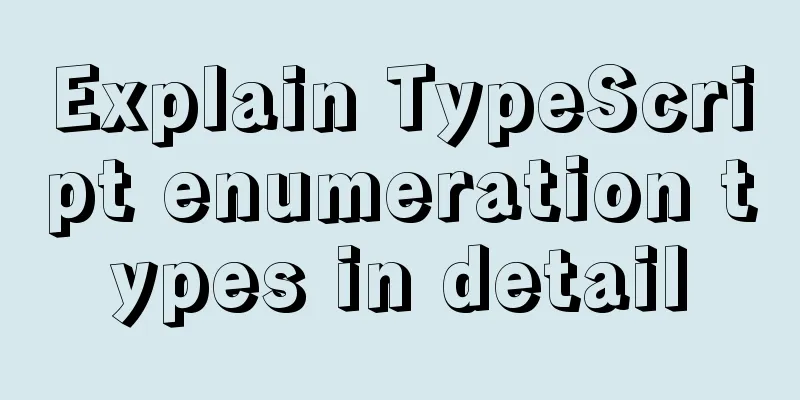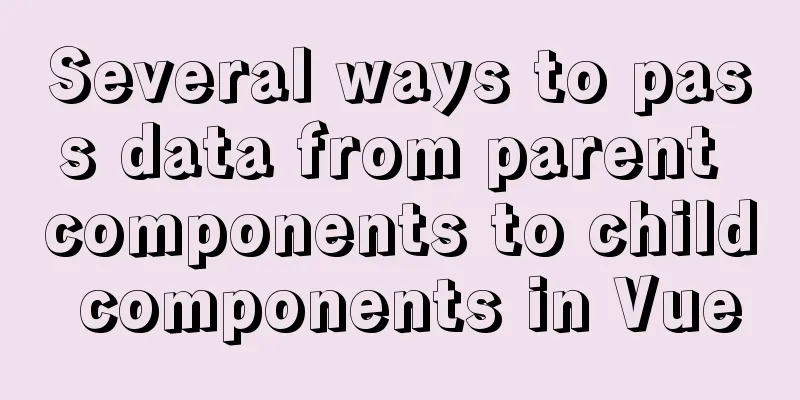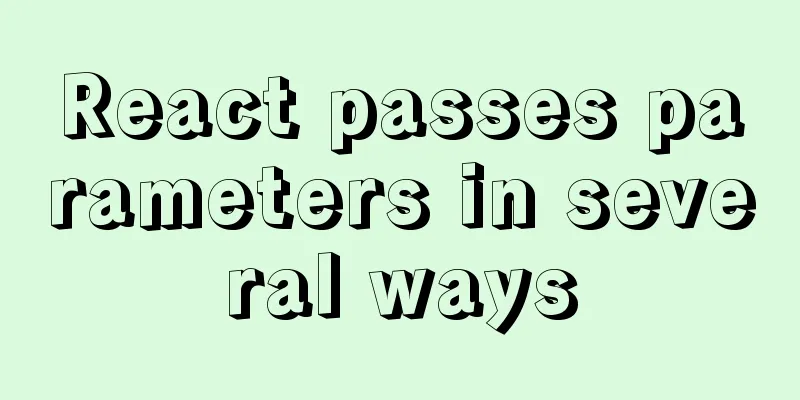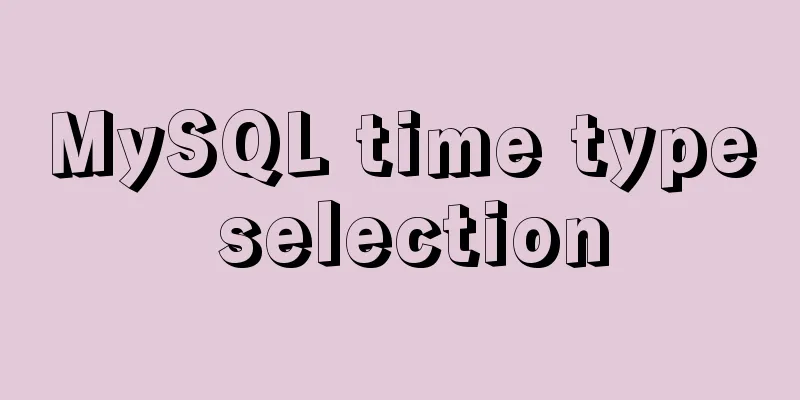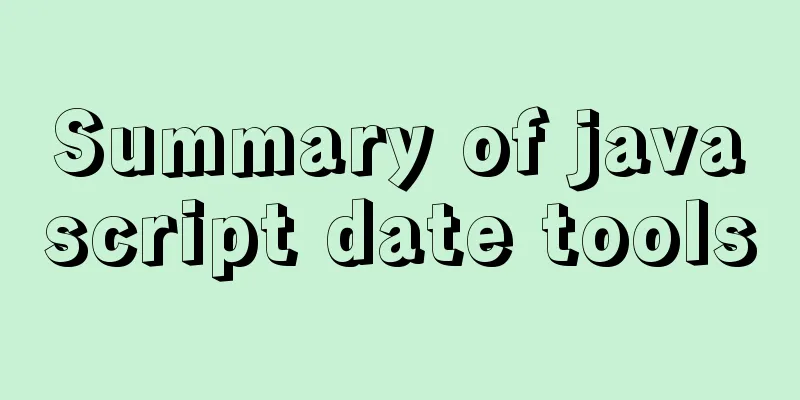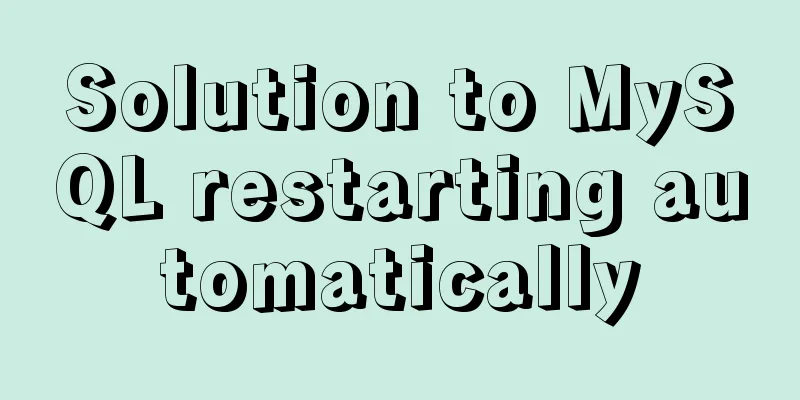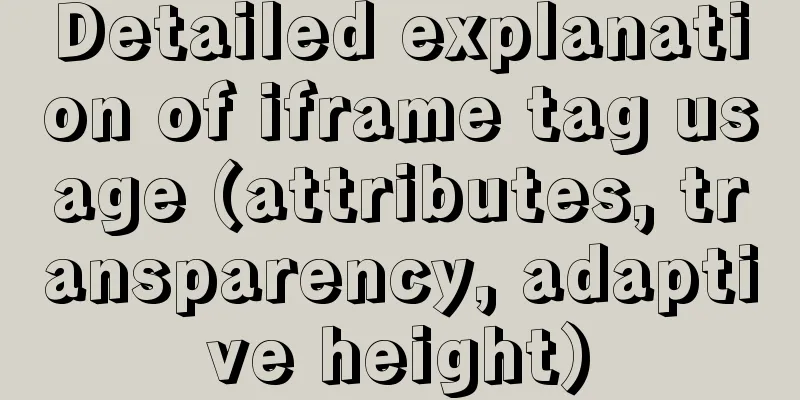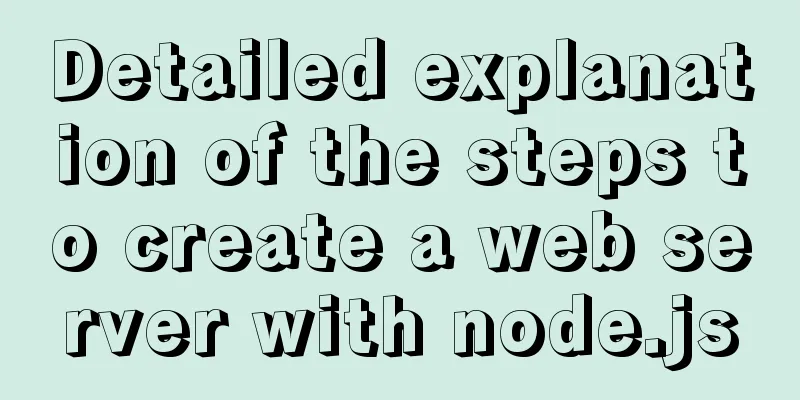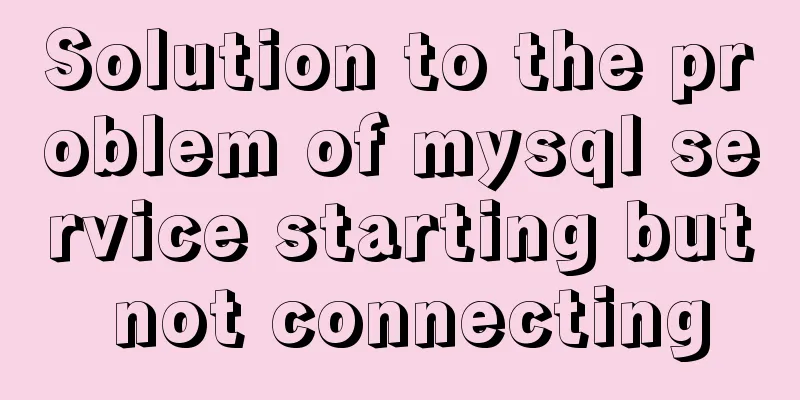Summary of principles for writing HTML pages for emails
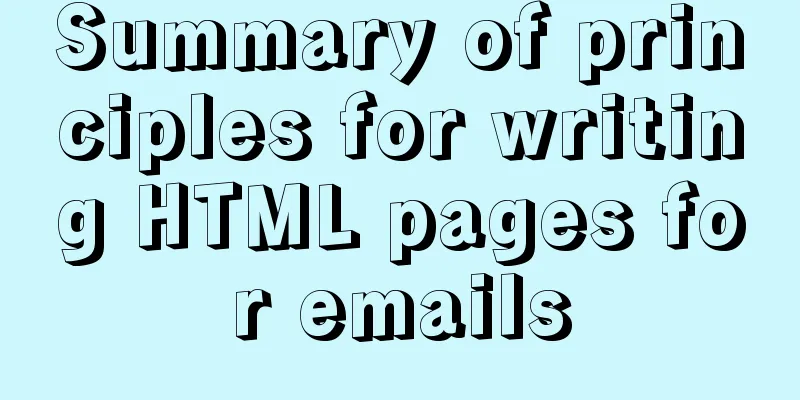
|
Since HTML email is not an independent HOST page on this site, it is hosted by someone else. So writing HTML emails is very different from writing HTML pages. This is because all mainstream email services for Internet users will more or less filter the HTML emails they receive in the background. There is no doubt that JS code is strictly filtered out, including all event monitoring attributes such as onclick and onmouseover. This is based on email security considerations. Not only that, CSS code will also be partially filtered. What I want to talk about is how to write HTML emails that are not filtered by major mainstream mailboxes and can be displayed normally. First, let's take a look at how the mailbox displays HTML emails. I have never worked on an email system, and the filtering algorithms behind the major email systems are not so easy for outsiders to know. Therefore, we can only infer which writing methods are accepted by the mailbox and which ones will be filtered out through the front-end display. Through the analysis of gmail, hotmail, 163, sohu, sina, I divide the mailboxes into two categories: The first category includes gmail, hotmail, and sohu. For this type of mailbox, the email content is laid out in a div in the entire mailbox page. As shown in the figure:
Friends who are familiar with HTML know that the iframe content is an independent document, which is unrelated to the elements and CSS of the parent page and can be treated almost as an independent page. If the email content is in a div, then the email content is an integral part of the entire mailbox page. Obviously, emails that use iframe as a display method will be much more tolerant of email content because it gives you a sufficiently independent display space. The div is not so polite. Imagine if you wrote this CSS in your email, would the font size on the entire email page become 20px and become a mess:
2. The second global rule is to use fewer pictures. The mailbox will not filter your img tags, but the system will often default to not loading pictures from unfamiliar emails. If an email uses a lot of pictures, it will be ugly and even the content cannot be seen clearly if the pictures are not loaded. Impatient users will delete it directly. Always add alt to images. 3. Do not write float, position and other styles in the style, because they will be filtered. So how to achieve left-right layout or more complex layout? Use table. 4. The background color can be set in the style content, but the img will be filtered, which means that the background image cannot be set through CSS. But there is a very interesting element attribute, also called background, which can define an image path. This is a good alternative. Although the function is limited, for example, the background image cannot be positioned, it is better than nothing. For example, to add a background to a cell, you must write: 5. The div mode mailbox does not support flash, and the iframe mode mailbox needs to be verified. Finally, I would like to mention that Sohu's email is very strange. It will add a space after each text paragraph, causing the normal layout to not fit on one line and to wrap, thus making some layouts messed up. Therefore, if you want to be compatible with Sohu Mail, you must be extra careful when encountering some compact layouts, try to reduce the number of text segments and leave enough width. |
<<: JavaScript Dom Object Operations
>>: Mobile development tutorial: Summary of pixel display issues
Recommend
Vue elementUI implements tree structure table and lazy loading
Table of contents 1. Achieve results 2. Backend i...
How to implement batch deletion of large amounts of data in MySQL large tables
The question is referenced from: https://www.zhih...
MySQL date and time addition and subtraction sample code
Table of contents 1.MySQL adds or subtracts a tim...
Undo log in MySQL
Concept introduction: We know that the redo log i...
mysql installer web community 5.7.21.0.msi installation graphic tutorial
This article example shares the specific code for...
Summary of Problems in Installing MySQL 5.7.19 under Linux
The first time I installed MySQL on my virtual ma...
Implementation of Docker CPU Limit
1. --cpu=<value> 1) Specify how much availa...
JavaScript to implement slider verification code
This article shares the specific code of JavaScri...
Learning to build React scaffolding
1. Complexity of front-end engineering If we are ...
Native JS realizes compound motion of various motions
This article shares with you a compound motion im...
Detailed explanation of the use of default in MySQL
NULL and NOT NULL modifiers, DEFAULT modifier, AU...
How to use Docker to build a pypi private repository
1. Construction 1. Prepare htpasswd.txt file The ...
Pure CSS allows child elements to break through the width limit of parent elements
In writing styles, we can often see this situatio...
Use the CSS Paint API to dynamically create resolution-independent, variable background effects
Source: https://medium.com/better-programming, au...
MySQL merges multiple rows of data based on the group_concat() function
A very useful function group_concat(), the manual...