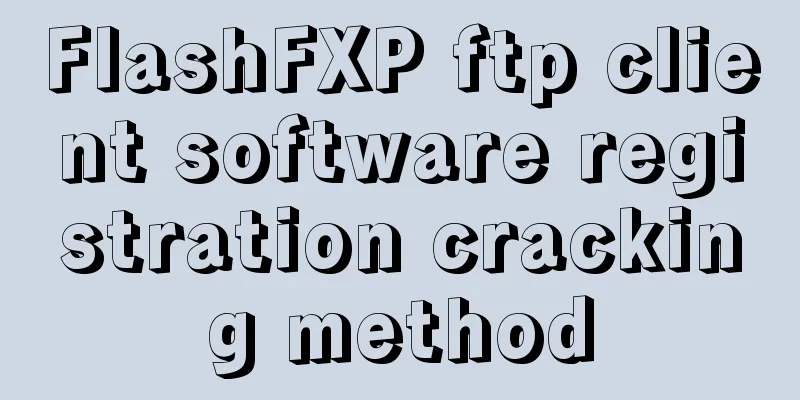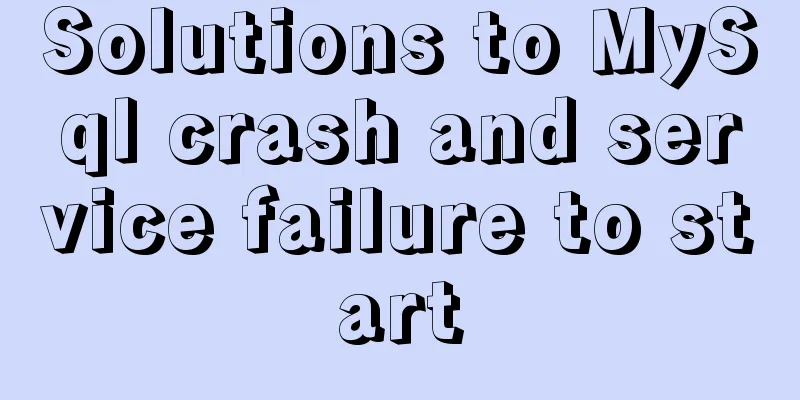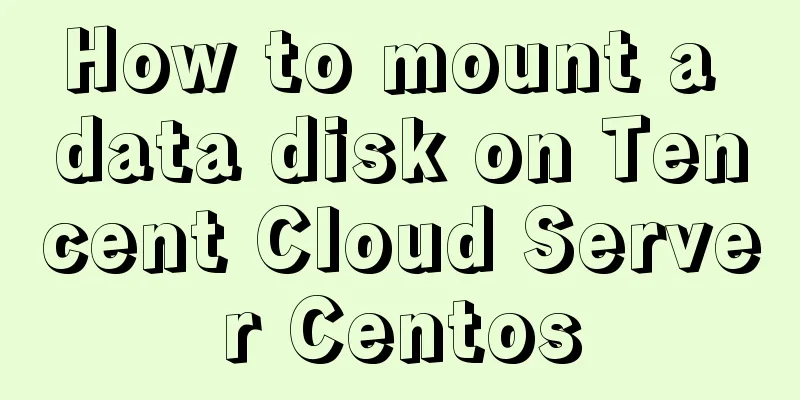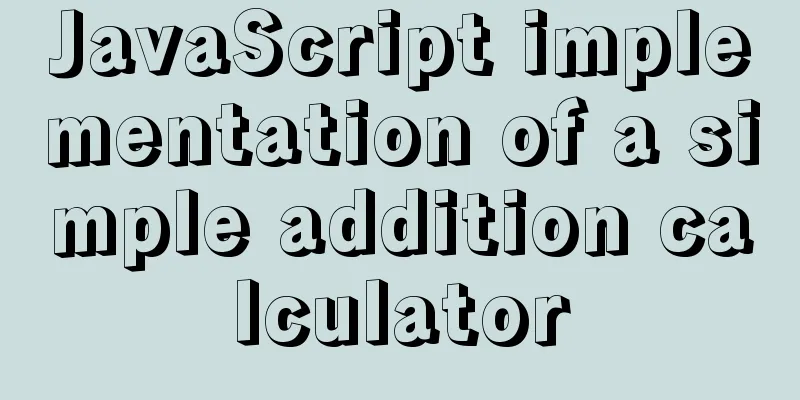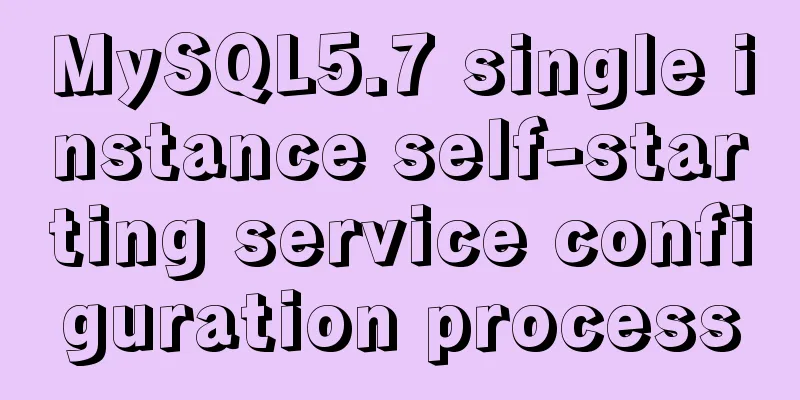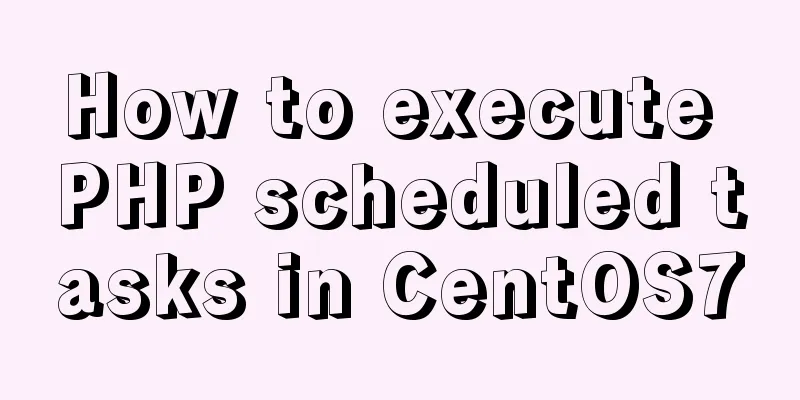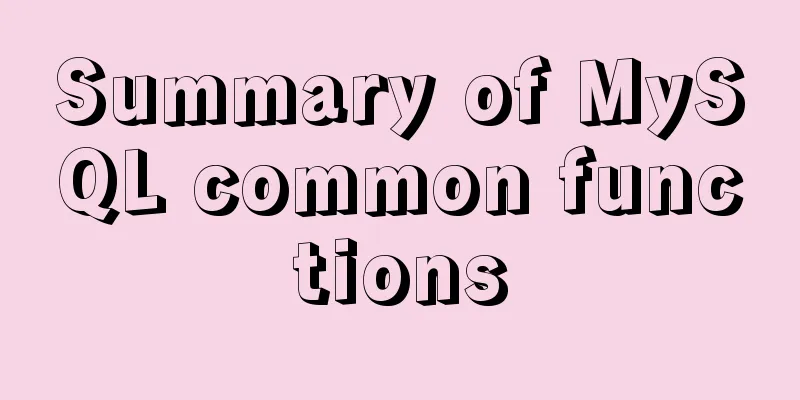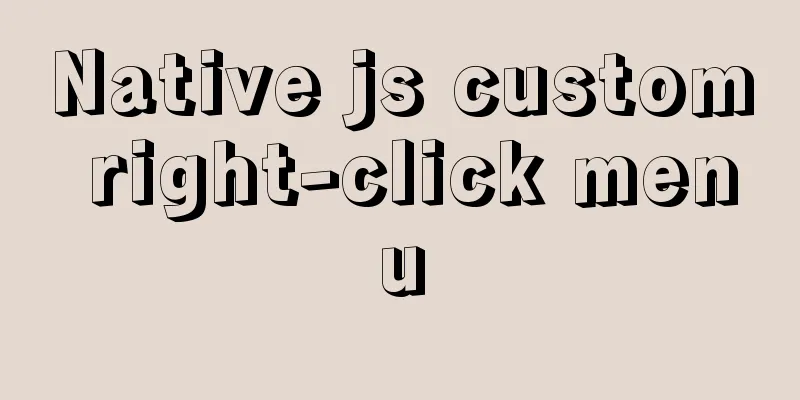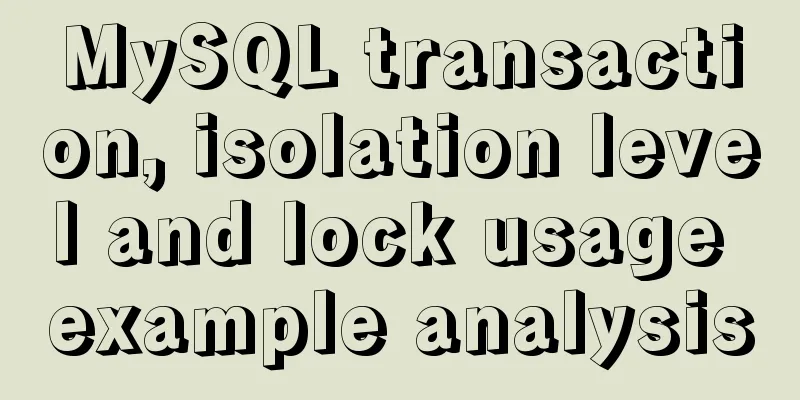Solution to MySQL restarting automatically
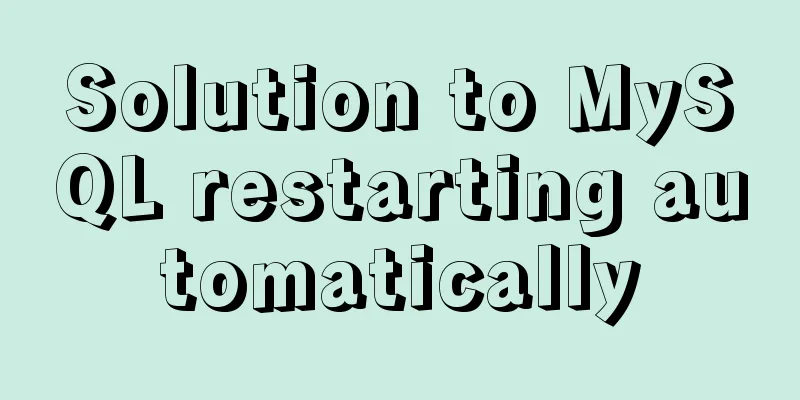
|
Preface Recently, a problem occurred in the test environment where the MySQL database kept restarting automatically. The cause was that the database process was forcibly killed by kill -9. The error message was as follows:
1. Initial exploration process When a similar situation occurred before, it was because of insufficient memory, as there was a corresponding prompt in the log: key_buffer_size=33554432 read_buffer_size=8388608 max_used_connections=0 max_threads=501 thread_count=4 connection_count=0 It is possible that mysqld could use up to key_buffer_size + (read_buffer_size + sort_buffer_size)*max_threads = 4478400 K bytes of memory Hope that's ok; if not, decrease some variables in the equation. The physical memory of this test environment is indeed not large, and the remaining memory is insufficient. Moreover, it is a slave library of another test environment, so the memory allocation is also small. Similar situations have occurred in some environments before. After adjusting parameters and releasing memory, the system can start normally. So I tried to close some temporary programs and adjust the values of the above parameters of MySQL, such as: [mysqld] max_connections = 50 Then restart MySQL, and it will continue to restart. Initial treatment was unsuccessful.
2. Add innodb_force_recovery to solve the problem of continuous restart Add innodb_force_recovery to the configuration file my.cnf to deal with the problem of continuous restarts first [mysqld] innodb_force_recovery = 4 After adding, start MySQL again, and the repeated restarts will no longer occur. Check the database log, there is a prompt [Note] InnoDB: !!! innodb_force_recovery is set to 4 !!! as follows:
Because the database can be opened at this time, I try to start the slave library, but an error is reported, prompting Table 'mysql.slave_relay_log_info' is read only. Now look at the error log, as follows
Therefore, during this startup, innodb_force_recovery is set to 4. After MySQL 5.6.15, when the value of innodb_force_recovery is greater than or equal to 4, the InnoDB table is in read-only mode. Because information needs to be written to the table when starting replication, an error is reported at this time. Note: Since it still does not work when set to 1-3, I set it to 4 when processing (values above 4 may permanently damage the data file. If a similar problem occurs in the production environment, be sure to copy a test first, and then process it in the production environment after the test passes). At this point you can dump all the data and restore it later. 3. innodb_force_recovery parameter innodb_force_recovery can be set to 1-6, with larger values including the effects of all previous values smaller than it.
Notice:
Summarize The above is the full content of this article. I hope that the content of this article will have certain reference learning value for your study or work. Thank you for your support of 123WORDPRESS.COM. You may also be interested in:
|
<<: WeChat applet wxs date and time processing implementation example
>>: How to use vs2019 for Linux remote development
Recommend
Detailed explanation of how to create multiple instances of MySQL 5.6 in centos7 environment
This article describes how to create multiple ins...
Detailed tutorial on installing SonarQube using Docker
Table of contents 1. Pull the image 1.1 Pull the ...
Tips on setting HTML table borders
For many people who are new to HTML, table <ta...
Implementation steps of mysql master-slave replication
Table of contents mysql master-slave replication ...
A brief discussion on the issue of element dragging and sorting in table
Recently, when using element table, I often encou...
Introduction to useRef and useState in JavaScript
Table of contents 1. useState hook 2. useRef hook...
How to install and configure the supervisor daemon under centos7
Newbie, record it yourself 1. Install supervisor....
A brief discussion on the differences and connections between .html, .htm, .shtml, and .shtm
As we all know, the web pages, websites or web pag...
MySQL learning to create and operate databases and table DDL for beginners
Table of contents 1. Operate the database 1.1 Cre...
Tutorial on Migrating Projects from MYSQL to MARIADB
Prepare the database (MySQL). If you already have...
Mysql tree-structured database table design
Table of contents Preface 1. Basic Data 2. Inheri...
The front-end must know how to lazy load images (three methods)
Table of contents 1. What is lazy loading? 2. Imp...
Detailed process of configuring Https certificate under Nginx
1. The difference between Http and Https HTTP: It...
A complete list of common Linux system commands for beginners
Learning Linux commands is the biggest obstacle f...
How to import and export Cookies and Favorites in FireFox
FireFox is a commonly used browser with many exte...