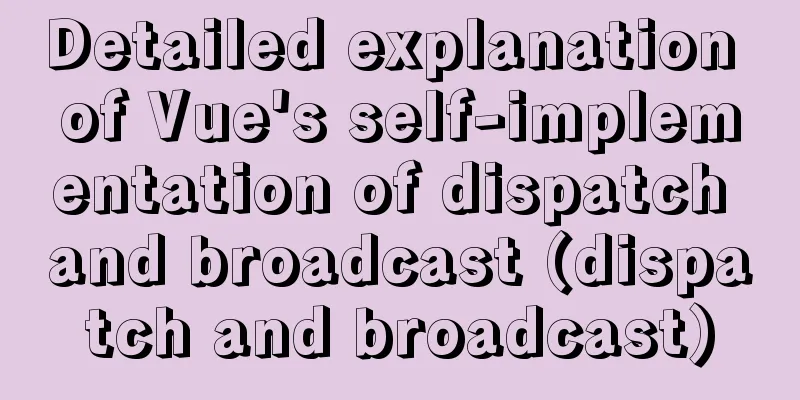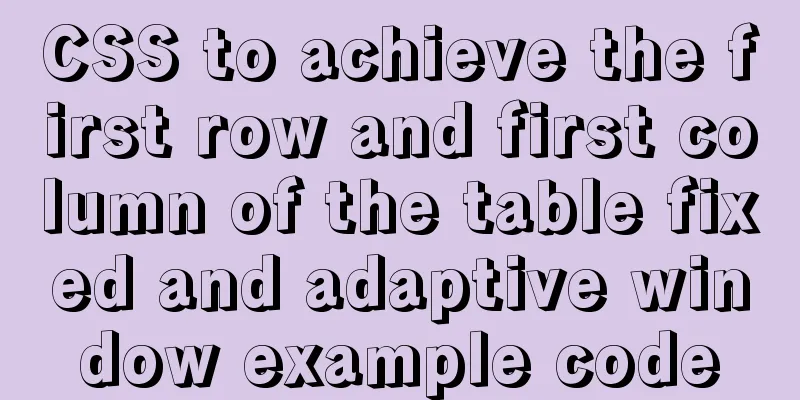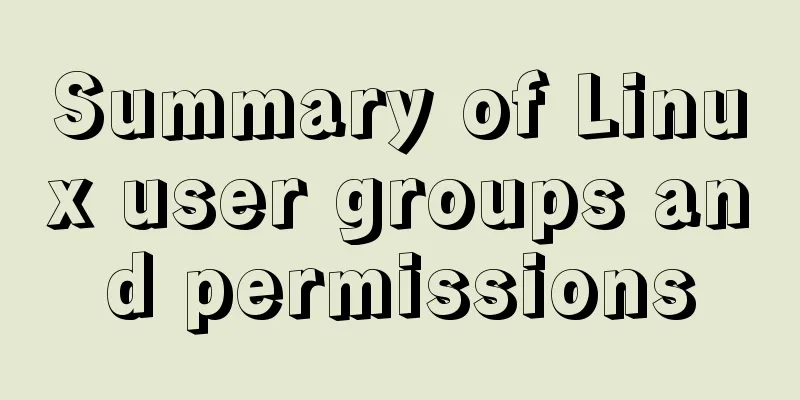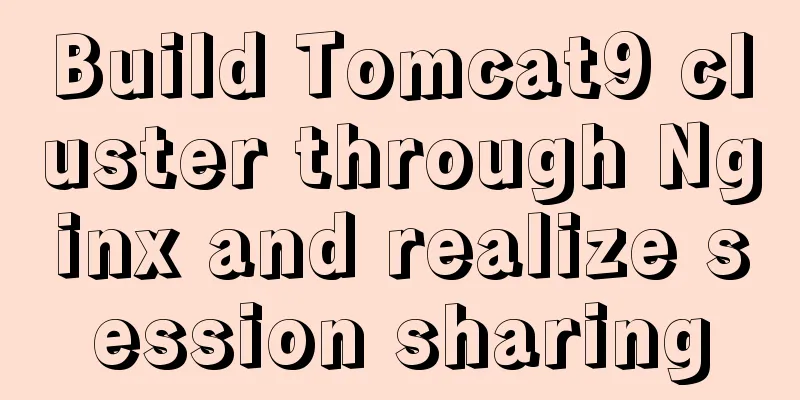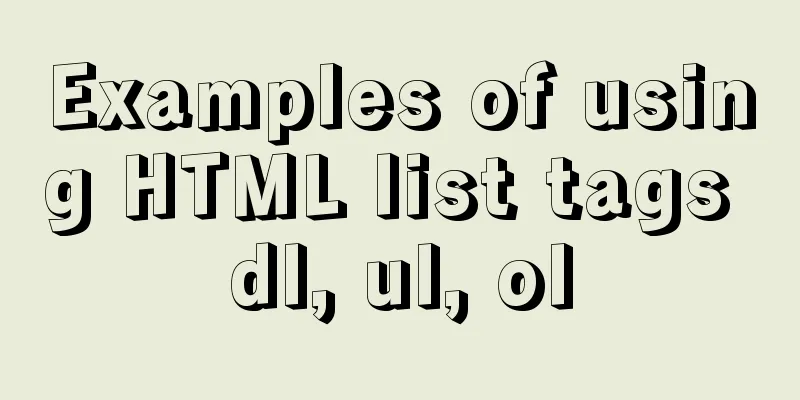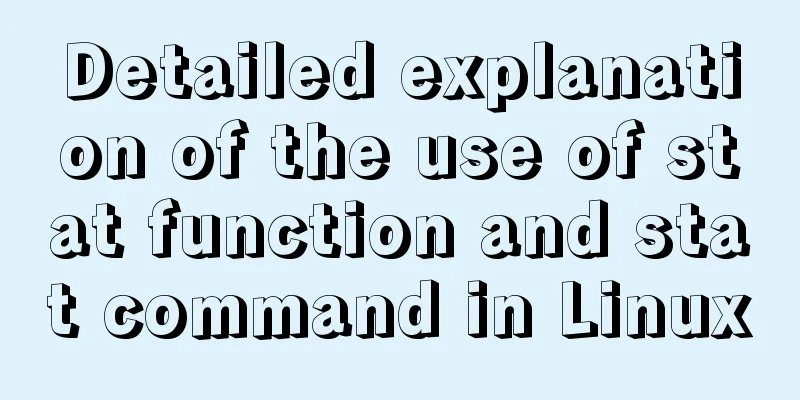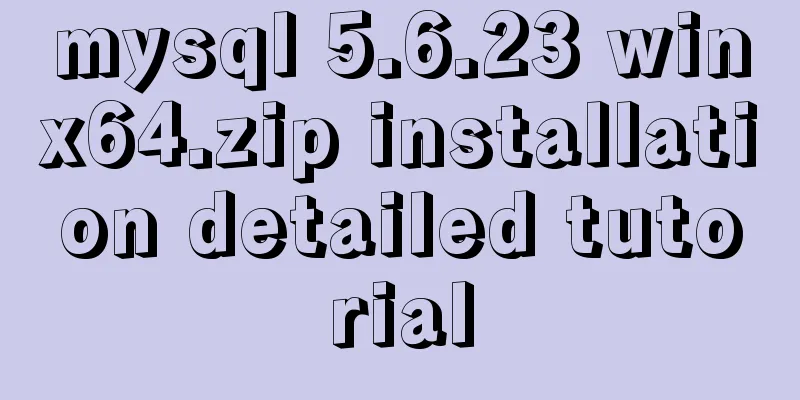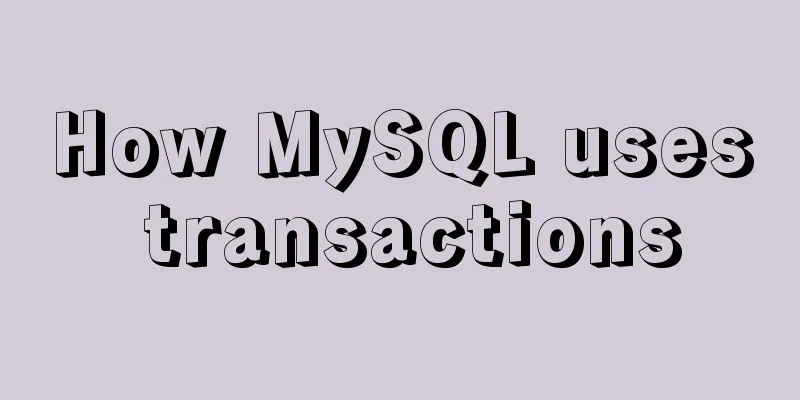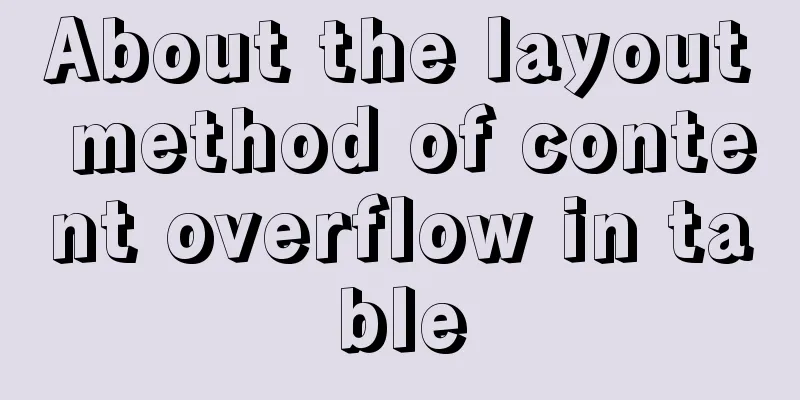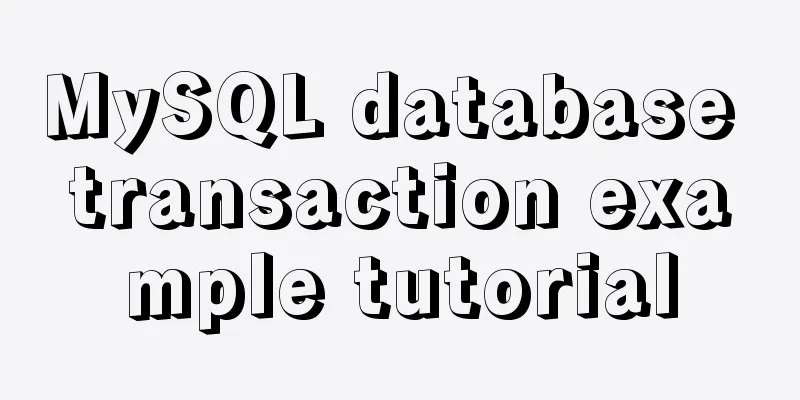Summary of MySQL common functions
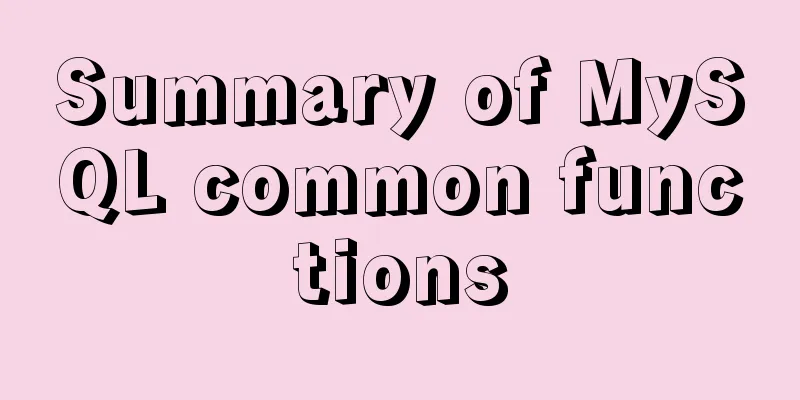
|
Preface: The MySQL database provides a wide range of functions, such as commonly used aggregate functions, date and string processing functions, etc. These functions can be used in both SELECT statements and their conditional expressions. Functions can help users process data in tables more conveniently, making the MySQL database more powerful. This article mainly introduces the usage of several common functions. 1. Aggregate Functions Aggregate functions are a type of function that is commonly used. They are listed below:
2. Numerical functions Numerical functions are mainly used to process numerical data to obtain the desired results. Several commonly used ones are listed below. You can try their specific usage.
Some examples: # ABS() function calculates the absolute valuemysql> SELECT ABS(5),ABS(-2.4),ABS(-24),ABS(0); +--------+-----------+----------+--------+ | ABS(5) | ABS(-2.4) | ABS(-24) | ABS(0) | +--------+-----------+----------+--------+ | 5 | 2.4 | 24 | 0 | +--------+-----------+----------+--------+ # The rounding functions CEIL(x) and CEILING(x) have the same meaning and return the smallest integer value not less than xmysql> SELECT CEIL(-2.5),CEILING(2.5); +------------+--------------+ | CEIL(-2.5) | CEILING(2.5) | +------------+--------------+ | -2 | 3 | +------------+--------------+ # The remainder function MOD(x,y) returns the remainder after dividing x by ymysql> SELECT MOD(63,8),MOD(120,10),MOD(15.5,3); +-----------+-------------+-------------+ | MOD(63,8) | MOD(120,10) | MOD(15.5,3) | +-----------+-------------+-------------+ | 7 | 0 | 0.5 | +-----------+-------------+-------------+ # When the RAND() function is called, it can generate a random number between 0 and 1 mysql> SELECT RAND(), RAND(), RAND(); +---------------------+--------------------+----------------------+ | RAND() | RAND() | RAND() | +---------------------+--------------------+----------------------+ | 0.24996517063115273 | 0.9559759106077029 | 0.029984071878701515 | +---------------------+--------------------+----------------------+ 3. String functions String functions can process string type data and are quite useful in program applications. Here are a few commonly used ones:
Some examples:
# The return value of the LENGTH(str) function is the byte length of the string mysql> SELECT LENGTH('name'), LENGTH('database');
+----------------+---------------------+
| LENGTH('name') | LENGTH('database') |
+----------------+---------------------+
| 4 | 9 |
+----------------+---------------------+
# CONCAT(sl, s2, ...) function returns the string generated by concatenating the parameters. If any parameter is NULL, the return value is NULL.
mysql> SELECT CONCAT('MySQL','5.7'),CONCAT('MySQL',NULL);
+----------------------+----------------------+
| CONCAT('MySQL','5.7') | CONCAT('MySQL',NULL) |
+----------------------+----------------------+
| MySQL5.7 | NULL |
+----------------------+----------------------+
# INSERT(s1, x, len, s2) returns the string s1 with the substring starting at position x and replaces s2 with a string of len characters long
mysql> SELECT INSERT('Football',2,4,'Play') AS col1,
-> INSERT('Football',-1,4,'Play') AS col2,
-> INSERT('Football',3,20,'Play') AS col3;
+----------+----------+--------+
| col1 | col2 | col3 |
+----------+----------+--------+
| FPlayall | Football | FoPlay |
+----------+----------+--------+
# UPPER, LOWER are case conversion functions mysql> SELECT LOWER('BLUE'), LOWER('Blue'), UPPER('green'), UPPER('Green');
+---------------+---------------+----------------+----------------+
| LOWER('BLUE') | LOWER('Blue') | UPPER('green') | UPPER('Green') |
+---------------+---------------+----------------+----------------+
| blue | blue | GREEN | GREEN |
+---------------+---------------+----------------+----------------+
# LEFT, RIGHT is a function to intercept the left or right string mysql> SELECT LEFT('MySQL',2), RIGHT('MySQL',3);
+-----------------+------------------+
| LEFT('MySQL',2) | RIGHT('MySQL',3) |
+-----------------+------------------+
| My | SQL |
+-----------------+------------------+
# REPLACE(s, s1, s2) replaces all occurrences of string s1 in string s with string s2
mysql> SELECT REPLACE('aaa.mysql.com','a','w');
+----------------------------------+
| REPLACE('aaa.mysql.com','a','w') |
+----------------------------------+
| www.mysql.com |
+----------------------------------+
# The function SUBSTRING(s, n, len) takes the format of the len parameter and returns a substring of length len characters from the string s, starting at position n
mysql> SELECT SUBSTRING('computer',3) AS col1,
-> SUBSTRING('computer',3,4) AS col2,
-> SUBSTRING('computer',-3) AS col3,
-> SUBSTRING('computer',-5,3) AS col4;
+--------+------+------+------+
| col1 | col2 | col3 | col4 |
+--------+------+------+------+
| mputer | mput | ter | put |
+--------+------+------+------+4. Date and time functions
Some examples:
# The CURDATE() and CURRENT_DATE() functions have the same function, returning the current date in "YYYY-MM-DD" or "YYYYMMDD" format. mysql> SELECT CURDATE(),CURRENT_DATE(),CURRENT_DATE()+0;
+------------+----------------+------------------+
| CURDATE() | CURRENT_DATE() | CURRENT_DATE()+0 |
+------------+----------------+------------------+
| 2019-10-22 | 2019-10-22 | 20191022 |
+------------+----------------+------------------+
# The MONTH(date) function returns the month corresponding to the specified datemysql> SELECT MONTH('2017-12-15');
+---------------------+
| MONTH('2017-12-15') |
+---------------------+
| 12 |
+---------------------+
# DATE_ADD(date,INTERVAL expr type) and ADDDATE(date,INTERVAL expr type) have the same function, both of which are used to perform date addition operations.
mysql> SELECT DATE_ADD('2018-10-31 23:59:59',INTERVAL 1 SECOND) AS C1,
-> DATE_ADD('2018-10-31 23:59:59',INTERVAL '1:1' MINUTE_SECOND) AS C2,
-> ADDDATE('2018-10-31 23:59:59',INTERVAL 1 SECOND) AS C3;
+---------------------+---------------------+---------------------+
| C1 | C2 | C3 |
+---------------------+---------------------+---------------------+
| 2018-11-01 00:00:00 | 2018-11-01 00:01:00 | 2018-11-01 00:00:00 |
+---------------------+---------------------+---------------------+
# DATEDIFF(date1, date2) returns the number of days between the start time date1 and the end time date2mysql> SELECT DATEDIFF('2017-11-30','2017-11-29') AS COL1,
-> DATEDIFF('2017-11-30','2017-12-15') AS col2;
+------+------+
| col1 | col2 |
+------+------+
| 1 | -15 |
+------+------+
# The DATE_FORMAT(date, format) function displays the date value according to the format specified by format mysql> SELECT DATE_FORMAT('2017-11-15 21:45:00','%W %M %D %Y') AS col1,
-> DATE_FORMAT('2017-11-15 21:45:00','%h:i% %p %M %D %Y') AS col2;
+------------------------------+----------------------------+
| col1 | col2 |
+------------------------------+----------------------------+
| Wednesday November 15th 2017 | 09:1 PM November 15th 2017 |
+------------------------------+----------------------------+5. Process control function Process control functions can perform conditional operations to implement SQL conditional logic, allowing developers to convert some application business logic to the database backend, as listed below:
Some examples:
# The IF statement allows you to execute a group of SQL statements based on a condition or value of an expression mysql> SELECT IF(1<2,1,0) c1,IF(1>5,'√','×') c2,IF(STRCMP('abc','ab'),'yes','no') c3;
+----+----+-----+
| c1 | c2 | c3 |
+----+----+-----+
| 1 | × | yes |
+----+----+-----+
# IFNULL accepts two arguments and returns the first argument if the first is not NULL. Otherwise, the IFNULL function returns the second argumentmysql> SELECT IFNULL(5,8),IFNULL(NULL,'OK');
+-------------+-------------------+
| IFNULL(5,8) | IFNULL(NULL,'OK') |
+-------------+-------------------+
| 5 | OK |
+-------------+-------------------+
# NULLIF functionmysql> SELECT NULLIF(5,8),NULLIF(8,8);
+-------------+-------------+
| NULLIF(5,8) | NULLIF(8,8) |
+-------------+-------------+
| 5 | NULL |
+-------------+-------------+
# CASE WHEN functionmysql> SELECT CASE WHEN 1>0 THEN 'true' ELSE 'false' END;
+--------------------------------------------+
| CASE WHEN 1>0 THEN 'true' ELSE 'false' END |
+--------------------------------------------+
| true |
+--------------------------------------------+
mysql> SELECT CASE 11 WHEN 1 THEN 'one'
-> WHEN 2 THEN 'two' ELSE 'more' END;
+-------------------------------------------------------------+
| CASE 11 WHEN 1 THEN 'one'
WHEN 2 THEN 'two' ELSE 'more' END |
+-------------------------------------------------------------+
| more |
+-------------------------------------------------------------+6. Encryption Function The encryption function is mainly used to encrypt strings. Several commonly used ones are listed below:
Some examples:
# ENCRYPT functionmysql> SELECT ENCRYPT('root','salt');
+------------------------+
| ENCRYPT('root','salt') |
+------------------------+
|saFKJij3eLACw |
+------------------------+
# MD5() functionmysql> SELECT MD5('123456');
+----------------------------------+
| MD5('123456') |
+----------------------------------+
|e10adc3949ba59abbe56e057f20f883e |
+----------------------------------+
# PASSWORD functionmysql> select PASSWORD('abcd');
+-------------------------------------------+
| PASSWORD('abcd') |
+-------------------------------------------+
| *A154C52565E9E7F94BFC08A1FE702624ED8EFFDA |
+-------------------------------------------+Summarize: This article mainly introduces the functions of commonly used MySQL functions and briefly illustrates the usage of some functions. In actual environments, these functions may be nested and used in a much more complicated way. I hope you will pay more attention to the role of each parameter when using them. This is the end of this article about the summary of commonly used MySQL functions. For more relevant MySQL commonly used functions, please search for previous articles on 123WORDPRESS.COM or continue to browse the following related articles. I hope everyone will support 123WORDPRESS.COM in the future! You may also be interested in:
|
<<: Detailed explanation of mixins in Vue.js
>>: Zabbix monitors Linux hosts based on snmp
Recommend
CSS sets Overflow to hide the scroll bar while allowing scrolling
CSS sets Overflow to hide the scroll bar while al...
Pure client-side and pure server-side implementation solutions for HTML to PDF conversion
need After the user fills out the form and clicks...
Introduction to the use and disabling of transparent huge pages in Linux
introduction As computing needs continue to grow,...
NestJs uses Mongoose to operate MongoDB
I recently started learning the NestJs framework....
mysql method to recursively search for all child nodes of a menu node
background There is a requirement in the project ...
Detailed explanation of MySQL's MERGE storage engine
The MERGE storage engine treats a group of MyISAM...
How to implement online hot migration of KVM virtual machines (picture and text)
1. KVM virtual machine migration method and issue...
Use of TypeScript Generics
Table of contents 1. Easy to use 2. Using generic...
How to store images in MySQL
1 Introduction When designing a database, it is i...
MySQL 8.0.12 installation configuration method and password change
This article records the installation and configu...
Vue+el-table realizes merging cells
This article example shares the specific code of ...
MySQL scheduled backup solution (using Linux crontab)
Preface Although some love in this world has a pr...
The process of building a Jenkins project under Linux (taking CentOS 7 as an example)
Take the deployment of https://gitee.com/tengge1/...
Summarize the common application problems of XHTML code
Over a period of time, I found that many people d...
Query process and optimization method of (JOIN/ORDER BY) statement in MySQL
The EXPLAIN statement is introduced in MySQL quer...